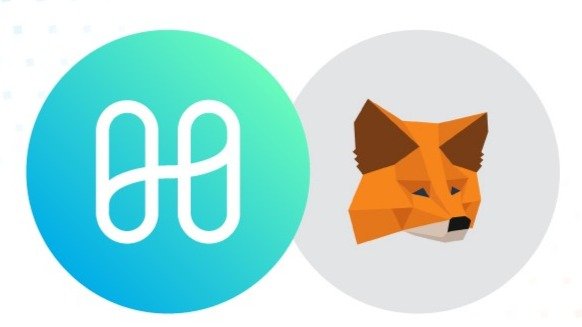
Easy step by step guide to add Harmony Network to your Metamask wallet.
(if you already have a Metamask wallet start from point 3)
Use Chrome to download and install Metamask's extension from the official site Here.
Create an account - register with your email.
Now click on the Metamask extension button as shown in the PIC below.
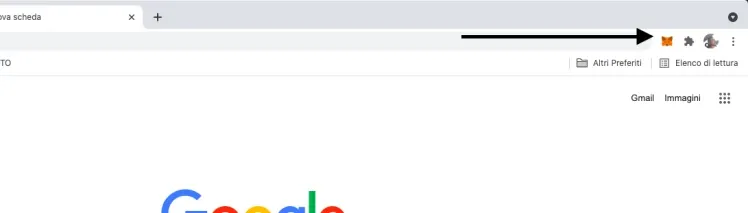
Click on the Network you are actually connected to (at the top of the wallet)
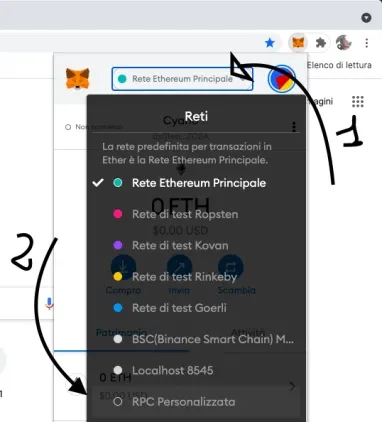
Now select "Custom RPC" (PIC above)
Set up the configuration as is shown in the PIC below:
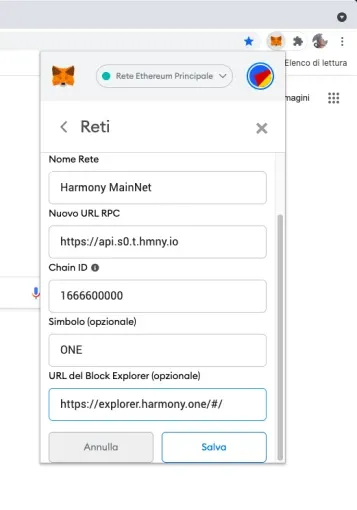
Click on the save button.
Now the Harmony Network should be available in the network panel at the top of your wallet.
Need more help? Ask in comments or visit the link below for more information:
https://docs.harmony.one/home/network/wallets/browser-extensions-wallets/metamask-wallet
Resources
https://twitter.com/MetaMask/photo
Posted Using LeoFinance Beta
Congratulations @cyano! You have completed the following achievement on the Hive blockchain and have been rewarded with new badge(s) :
Your next target is to reach 50 upvotes.
You can view your badges on your board and compare yourself to others in the Ranking
If you no longer want to receive notifications, reply to this comment with the word
STOPCheck out the last post from @hivebuzz: