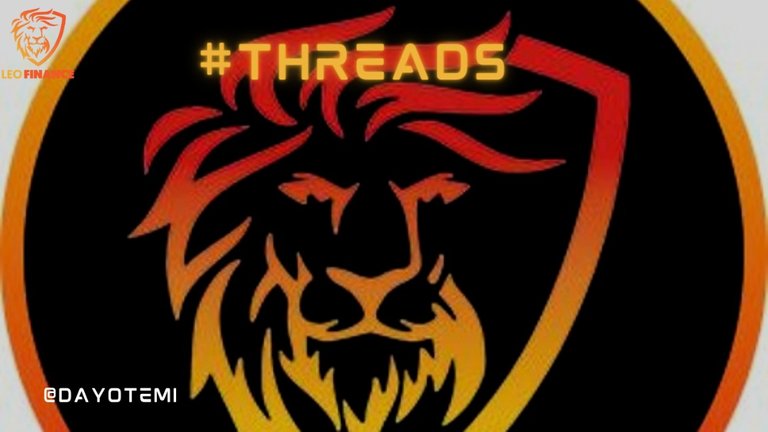
What is new to LEO FINANCE ? It's no other than the #THREADS feature recently added to Leo finance. I became aware of the the release of this new feature three days ago from an article "Threads Is Going To Be A Big Money Maker For Leo Holders" written by @taskmaster4450le where he talked about the benefits and positive impact the Leo fiance threads would have on Leo finance in general.
Leofinace Threads was released a day ago and I've decided to check it out and check out how much fun it is. Since writing is limited to just 240 characters, Leo threads is mainly for Micro blogging Which makes it a lot similar to Twitter. Leo threads helps fix the fact that not everyone can keep up with posting long articles because of how time demanding it is, and it generally just makes Leo finance a lot more fun since you can express yourself, ask questions and create recognition for yourself with just simple words which in my point of view is exactly like Twitter.
How to write on leofinace Threads?
#threads, but for the sake of newbies let's talk about it.#threads has a very simple user friendly interface, meaning you shouldn't have any difficulty in using it.
On your browser search for leofinace.io/threads , or you can just use the Link.
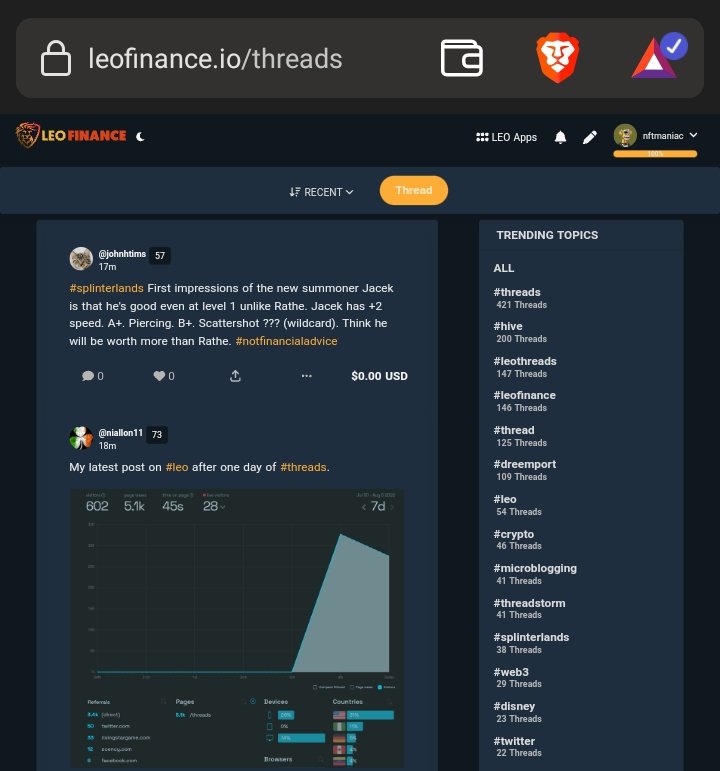
Now that you're on the page, on the right hand side are trending topics under the leofinace threads, and to the left are recent posts made by users.
On the recent button you can select what type of post to appear ( recent posts/ trending posts).

And just right beside it is an option labelled thread, you can select this button to create your posts.
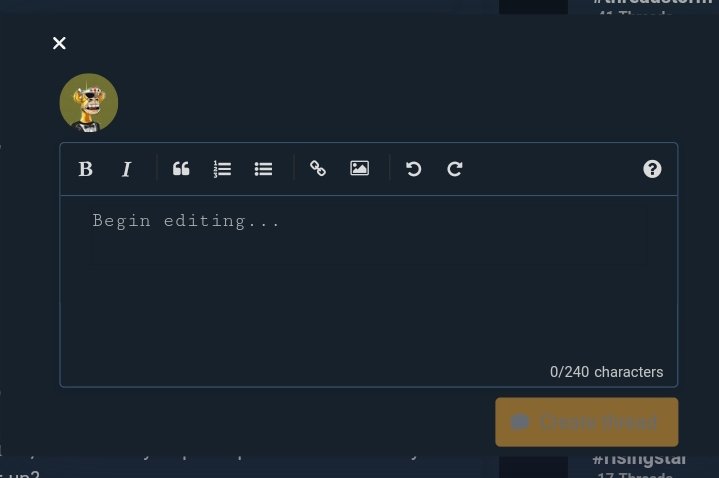
You can then proceed to write a post and press the create post button.
Thread in my opinion is an awesome feature in Leo finance, but the true possibilities that lie within thread would be unraveled with time.
Posted Using LeoFinance Beta
Thank you very much for this break down.
You're welcome.
Congratulations @dayotemi! You have completed the following achievement on the Hive blockchain and have been rewarded with new badge(s):
Your next target is to reach 200 upvotes.
You can view your badges on your board and compare yourself to others in the Ranking
If you no longer want to receive notifications, reply to this comment with the word
STOPCheck out the last post from @hivebuzz:
Support the HiveBuzz project. Vote for our proposal!