How to add DGEM (or any erc20) token to your Metamask wallet
Wondering how to show DGEM in your Metamask wallet? No worries, it's easy, have a read.
DGEM is an erc-20 standard token with only 210,000 max supply and you might already have some in your wallet but can't see it in your balance. If you used Trust or MEW wallet, it will show up your DGEM token by default. No action is required. However, in some cases, Metamask requires a few steps to show up DGEM token.

Here is how to add DGEM to Metamask wallet
These steps will work with all your erc-20 tokens, so it's not only useful for DGEM users, anyone can follow this guide.
- Log in to your Metamask wallet
- Click on add token
- Next click on "custom token"
- Copy and paste token contract in "Token Contract Address" field. Rest thing should be auto filled immidiately if you correctly. In our case the contract is "0x725e76f18437e14df6d32f0f04438ab4c1a33cf3"
DGEM Contract:
0x725e76f18437e14df6d32f0f04438ab4c1a33cf3
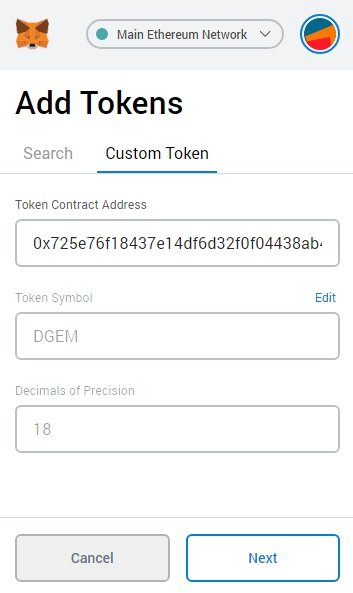
Click add token
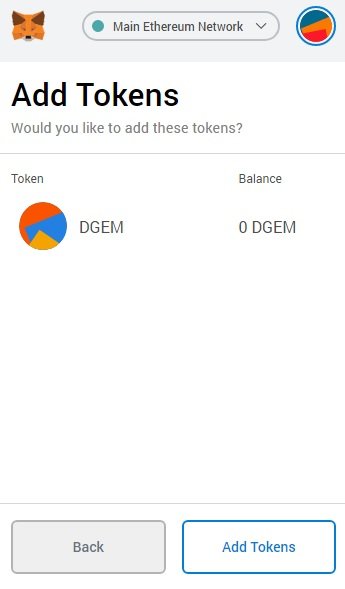
Success
Your Metamask wallet should show your DGEM balance now.
Don't have any? Don't forget to join the presale. If you found this article after presale, buy on Uniswap.
DGEM will be listed on uniswap right after the presale, as well as some other exchanges like MXC, Probit, etc.
** Originally posted in our medium blog.
Posted Using LeoFinance Beta
Congratulations @defigem! You have completed the following achievement on the Hive blockchain and have been rewarded with new badge(s) :
You can view your badges on your board and compare yourself to others in the Ranking
If you no longer want to receive notifications, reply to this comment with the word
STOPDo not miss the last post from @hivebuzz: