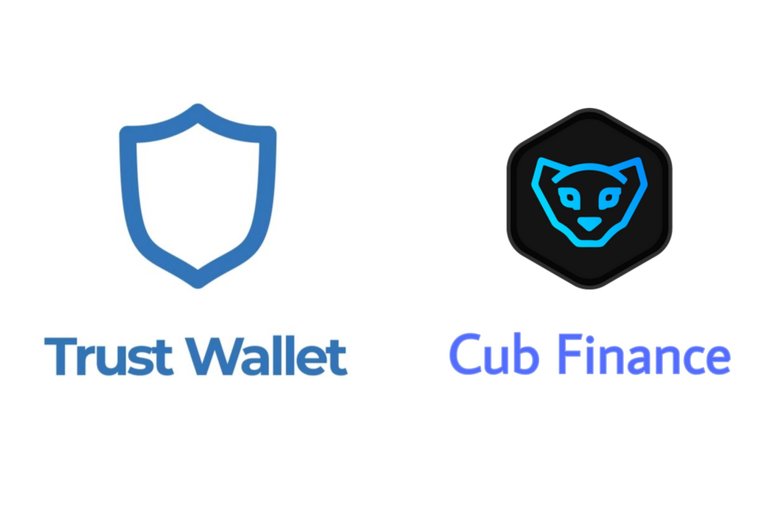
Hi guys!
A simple tutorial with images in how to connect Cub Finance inside Trust Wallet App.
Supposing you already have installed Trust Wallet App in your mobile phone, open the App.

On the main screen App click in DApps on bottom.
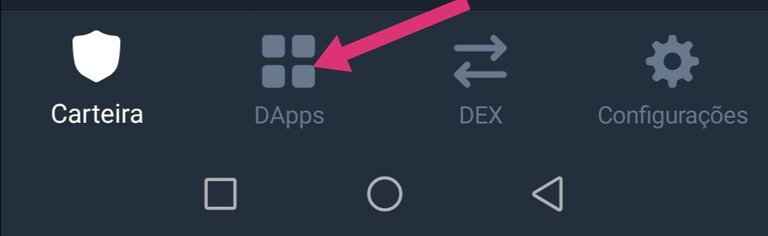
On top of Dapps screen, copy the Cub Finance link https://cubdefi.com/ into the text box.
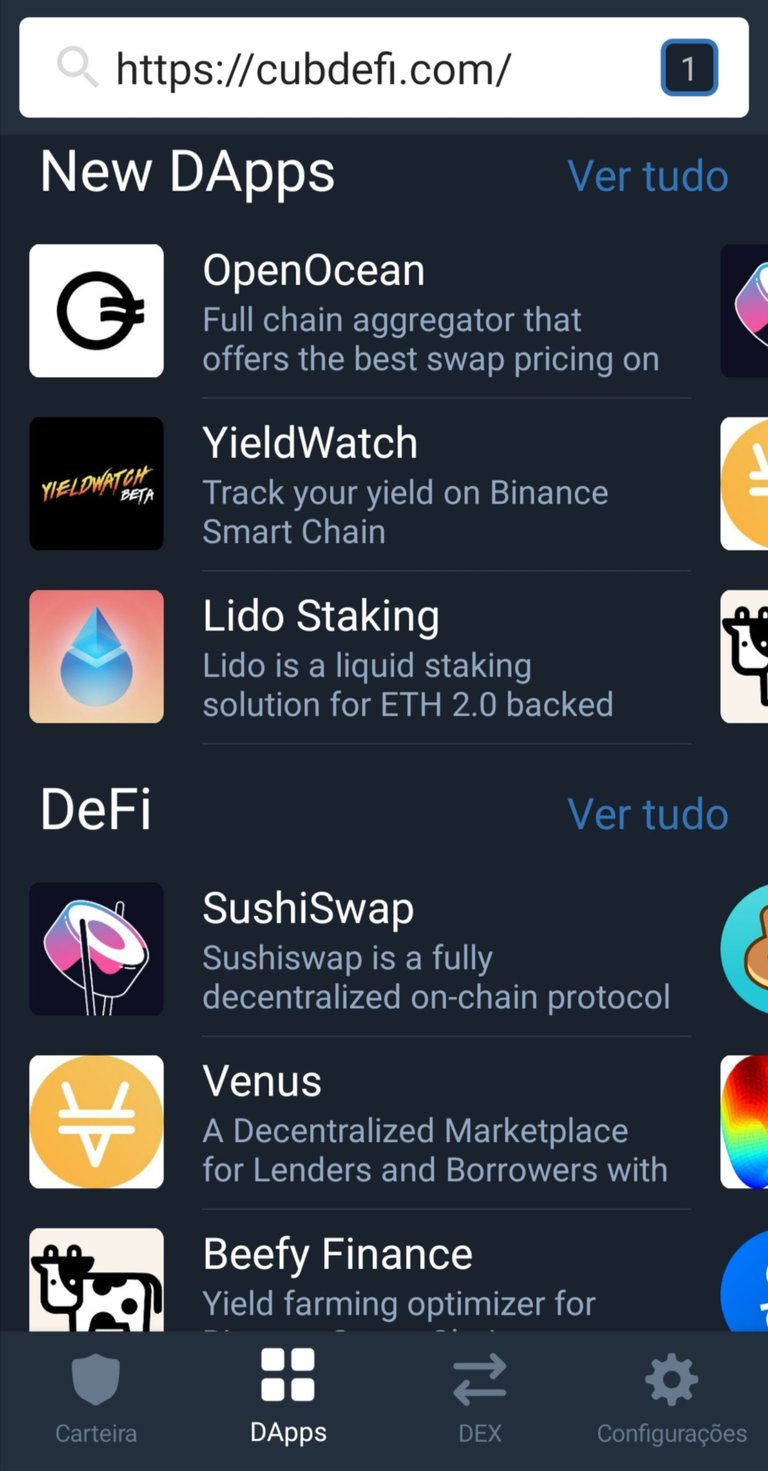
Click on Eth symbol
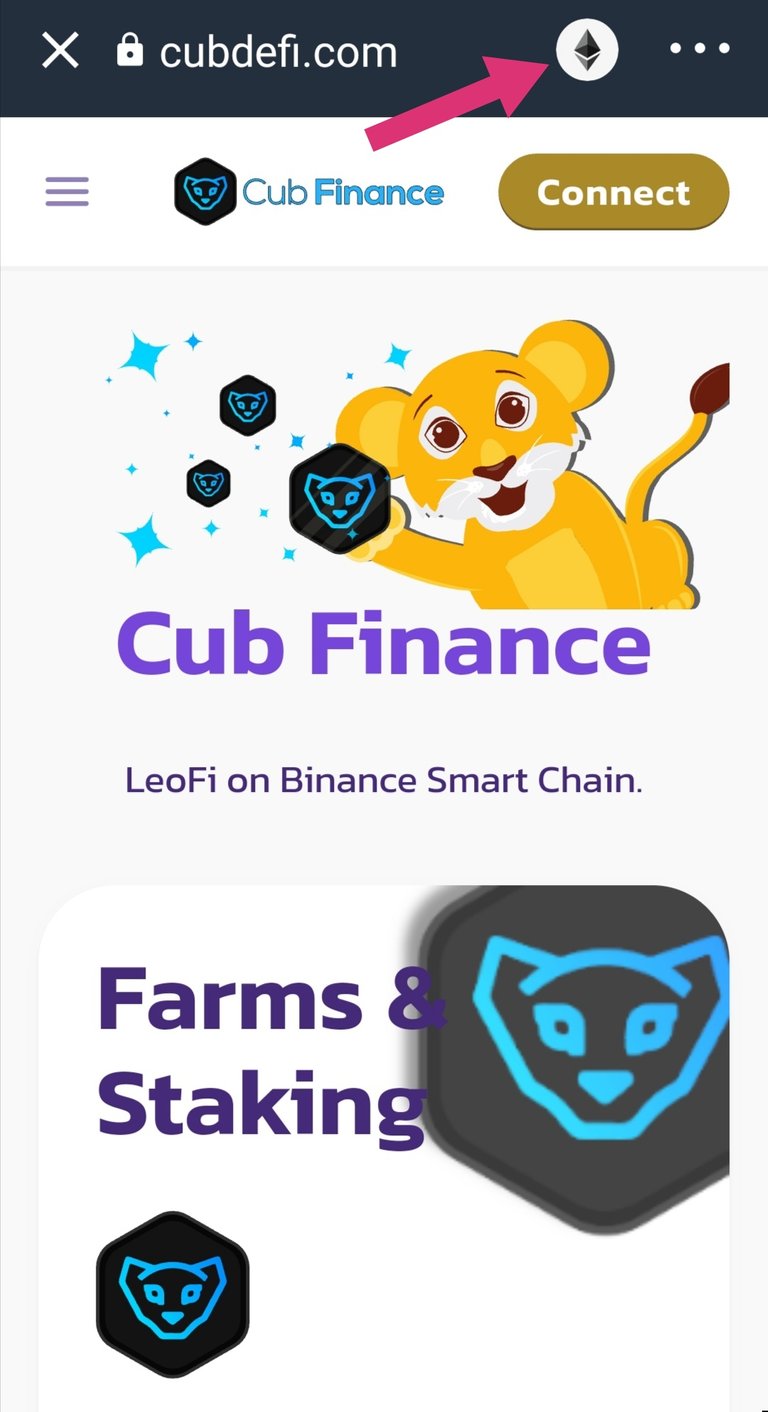
And choose Smart Chain.
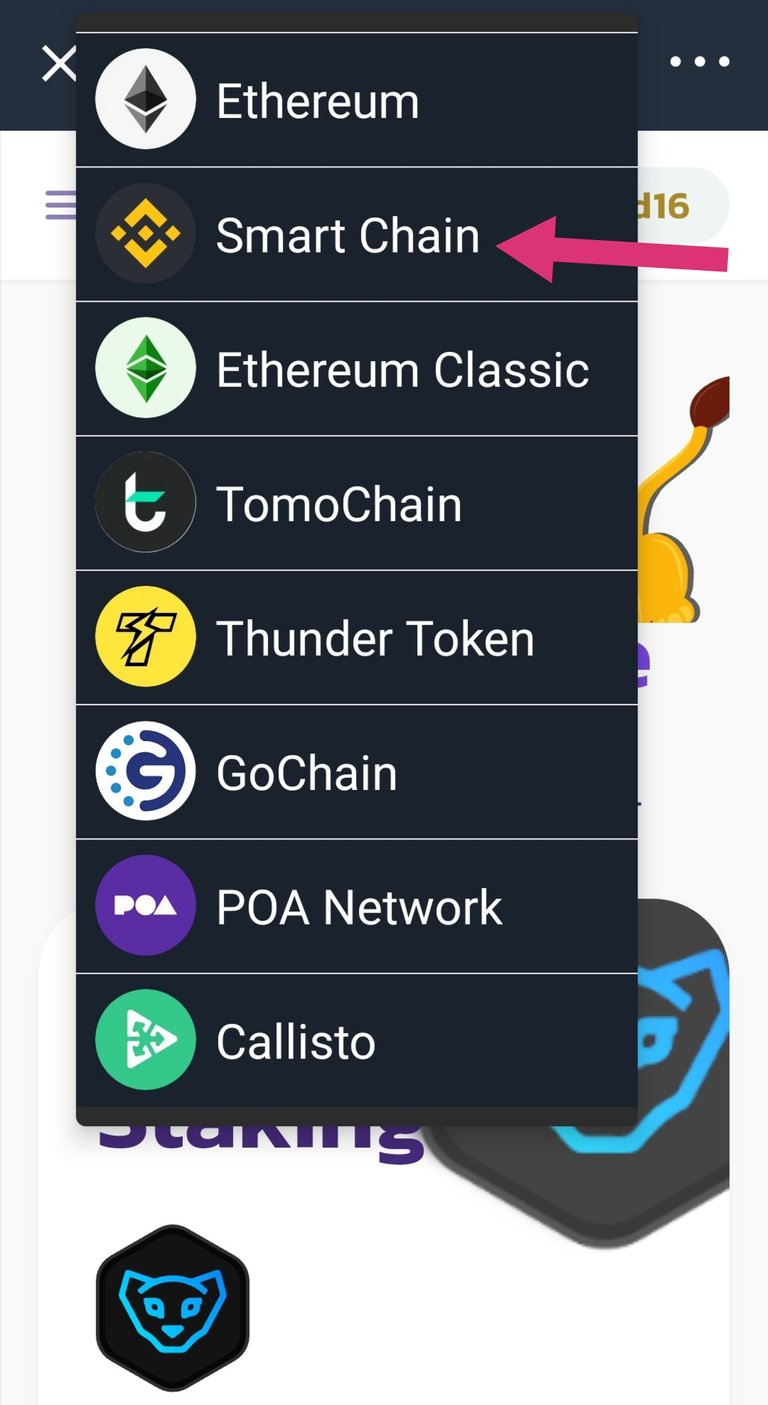
Click on Connect
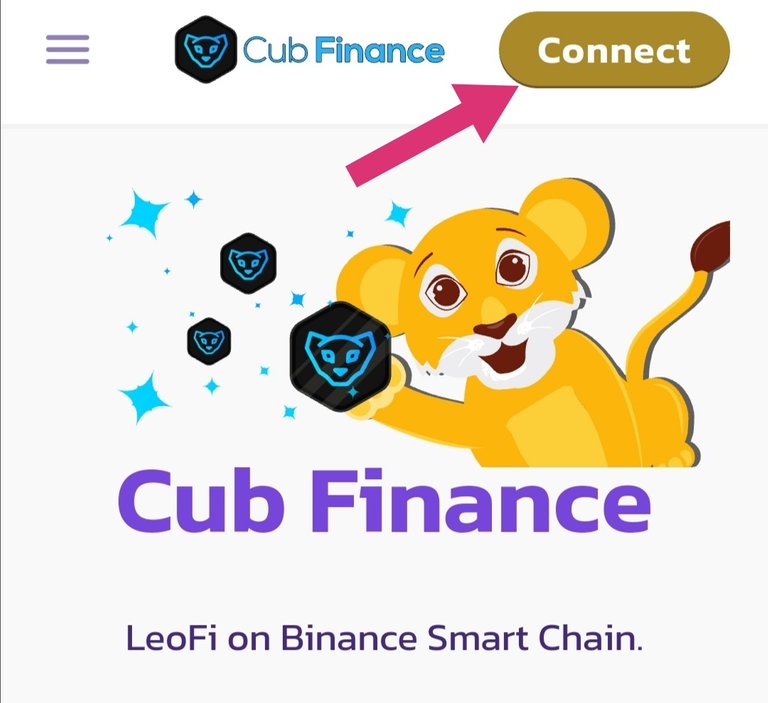
And choose Trust Wallet.
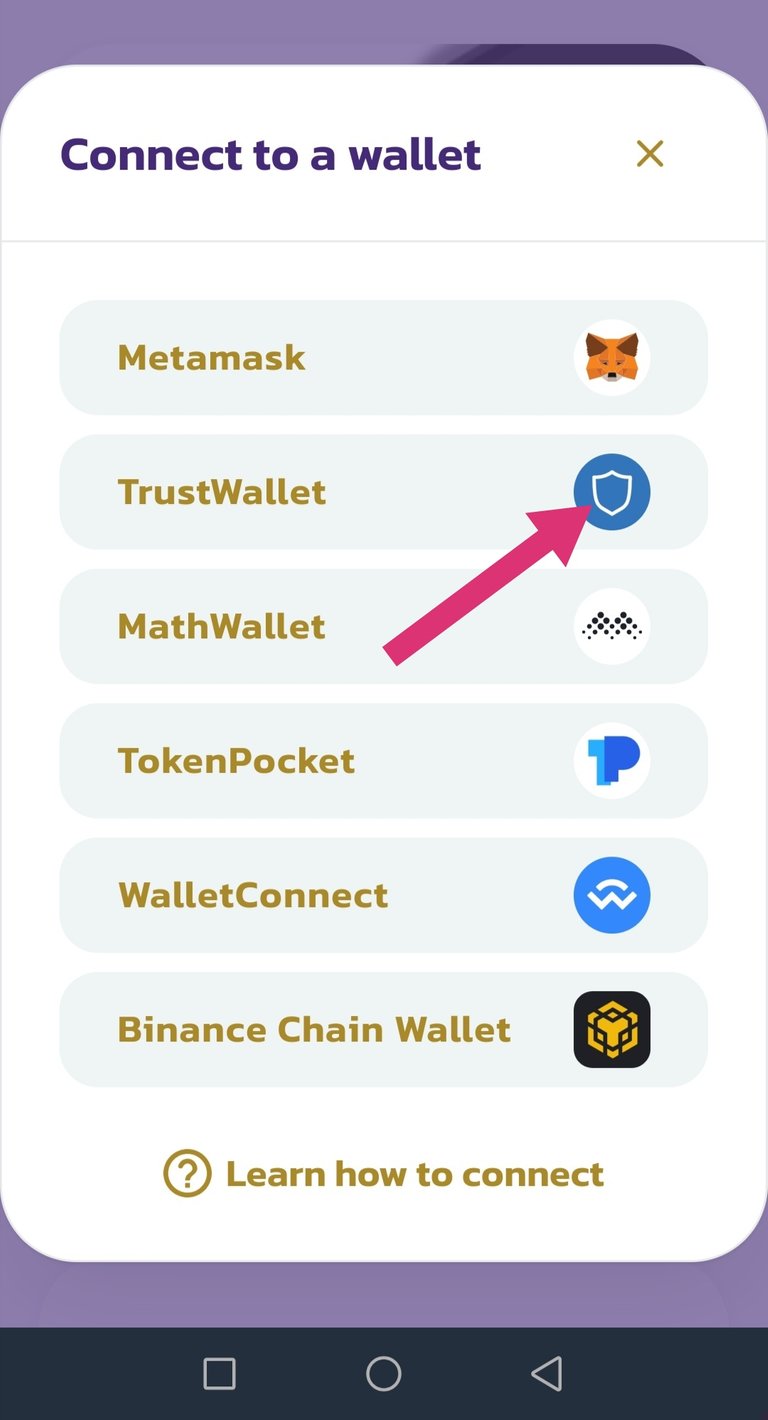
That's it! ;)
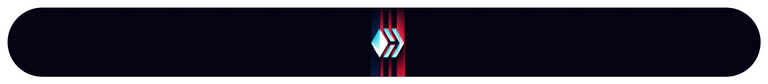
Thanks for following me!
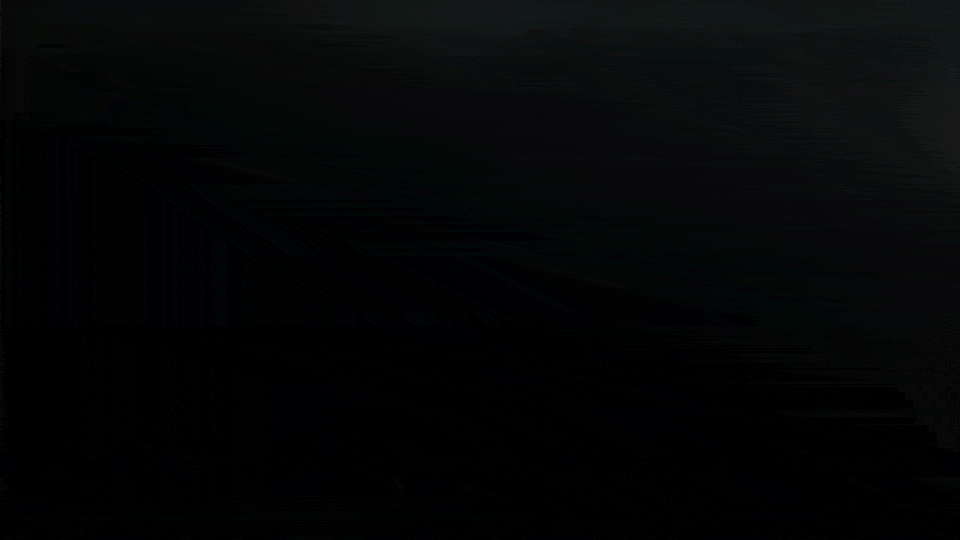
Thanks. I can quit beating my face against the wall now.
Posted Using LeoFinance Beta
😂😂😂
You're welcome :)
Thanks
I just followed the steps and it is easier than metamask
Posted Using LeoFinance Beta
Great!
Glad to help :)
Thanks for the info buddy, let's see if I can receive the CUB airdrop and then do the right thing with it before it expires in a week, apparently.
Posted Using LeoFinance Beta
I believe everything gonna be right 👍
90% there but stuck. My BSC wallet has received the CUB in it, great.
But when I click connect or unlock wallet, nothing happens and my BSC wallet does not open at all.
Any advice?
Maybe it's because I need some BNB also in the wallet to pay for small fees.
Update: I moved some BNB from my Binance account to my BSC wallet, and was able to go a step further. The system allowed me to add max stake of CUB, but when the final confirmation arrived, the BSC wallet popped up but there was no link on it to click confirm. And I see the https://cubdefi.com/farms page to stake my CUB.
Update2: Since then my BSC wallet is confirming the TX,as is teh BSC Scan, and the BNB fee has been deducted, so maybe it went through and the CUB is now staked. But the CubFinance sight and pool shows no sign of it. Perhaps I have to wait a while.
Posted Using LeoFinance Beta
Yeah maybe some delay..
Grad you did it ;)