A este punto de los avances tecnológico ya estarás enterado que es Metamask y para que sirve. Pero si no lo sabes, te hago un pequeño resumen.
Es un complemento de navegador y aplicación para smartphone que actúa como una cartera digital en la cual puedes almacenar tus criptomonedas o token de una forma fácil y segura, teniendo en cuenta lógicamente en la Red en la que vamos a guardar nuestras criptomonedas.
Por eso hoy les mostrare como agregar cualquier red a tu metamask de una forma segura fácil y rápida con tan solo un click tendrás la red que desees agregada a tu billetera de Metamask.
At this point of technological advances you will be more than sure what Metamask is and what it is for.
But if you don't know. I'll give you a little summary.
It is a browser and smartphone application complement that acts as a digital wallet in which you can store your cryptocurrencies or tokens in an easy and secure way, logically taking into account the Network in which we are going to store our cryptocurrencies.
That is why today I will show you how to add any network to your metamask in a safe and easy way, with just one click you will have the network you want added to your Metamask wallet.
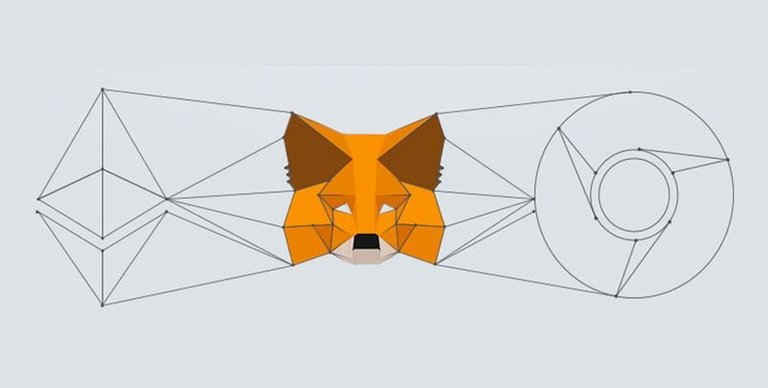
Estoy seguro que para los que conocen, o recién van comenzando es algo molesto estar agregando red por red. pero todo eso esta a punto de cambiar con esta pagina que les traeré a continuación.
I am sure that for those who know, or are just starting out, it is somewhat annoying to be adding network by network. but all that is about to change with this page that I will bring you next.
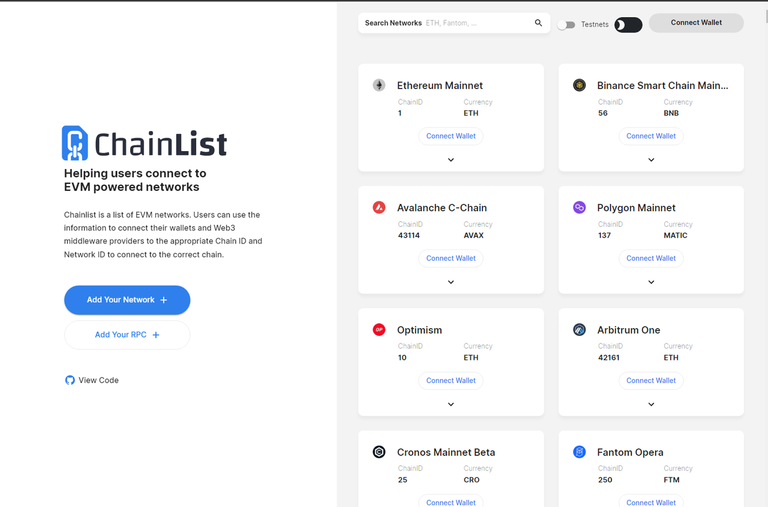
Lo que tenemos que hacer es simplemente darle al boton que dice Conectar Wallet
conectamos nuestra wallet y simplemente elegimos la red que queramos agregar a nuestro Metamask están fácil como dar un simple click.
What we have to do is simply hit the button that says Connect Wallet
we connect our wallet and simply choose the network we want to add to our Metamask they are easy as a simple click.
Saludos amigo buen aporte.