(日本語は後半にあります)
【English】
I will participate in the 10,000HP delegation giveaway project by Hive Keychain (@keychain). This giveaway was told to me by @djynn on the Hive JA discord. Thanks for the information!
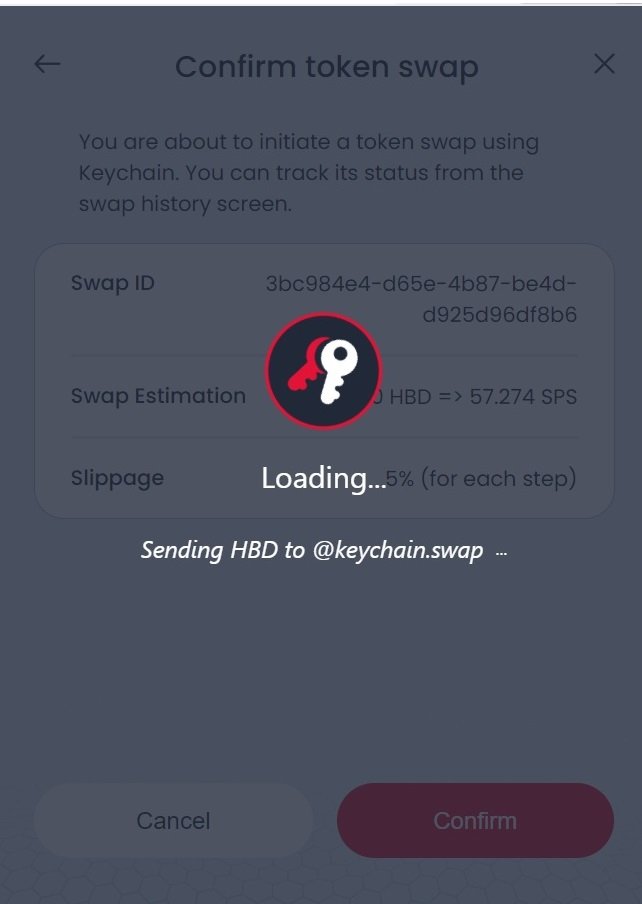
I have already participated in the give-away at X, but to increase my chances of winning, I will also post a blog! In the X version, I swapped $HBD for $SWAP.HIVE. In this post, I would like to turn $HBD into $SPS.
wrote, Keychain Swap has a 0.75% Fee, so if you want to trade $HIVE and $HBD, you may be better off using an exchange in the HIVE WALLET.As @akipponn
I use KeychainSwap mainly to exchange $HIVE or $HBD for Hive Engine tokens (layer 2 tokens) and vice versa. In the past, I used to transfer $HIVE to Hive Engine and then buy other tokens at SWAP.HIVE There is a 0.75% fee for transferring money between HIVE WALLET⇔Hive Engine.
If you use Keychain SWAP, you will be charged a 0.75% fee, but it is the same amount as the Fee for deposits and withdrawals between HIVE WALLET and Hive Engine mentioned above. In addition, there is a 5% slippage by default, but considering that you can skip the very tedious process of transferring money from HIVE WALLET to Hive Engine, purchasing other tokens with SWAP.HIVE, etc., it does not seem so expensive (personal opinion).
How to Swap
Okay, now let's do the actual swap! The browser used is BRAVE. Click on the Hive Keychain icon in the toolbar, and if it is locked, enter the password to unlock it.
Click on the "Swap" button
To use the Swap function, click on the "Swap" button in the lower right corner.
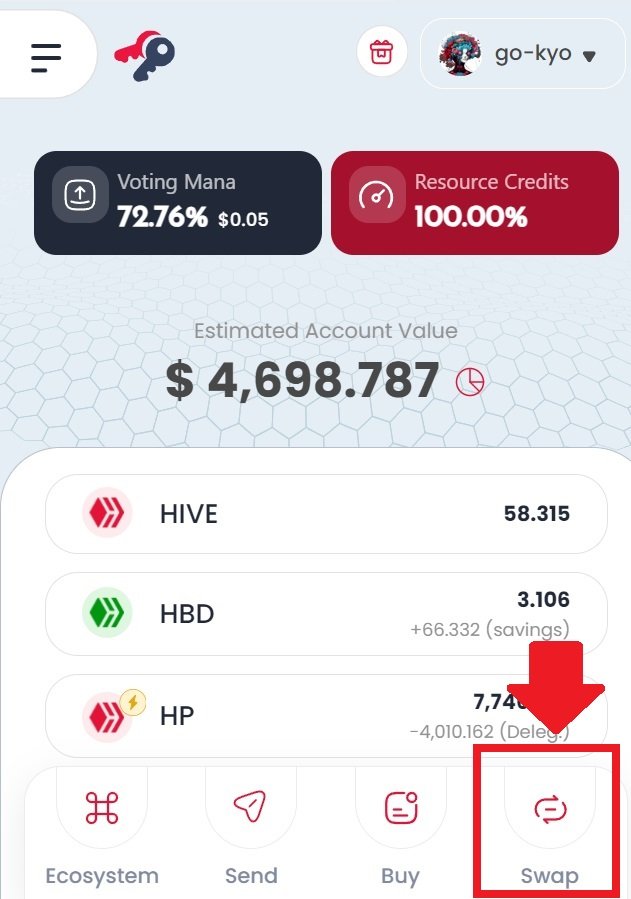
Currency Pair Selection
Next is the selection of the pair.
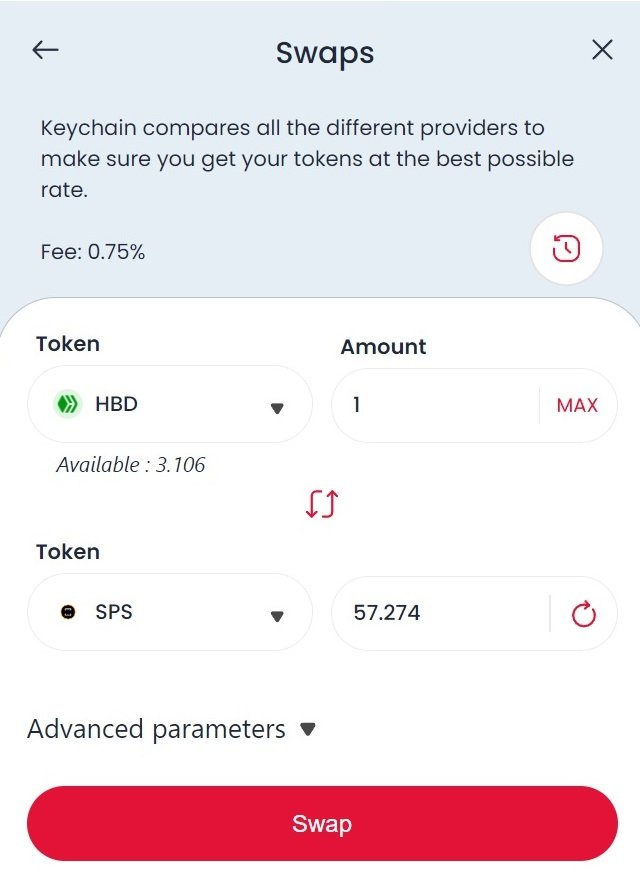
I want to exchange 1HBD for SPS, so I entered the image as shown; it quoted me 57.274 SPS to buy. Clicking on "Advanced Parameters" brought up a form where I could set the slippage, which by default is 5%. It seemed that the percentage could be changed, but I did not try it this time.
Click "Confirm"
A confirmation screen appeared, so I clicked "Confirm.
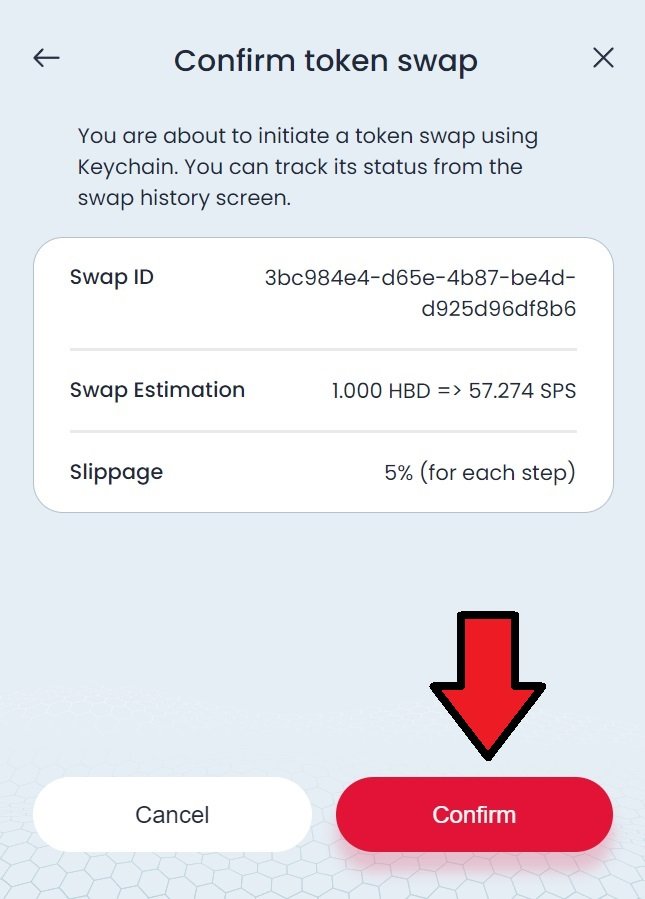
After this, a notification that the Swap was successful is displayed, but I failed to take a screenshot. To check the history, click on the clock symbol.
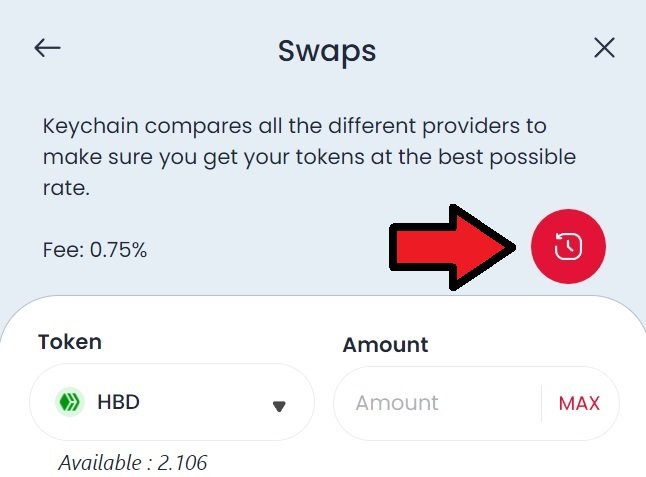
The final amount received was 57.252 SPS. It was a little less than the estimate, but about the same amount. To be honest, Swap was so easy that I didn't need any explanatory post!
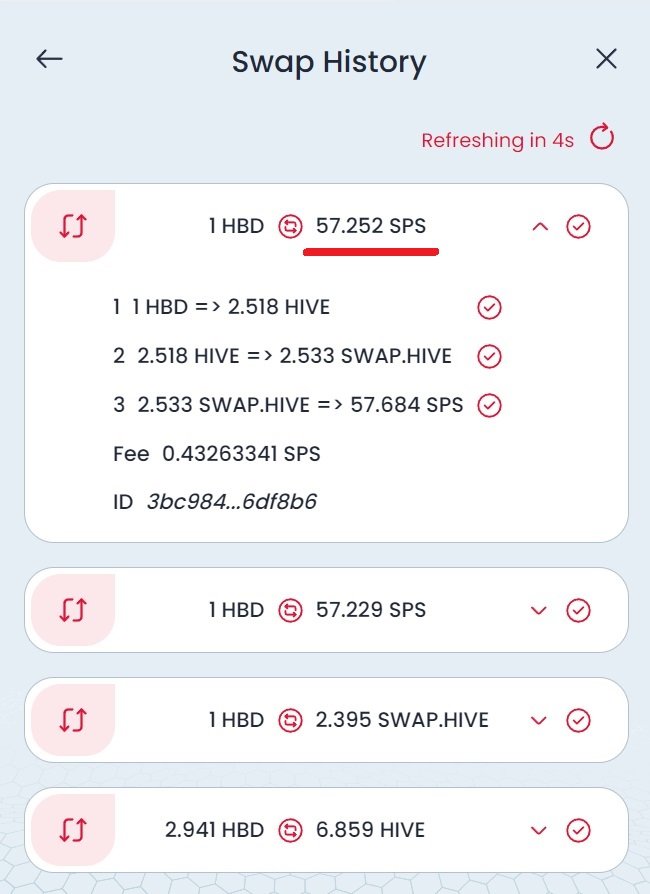
Conclusion
I don't remember when I started using Hive Keychain, but initially I used it only to log in to Hive related sites. Since last year, SWAP functionality has been added, which makes it very simple to exchange, especially with Layer 2 tokens.
I often trade $LEO, $SPS, $DEC, $ZING, $BRO, and other layer 2 tokens, so the SWAP feature is quite useful. It is intuitive to use and I really appreciate it!
【Japanese】
giveawayHive Keychain(@keychain)さんによる、10,000HPデリゲーション企画に参加します。このgiveawayは、Hive JAのdiscordで@djynnさんが教えてくださいました。情報に感謝です。
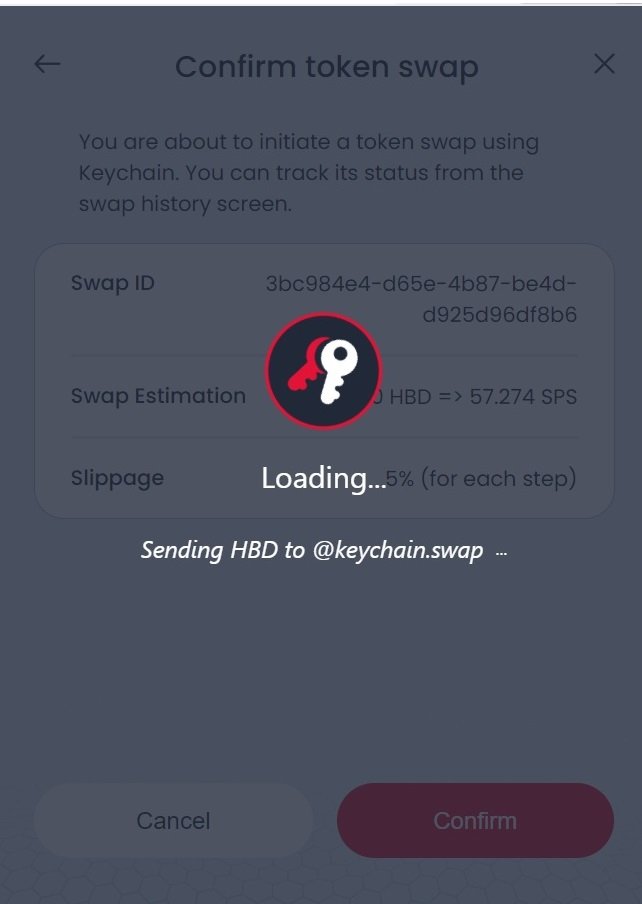
既にXでのギブアウェイには参加済みですが、当選確率を上げるべく、ブログ記事も投稿します!X版では$HBDを$SWAP.HIVEにスワップしました。この記事では、$HBDを$SPSにしてみたいと思います。
書かれている通り、Keychain Swapでは0.75%のFeeが発生するため、$HIVEと$HBDの取引時はHIVE WALLETにある取引所を利用した方が良いかもしれません。@akipponn さんも
私がKeychainSwapを使うのは、主に$HIVEや$HBDをHive Engineトークン(レイヤー2トークン)に交換する時や、その逆をする時です。以前は$HIVEをHive Engineに送金し、その後SWAP.HIVEで他のトークンを購入していました。HIVE WALLET⇔Hive Engine間の送金時には、元々0.75%のFeeが掛かります。
Keychain SWAPを利用した場合も0.75%のFeeが掛かりますが、これは上記の、WALLET⇔Hive Engine間の送金時のFeeと同額です。またこのほかデフォルトで5%のスリッページが設定されていますが、HIVE WALLETからHive Engineに送金し、SWAP.HIVEで他のトークンを購入して・・・という非常に面倒な工程をスキップできることを考えると、それほど高額とは感じません(個人の感想ですが)
Swapの手順
さて、では実際にスワップしてみます。私が使用しているブラウザはBRAVEです。ツールバーからHive Keychainのアイコンをクリック、ロックされている場合はパスワードを入力して解除します。
"Swap" ボタンをクリック
Swap機能を利用するには、右下の「Swap」ボタンをクリックします。
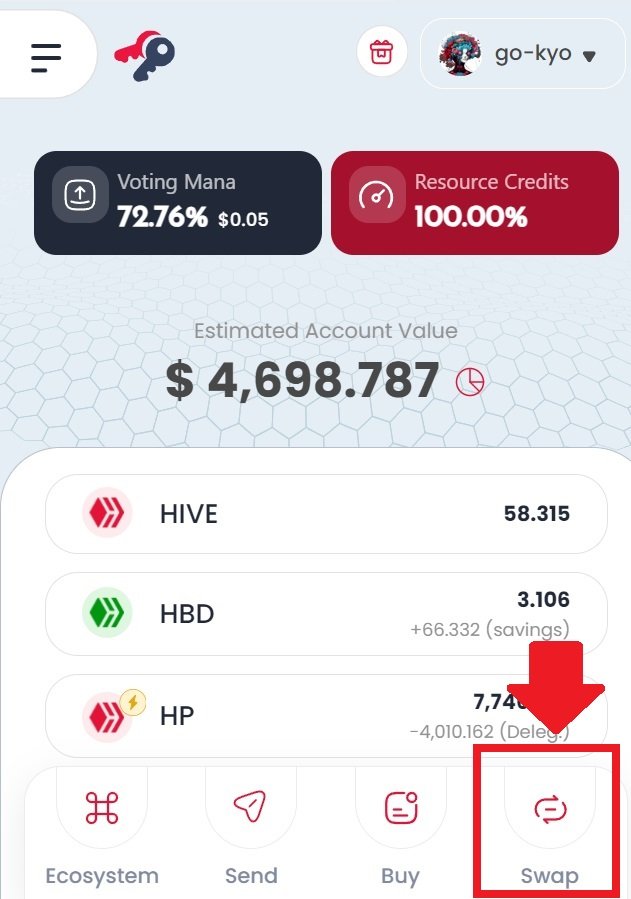
トークンペアの選択
続いて、ペアの選択です。
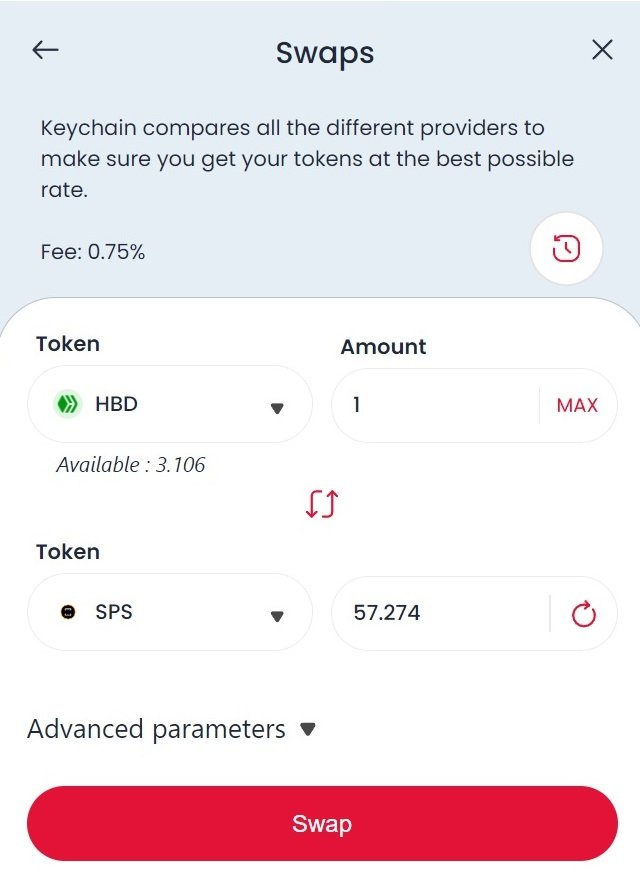
私は1HBDをSPSにしたいので、画像のように入力しました。57.274SPSを買えるという見積がでました。「Advanced Parameters」をクリックするとスリッページを設定できるフォームが現れ、デフォルトでは5%となっています。パーセンテージの変更もできるようでしたが、今回は試していません。
"Confirm" ボタンをクリック
確認画面が表示されますので、「Confirm」をクリック。
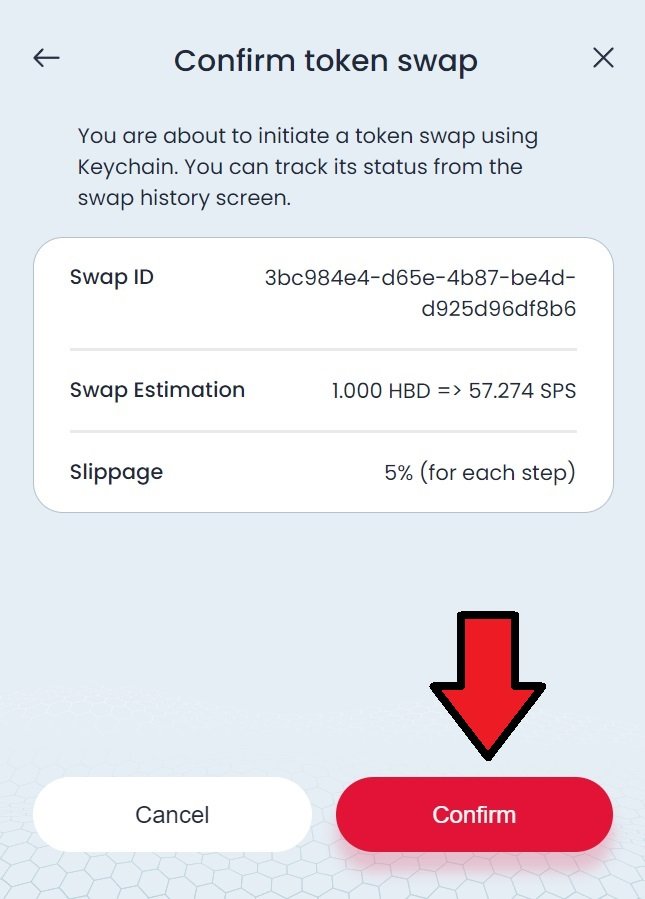
この後、Swapが成功した旨の通知が表示されたのですが、スクショを取り損ねてしまいました。履歴を確認するには、時計のマークをクリックします。
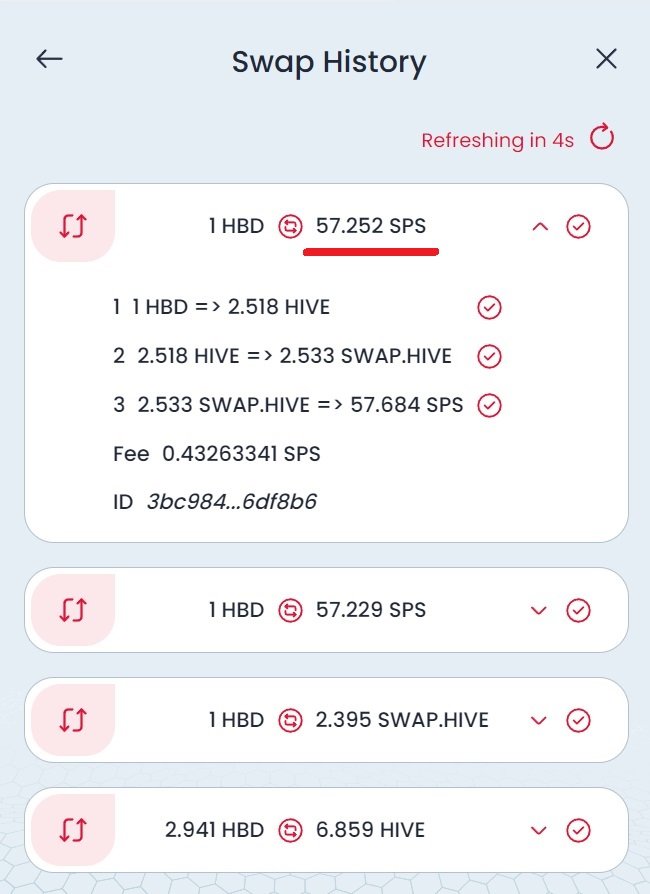
最終的に受け取ったのは、57.252SPSでした。見積よりもちょっと少なかったですが、ほぼ同額。正直なところ、Swapは解説記事など不要なくらい簡単でした!
おわりに
Hive Keyhain、いつから使い始めたのか憶えていませんが、当初はHive関連サイトへのログインのために使っていました。
昨年からSWAP機能も搭載され、特にレイヤー2トークンとの交換がとてもシンプルになりました。私は$LEO、$SPS、$DEC、$ZING、$BROなど、レイヤー2トークンをよく触るので、SWAP機能はかなり重宝しています。直感的に使えて、本当にありがたいです。
Hive Keyhainさんによる10,000HPデリゲーションギブアウェイ、当たりますように!😍
Posted Using InLeo Alpha
nice kyo. good luck getting 10k hp delegation O.O u got this
Several people from the Japanese community have entered.I hope someone will win😀
o.o yes we will see your name u will win
いつもわかりやすい解説を本当にありがとうございます。私は文字だけで理解するのが苦手で説明書を読むのが超がつくほどダメなタイプです💦ですから、こういった画像付きの説明が本当に助かります!!ブーストの話もわかりやすい説明のリンクをありがとうございました。
私も説明書ダメなので気持ち分かります😂でもkeychainはこの投稿の説明も不要なくらい簡単でしたよ!
ぜひ使ってみてください😀