Hey guys,
A very morning to all of you guys
Hope you are doing great
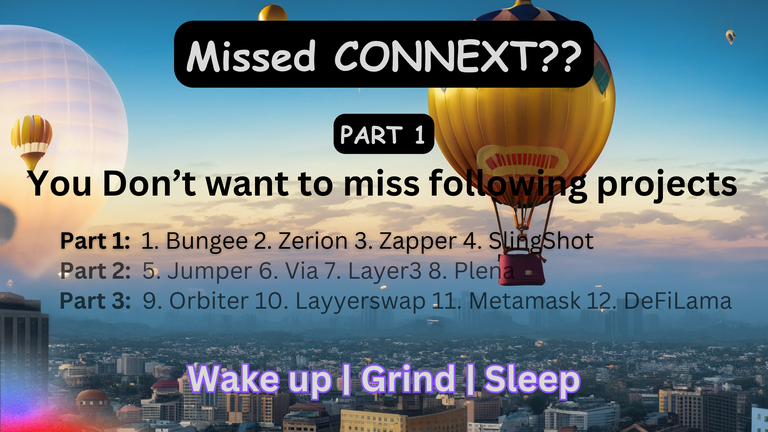
If you have missed the Connext airdrop, it is a right time to look in some cross chain swap bridge that are either planning airdrop or have no token yet. We are going to discuss 12 bridge or aggregator that may become your next $Connext. All you need is 50-100$ liquid fund to move across chain and gas fee around 10-15$ (max) to interact with all Bridges mentioned here.
The project we will discuss are listed below. This is part 1 of 3 that will focus on first 4 project
- Bungee Exchange
- Zerion
- Zapper
- Slingshot
- Jumper Exchange
- Via Protocol
- Layer3
- Plane wallet
- Orbitrer Finance
- Layerswap
- Metamask
- DeFiLama
Throughout the Blog, i have preferred using Arbitrum and optimism chain for bridging and swap as both are fastest & offer cheap transaction fees but you can use any chain as per your convenience.
1. Bungee Exchange
Introduction
Bungee exchange is cross-chain swap aggregator powered by socket itself. it has a refuel option where one can send asset to new chain first time with its native gas token. For now Bungee exchange supporting 13 chain including new network like Zora and base chain. More chain will be added in future.
Backing & Funding
- Raised: $12M
- Backed by: Framework, Mark Cuban, Coinbase Venture, Sandeep Naiwal
- Supports: 13 EVM chains
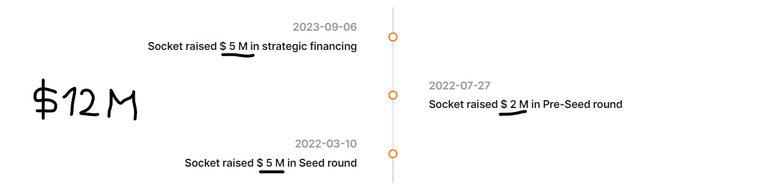
Task Detail
- Task Deadline: No deadline, You can do now
- Expense: 0.6$
- Frequency of Task: Use twice in a month
- Time for task: 2 min
Official Handles
Task:
Go to Bungee.Exchange
Connect wallet, select chains and asset you want to send > Click on Review Route
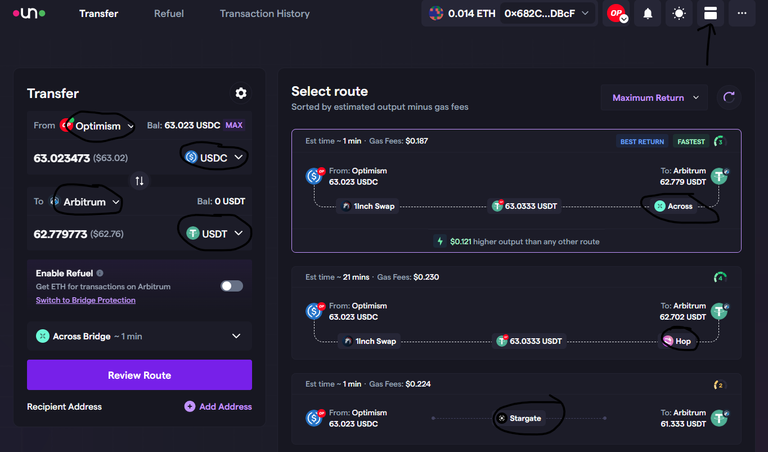
Check transaction data, i.e Bridge fees, gas Fees swap Slippage Etc.
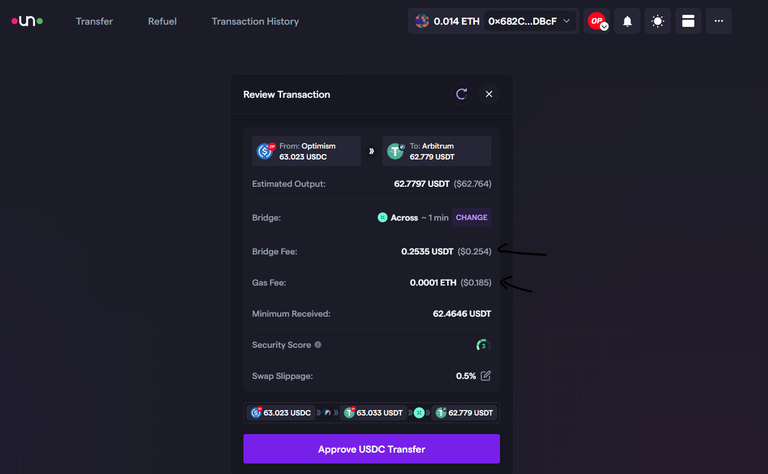
Click on Bridge and sign transaction
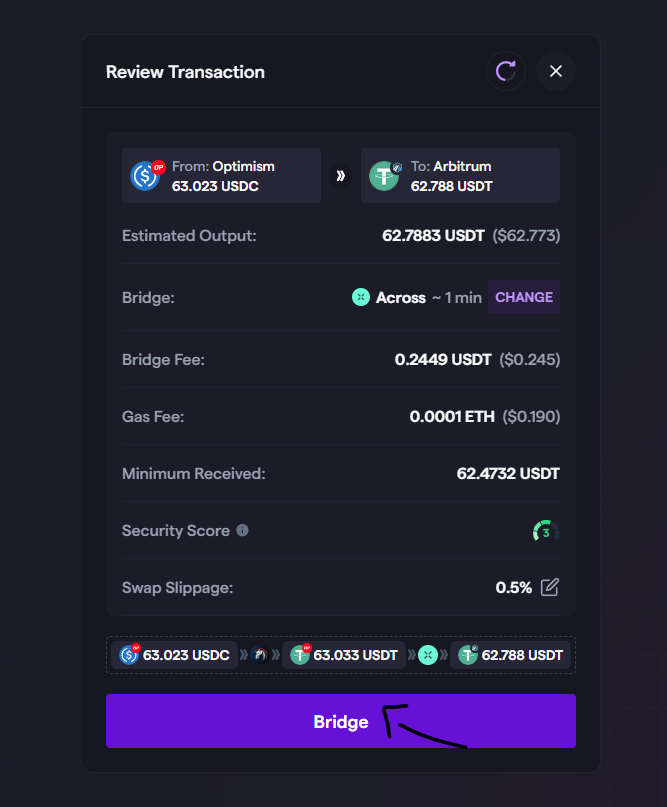
In Few Minuts, You will get your funds in your desired chain
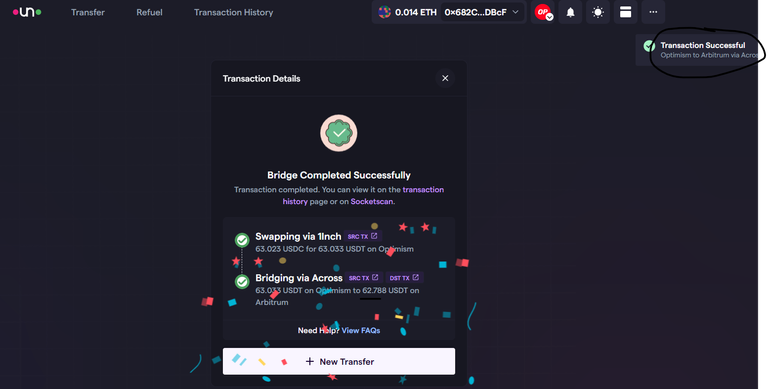
They periodically launch quest on Galxe, Complete if Any Running
2. Zerion
Introduction
Zerion is a Web3 crypto wallet (IOS and Android app available) that enables users to manage their DeFi and NFT portfolios, trade across 12+ networks using socket tech while bridging, and connect to any Dapps with a single wallet.
Backing & Funding
- Raised: $22.5M
- Backed By: Alchemy, Coinbase venture and placeholder
- Supports: 11 Chain
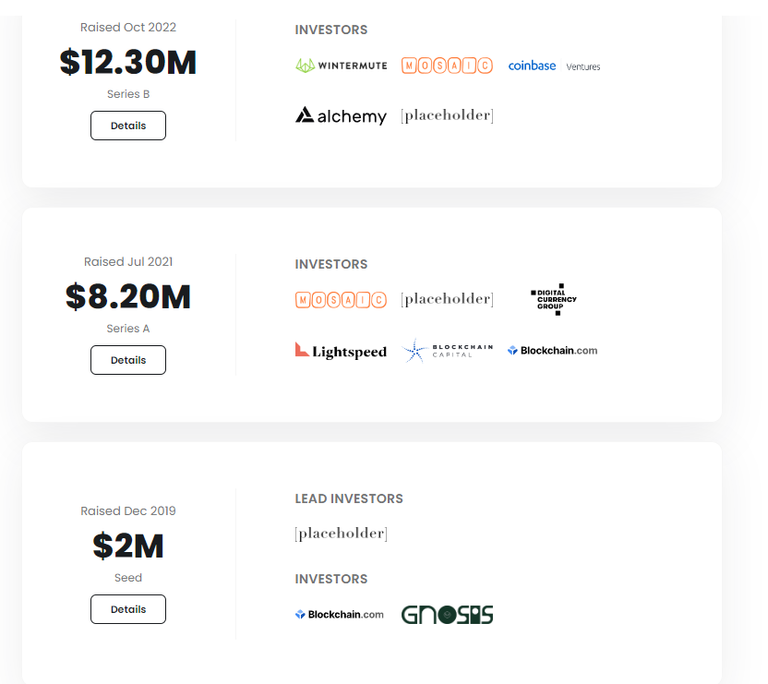
Task Detail
- Task Deadline: Bridge twice a month, use wallet app regularly
- Expense: 6$
- Frequency of Task: Use Zerion wallet app, Bridge twice in a month
- Time for task: 15 Min
Official Handles
- Twitter: Follow
- Discord: Join
- Website: Visit
- Blog: Read About us
- IOS App: Downlaod
- Android App: Download
- Chrome Extension: Download
Task
1. Claim Zerion DNA NFT
Zerion wallet has launched Zerion Dynamic NFT Avatar (DNA) that is a living NFT and evolves with every wallet action such as transactions, number of token presents, total balance and the gas you have spend etc. Read More about Zerion DNA NFT
- Download Zerion Mobile App
- Click on Import existing wallet > Set Pin > Enter 12 Words Recovery Phrase > Click on Import
- Click on wallet that is imported
- Click on NFTs
- Click on Claim Zerion NFT (you must have min 5$ worth ETH on Ethereum mainnet) and Sign the Transaction
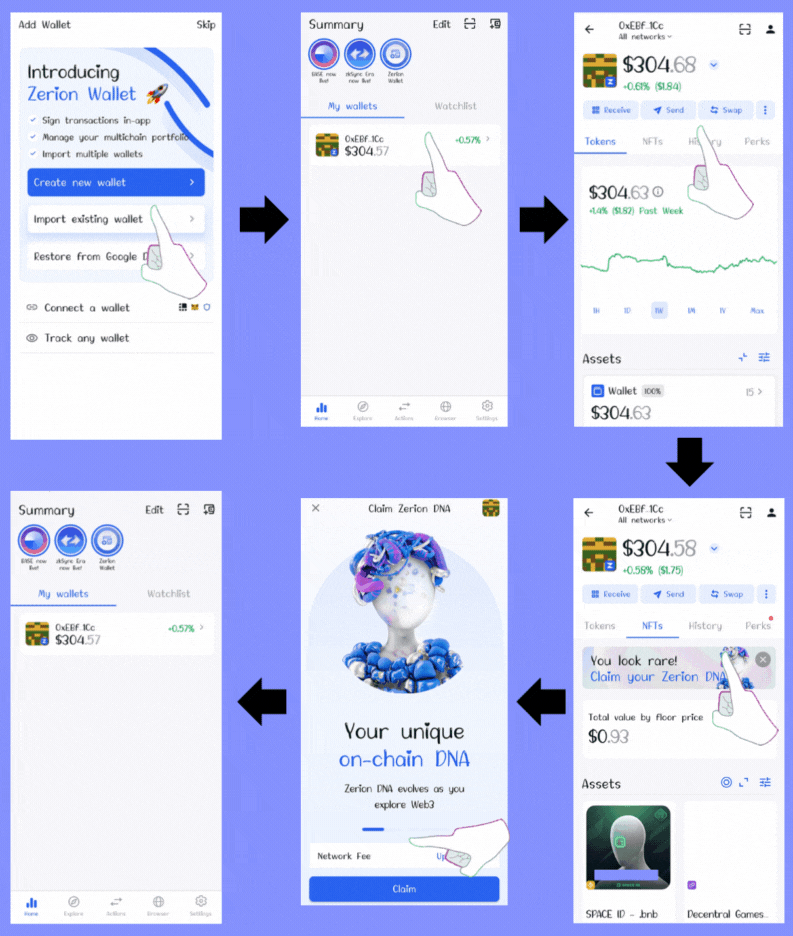
One can directly mint Zerion DNA from Mint.Fun using metamask wallet but then Zerion DNA NFT will not evolve because it collect data from Zerion wallet only. Go to Mint Zerion DNA:
2. Swap and Bridge with Zerion App
In Summary section, you got couple of option such as Explore (shows you latest News), Action (Swap, Bridge, send receive), Browser (where you can search Any Dapp and can connect your Zerion wallet) and settings. Zerion uses Socket for bridging any asset across chain. You can also perform swaps when needed directly from mobiles app.
- Click on Action
- Click on Bridge > Section any Token and Source and destination chain (Ignore Ethereum chain due to high fees)
- Approve transaction
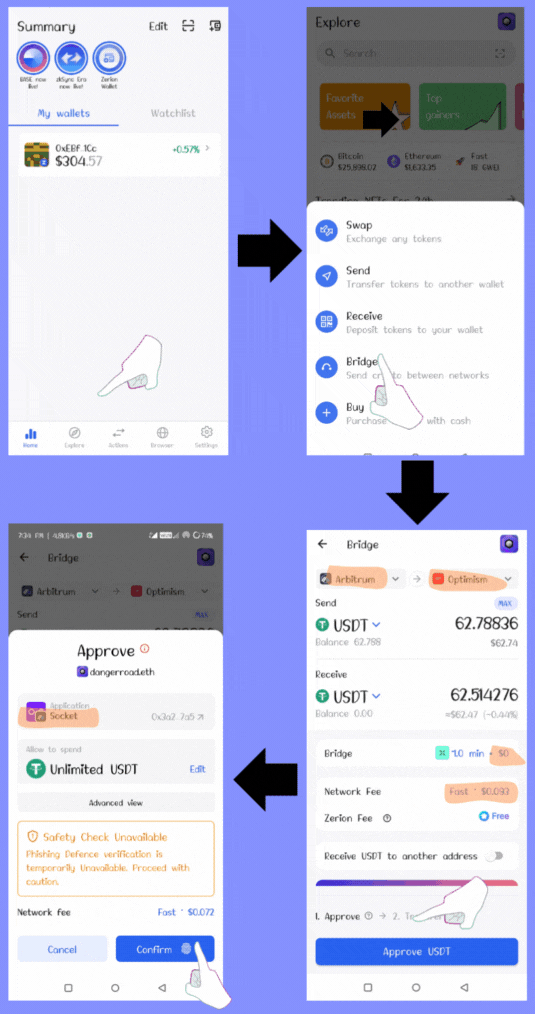
3. Swap and Bridge with Zerion Web version
If you don't want to mess with Zerion app by importing your wallet, you can simply use web version of Zerion app to use Bridge and swap feature of Zerion
Go to app Zerion Web
Connect your metamask wallet
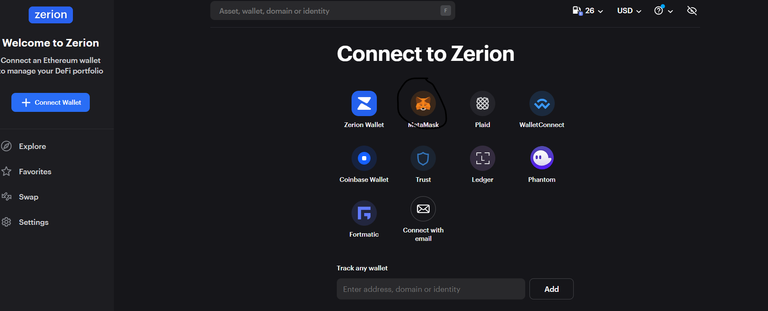
Click on bridge
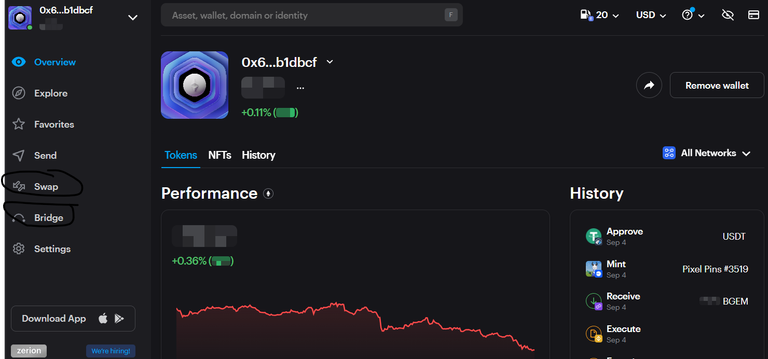
Select any Token, Source and destination chain > Click on Send (Approve transaction in wallet)
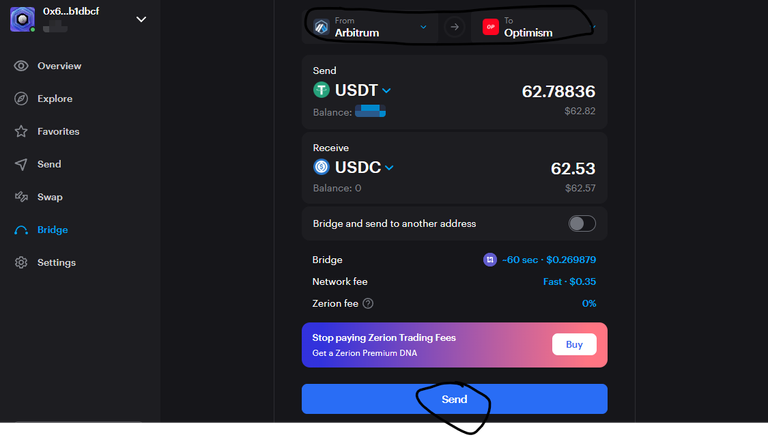
4. Get Zerion Wallet Extension
If you have read my earlier article, you have probably applied for Zerion extension waitlist. Zerion extension is now live and open for waitlisted wallet (its still in beta). Fortunately, I got waitlisted and also got a chance to invite six people.
Go to Download Zerion Extention and download it
Open extension > Enter your wallet address
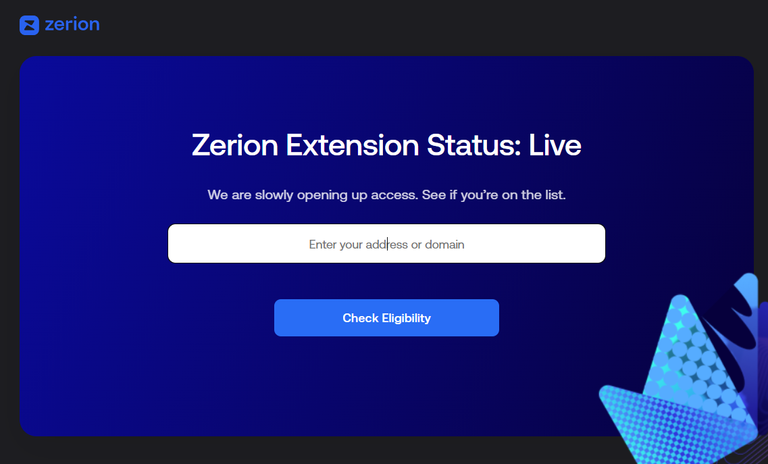
If you are eligible > Click on Recovery phrase Import
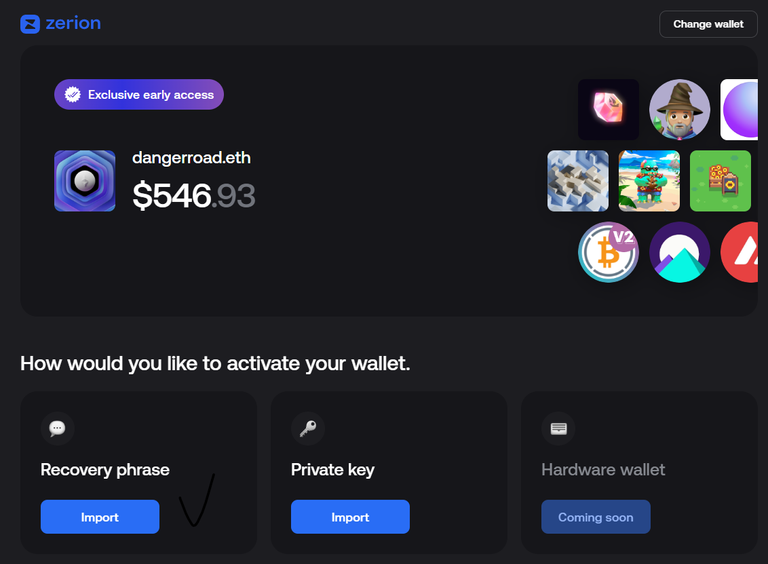
Enter 12 word seed phrase > Click Import
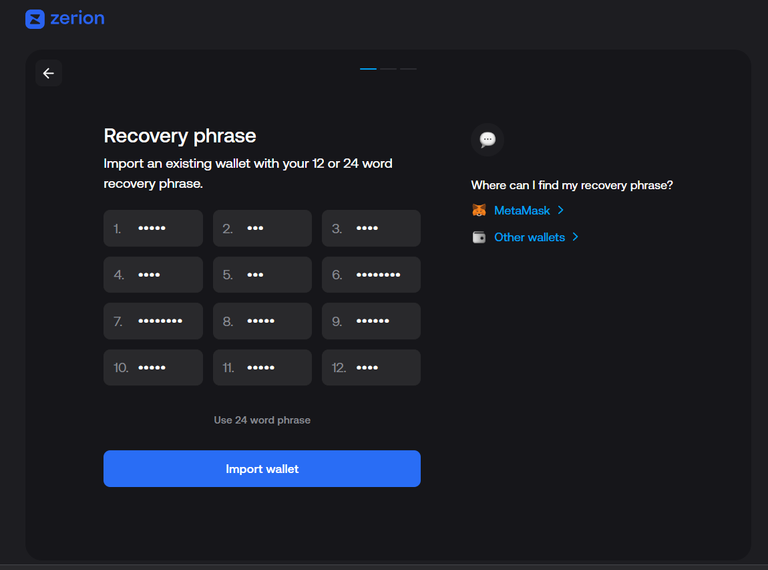
Creat Password > Confirm Password
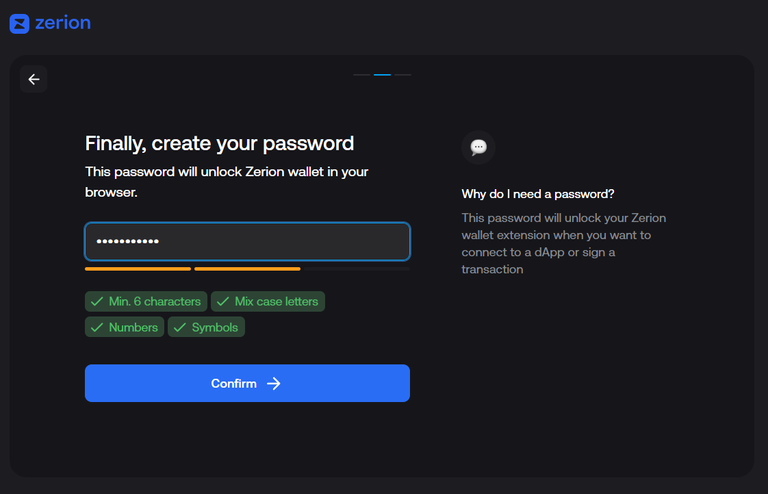
Done!! You have imported Your wallet
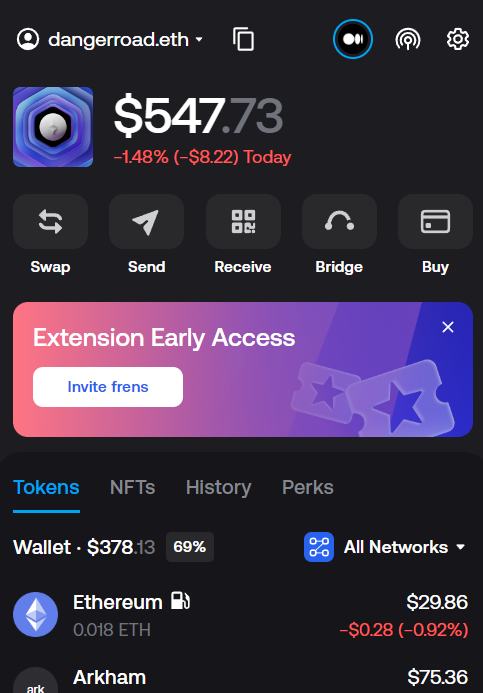
If you want to use Zerion Extension, As a waitlisted user, I have limited (6) Invites, You can use it, FCFS. Click Below, if one link doesn't work, go for other.
Invite1, Invite2
Invite3, Invite4
Invite5, Invite5
5. Galxe Task
The activity you does using Zerion wallet will effectively evolve your Zerion DNA NFT. Zerion Team also running a campaign on galxe. You can claim Common, rare and/or legendary NFT that is based on loyalty points derived from your Zerion wallet's age, Number of transaction, Types of token you hold, Amount of gas fees you paid, and wallet balance.
Go to Zerion Galxe
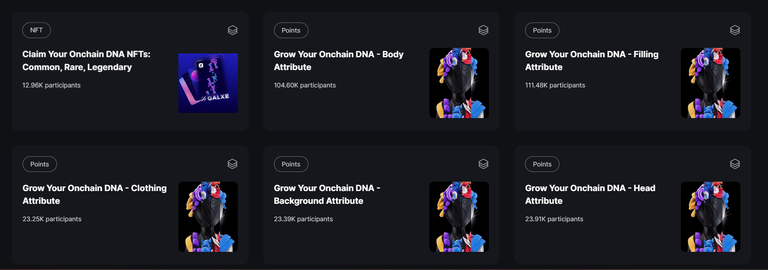
Claim points according to your wallet activity
Loyalty point > 100 = Common NFT, > 250 = rare NFT, Loyalty point more than 1000 can claim legendary NFT.
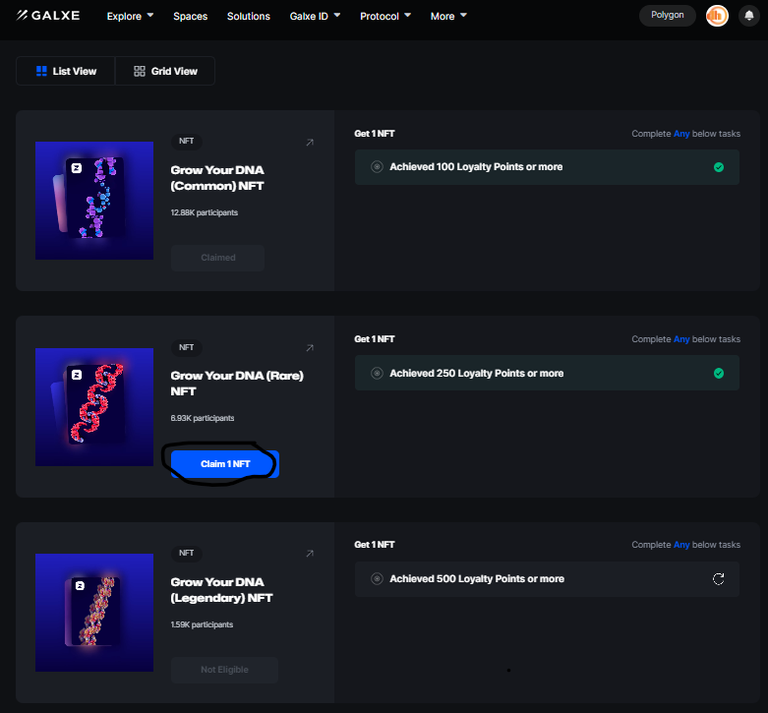
Good thing about Zerion is that there are only 20k wallets holding these NFTs so whenever the Airdrop happen, it will be Huge. Most of the project have 300k t0 1M user (for airdrop hunt), Zerion participant have edge due to only 20k users.
5. Get a Role in Discord
- Go to join Discord
- Join Discord
- Go to Noble.place and Connect Discord and Wallet
- Get Role according to your wallet activity
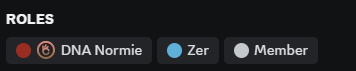
3. Zapper
Introduction
Zapper is an asset management platform for Web3 (same as Debank) that aims to make Web3 accessible and easy to use. Its main product is the Zapper Dashboard, which allows users to view all their digital investments and adjust their portfolio with ease.
Backing & Funding
- Raised: $15M
- Backed By: Framework, Sound and Mark Cuban
- Supports: 7 chain
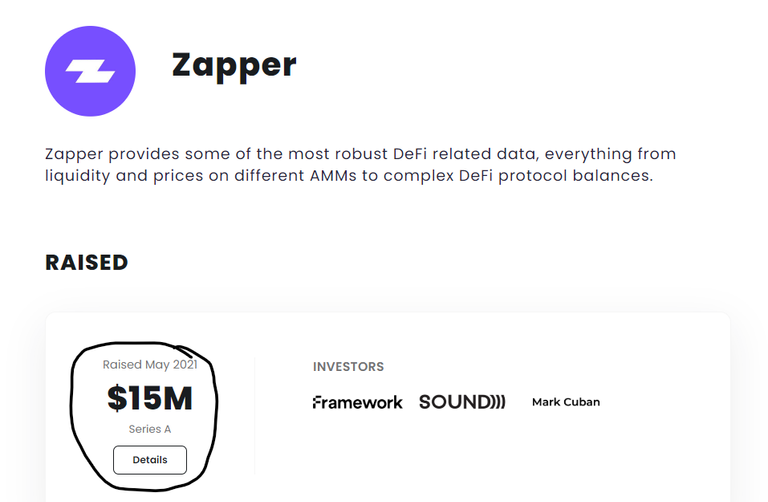
Task Detail
- Task Deadline: No Deadline
- Expense: 0.3$
- Frequency of Task: Twice a month swap & Bridge
- Time for task: 2 Min
Official Handles
Task
1. Swap
Go to Zapper.fi
Connect wallet and you can see dashboard of your wallet (Quite accurate)
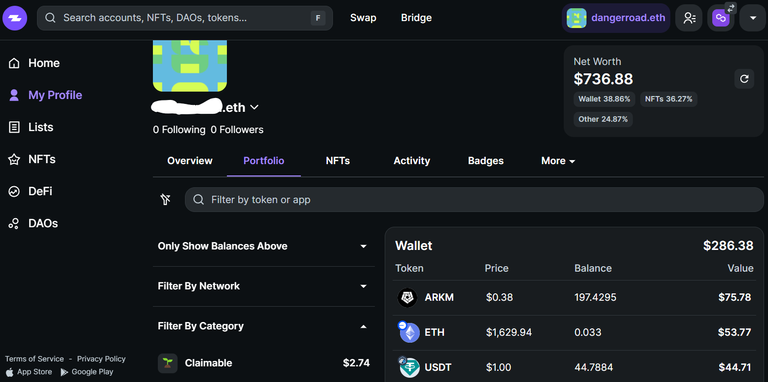
Go to swap > Select Asset you want to sell > Click on Review Order
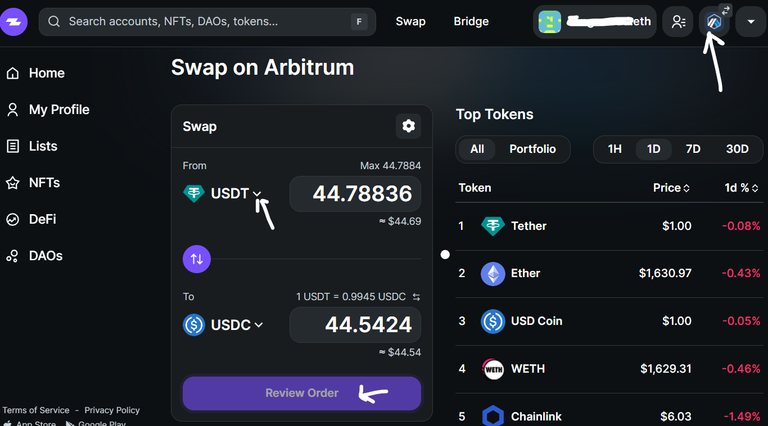
Check Transaction Fess > Click on Exchange > Sign Transaction > Done
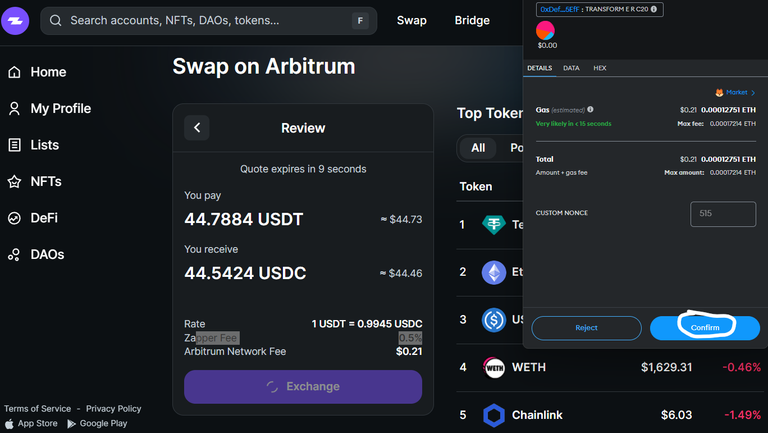
2. Bridge
Now go back to Dashboard and click on Bridge
Select Source and destination chains > Select Asset you want to send > Click on Review Order
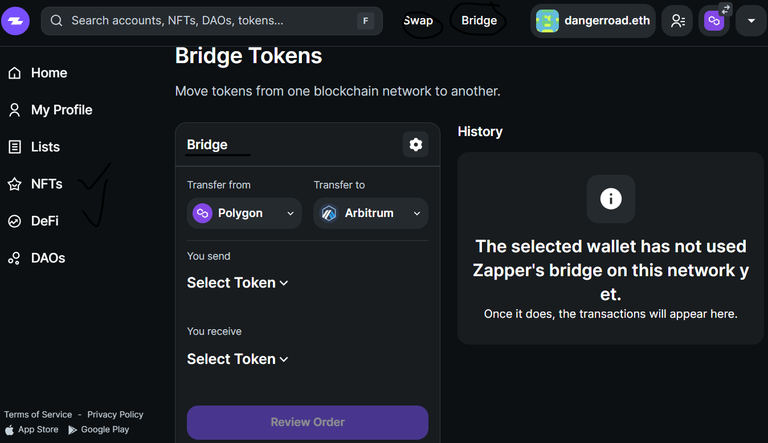
Now check Bride and gas fees, if you are satisfied with fees, Click on Confirm > Sign Transaction
Complete zapper Quest on Galxe (if running): Galxe Quest
4. Slingshot
Introduction
Slingshot Wallet is a multichain DeFi wallet android and IOS app for buying, selling, swapping, cross-chain bridging and storing crypto at the best prices with 0% swap fees. Along with Bungee, Zerion, zapper, Slingshot also use socket technology for bridging effortlessly across the chain within a few seconds with less fees. Slingshot h
Backing & Funding
- Raised: $15M
- Backed By: Rabbit capital and framework
- Supports: 6 chain in wallet + 7 in web version
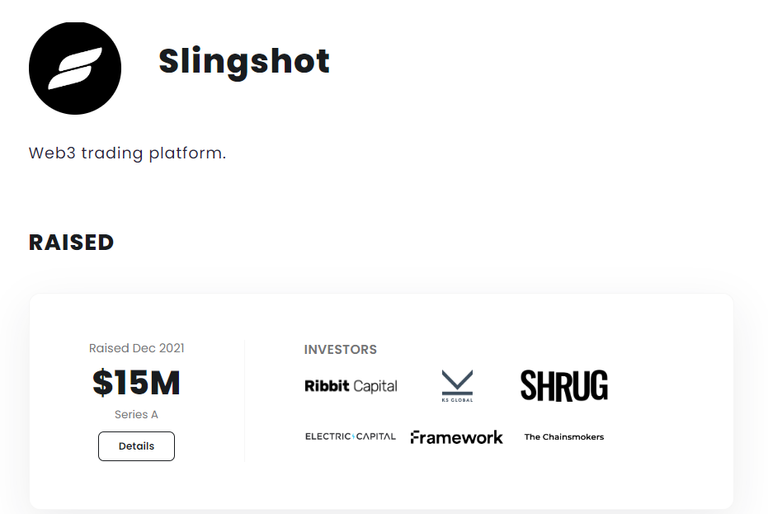
Task Detail
- Task Deadline: No deadline
- Expense: 3$
- Frequency of Task: Twice a month swap & Bridge
- Time for task: 5 min
Official Handles
Task
1. Import your wallet
- Download slingshot app
- Open App > Click on Import Wallet > Enter 12 word seed phrase of your wallet > Click on Import
- Generate pin > Allow Notifications
- Enter referral Code: H72FQJ (you will get free skin for using Referral ID) > Click on Continue > click on Finish
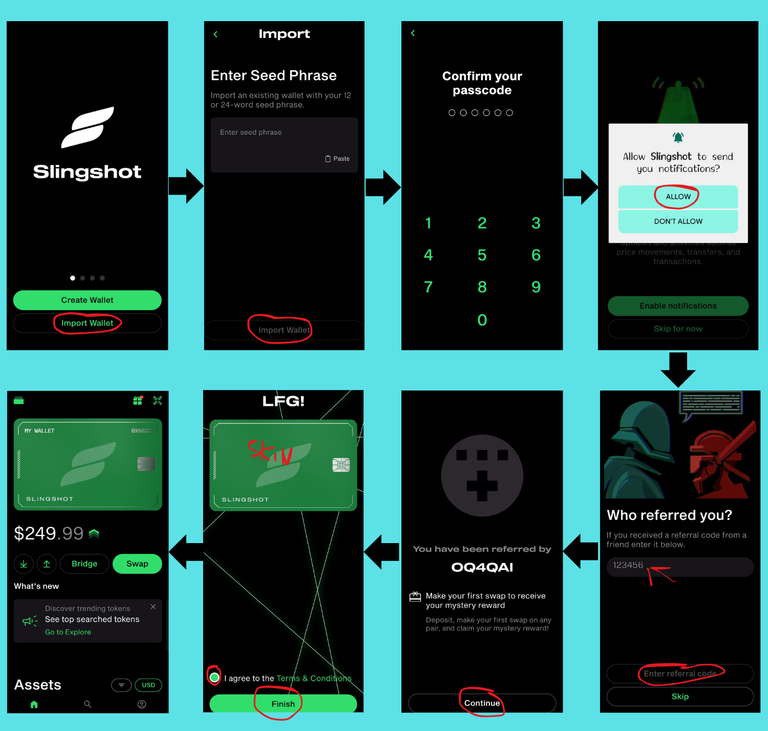
2. Swap using Slingshot wallet App
- Open app and Click on Swap
- Choose Chain >Choose Asset > Add amount > Click on review swap
- Once you are satisfied with swap charge & gas fees > Click on Confirm
- Swap will be successful
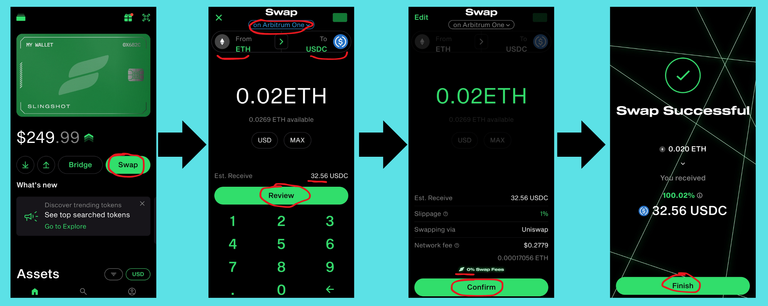
3. Bridge using Slingshot wallet App(Powered by socket)
- Open app
- Click on Bridge
- Choose Chain from and To > Choose Asset > Add amount > Click on review Bridge
- Click Confirm if you are ok with bridging fees and network gas fees shown
- Bridge will will be successful in a minute
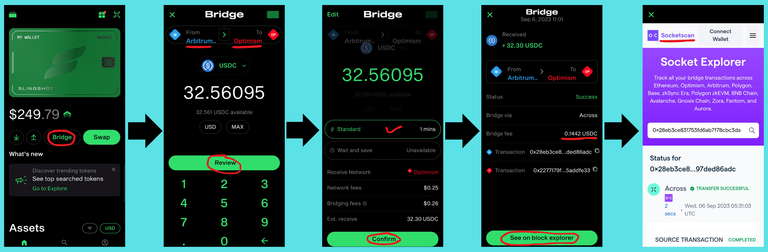
4. Swap and Bridge using Slingshot web
Go to Slingshot web
Connect wallet
Click on swap > Select chain > Select swapping Token (USDT ---> USDC) > Review swap
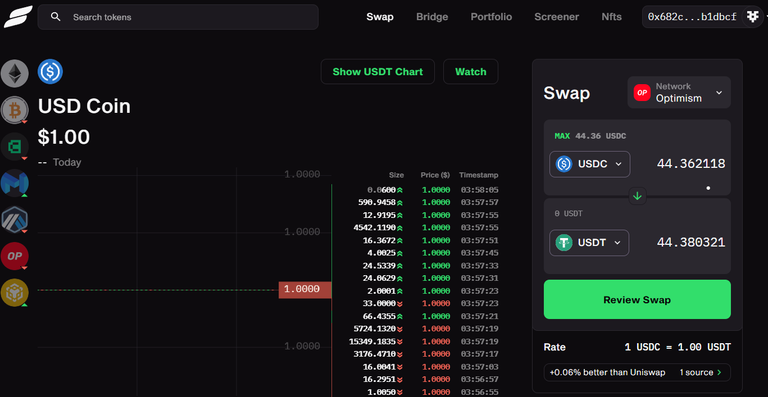
Check swap summary > Click on Confirm > Sign transaction > Done
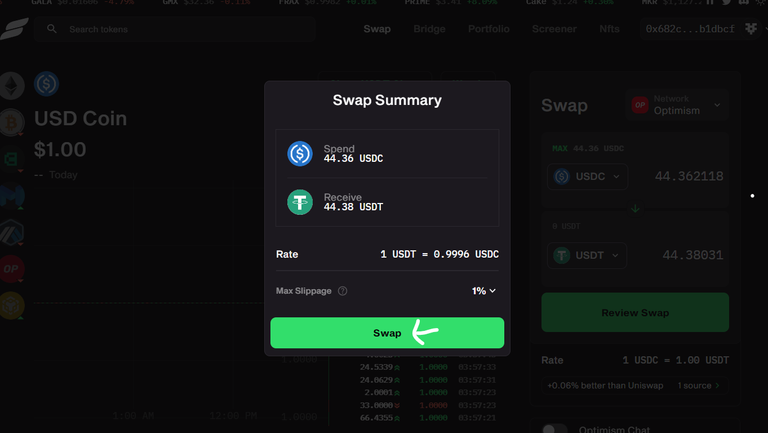
Click on Bridge >Select chains > Select token you want to send > Review swap > Confirm > Sign transaction > Done
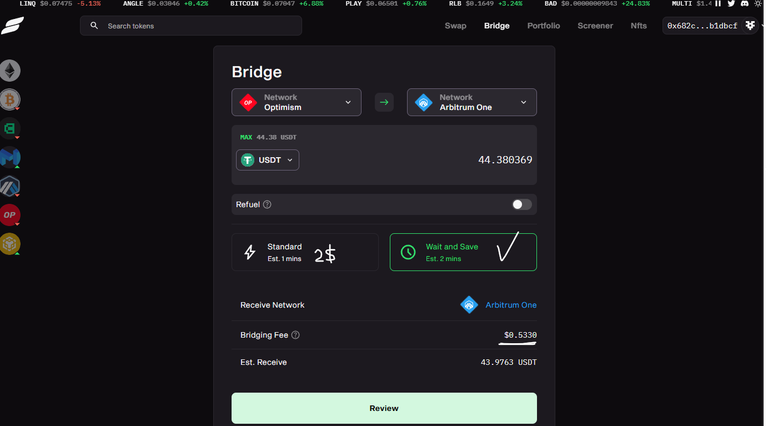
5. Join Discord & Guild - Get roles
- Join Discord > Verify > Go to #entry-channel > Click on Join Guild
- You will get certain role in Discord after joining Guild
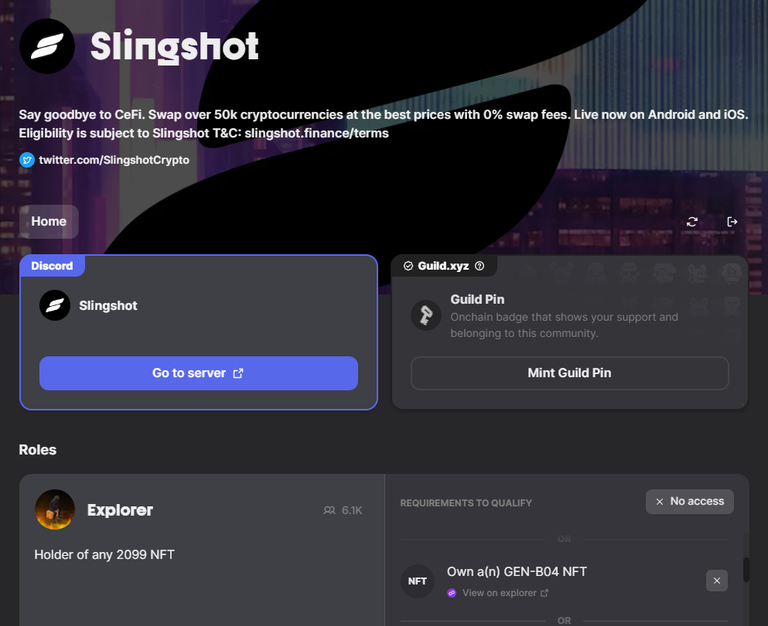
Click on Mint Guild Pin (2 Matic Charge) & sign transaction
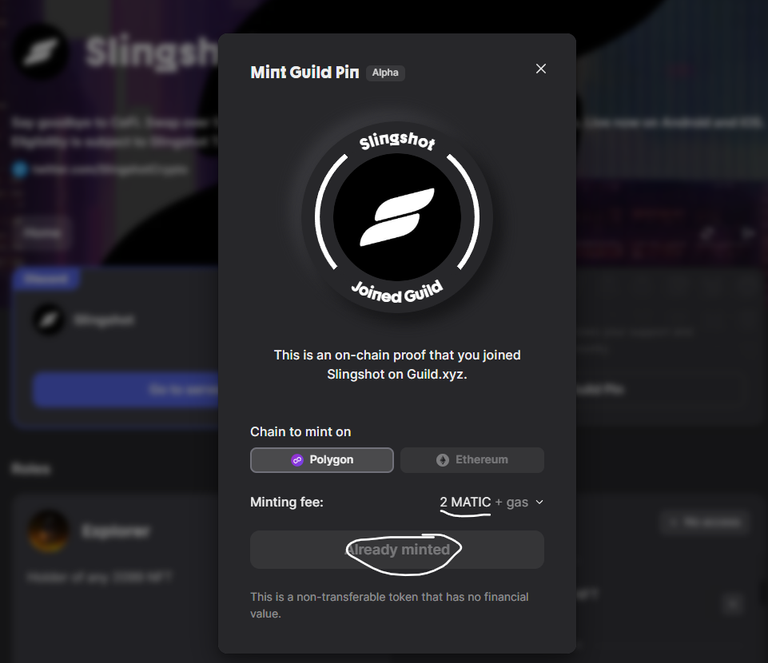
You can also complete three quest on Layer3 if you would like too
Layer3 Quest 1, Layer3 @uest 2
Layer3 Quest 3