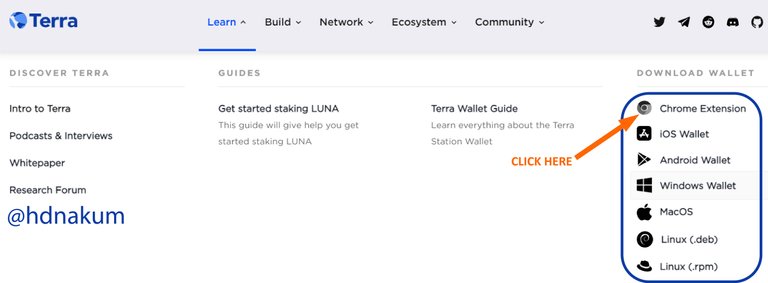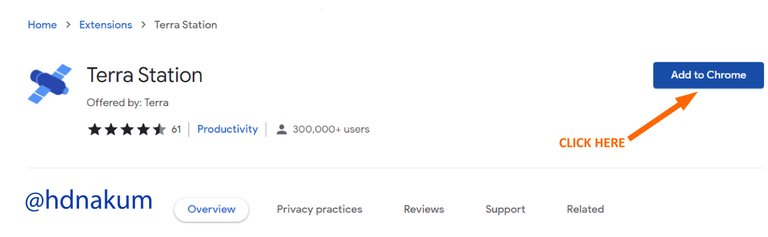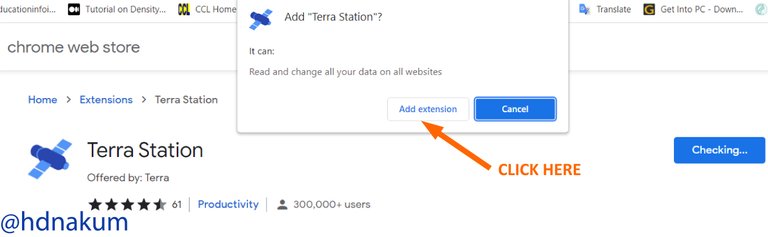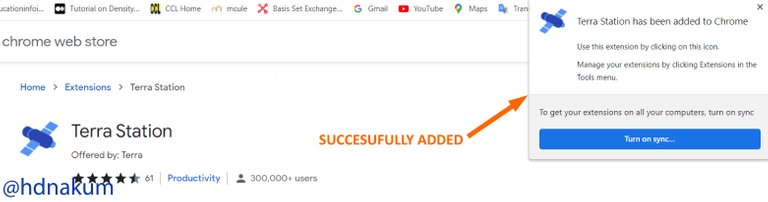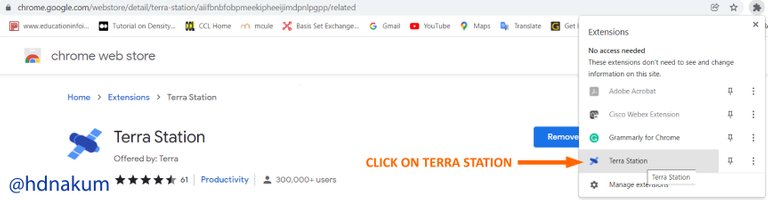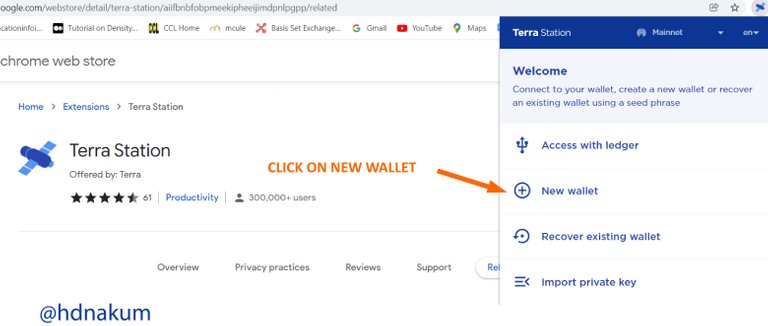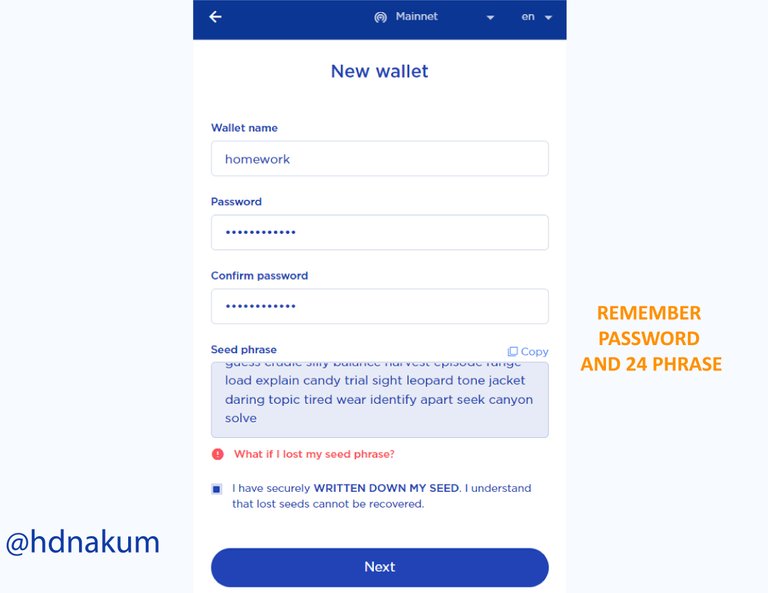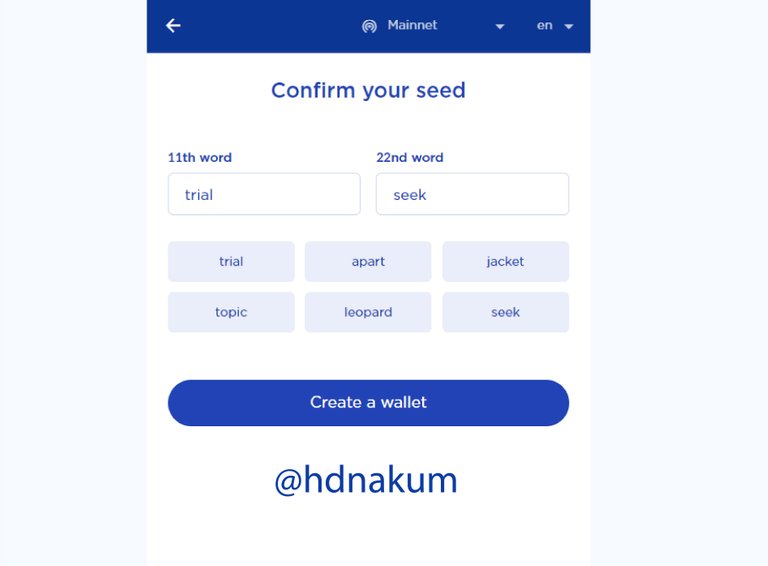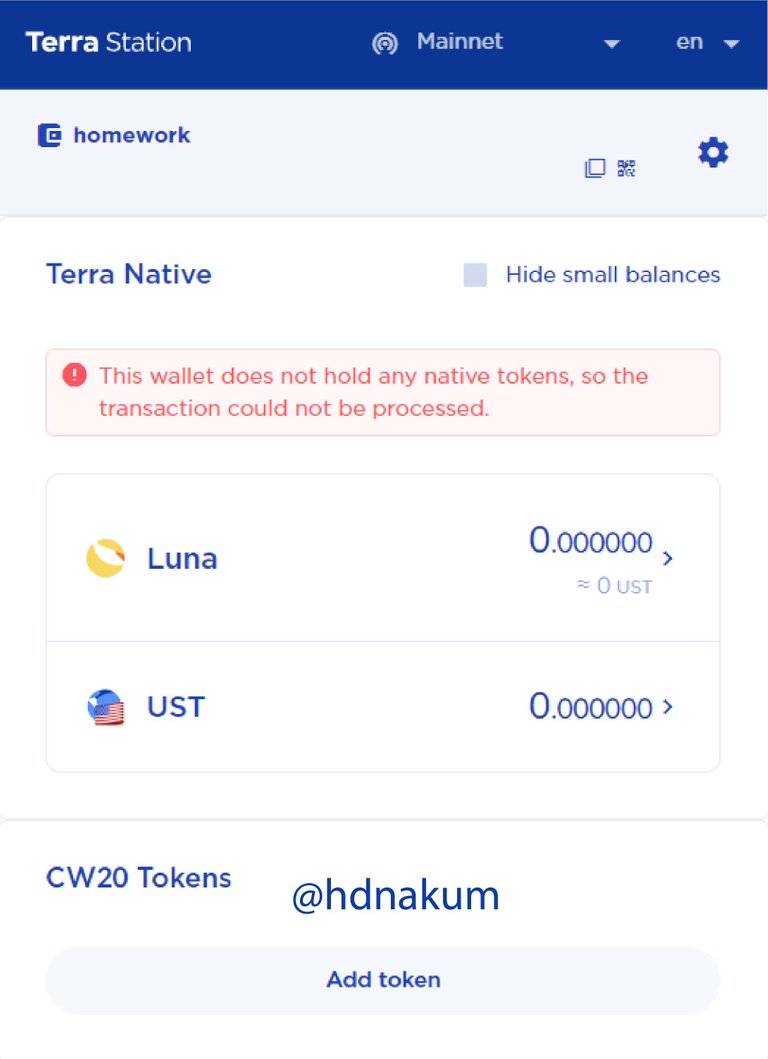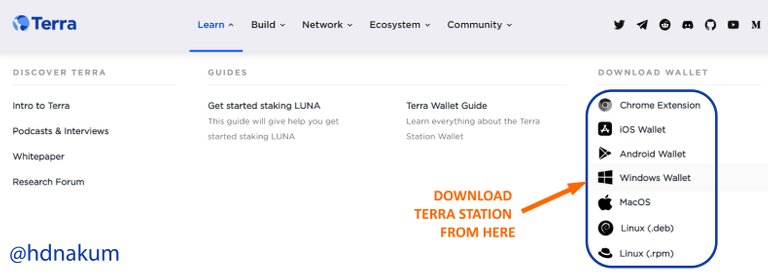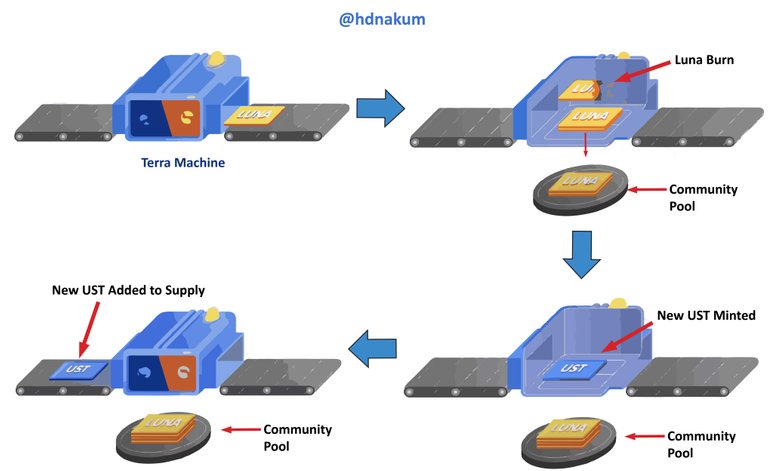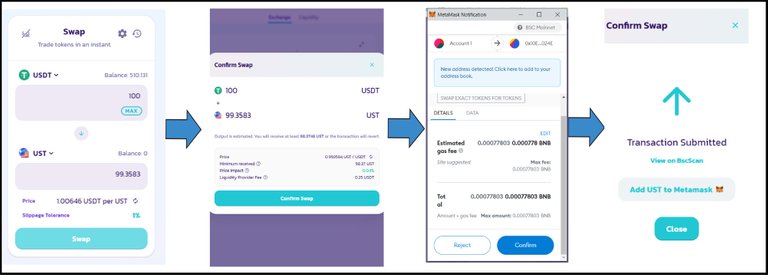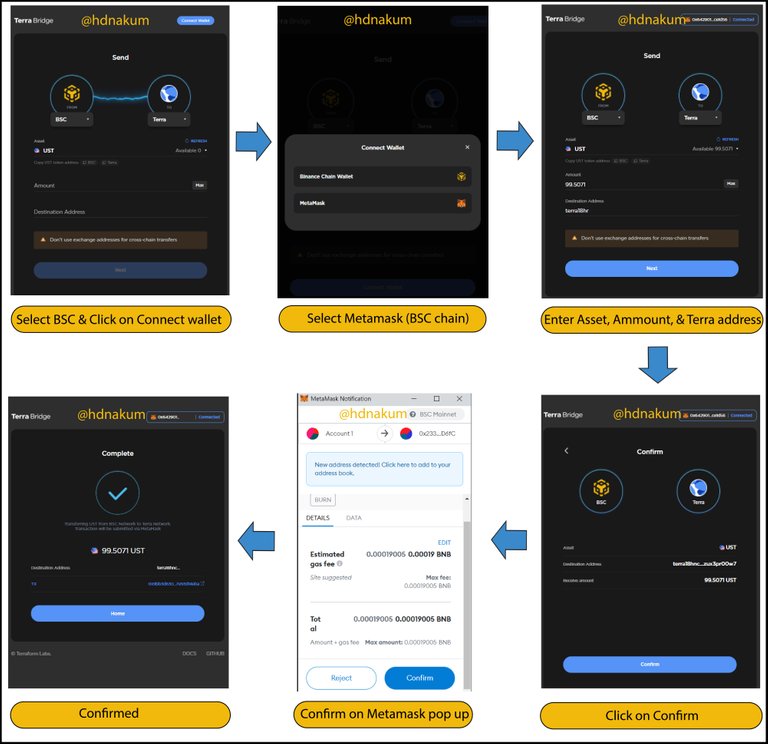1) Terra Blockchain:
Terra is a Layer one smart contract blockchain that offers decentralized algorithmically governed fiat-pegged stablecoin. Terra ecosystem has mainly two components, One is Stablecoins (UST, KRT, INT, MNT, JPT, HKT IDT) and another is LUNA - A governance token of terra blockchain.
Terra blockchain uses the Delegated-Proof-of-Stake (DPoS) consensus mechanisms to reach a consensus. The blockchain is run by the top 130 validators who validate, settle transactions, and secure the network by running full nodes. A new block is produced every 6-8 seconds and validated by these top 130 validators. The top 130 validators are selected based on who has the biggest stake delegated.
2) Terra station Wallet:
Terra Station is a portable wallet that helps you interact with the entire Terra blockchain. You can store your cryptocurrency and can interact with dapps that are built atop of Terra blockchain.
The uses cases of the Terra station wallet is listed below
- You can store your Terra blockchain-based Tokens into it.
- You can interact with any Dapp built atop of Terra blockchain.
- It is a decentralized wallet that means only you can access your wallet.
- You can Swap your tokens through Terraswap.
- You can stake your luna coin through your wallet to earn 8.0% passive income.
- You can also check what is happening in the blockchain in the governance section.
- You can always check your transaction history as well in the Terra station wallet.
- Stacking option is only available in a Terra station app/software, not in chrome extension.
3) Terra station Wallet integration
Terra station wallet has got in all the formats according to the device you have. It has Windows, IOS/android versions along with chrome extension as well. In short, you can access your wallet on your mobile, Windows and chrome browser.
I. Terra station - Chrome extension
To add a Terra station wallet extension to your chrome browser, follow the below-listed steps.
Step 1 Go to Terra.money and click on learn and then click on Chrome Extension
Step 2 Now click on Add to Chrome, New window asking Add Terra Station? will appear - Click Add Extenstion
Step 3 Extension added Successfully!!
Step 4 Now in chrome, Click on Extension Icon and then click on Terra station
Step 5 Terra station extension will open, you can see, there are four options such as access with the ledger, new wallet, Recover existing wallet, and import private key. - Click on New Wallet
Step 6 Choose the name of wallet, password and write down the 24 phrases (private key) somewhere safe. Click on Next
Step 7 Enter the asked (Seed phrases) word by its number and click on Create Wallet
Step 8 New Wallet created Successfully
II. Terra station - For Window
Step 1 Go to Terra.money and click on learn and then click on Window Wallet. Once downloaded, install it - it's so simple. and open it.
Step 2 Open the Window wallet - as shown below, this is a dashboard and on the left, there is the main menu which includes a dashboard, Wallet, NFT, HIstory, Stacking, Swap and governance. The dashboard gives data about the price of luna, Transaction volume and Staking return.
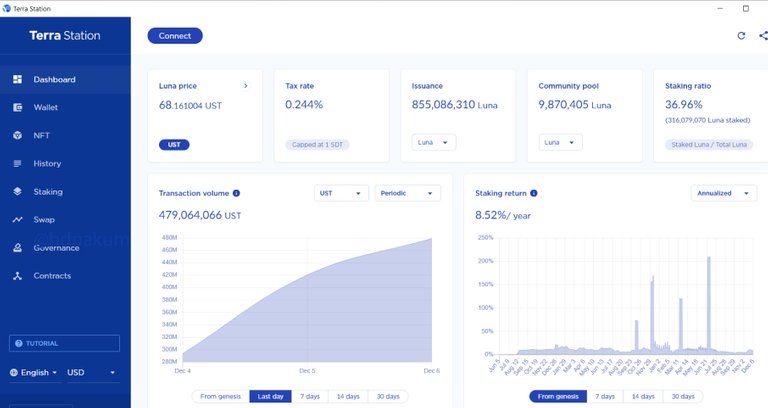
Terra station Window wallet Dash board Step 3 Now as we have created a new wallet in chrome extension, we can recover that wallet in the window wallet. Click on Connect and then hit Recover existing wallet.
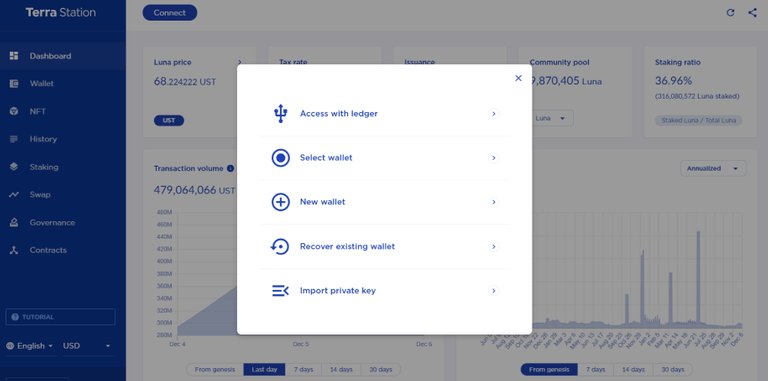
Terra station Window wallet recovery Step 4 Now enter the Wallet name, Password, and that 24 seed phrases to recover the account. Press Next then.
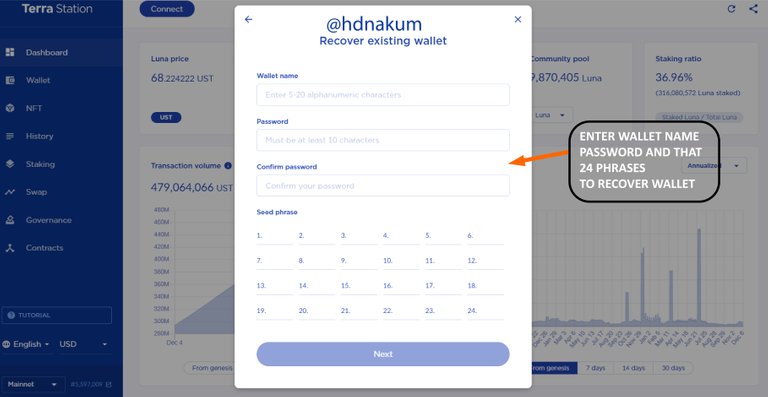
Terra station Window wallet recovery Step 5 Now you can see the wallet is connected - You can see whatever the token you are holding in Wallet section.

Wallet Section
As the History, and governance and NFT section has nothing, for now, we will not discuss it now. In the stacking section, you can see the list of validators for stacking your luna. You can always choose anyone. Keep in mind, stacking has 21 days of locking periods.
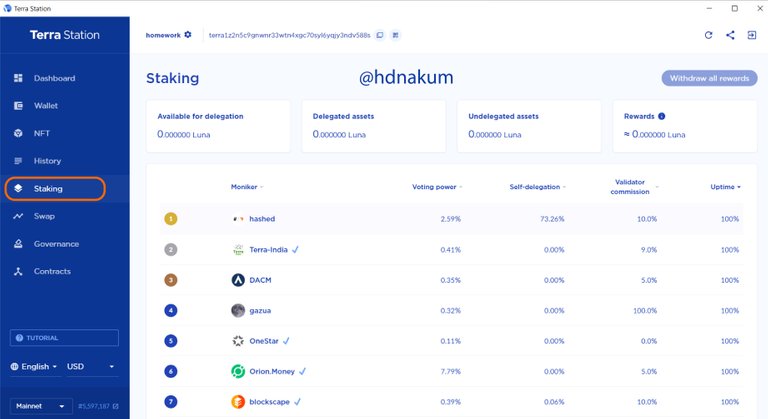
In Swap Section, you can swap one token with another very easily (Terra tokens) without going anywhere. This is one of the best tools a wallet can have. Keep in mind, you will always need a luna for the transaction fees.
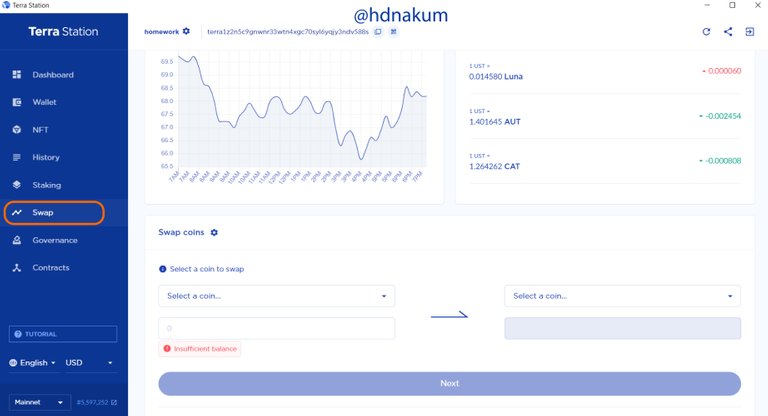
III. Terra station - For Android
In the case of the Android Terra station app, you need to download the Terra station app from the Playstore first. Then you can recover the existing wallet the same way we did above in the case of the window wallet.
3) How Terra UST works:
Terra UST is a currency built on the Terra blockchain. The price of UST is determined by how many people want it and by how much UST is available.
The market cap of the UST is now $8.6b that means 8.6 UST is available on the terra blockchain. Now assume that the demand for UST will increase by $1.4b by tomorrow, making the total market cap of UST $10b. The more people want UST, the more demand will increase, which will drive the UST price above $1 USD. To bring back the Price of UST to 1 USD, Terra blockchain will introduce (mint) a new supply of UST (here in this example, $1.4b UST will be minted). Now the question is where does the new UST come from? In the Terra blockchain, they have designed a Terra machine that swaps 1 USD worth of Luna to 1 UST.
In the above example, the demand for UST is $1.6b by tomorrow. That means Terra machine will have to swap 23211954 Luna (worth $1.6b, Luna price $68.93) to add (mint) $1.6b new UST to supply. A certain % of LUNA that is just swapped will permanently burn and the rest are piled up to the community pool. The funds in the community pool are reinvested to build more Dapps on Terra Blockchain that use UST thus, increasing the UST demand. That's how the demand for UST is increasing which makes the Luna more scarce because the Terra machine burns Luna to mint more new UST.
In fact, vice versa can happen if the UST demand decreases, the price of UST will go below $1 USD. To bring back USD price to $1 USD, Terra Machine will swap excessive UST and convert it into Luna. The newly minted Luna is piled up in the community pool which is reinvested to build more Dapps that use UST as currency. The cycle goes on.
4) Terra Bridge:
Interoperability is one of the prime problems any blockchain face nowadays. To overcome this problem, Terraform labs comes with the Terra bridge which allows users to move thier fund from one blockchain to another.
Terra bridge facilitates the transfer of digital assets from terra blockchain to BSC, Ethereum or Harmony blockchain and vice versa. For example, I want to send UST from metamask (BSC) to Terra station (Terra Blockchain).
Step 1 First, Visit the Pancakeswap and swap USDT to wUST, as shown below.
Step 2 Now, Visit the Terra Bridge and follow the steps show in below image.
5) Conclusion:
Terra blockchain has been my favourite blockchain and I'm exploring more Dapps built on Terra blockchain. Here in this blog, I have tried my best to explain how terra station wallet can be installed over chrome, window and Mobile. After that, I have tried my best to explain to you guys a Terra bridge where one can move their fund across another blockchain. In the end, I have discussed how the Terra UST work.