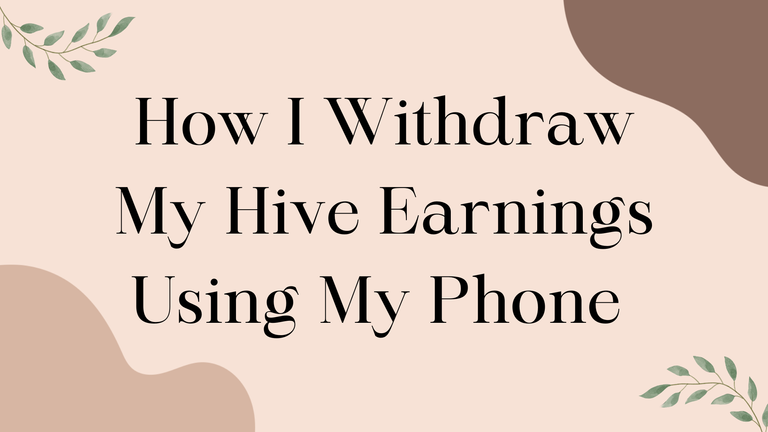
Hello Hivers! What seems to be the best way for you to withdraw your Hive earnings? As for me using an iphone11 pro, I will tell you the steps I do to easily withdraw my Hive earnings.
Quick story time. I do not use any laptop or any computer so YES I write all my blogs using my phone. My phone may not be the most updated one but it still serves it's purpose and I am very happy I get to write my blogs and withdraw my earnings just by using my phone. I just use Apple's Safari browser to open PEAKD and use the Binance application to process the withdrawal.
Heads up! I am not an expert in this, but I am surely doing it the way most convenient for me, so if you are a newbie and trying to figure out how to withdraw your income using your phone, this might help you out. I am not sure if the android interface is the same as the ios ones but for sure the difference would be minimal.
I have withdrawed a lot of times already but this is my first time withdrawing all by my own with zero mistakes. Here are 30 easy steps I do to withdraw my Hive earnings using my phone.
✨STEP 1✨ : First of all, I went to the Safari browser (iOS users) and I logged into my PEAKD account and check my PEAKD wallet. I checked if my Hive Back Dollars or HBD is empty or not. I will see how much HBD I can withdraw for today.
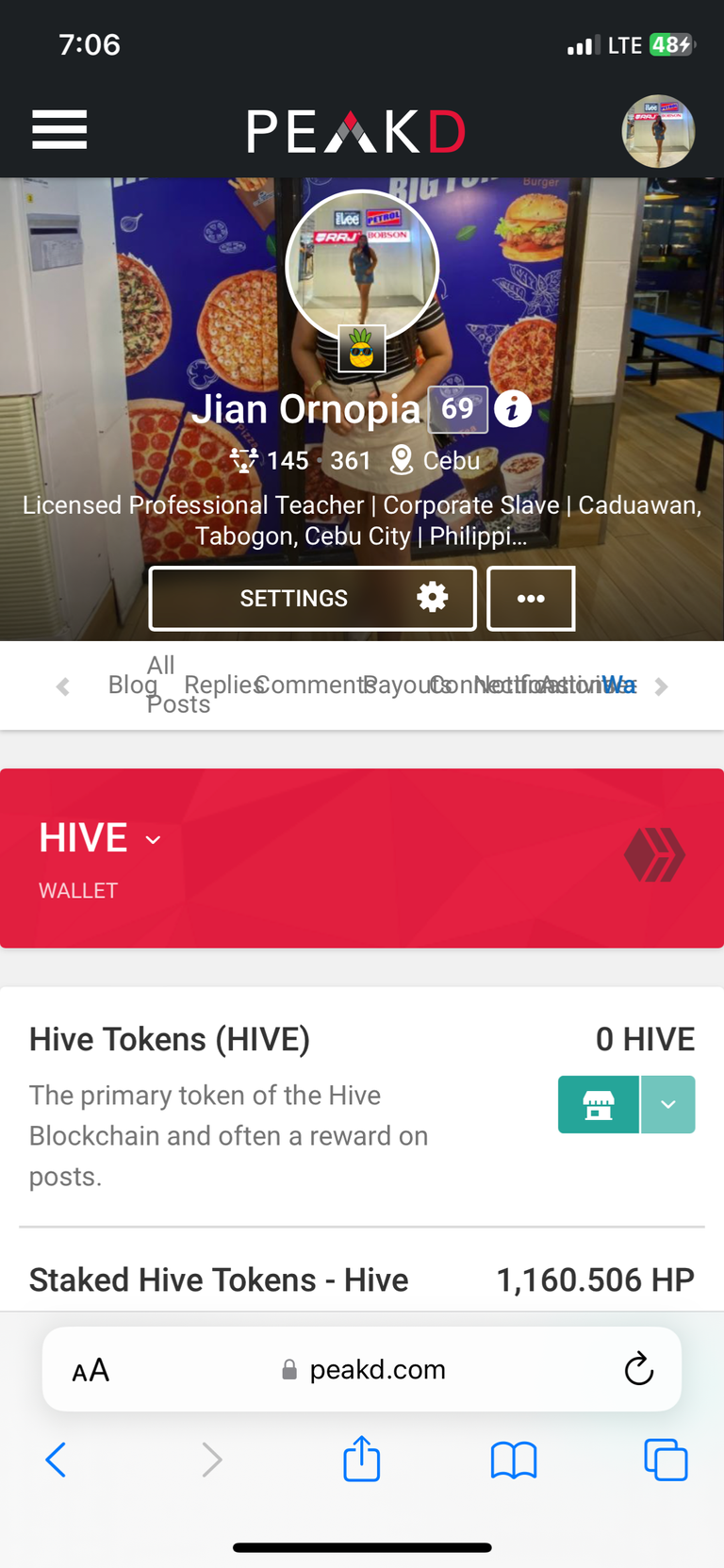
🌸🌸🌸🌸🌸🌸🌸🌸🌸🌸🌸🌸🌸🌸🌸🌸
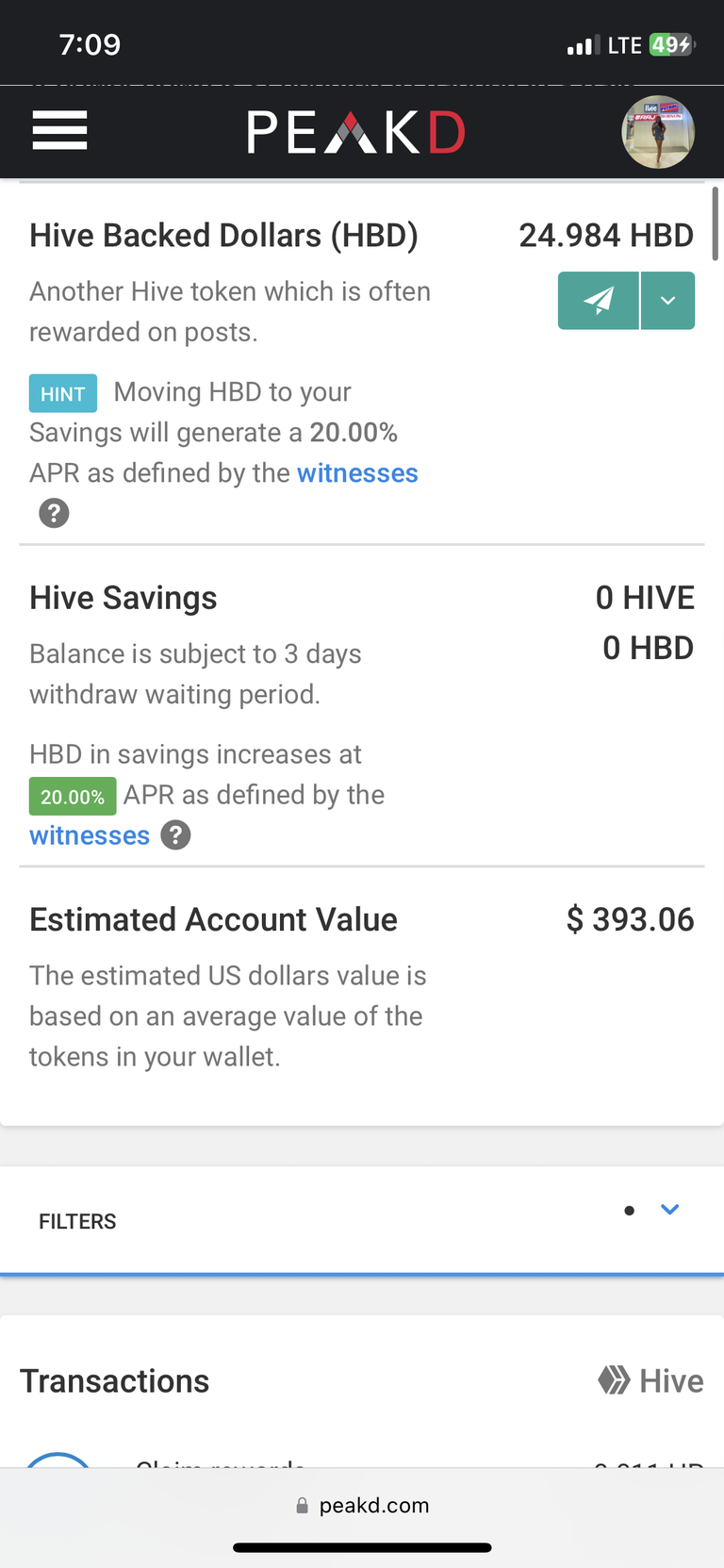
🌸🌸🌸🌸🌸🌸🌸🌸🌸🌸🌸🌸🌸🌸🌸🌸
✨STEP 2:✨ I have checked my PEAKD wallet and found out that I still have 24.984 HBD and I will be withdrawing this.
✨STEP 3:✨ After checking that I still have a little Hive back dollars left, (24.984 HBD to be exact) next, I opened a new tab on my iphone and I went to the hive.blog website.
🌸🌸🌸🌸🌸🌸🌸🌸🌸🌸🌸🌸🌸🌸🌸🌸
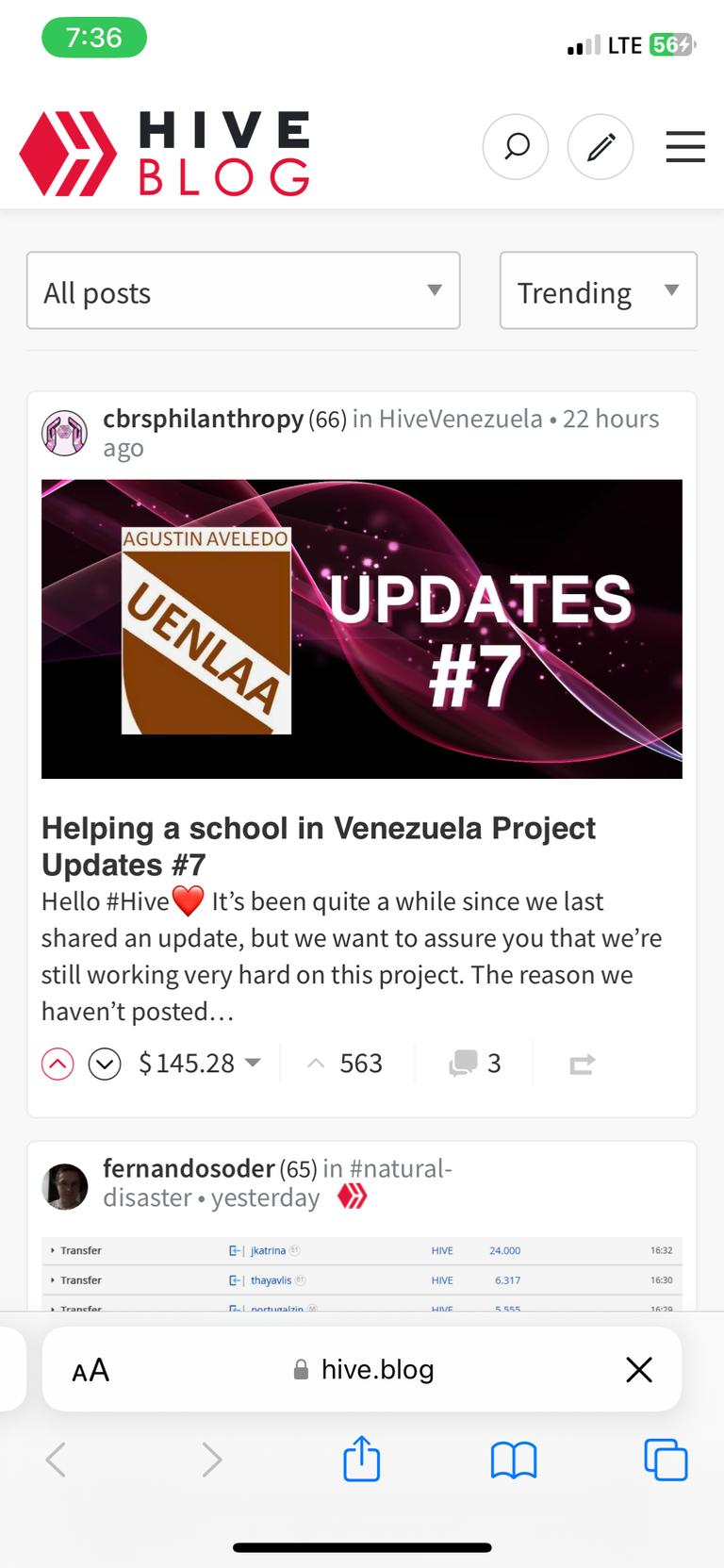
This is what hive.blog website looks like on my iphone.
🌸🌸🌸🌸🌸🌸🌸🌸🌸🌸🌸🌸🌸🌸🌸🌸
✨STEP 4✨: Click sign in in the hive.blog options. Use your username and use your posting keys as the password for you to get into hive.blog.
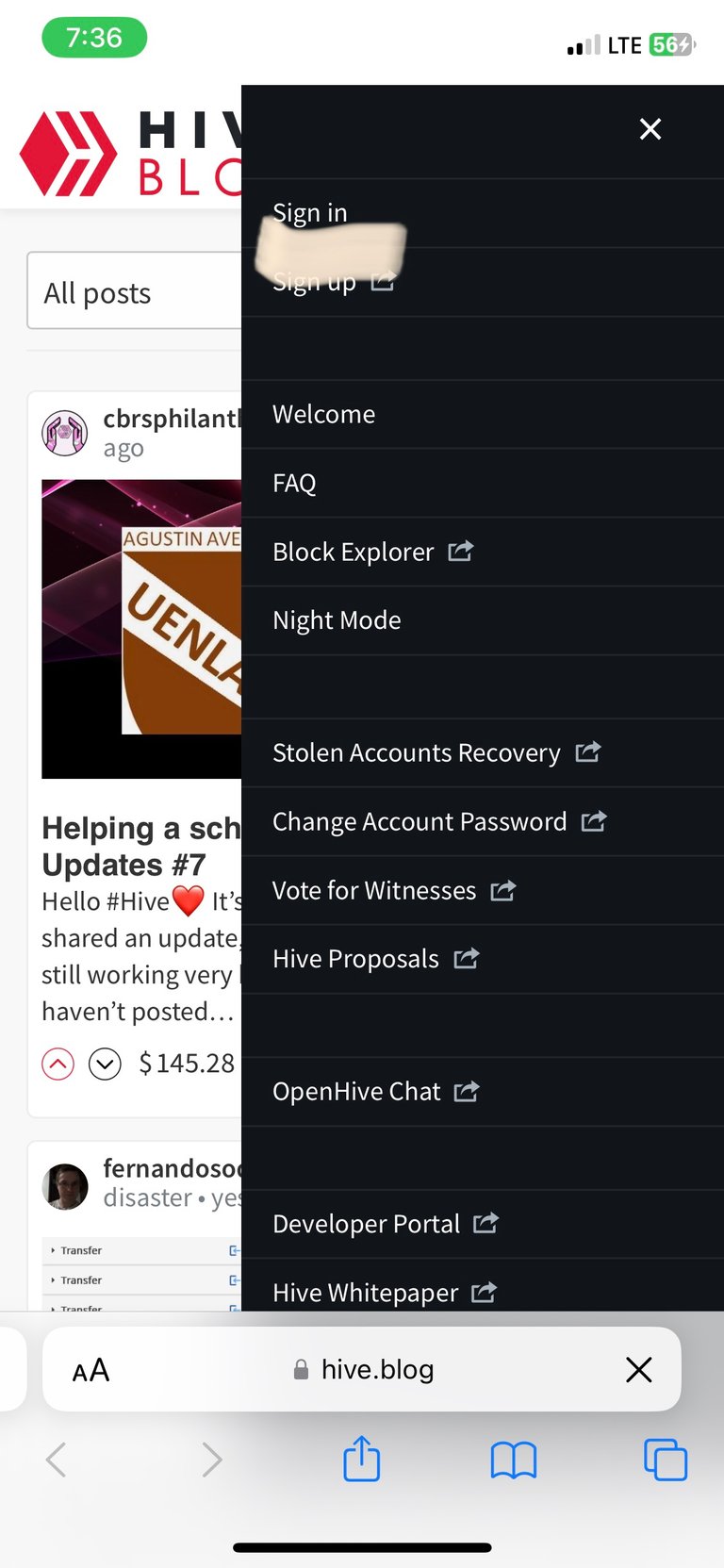
🌸🌸🌸🌸🌸🌸🌸🌸🌸🌸🌸🌸🌸🌸🌸
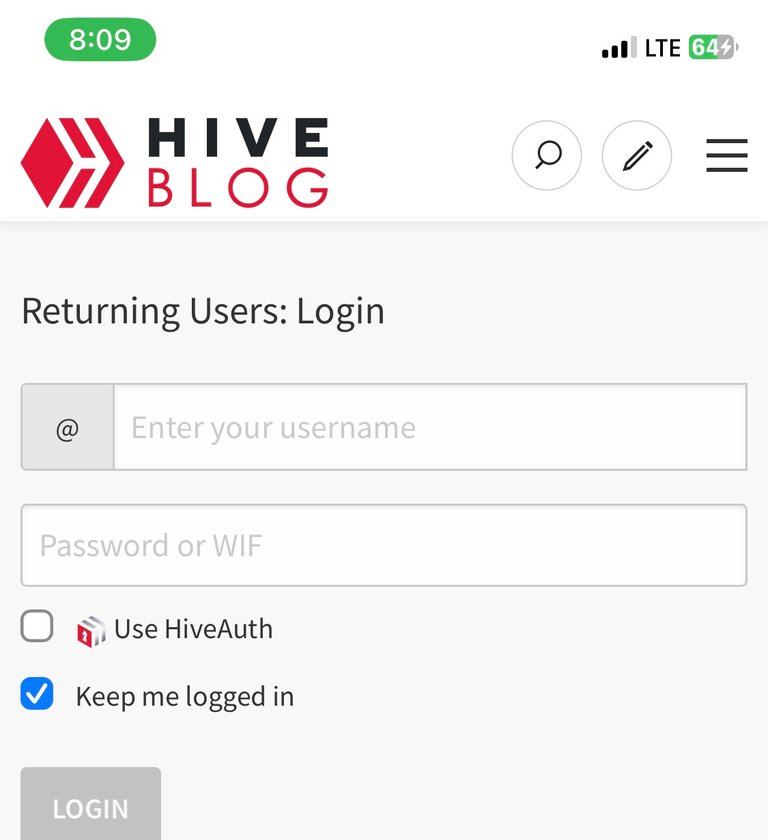
I typed in my username and used my posting keys as the password.
🌸🌸🌸🌸🌸🌸🌸🌸🌸🌸🌸🌸🌸🌸🌸🌸

You will know once you are logged into hive.blog successfully once you will see your profile picture circled green in the upper right corner of the website.
✨STEP 5:✨ Click on your profile picture and you will see these drop downs. • profile •notifications • comments • replies •night mode. Click wallet.
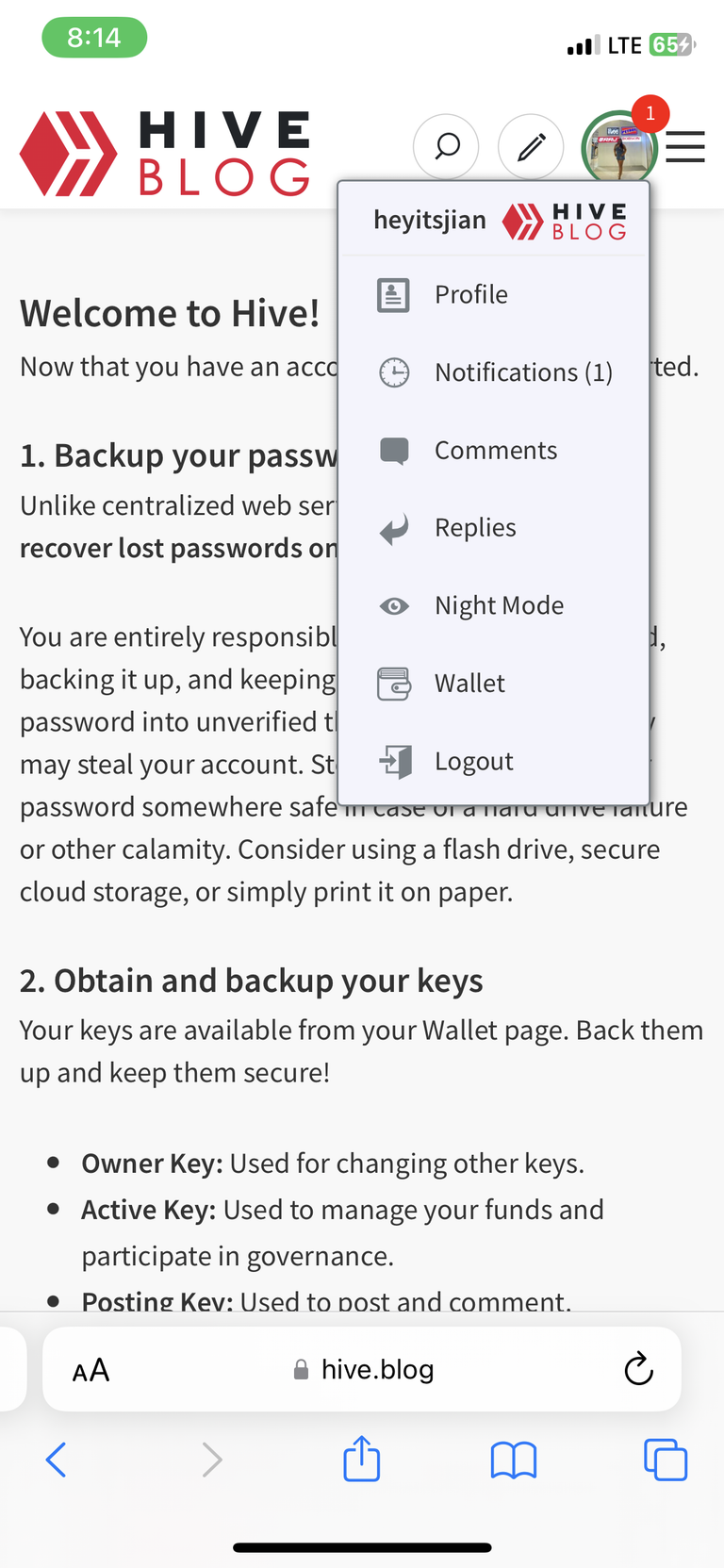
🌸🌸🌸🌸🌸🌸🌸🌸🌸🌸🌸🌸🌸🌸🌸🌸
✨STEP 6✨: Once you are in the hive.blog wallet, look for the hive dollars dropdown then click MARKET.
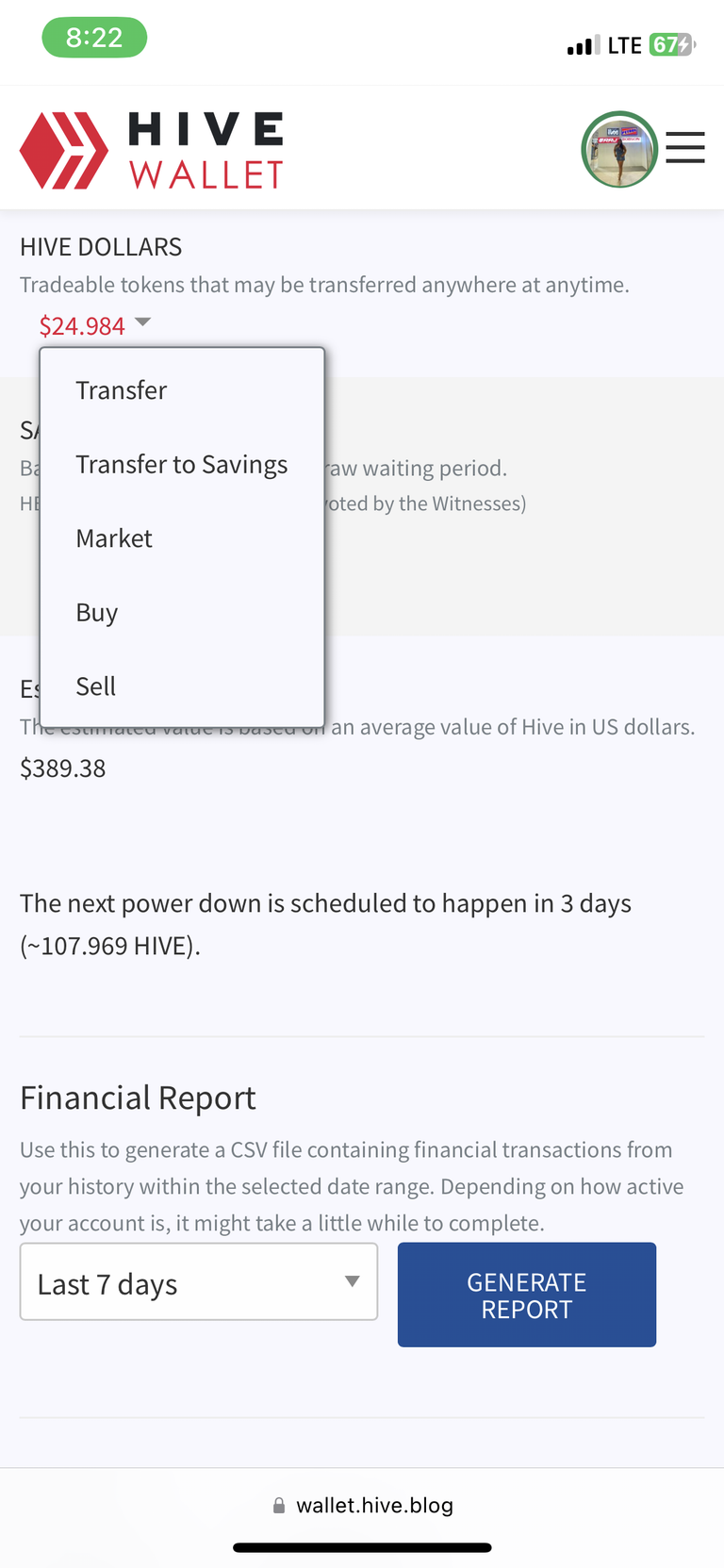
🌸🌸🌸🌸🌸🌸🌸🌸🌸🌸🌸🌸🌸🌸🌸🌸
✨STEP 7:✨ This is what you will see once you will click MARKET. Click BUY HIVE and enter the total amount of HBD (Hive Back Dollars).
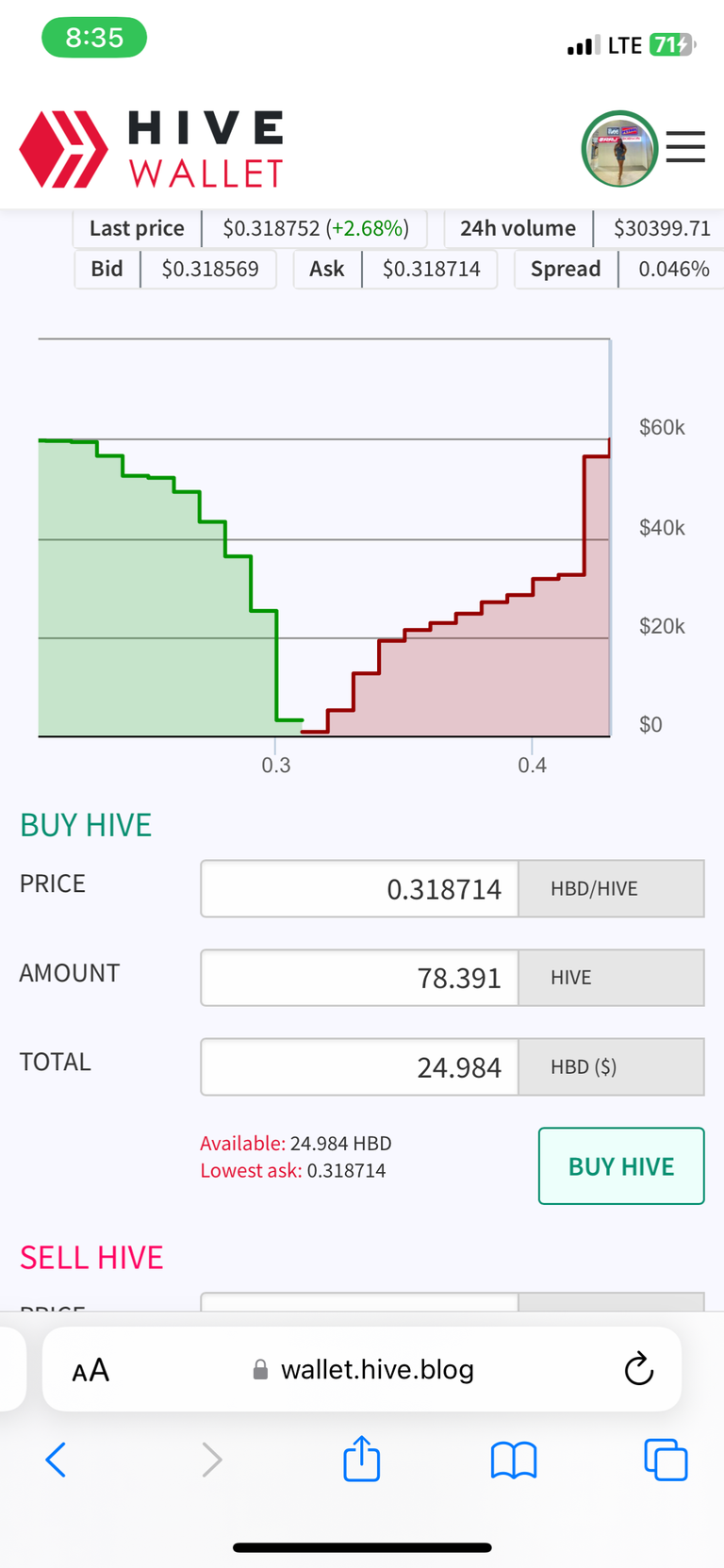
It is a total of 24.984 HBD or 78.391 Hive.
🌸🌸🌸🌸🌸🌸🌸🌸🌸🌸🌸🌸🌸🌸🌸🌸

It will show you an overview of how much Hive you will be buying.
🌸🌸🌸🌸🌸🌸🌸🌸🌸🌸🌸🌸🌸🌸🌸🌸
✨STEP 8:✨ Once you hit the OK button, you will be directed to another page that will ask for your details. Type in your username and use your active keys as your password.
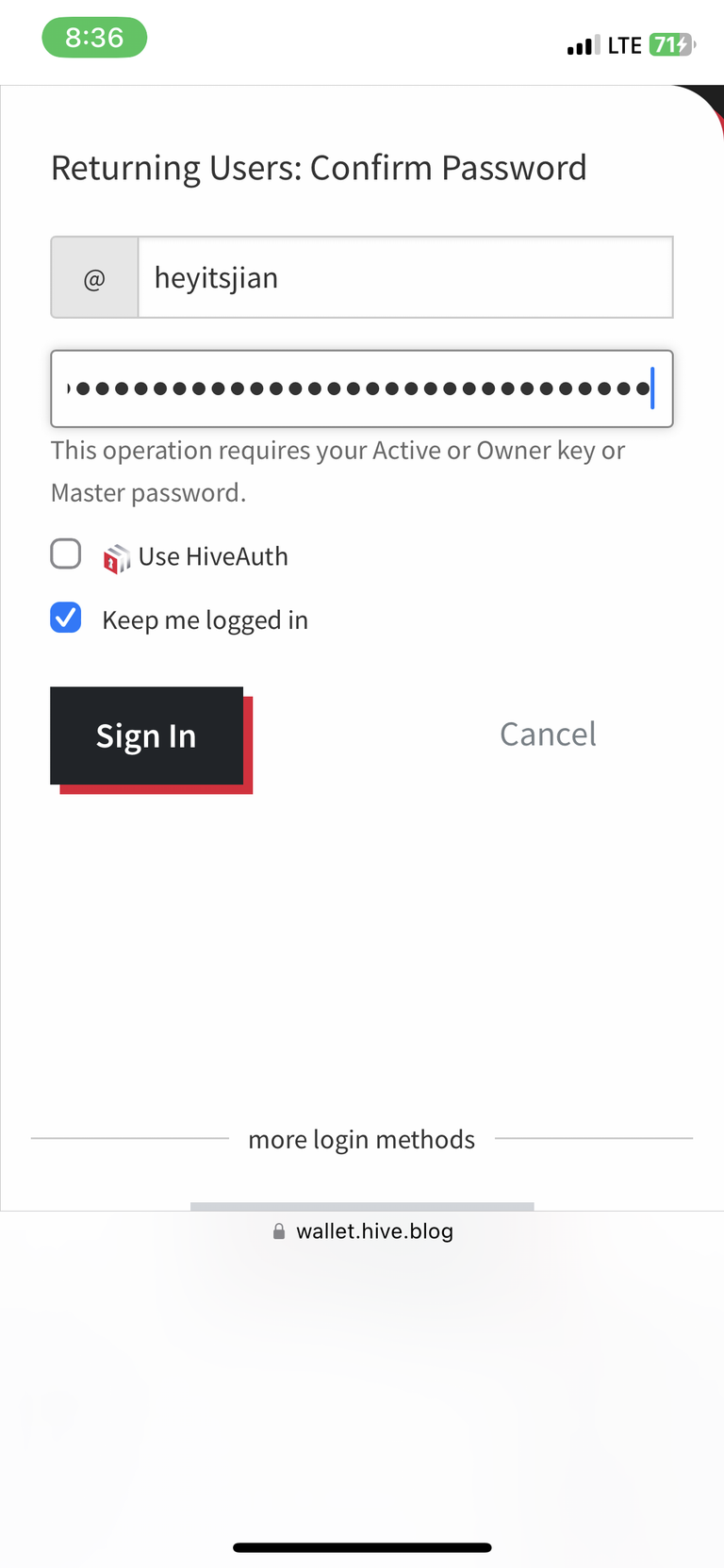
🌸🌸🌸🌸🌸🌸🌸🌸🌸🌸🌸🌸🌸🌸🌸🌸
✨STEP 9:✨ Once you have hit OK, typed in your username and used your active keys as a password, a notification will pop up saying your order has been placed and all you have to do is to wait for this order to be processed. I have tried it numerous times and it normally takes a few minutes.
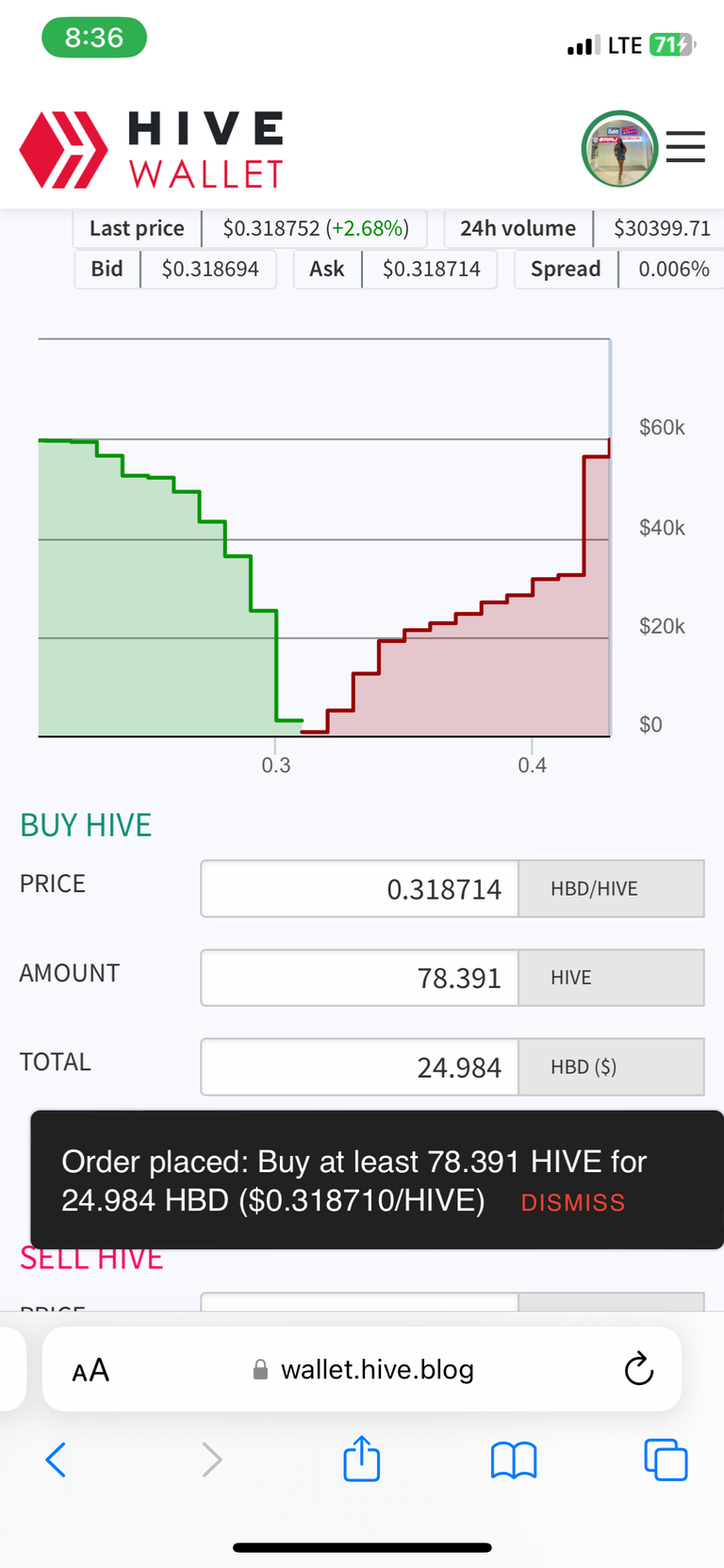
🌸🌸🌸🌸🌸🌸🌸🌸🌸🌸🌸🌸🌸🌸🌸🌸
✨STEP 10: The percentage in the status of the order in the hive.blog website may sometimes not gonna be that accurate so I highly suggest for you to check if the HIVE has been successfully bought, check your PEAKD wallet from time to time.
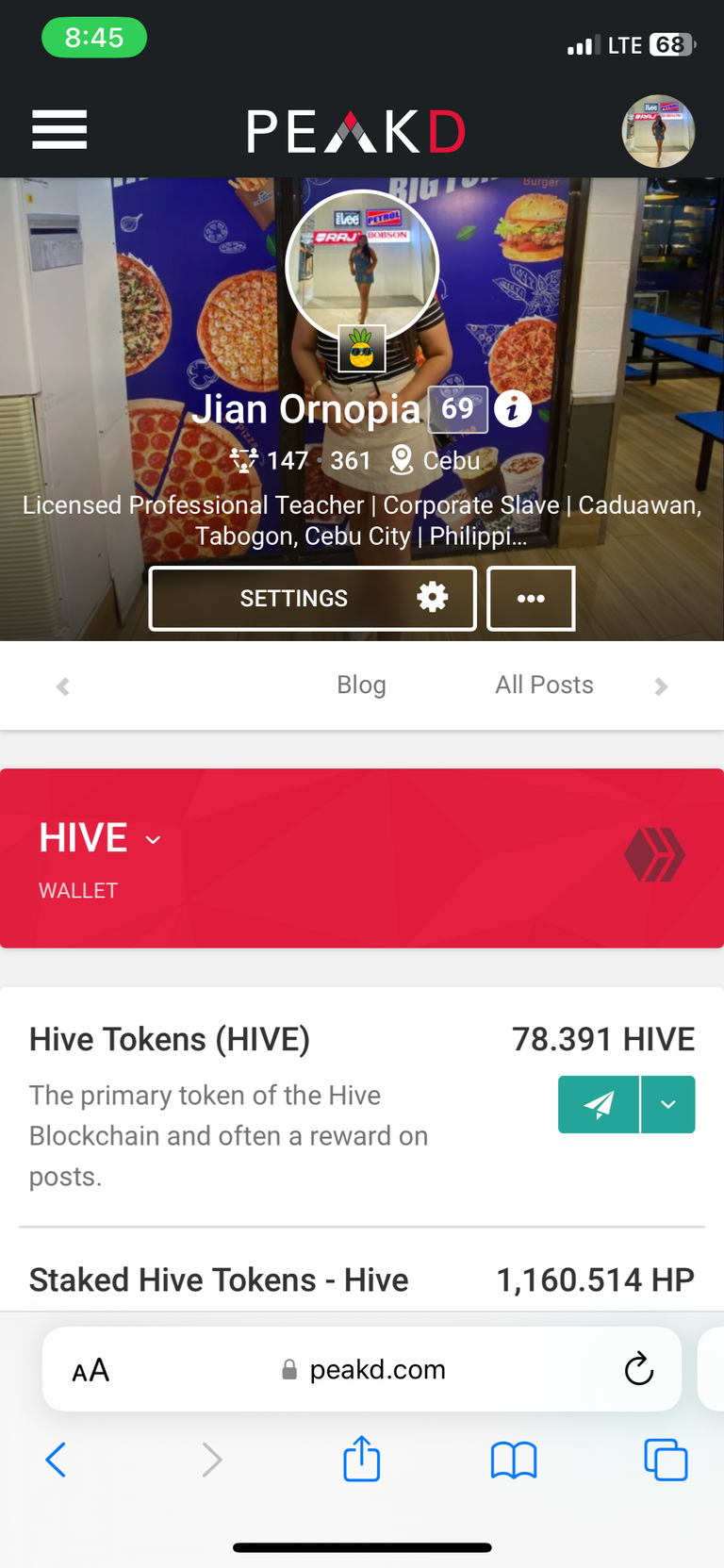
Voila! The HIVE order has already reflected into my PEAKD account. I placed the order at 8:36 pm and it reflected into my PEAKD account 8:45 pm which is a total of 9 minutes wait.
Since we are done buying Hive, the next thing we will do is to sell it.
🌸🌸🌸🌸🌸🌸🌸🌸🌸🌸🌸🌸🌸🌸🌸🌸
✨STEP 11:✨ You have to make sure you already have a verified BINANCE account ready and set up.
Always make sure that you use BINANCE PRO.

🌸🌸🌸🌸🌸🌸🌸🌸🌸🌸🌸🌸🌸🌸🌸🌸
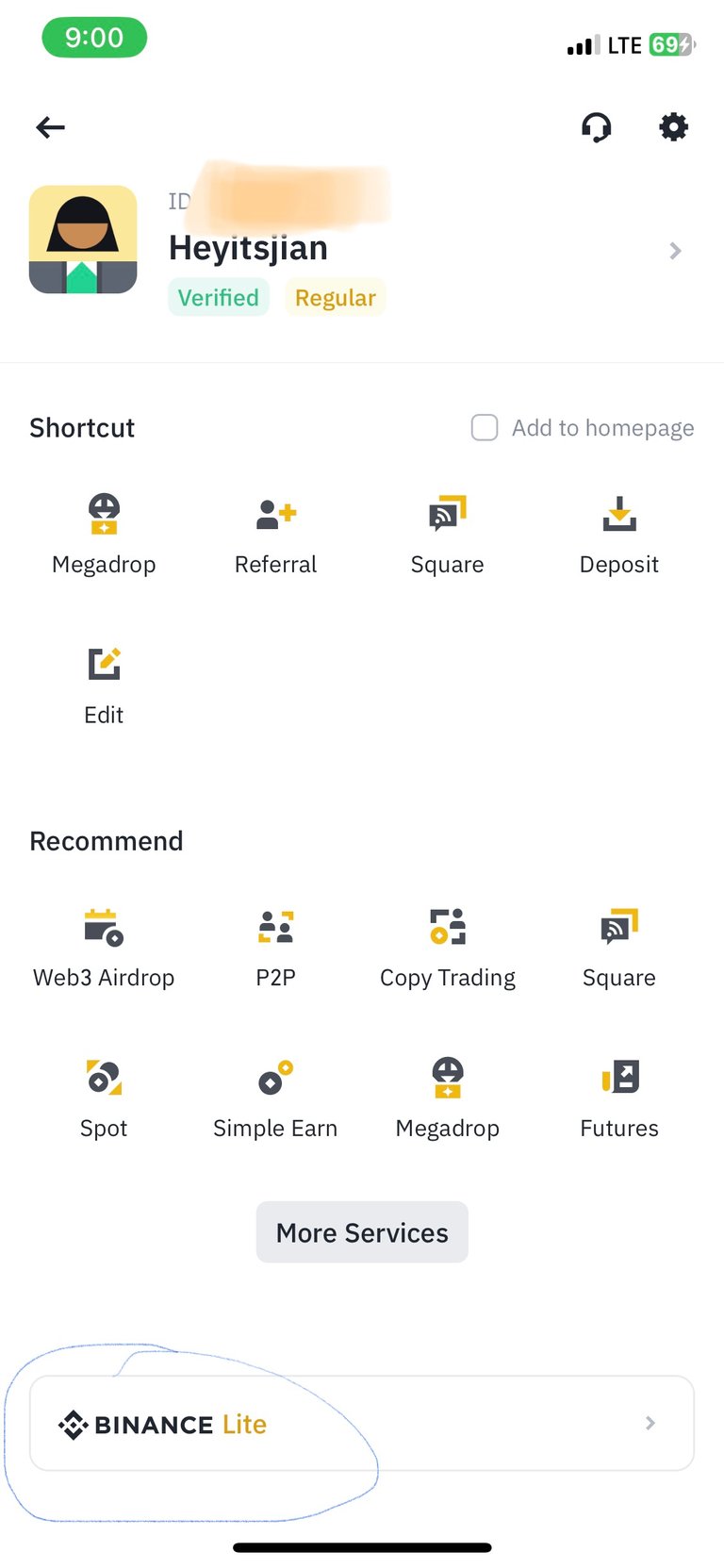
✨STEP 12:✨ To make sure you are using BINANCE PRO go to the Binance home page and in the lowest left part you will see the sign which says BINANCE Lite, it means you are already using BINANCE Pro if you will click on that, you will be redirected to BINANCE Lite, just don't do that because we will be needing only the BINANCE PRO to withdraw our Hive earnings.
🌸🌸🌸🌸🌸🌸🌸🌸🌸🌸🌸🌸🌸🌸🌸🌸
✨STEP 13:✨ In your Binance Wallet, look for DEPOSIT.
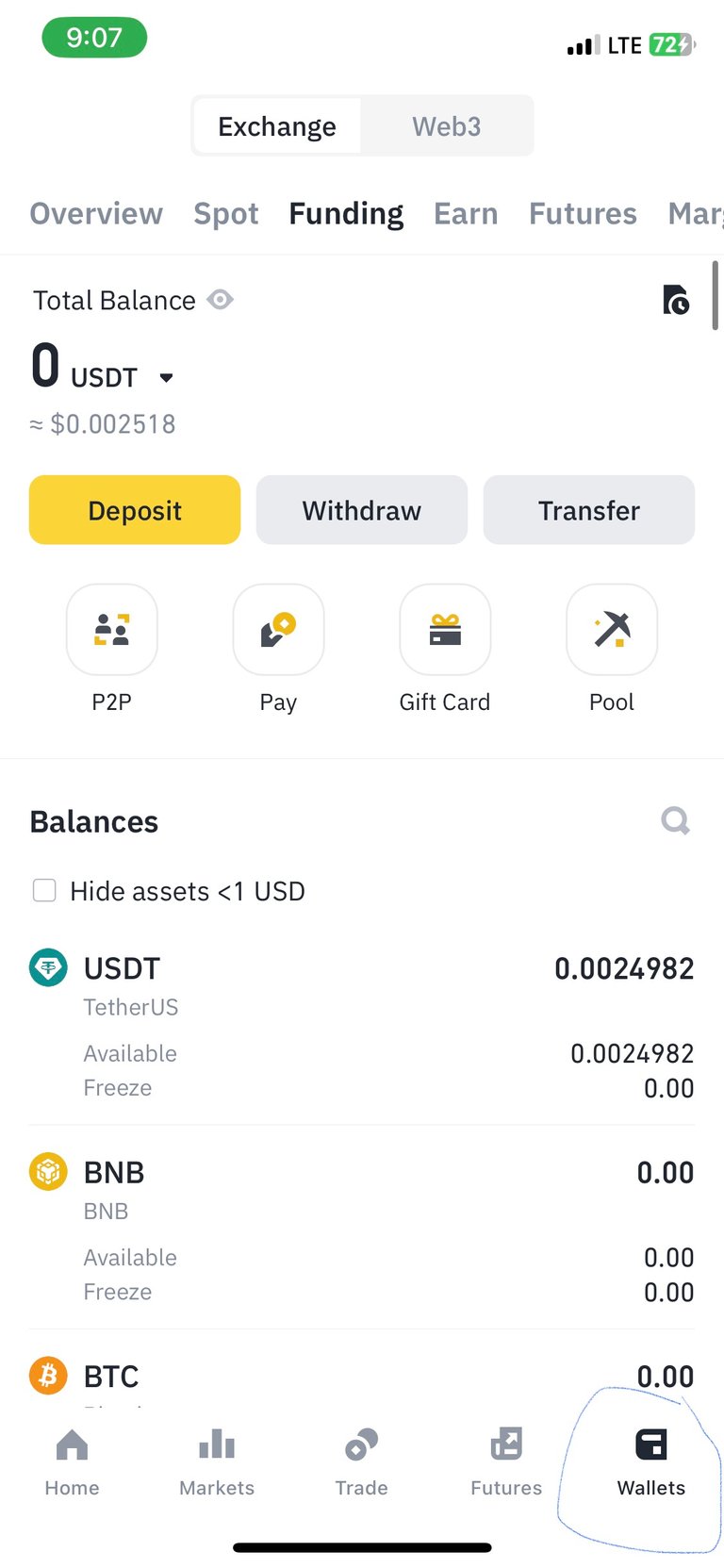
🌸🌸🌸🌸🌸🌸🌸🌸🌸🌸🌸🌸🌸🌸🌸🌸
Once you go to WALLETS, click on DEPOSIT, this is what it will look like.
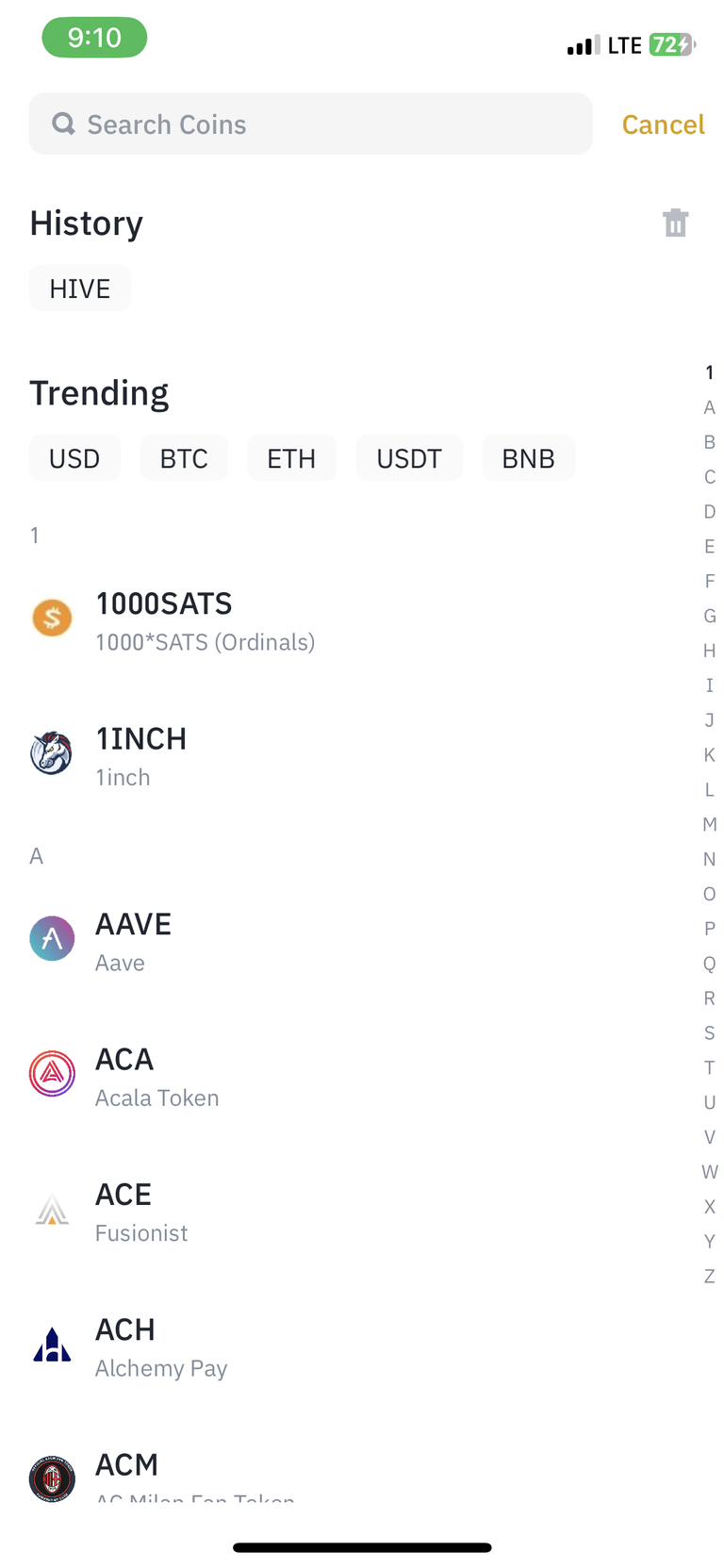
✨STEP 14:✨ Hive is already on my History since I have already withdrawed a couple times, so if it is your first time doing this manually type in HIVE.
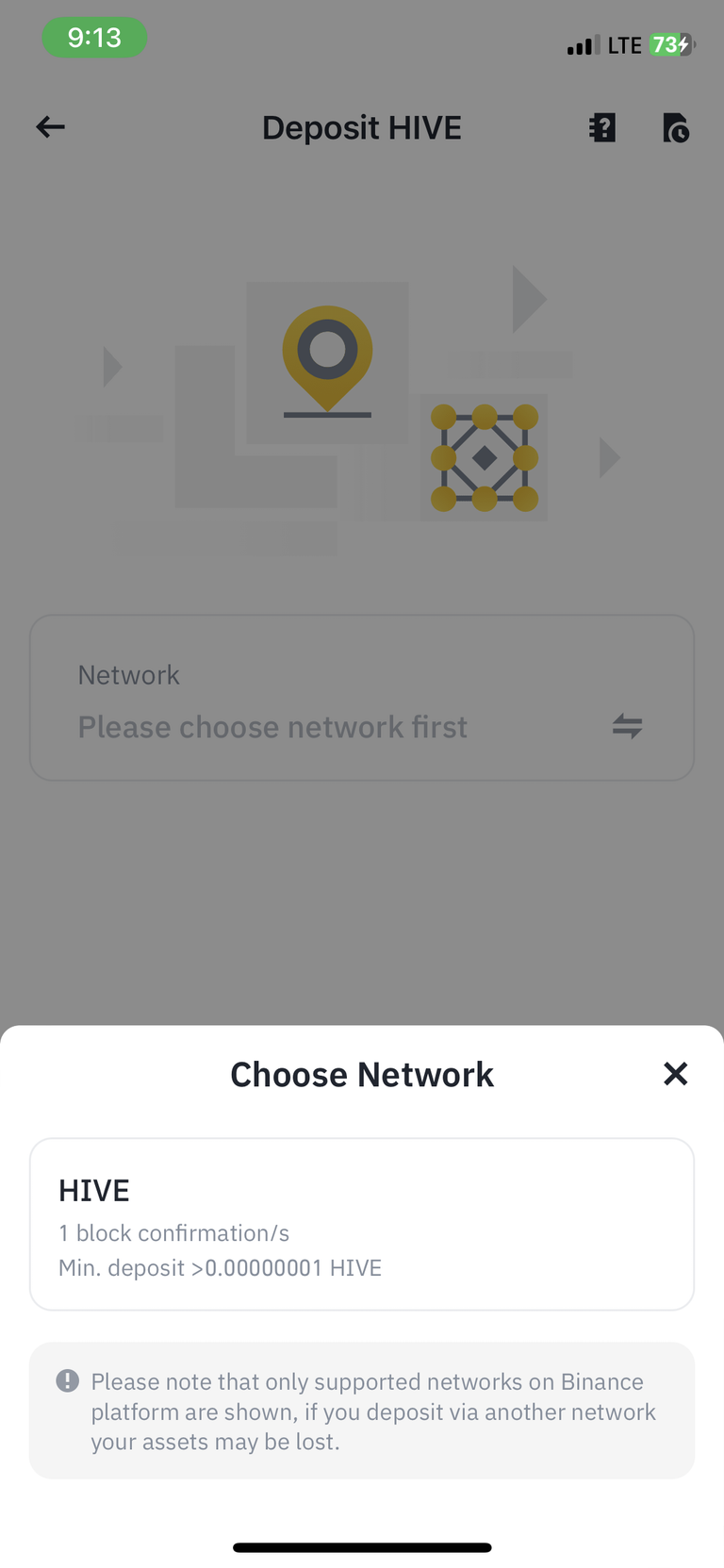
It will route you to a choose a network where to deposite, just click HIVE. And once you click Hive, this is what you will see.
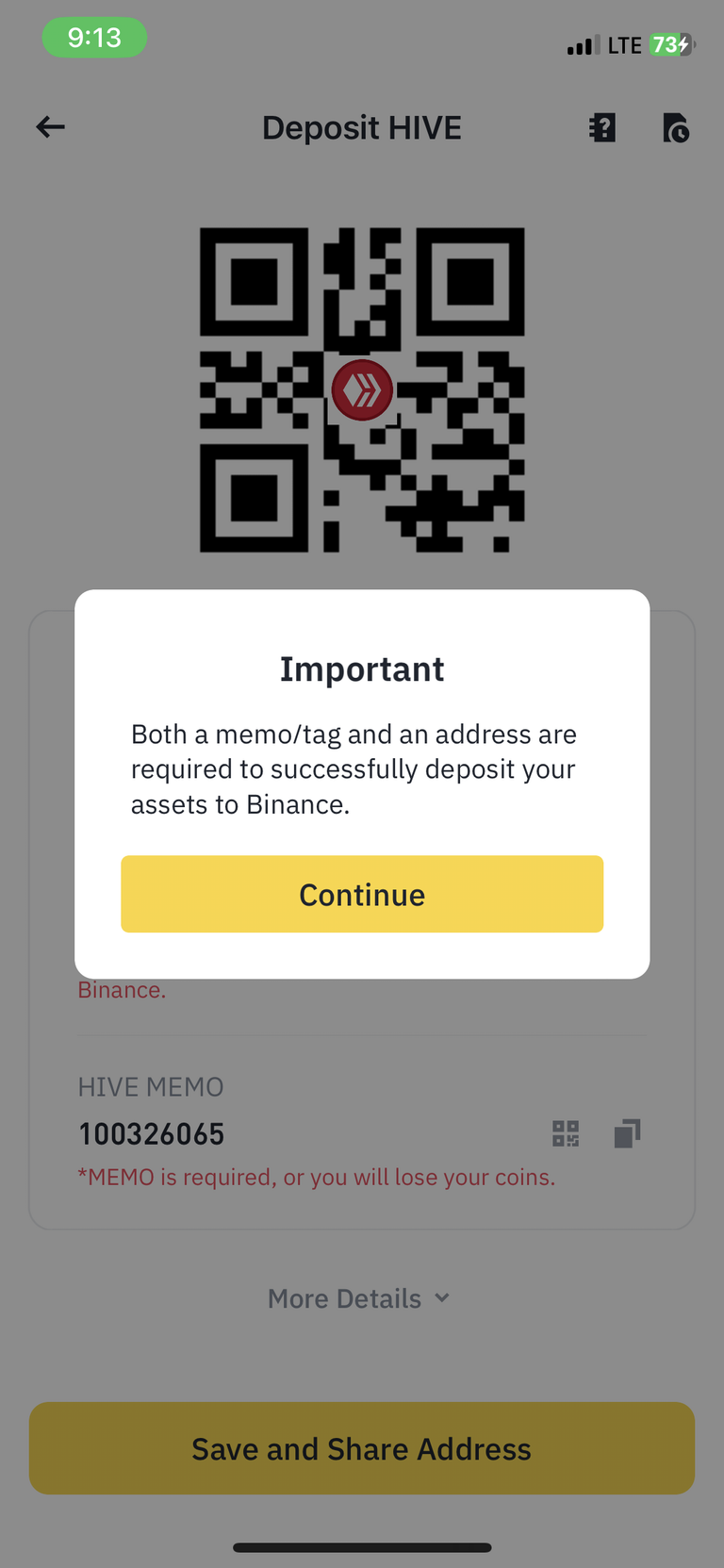
There is a notification that will pop up saying reminding you it is IMPORTANT that both deposit address and memo must always come together because if you forget one or type in the wrong details you will lose you Hive forever. What a sad story.
I will tell you my personal experience about sending Hive, adding the deposit address but forgetting to add the memo, I lose my Hive and I was not able to get it back. What a tragic event. I was still doing a trial and error that time because I was not yet so good on the steps of how to withdraw my Hive. I added my deposit address but I forgot the memo. Sadly, I was not able to retrieve it. Lesson learned in a hard way indeed.
This is what happened to my failed deposit. You can see it in my transaction history.
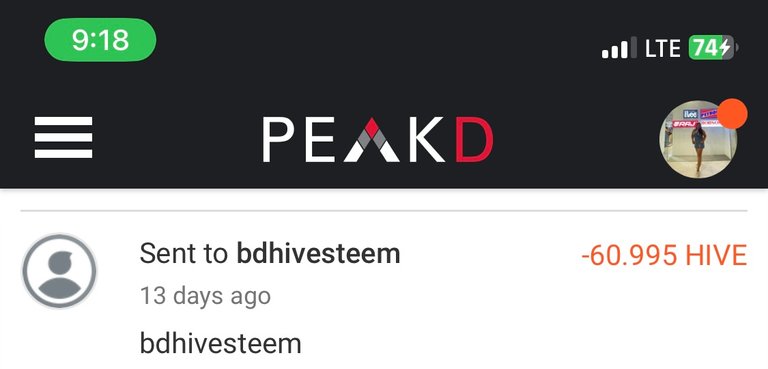
I sent 60.995 that was put to waste and was never retrieved because I forgot to add the memo. It was during this time I was still on a trial and error mode of trying to withdraw by my own.
Meanwhile, this is an example of a successful deposit.
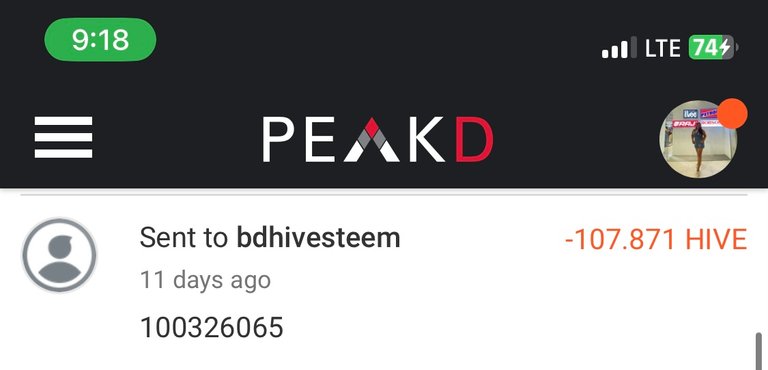
If you noticed, there are numbers below the deposit address so that is what's called the memo. On the failed deposit, I failed to add the memo that is why I was not able to retrieve it.
I am sharing this to you so that you will not make the same mistake as what I have done, you must be fully aware because no matter how small our Hive is, if it will be gone to waste, it is very heart-breaking because we worked hard to gain it and we spend time and effort to achieve it. But, moving forward and going back.
🌸🌸🌸🌸🌸🌸🌸🌸🌸🌸🌸🌸🌸🌸🌸🌸
✨STEP 15:✨ Be very mindful about what your deposit address and memo is, to avoid errors just copy and paste it. Once you have your deposit address and your memo ready, you need to go back to the PEAKD website.
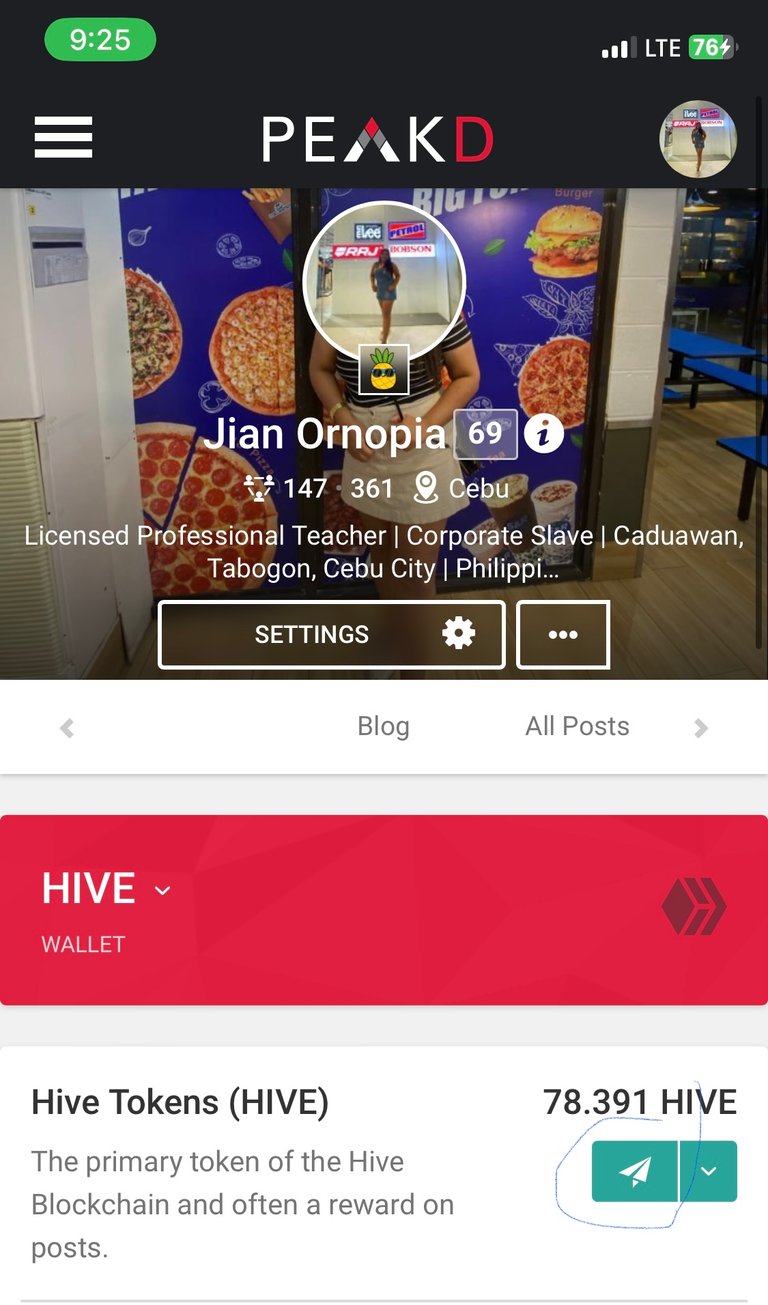
🌸🌸🌸🌸🌸🌸🌸🌸🌸🌸🌸🌸🌸🌸🌸
✨STEP 16: I will withdraw all my Hive which is a total of 78.391 Hive. So I need to deposit this. Click the paperplane symbol to deposit the Hive. Once you will click the paperplane symbol, this is what you will see.
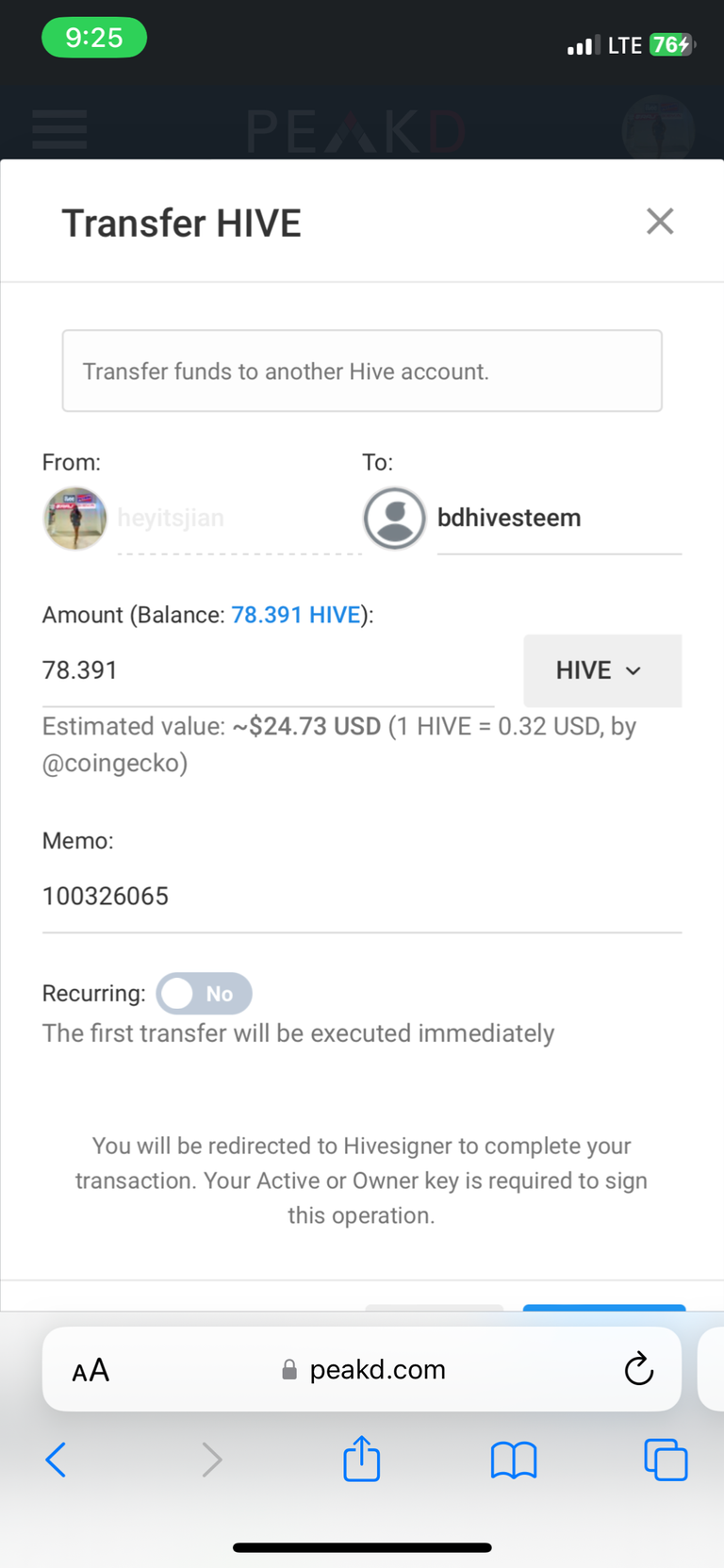
✨STEP 17:✨ I filled in the details which is reflecting in my Binance app. I sent it to the deposit address which is bdhivesteem and sent my total Hive which is 78.391 and added the memo which is 100326065. Take note: the deposit address might vary and the memo varies in every deposit that you make and you must always hit the no on the recurring button. (This update is as of the 11th of May,2024)
Now time to go back to the Binance app. I made sure it was successfully deposited into my Binance wallet.
🌸🌸🌸🌸🌸🌸🌸🌸🌸🌸🌸🌸🌸🌸🌸🌸
✨STEP 18✨: Go to SPOT in the Binance app to check if the deposit already went through, and upon checking here in my Binance app, it did!
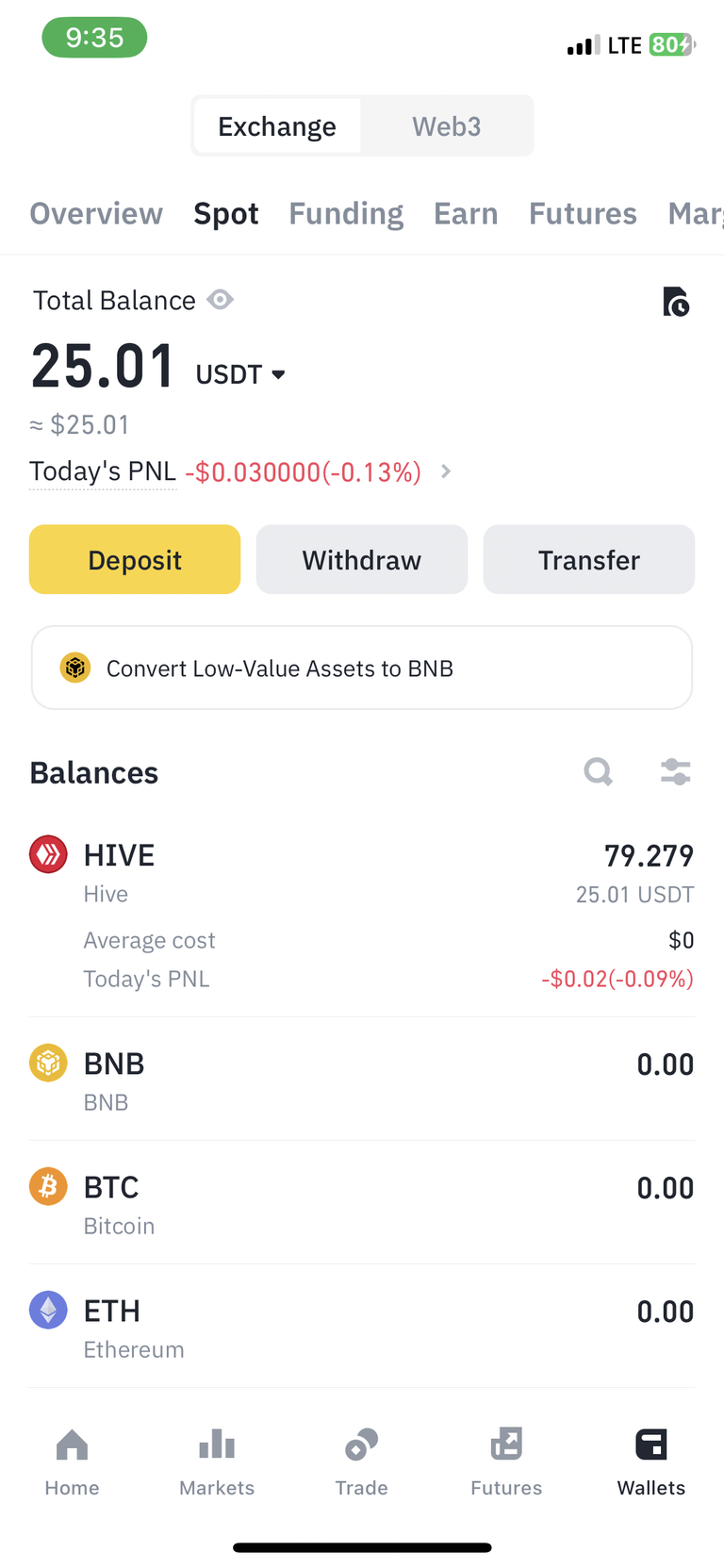
As per time in the photo where I checked my Binance application, 9:35 pm it already reflected in my Binance. I sent it from my PEAKD wallet at 9:25 pm. Ten minutes of wait. The times of tranfer really vary sometimes it can be earlier and faster. Sometimes it depends on your Internet speed. I am only using mobile data on my phone it sometimes tends to be slow.
🌸🌸🌸🌸🌸🌸🌸🌸🌸🌸🌸🌸🌸🌸🌸🌸
✨STEP 19:✨ After checking that I already have 25.01 USDT in my Spot wallet, next thing I will do is to sell this. Next, go to TRADE
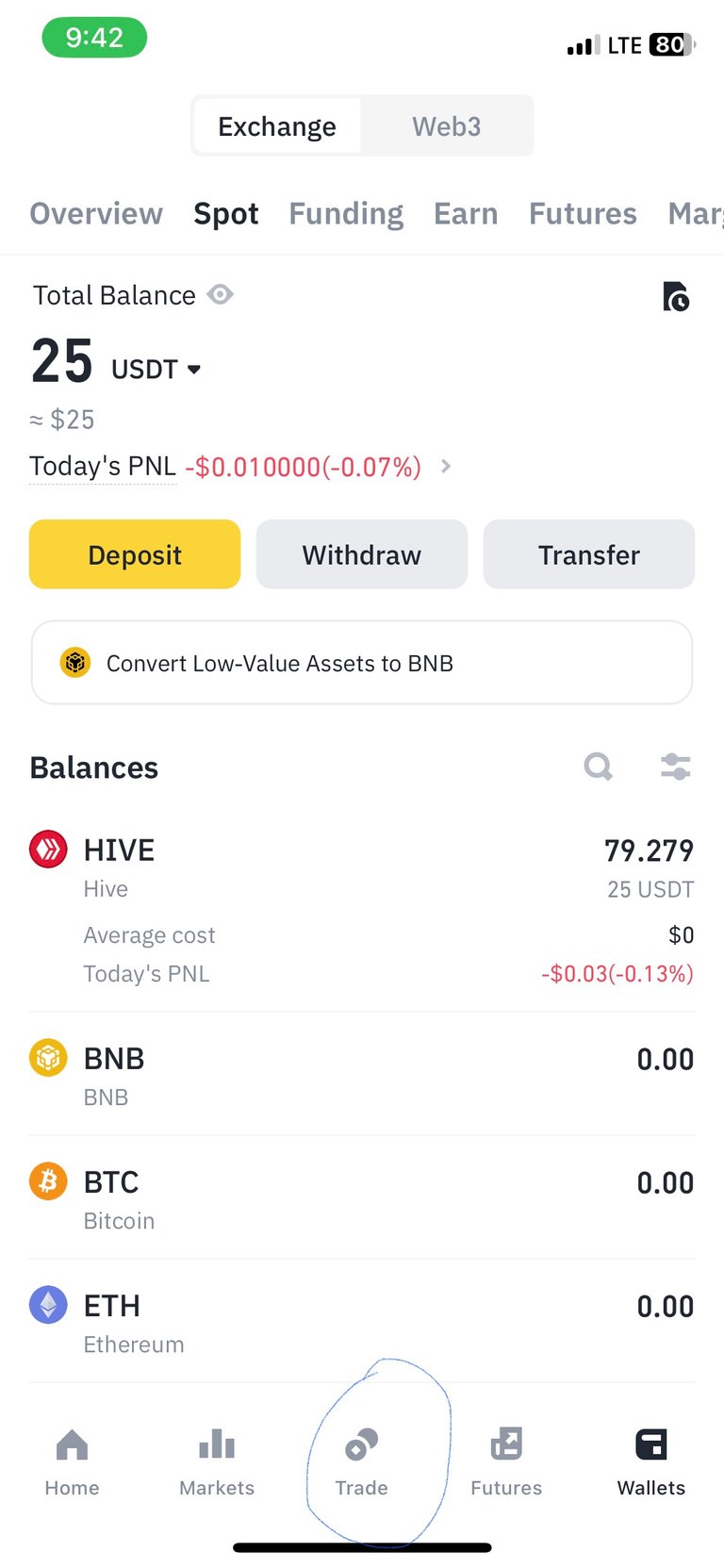
If you click on TRADE, this is what you will see.
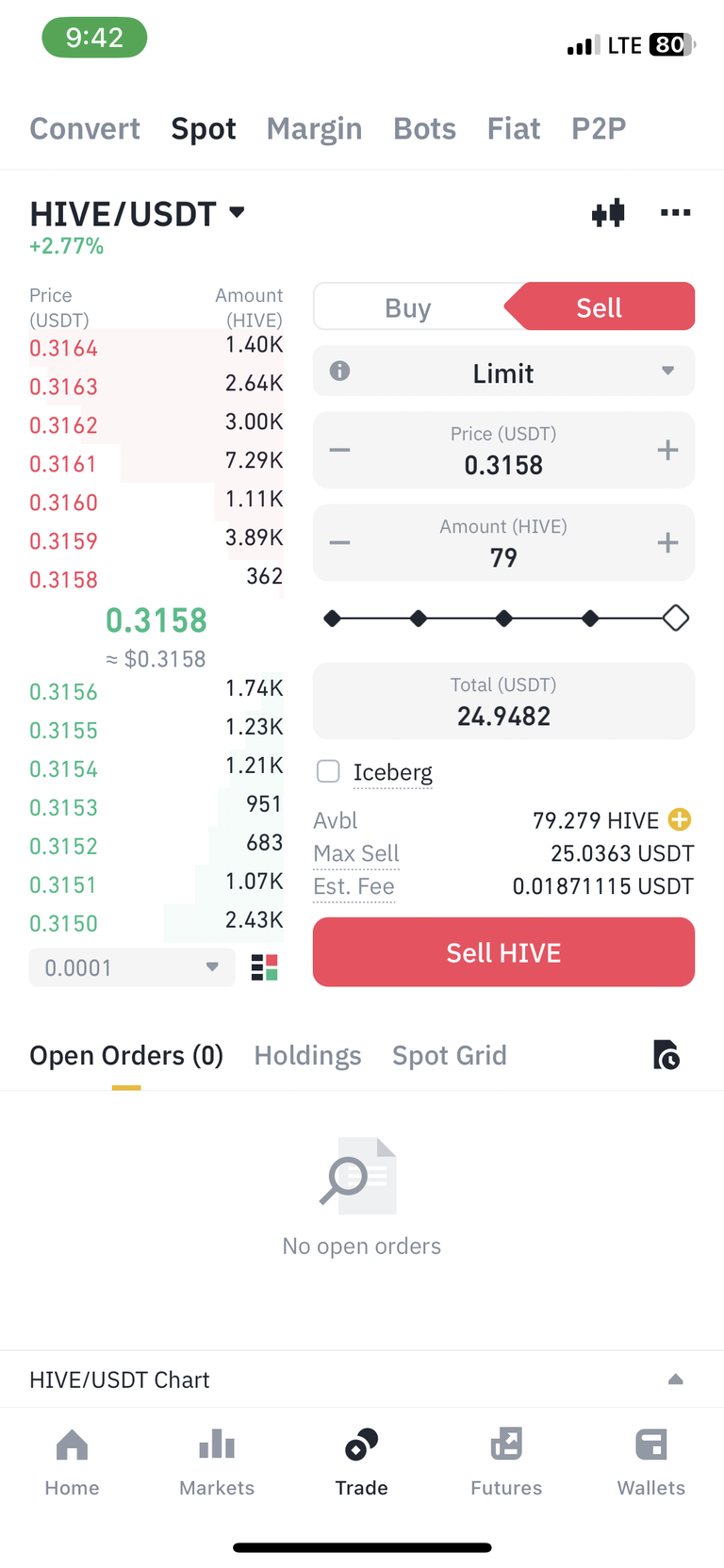
✨STEP 20✨: Make sure to click SELL HIVE and type in all the details correctly. It should be under HIVE/USDT. Sell the maximum amount of Hive that you have.
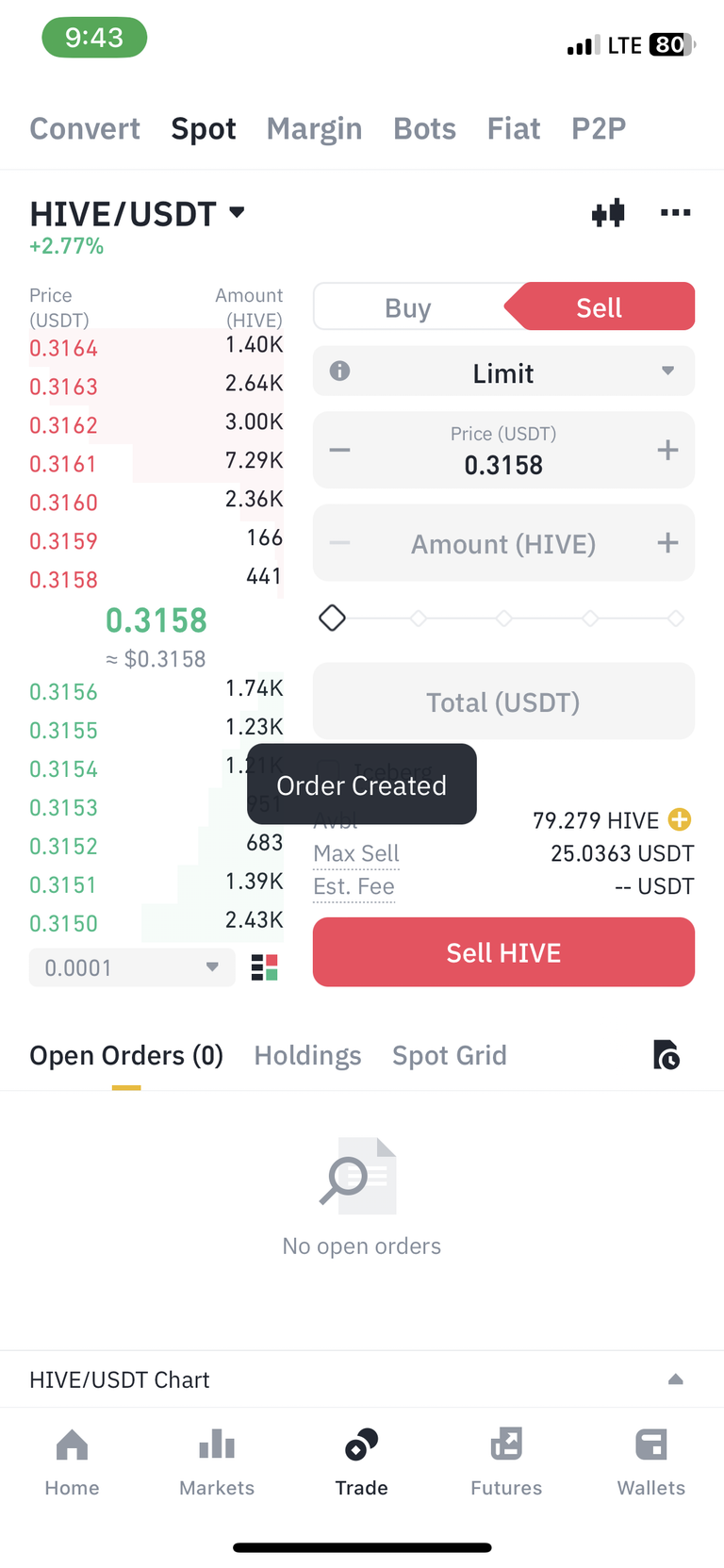
A notification saying ORDER CREATED will pop up on your screen. It means that the buying of the Hive is already ongoing. Just wait a couple minutes.
🌸🌸🌸🌸🌸🌸🌸🌸🌸🌸🌸🌸🌸🌸🌸🌸
✨STEP 21✨: Refresh your Binance app from time to time, in the lowest part of the trade screen, you will see the status of the order. It shows no open orders which means the order was already succesfully done.
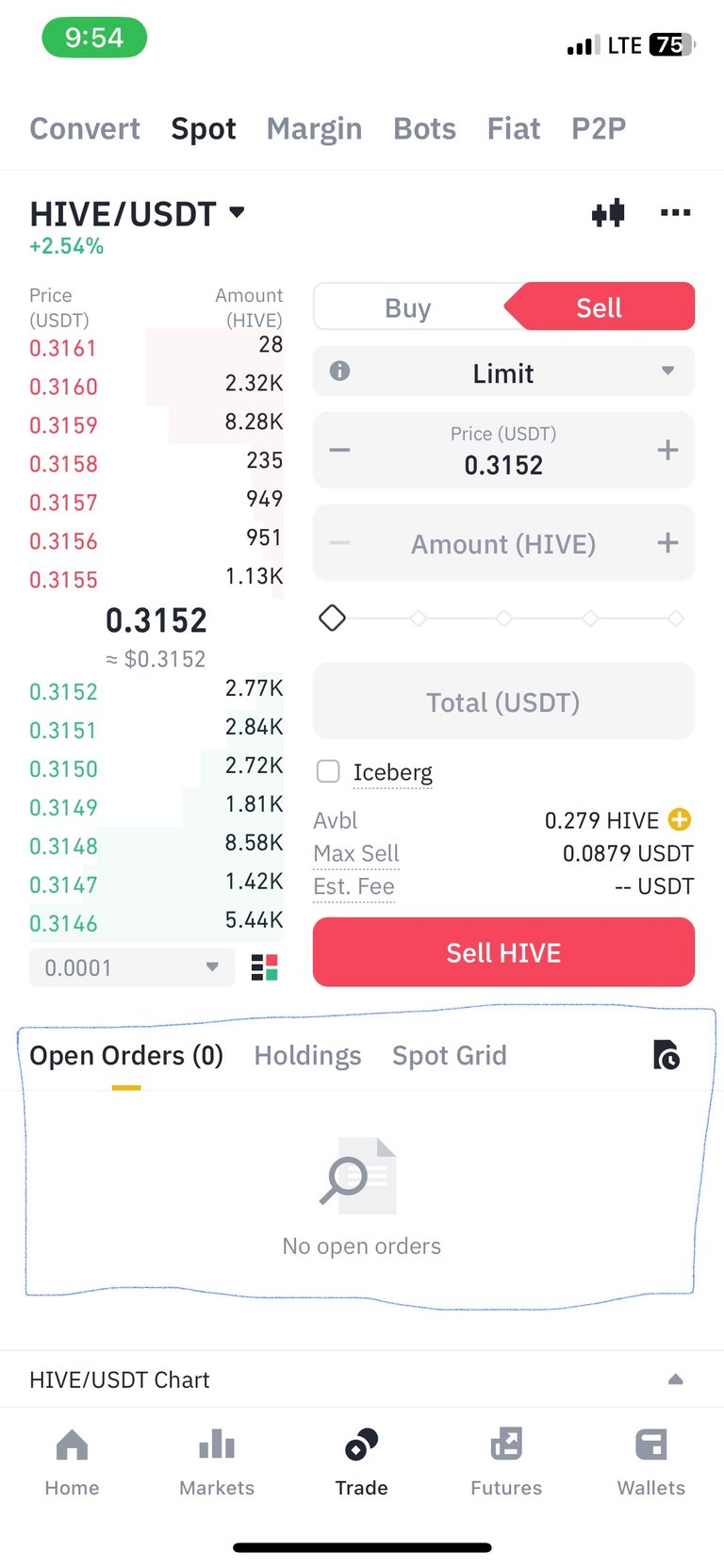
🌸🌸🌸🌸🌸🌸🌸🌸🌸🌸🌸🌸🌸🌸🌸🌸
✨STEP 22: Go back to SPOT.
and click TRANSFER.
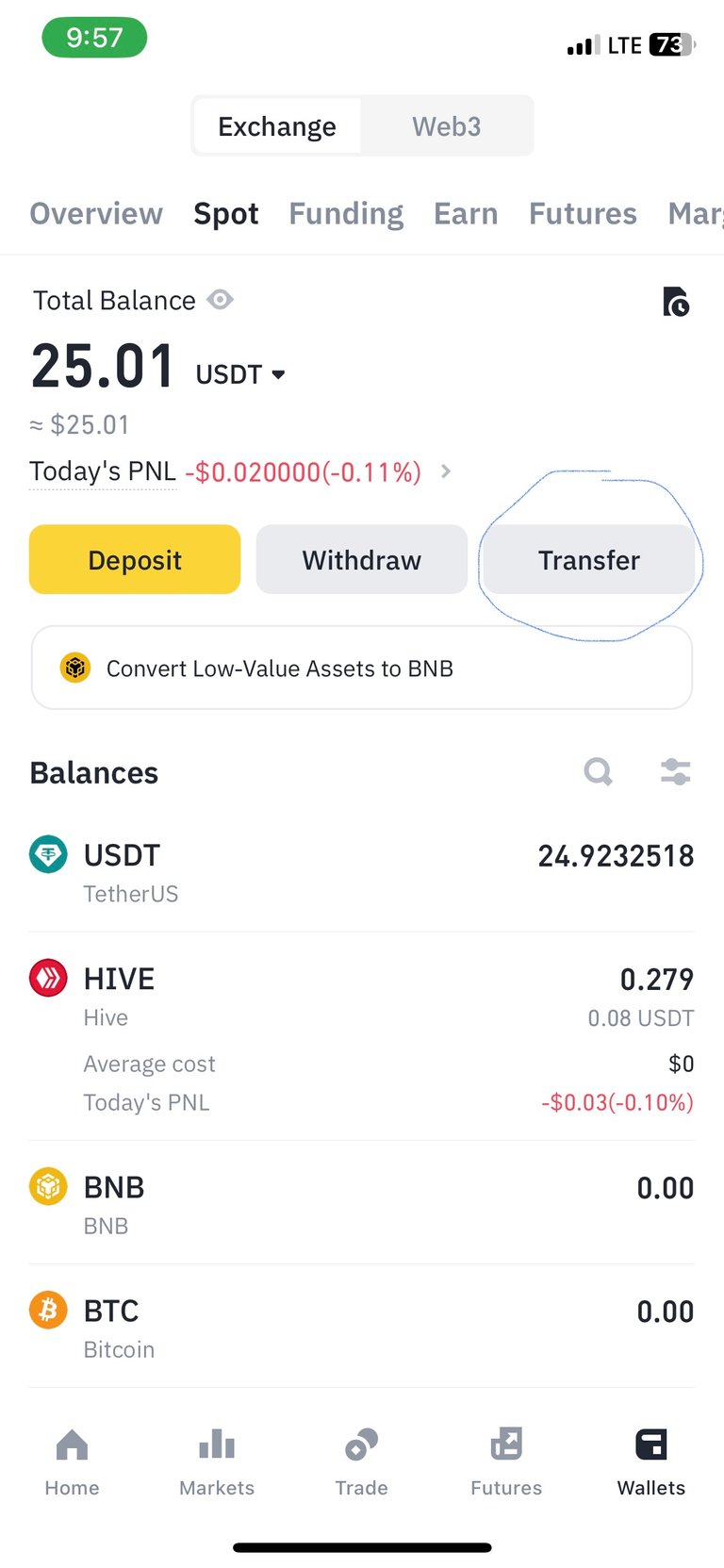
Once you hit the transfer button, you will see this.
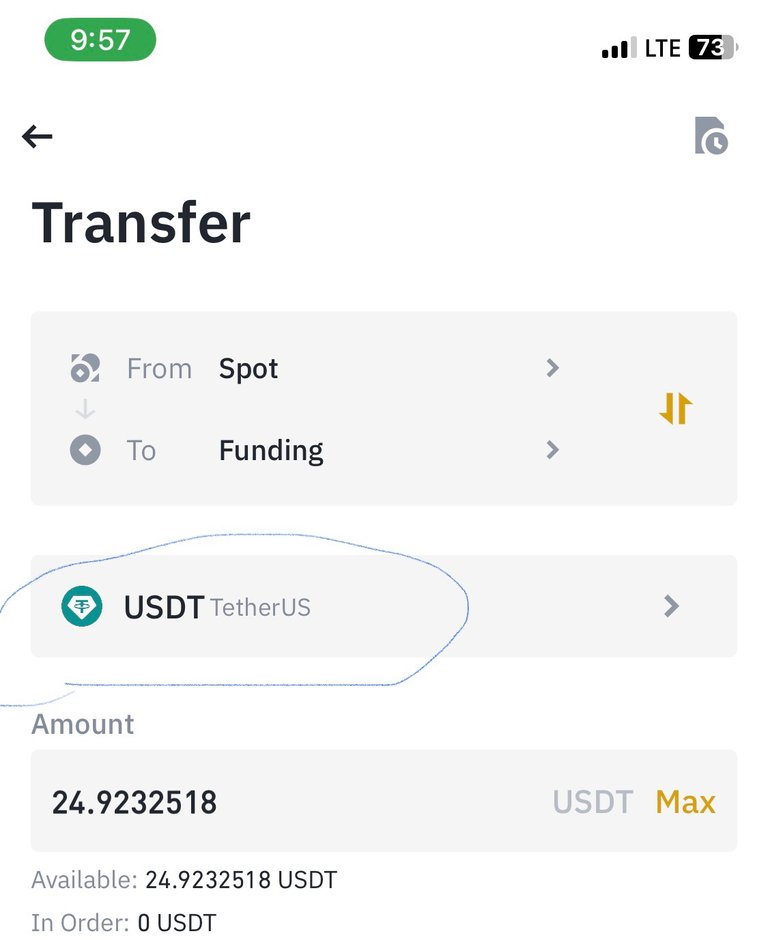
✨STEP 23:✨ Transfer from Spot to Funding and make sure it is on USDT. Click on the max amount, as for me, I have 24.9232518 USDT.
It has already been transferred from Spot to Funding.
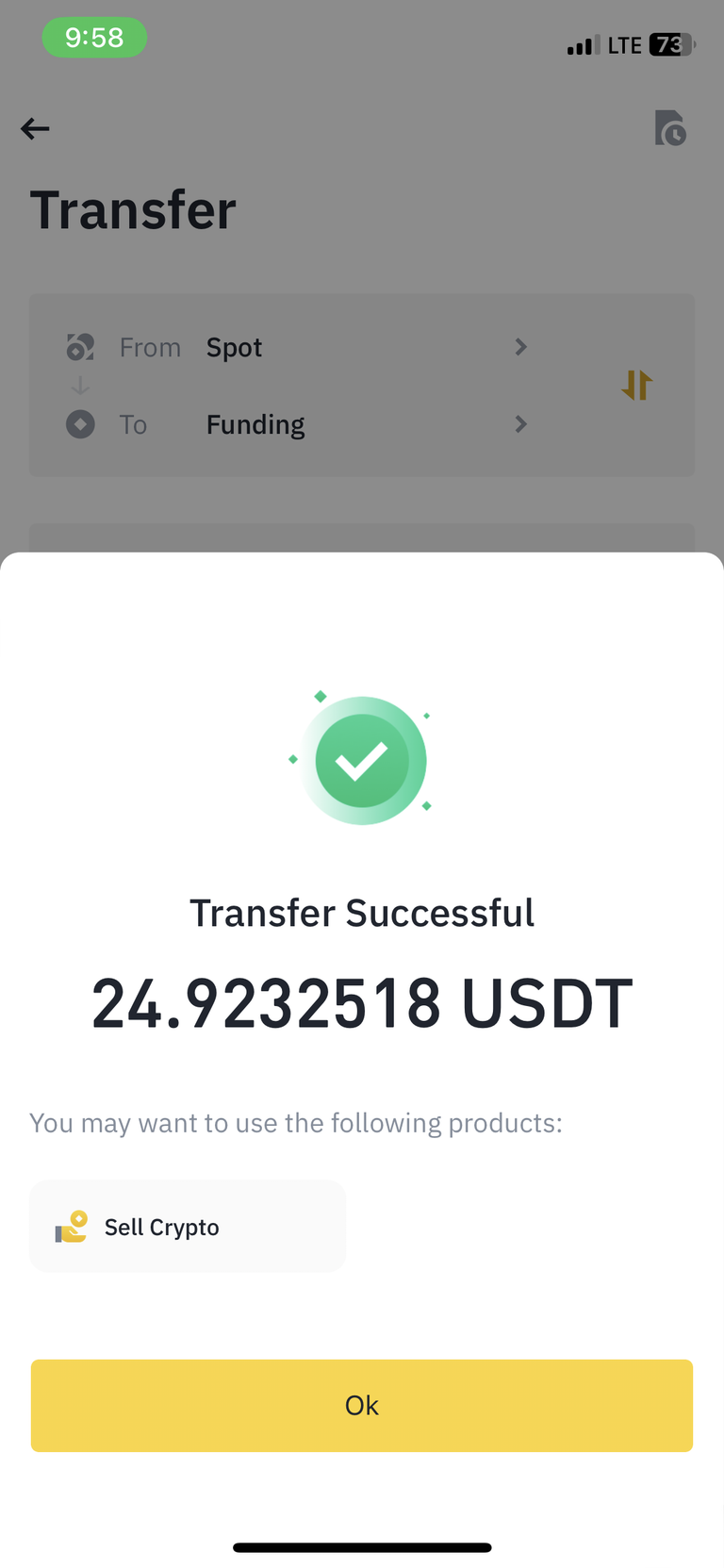
✨STEP 24: After the funds has been transferred from Spot to Funding, I wil go to P2P.
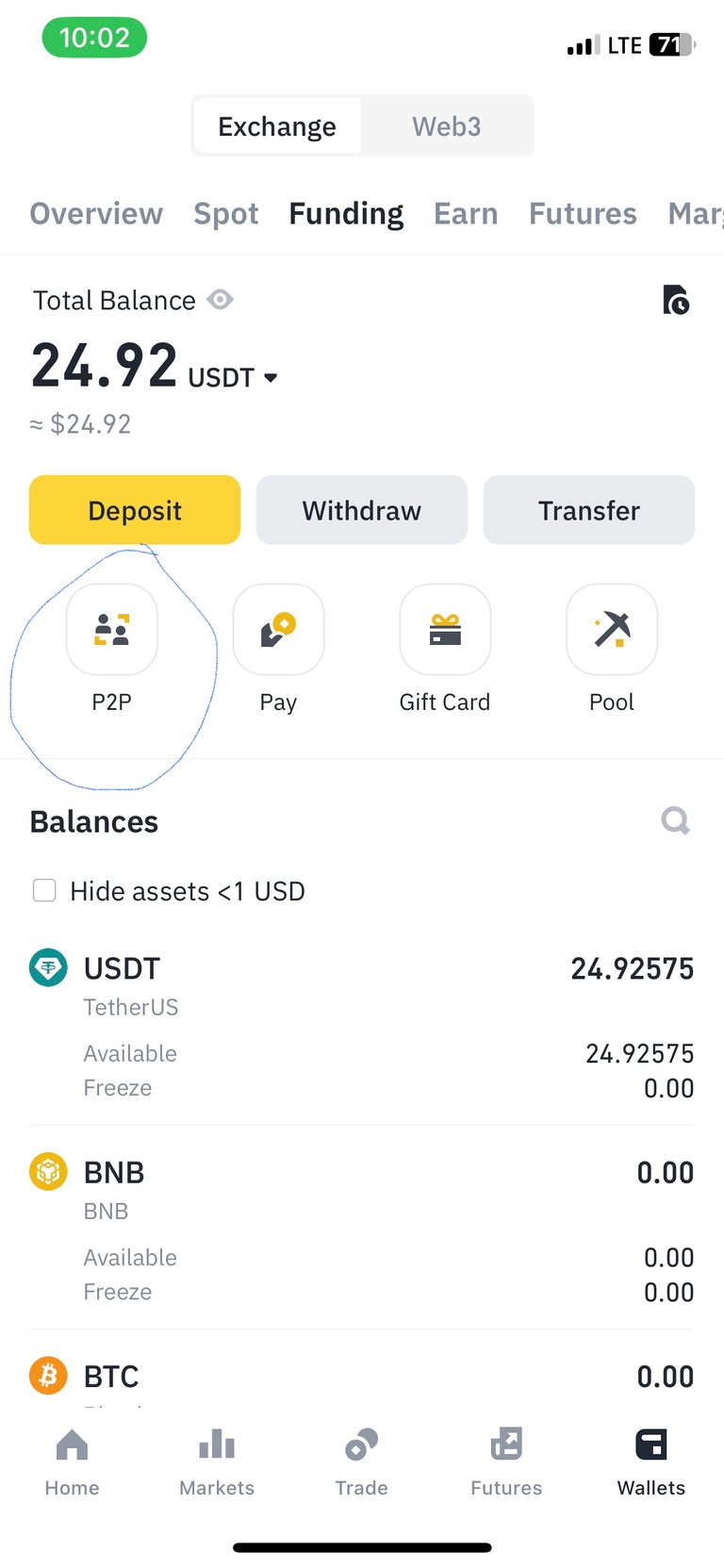
Just click the P2P below Deposit.
✨STEP 25✨: P2P is where you will find a buyer for your Hive, so you must make sure you added the correct payment methods to do that click this:
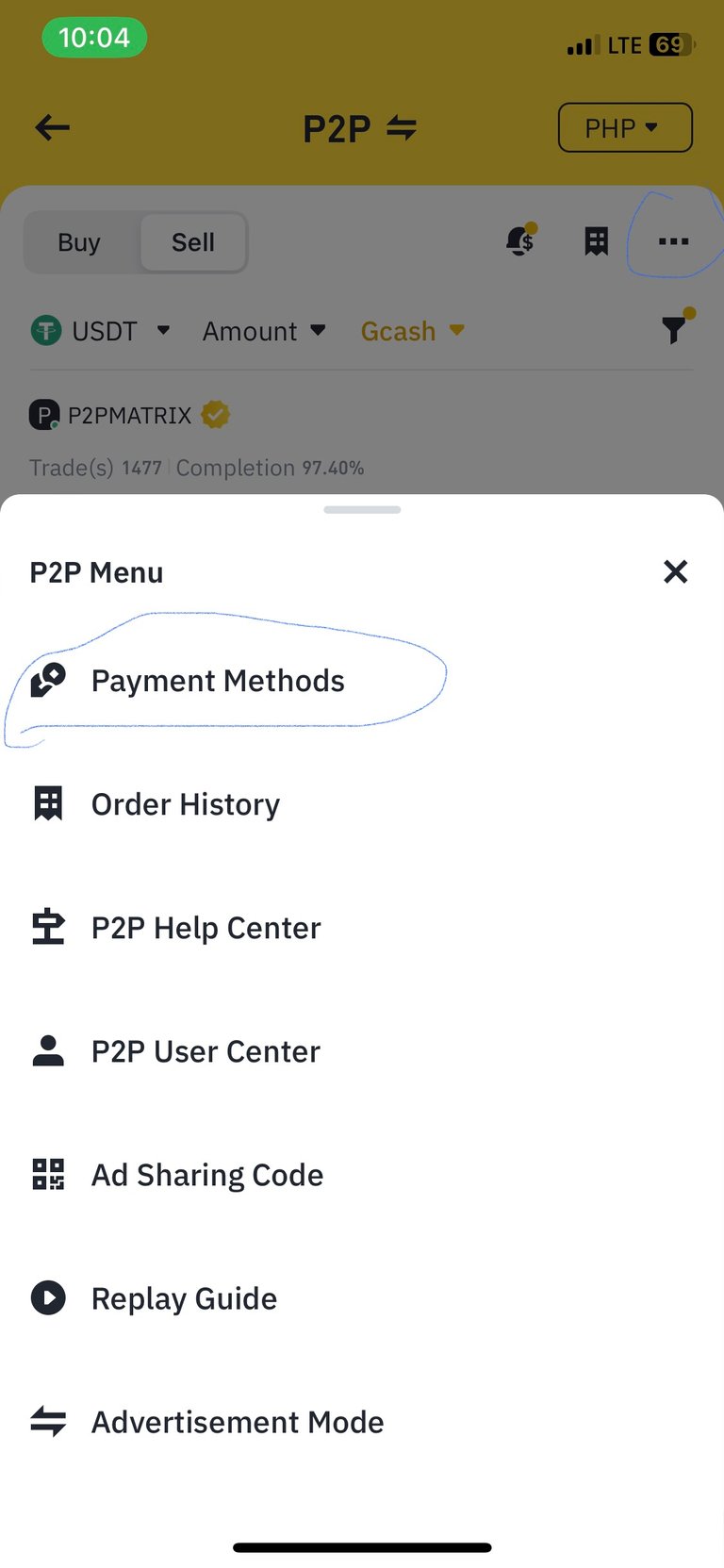
Click on the P2P Menu then Payment Methods
As for me, I chose my payment methods to be GCASH and BANK TRANSFER. It depends on what I feel like using.
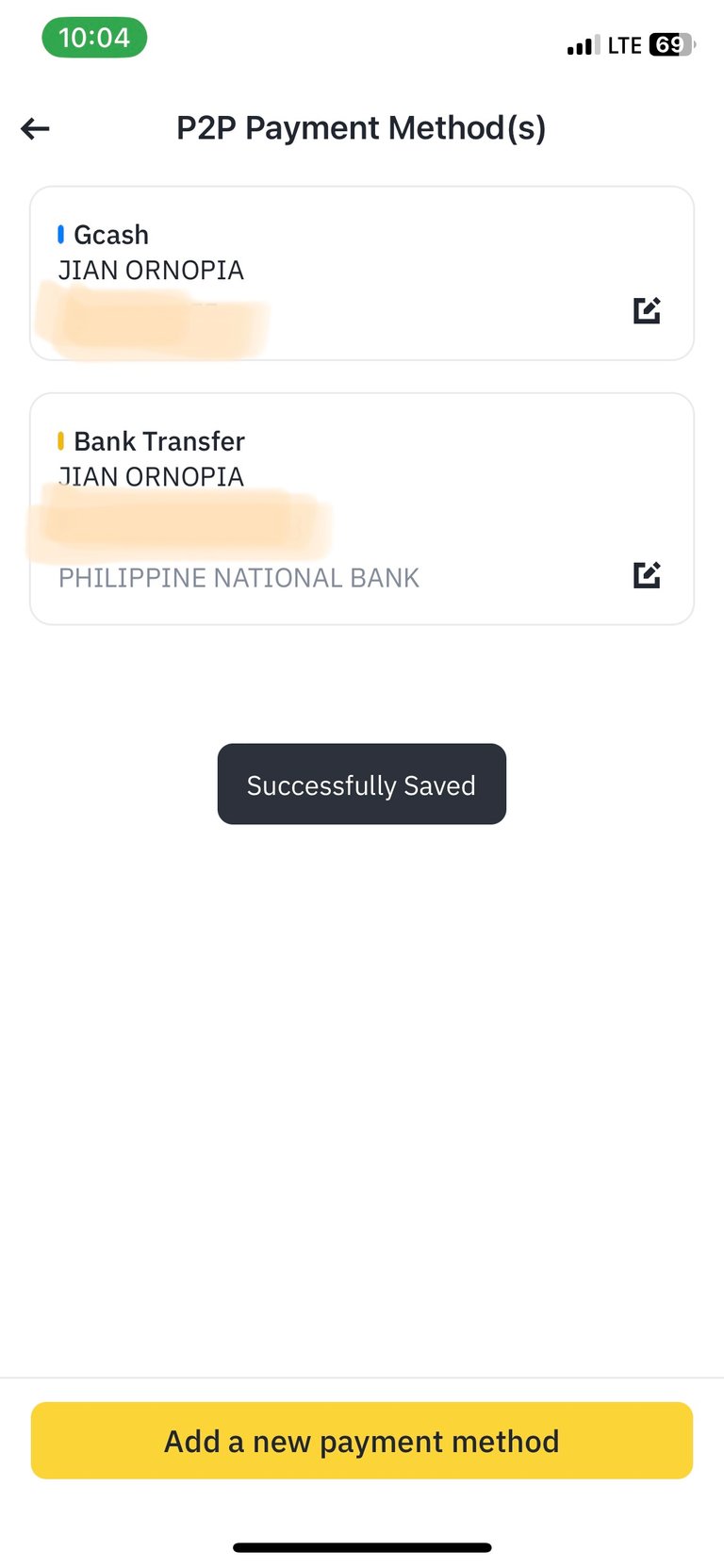
There are a lot of payment methods you can choose from : Gcash, Paymaya, Bank Transfers and so much more!
✨STEP 26:✨ After making sure what payment method you will use, go back to the P2P main screen. Make sure you click on SELL because we will be selling our USDT.
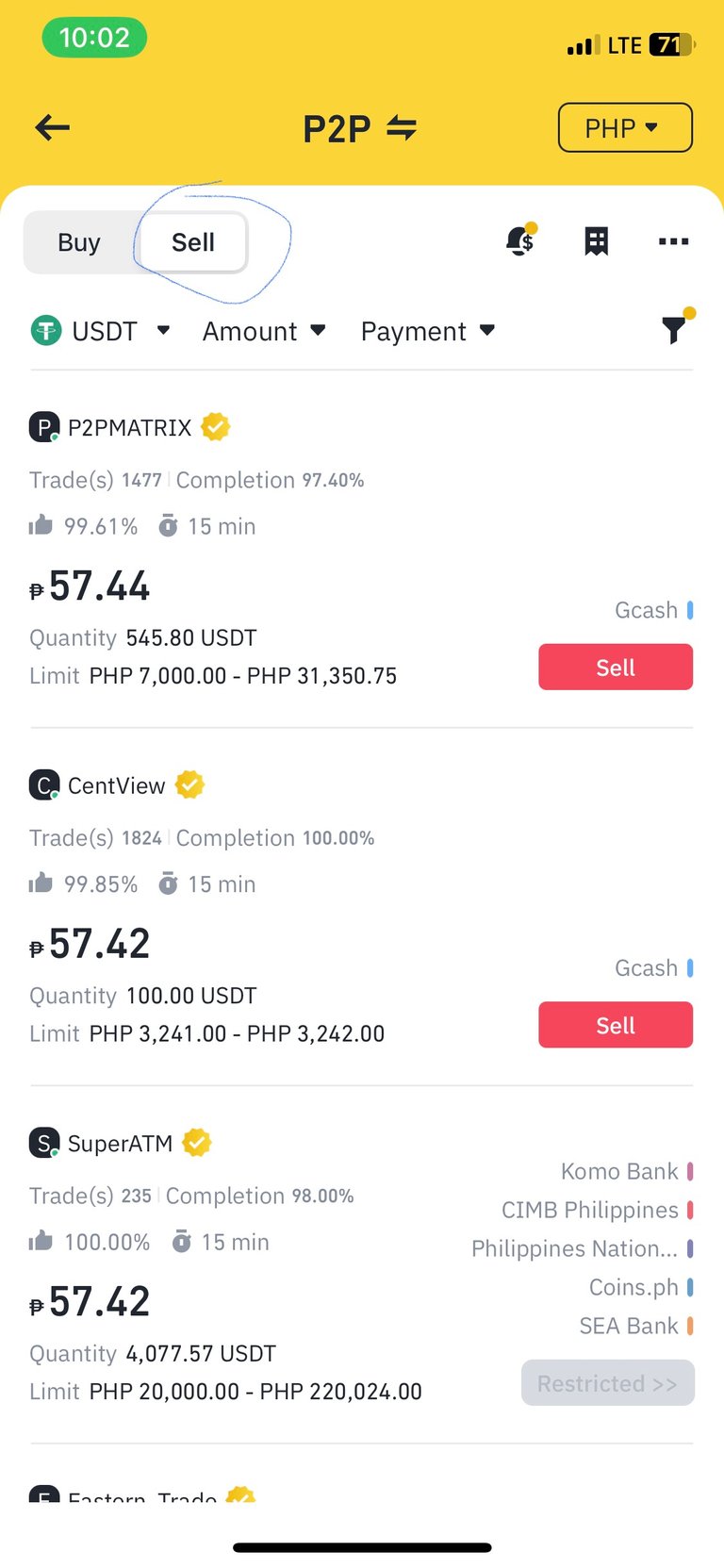
✨STEP 27:✨ Scroll around and look for buyers. Some buyers require a minimum amount.
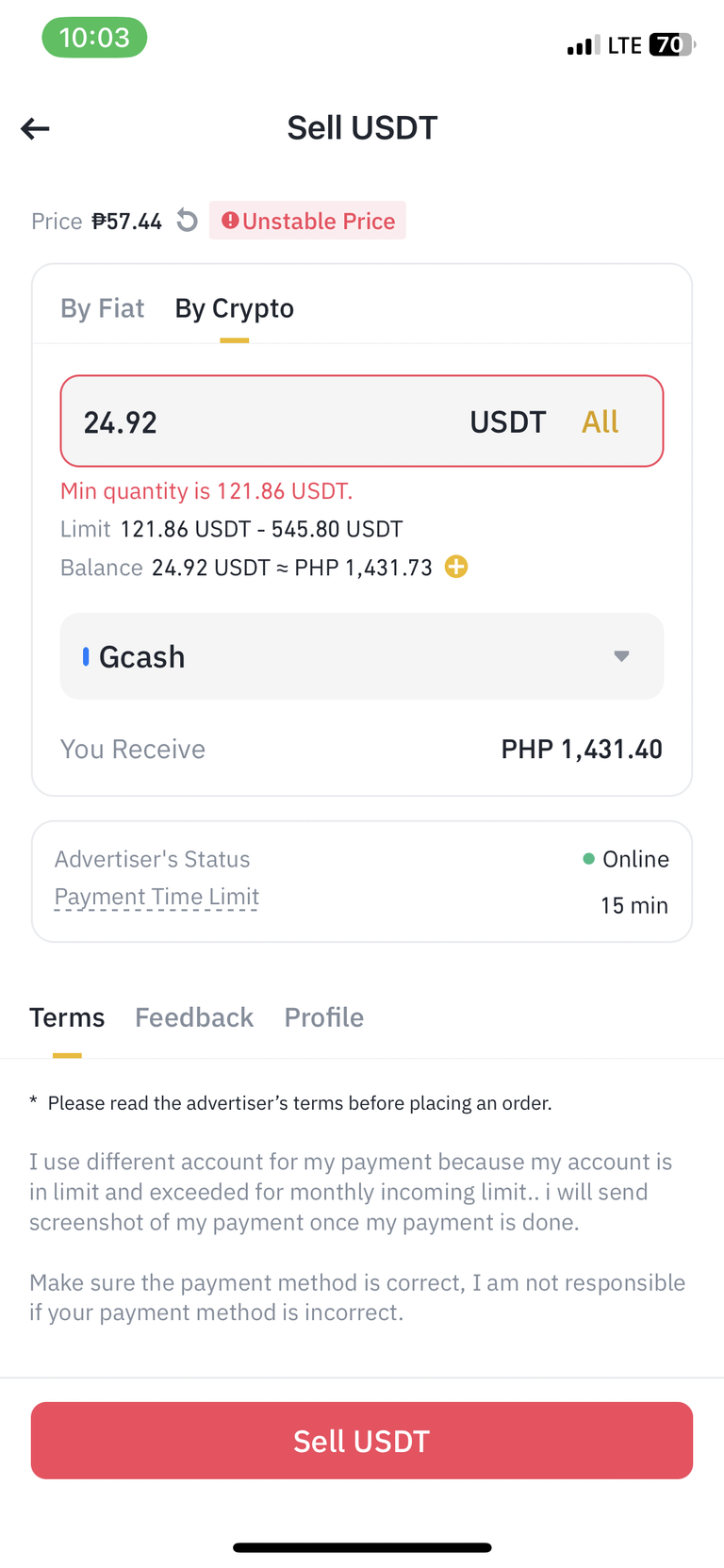
Like this buyer, he requires 121.86 usdt and I only have 24.92 usdt so obviously, I was not able to reach his minimum amount needed. So I searched for more buyers.
✨STEP 28:✨ Luckily after a few minutes of scrolling around, I found a buyer whose limit is just 17.50 USDT - 70.59 USDT.
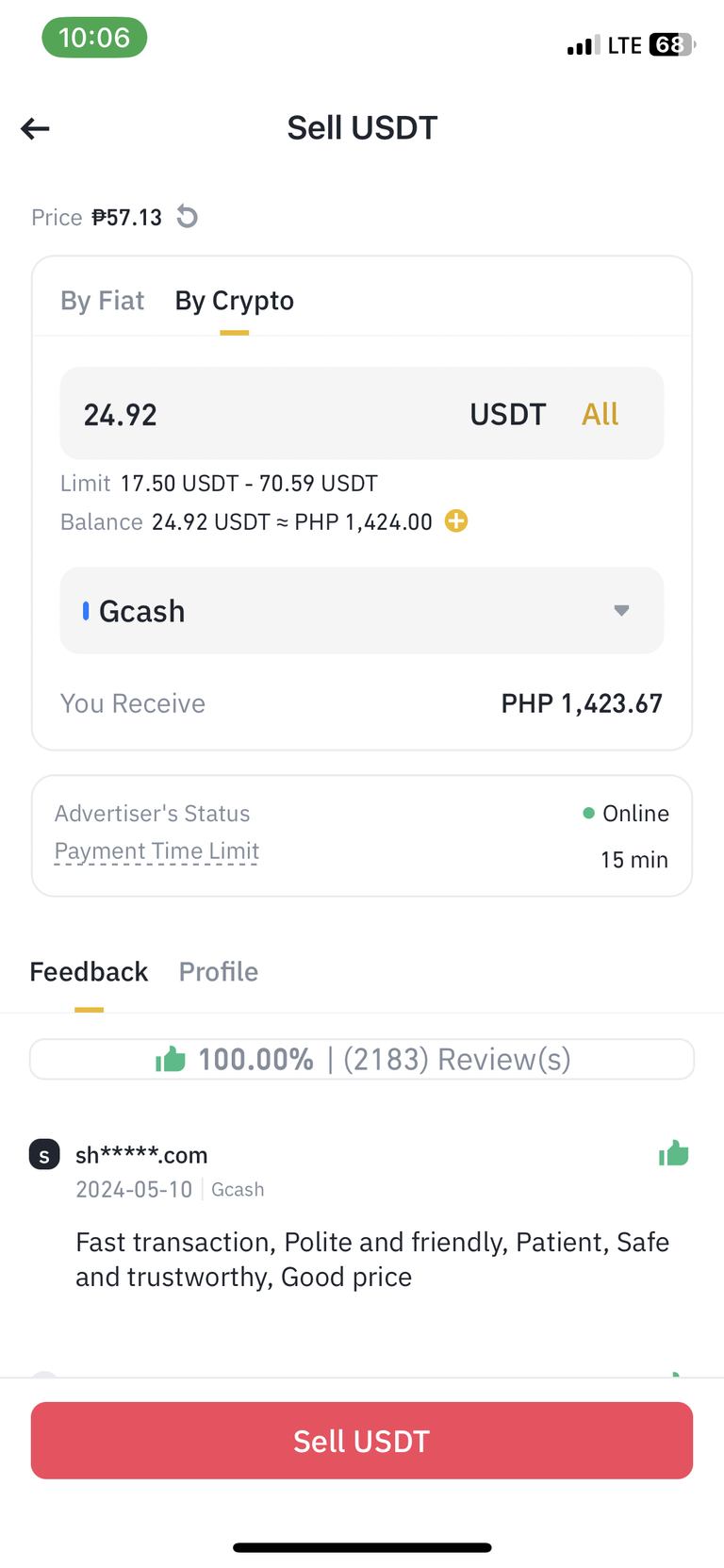
✨STEP 29: Click on SELL USDT . During this step, you have to wait for the buyer to send the payment to you. I chose to receive it via GCASH.
After 2-3 minutes, I received the payment sent from the buyer.
It already reflected in my Gcash account.
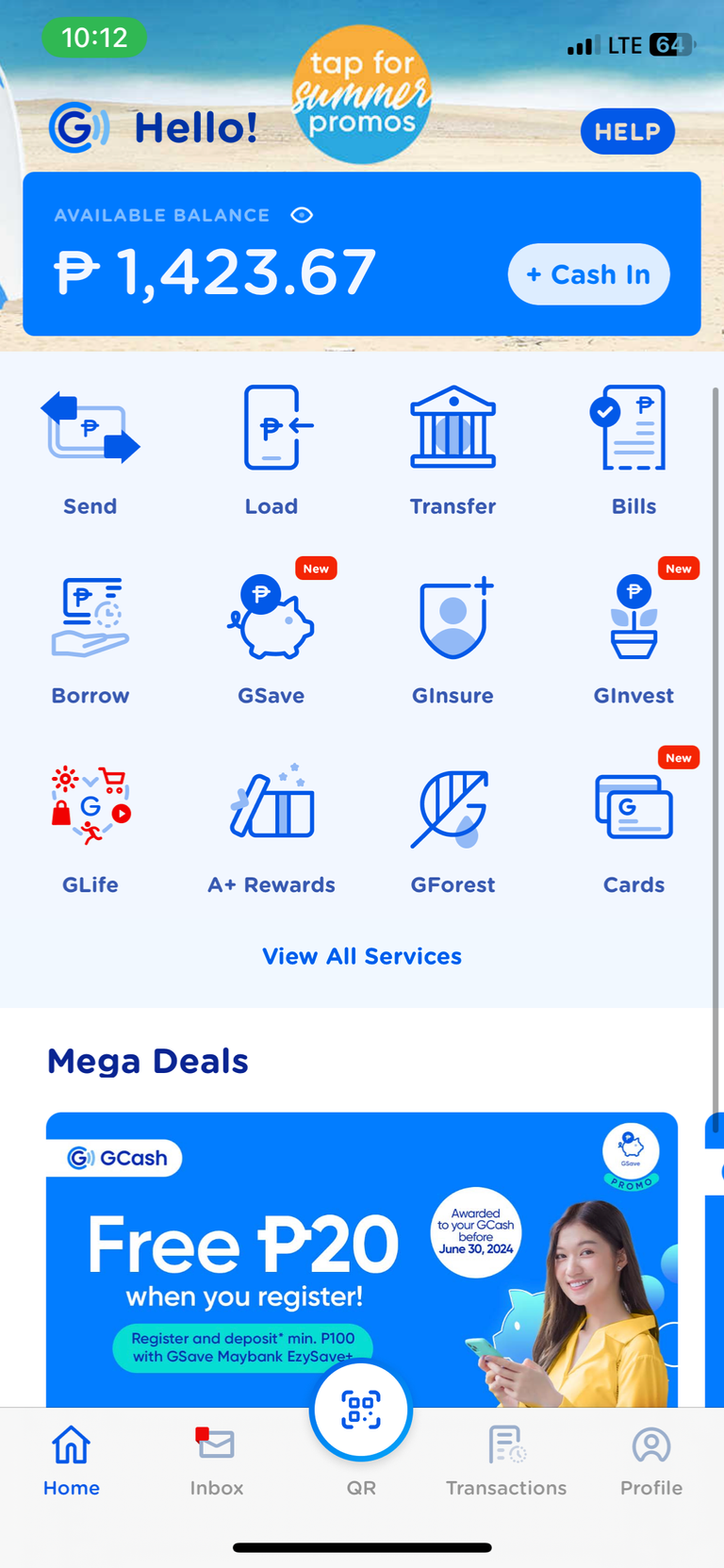
✨STEP 30✨: After making sure that I got the paymenit is about time to release the payment. In Binance, you will be asked if you received the payment.
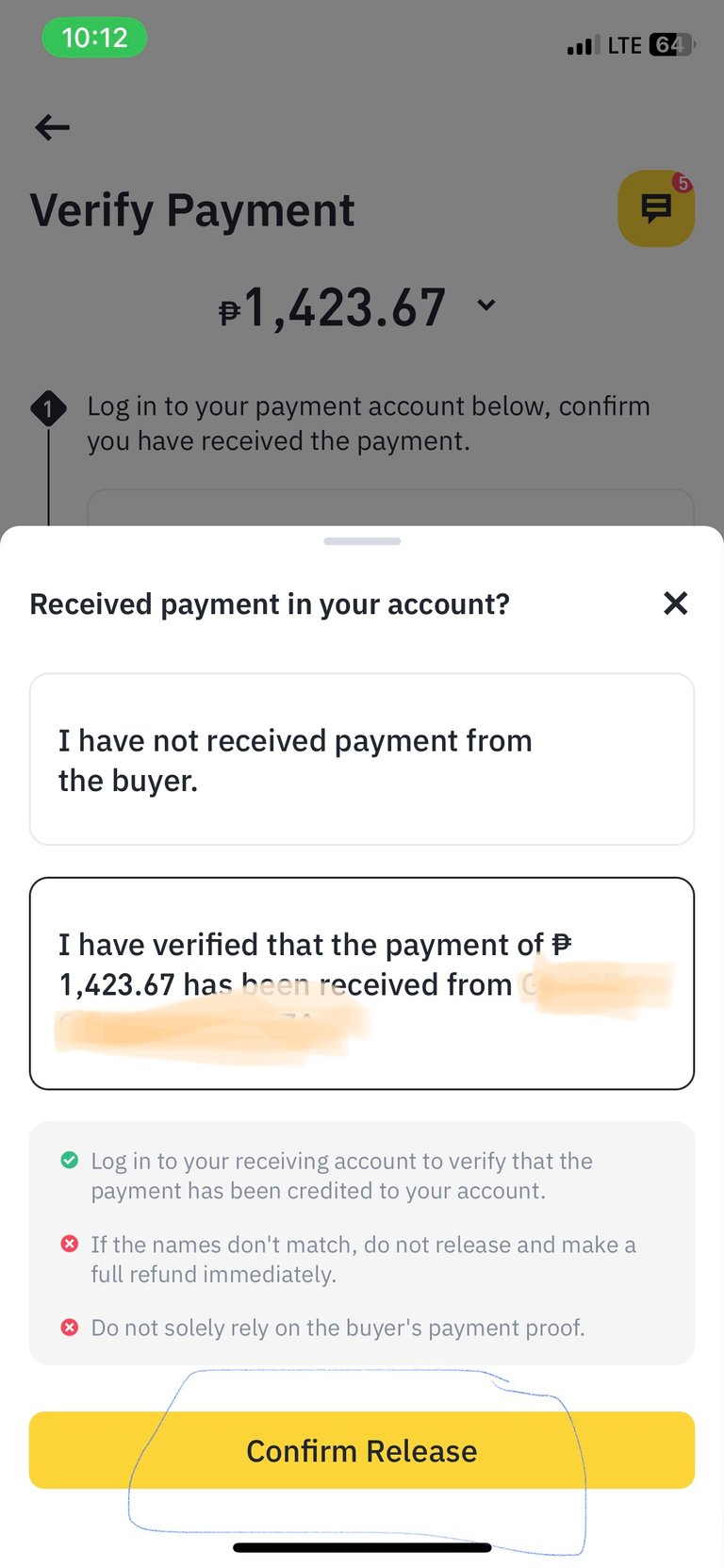
Click CONFIRM RELEASE.
Of course, you have to be very vigilant and make sure that the pyment gets sent first before you confirm the release.
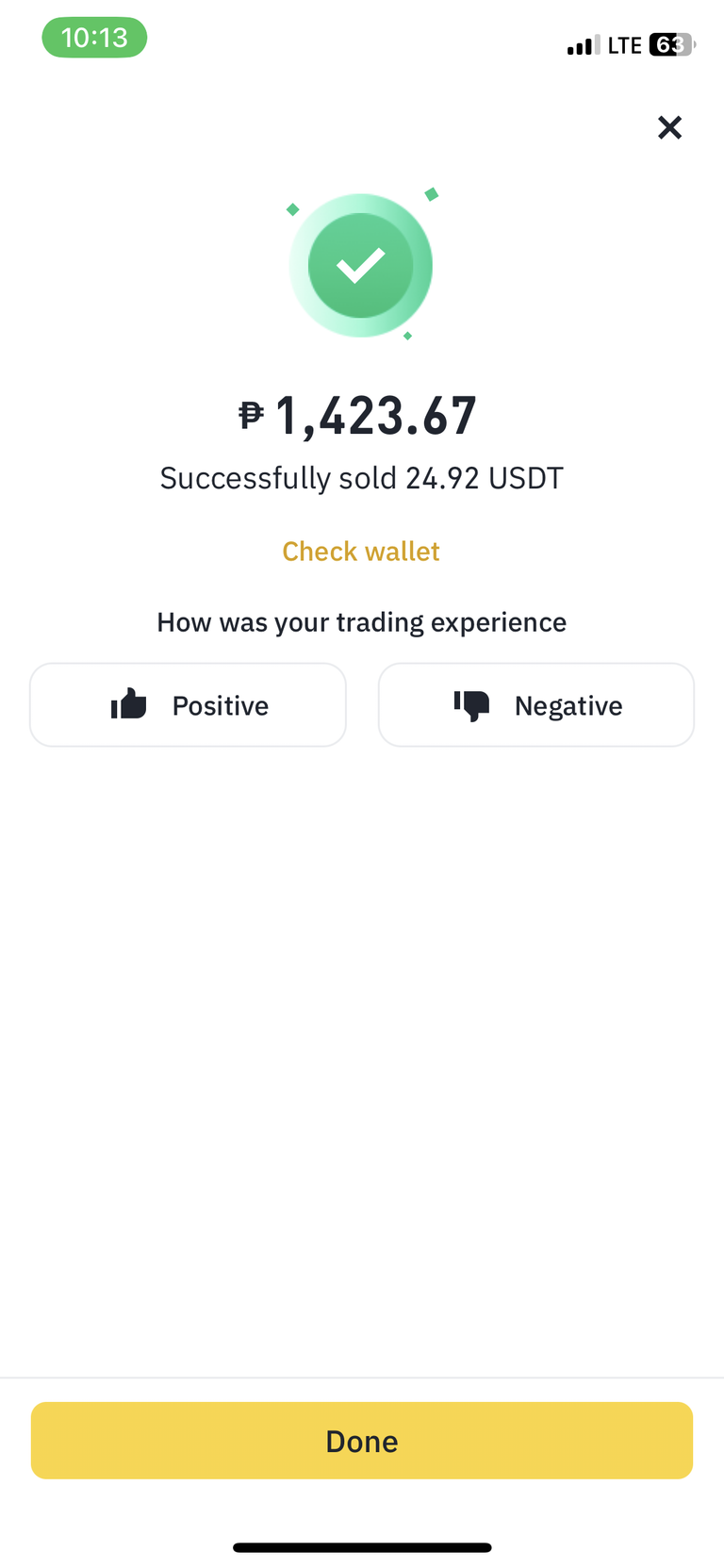
A notification will pop up regarding your successful withdrawal.
Easy 30 steps to do it! Right?
I would like to thank sir @ybanezkim26
on helping me out when I had troubles with sending my Hive to the incorrect deposit address, thank you to ma'am @callmesmile 's blog which served as my guide back then in withdrawing, thank you sir @intoy.bugoy for the demo video calls everytime I had questions in withdrawing my earnings and thank you so much @naymhapz
@iamgagz09 for helping me out withdraw since day one. Thank you all for being one call away.
They are all the people who helped me out before I learned on how to withdraw my earnings on my own.
To tell you honestly, I have made a lot of mistakes and a lot of trials and errors, but one thing is for sure, it helped me become the better person that I am now, now I can finally do it independently with less supervision.
For those newbies out there, just follow my step by step guide and soon you will master all the steps too.
Thank you so much Hive!
It's nice to know your initiative mam @heyitsjian to withdraw your earnings. It's really exploratory on your part and an opportunity for us to learn. Thank you for the comprehensive discussion mam with all the steps and the final outcome.
It gets easier day by day when you do it much often. I used to fear doing this because I might end up losing everything but I need once, hopefully it will not happen again haha
Thank you for sharing the steps Ma'am @heyitsjian It will help me in the future
Very easy to do and helpful as long as Binance is still being used as a way to withdraw, this sure will help you out.
The process is complicated but thank you for sharing.😊
I actually find it complicated back then but I already get the hang of it, if you do it often you will truly familiarize the steps.😊
Owz.. Thank you.😊
I lost my 10 hbd kay nasayop jud ko ana before pero thank you so much for sharing it to us
We learn from our mistakes indeed. That is why I am writing this blog for newbies who haven't tried withdrawing yet, for them to avoid the same mistakes I have done. Thank you so much for taking time to read my blog and dropping by. 😊✨
Wow! Thank you so much for the useful tips @heyitsjian the blog is a step by step explanation and is very well said and very well explained. Love it!
Thank you for this ms. @heyitsjian. It was very helpful thou.
Thanks for this I formative post. I searched for a post like this and kept seeing old ones.
Without Binance Pro, will it not be possible to do this?