In the last few days I optimized the code to display a 3D scene and did first tests with imported 3D models.
With the current unoptimized version of the 3D city viewer I can display the cities of the top players with more than 20000 cards only with 10FPS in Chrome based browsers and 4FPS in Firefox.
I just did first tests with the optimized version to see how many objects I can put into the scene before the framerate drops so much.
The following image shows a scene with 1000000 trees (100x100x100) .
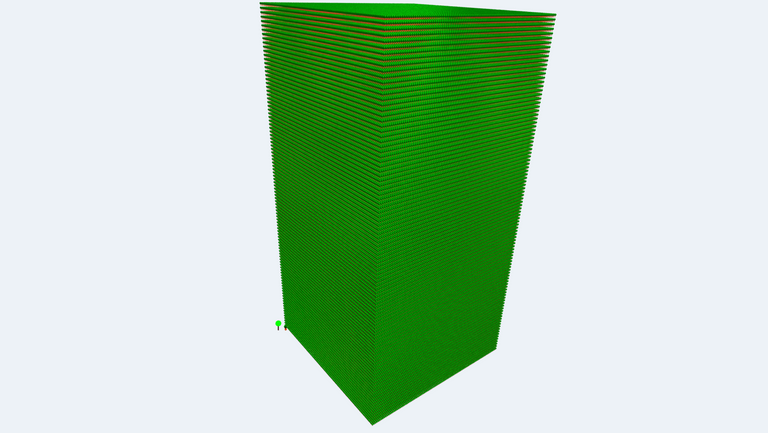
On my computer, this scene is displayed at 10FPS. I can still get a smooth display with over 60FPS when reducing it to 100000 trees. Now I am satisfied with the speed for the time being and will implement the optimizations in the 3D city viewer on the weekend.
The following tree is the model I tested with.
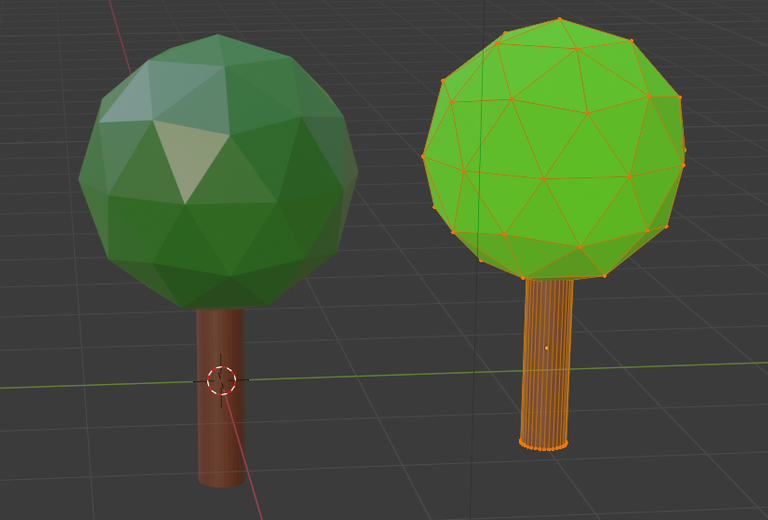
Speed before: 20000 Cubes (20000x12 triangles) with 10FPS
Speed after optimization: 1000000 Trees (1000000x204 triangles) with 10FPS
Posted Using LeoFinance Beta
Congratulations @hive-tools! You have completed the following achievement on the Hive blockchain and have been rewarded with new badge(s) :
You can view your badges on your board and compare yourself to others in the Ranking
If you no longer want to receive notifications, reply to this comment with the word
STOPKeep it up!
Posted Using LeoFinance Beta