As a reminder, Splinterlands cards are valuable and just because you're paranoid doesn't mean scammers aren't after you.
If you aren't planning on selling your cards, lock them so if a scammer gets into your account, they have to wait for the unlock period to be over before they can steal them.
This gives you as much as 30 days to try to recover your account before they can do any real damage.
Now for me, I have close to 3000 cards and going through them individually would be a nightmare so I ignored my own advice for months.
A few days ago though I read that you can use Peakmonsters to lock up to 1000 cards at one time in just a few clicks so I stopped making excuses and got to work.
There's was a catch though. While you can play, combine, delegate, and even rent out locked cards, you can't lock a card when it is being rented out or delegated. You need to recall them and take them off the rental market first.
So, since most of my cards are rented out at any given time, I've had to lock mine in stages.
I've been running through my underpriced rental cards and setting them to come off the market so I can reprice them. This of course is something you should be doing anyway so you don't clog up the market with underpriced cards.
I'll go through and set 50-100 cards to come off the market and then twice a day select every card that has come down and I will lock and relist them at the correct price. It just takes a few minutes on Peakmonsters by using these settings to find the cards.
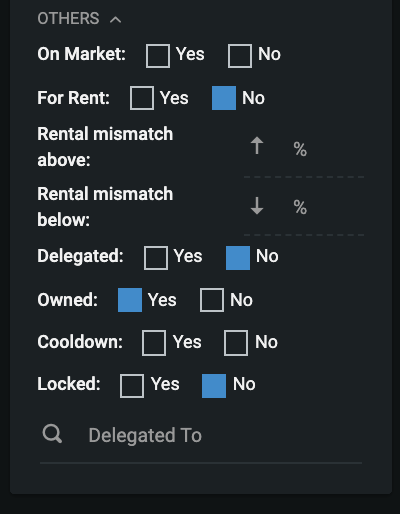
Entering those settings gives me every card that I need to reprice that hasn't been locked yet. So I'll select all cards that pop up in that search and lock them like so:
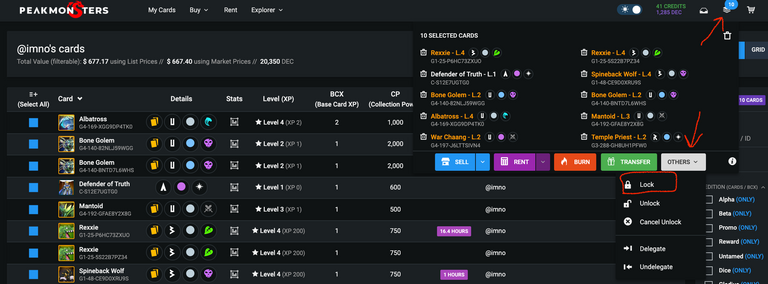
The great thing is that if you don't refresh the screen, all the cards that you needed to update are sitting right in front of you (minus a few you may have locked at an earlier time) and then you can "select all" again and list them at the proper (well researched) prices.
And that's it.
So if you have a large account and the thought of locking all your cards is daunting, try this method to get things started. It's quick and very easy and I make sure all my prices are optimized for a rising market.
Posted Using LeoFinance Beta
Wow! Great advice. I had no idea you could do this. I will be taking advantage of this feature shortly. Thank you!
Posted Using LeoFinance Beta
I'd put it off and put it off. It's a total game changer. Glad it helped you too.
Posted Using LeoFinance Beta
Didn't even know about it. That's a good idea for my valuable cards as I won't be selling those.
Just my level 1 Untamed ones.
Really? Why the Untamed?
Posted Using LeoFinance Beta
I think there will be a massive price crash when chaos legion drops and want to get rid at a premium price. Using the funds to buy rare alpha and beta cards with a little left to buy back untamed at a lower price.
I might be wrong but that's the plan.
Hmmm. I don't see a massive price crash happening. People know there are 75 million cards coming and they are buying right now anyway which makes me think they are already budgeted for it.
I think it all has to do with rewards. As long as rewards stay up, prices will keep going. Id be worried about that after the CL drop except that the devs want to keep it on a voucher system for a while now and so those vouchers being dropped daily will keep upward pressure on SPS and that in turn will keep upward pricing pressure on DEC and that in turn should keep those rewards up. That's my thoughts anyway.
I can never fault the idea of trading untamed for alpha and beta cards though. I think Beta is where it's at right now.
Good luck!
Posted Using LeoFinance Beta
Congratulations @imno! You have completed the following achievement on the Hive blockchain and have been rewarded with new badge(s) :
Your next target is to reach 2250 upvotes.
You can view your badges on your board and compare yourself to others in the Ranking
If you no longer want to receive notifications, reply to this comment with the word
STOP