Let me hope you are all aware of the high fees on the Ethereum blockchain that have hindered many people(me inclusive) from swapping or transacting there.
I have to admit that I missed the massive defi boom because of the high Eth prices, imagine I missed the UNI Airdrop because I failed to use Uniswap because of the high eth fees.
Let me also hope that you have read or seen CZ the Binance CEO shilling Binance smart Chain on Twitter lately.
He has made many tweets lately about how BSC is doing better(or close to) than Eth in terms of transactions, also many projects crossing from Eth to BSC.
In this image below is my reply to CZ tweet
In this tweet CZ stated that Eth is a network for the rich guys.
ETH is a network for the rich guys now, but soon those guys will be poor. Face with tears of joy
Okay enough of the small talk, let us get to the main reason I wrote this post.
Since most projects are moving from Eth to BSC, we need to learn how to transact/swap in BSC.
You can read more about the Binance Smart Chain from the Binance academy blog so that you get in the know of what is happening.
So today we are going to set up Metamask(which has been a dominantly Eth based network) for Binance Smart Chain.
Step 1 Setting Up Metamask Wallet
The obvious first step is installing Metasmask on your individual device, you can download Metamask by visiting the download page.
You can install Metamask on Chrome, Firefox, Brave or Edge
For this post, we shall use Chrome since it is what I am using.
Step 2: Create a Wallet/Restore Wallet
The next step after downloading Metamask is creating a wallet(if it is your first time) or restoring a wallet if you had it created before.
If you are creating anew wallet, please save the seed phrase, that 12-word phrase as that is your password.
It is recommended you save the seed phrase offline and in multiple places because if you lose it you also lose your funds.
So we finally have our new wallet as shown below
Newly installed Metasmask
Step 3: Configure Wallet
You now click on the drop-down(just close to Ethereum Network) and choose settings as shown below
Now on the Settings page, locate the Networks menu.
This is now the part where we manually add the Binance smart chain network by clicking "Add Network" from the top right corner
You can now add this below in the network field and click save
Network Name: Smart Chain
New RPC URL: https://bsc-dataseed.binance.org/
ChainID: 56
Symbol: BNB
Block Explorer URL: https://bscscan.com
Step 4 Change from Ethereum Network To Smart Chain
After you have saved the settings in the previous step, you can now change from Eth to BSC as below
So folks that is how you set up Metasmask for Binance Smart Chain, let the Eth Logo not fool you hehehe.
You can now transfer some BNB to your wallet address here and you being transacting at very low fees(less than a dollar).
If you like this post, please upvote and reblog or share it on other social media networks like Twitter or Facebook.
You can also send me some BNB on my newly created wallet above, thanks.
Here is the address which is BEP20 0x0D066958848189e28ec749cEcb9d4e2180Eac517
Love
Jarau Moses
Posted Using LeoFinance Beta

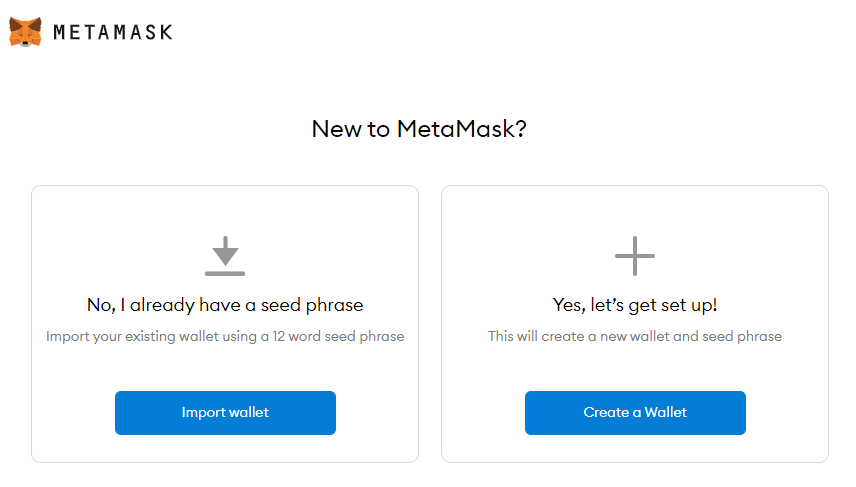
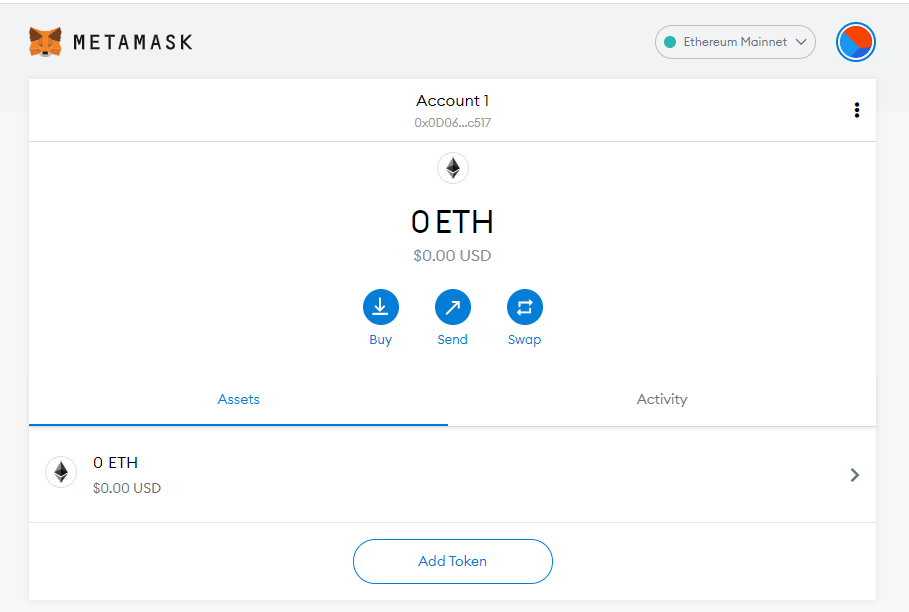
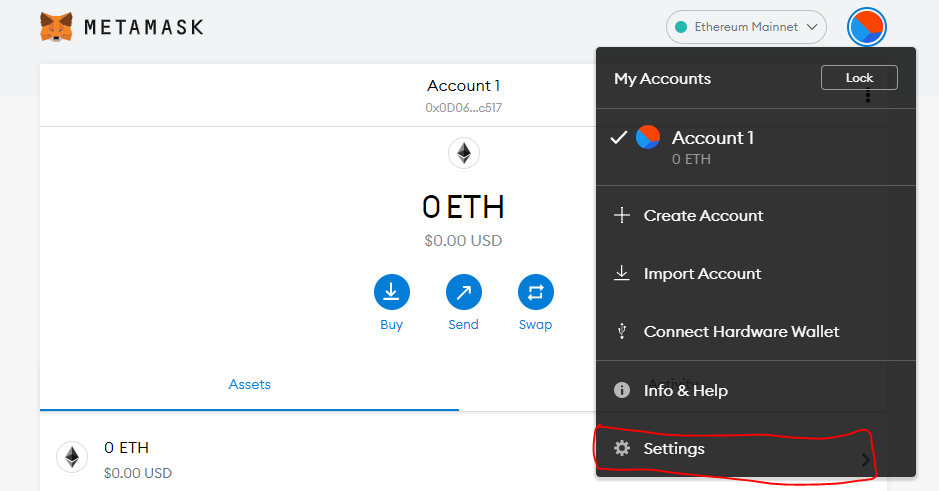
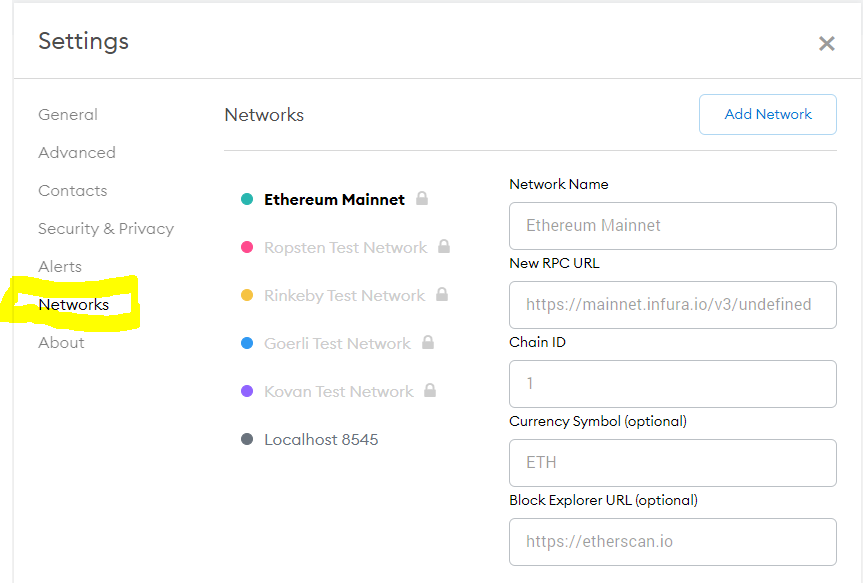
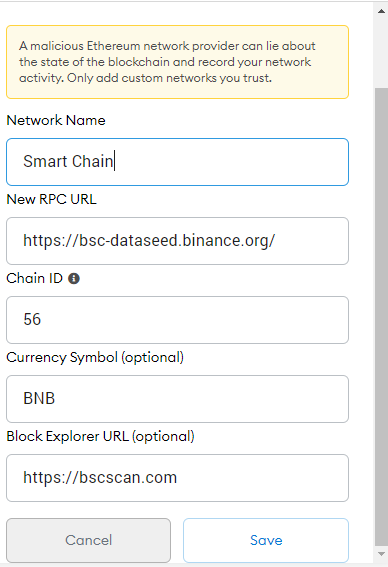
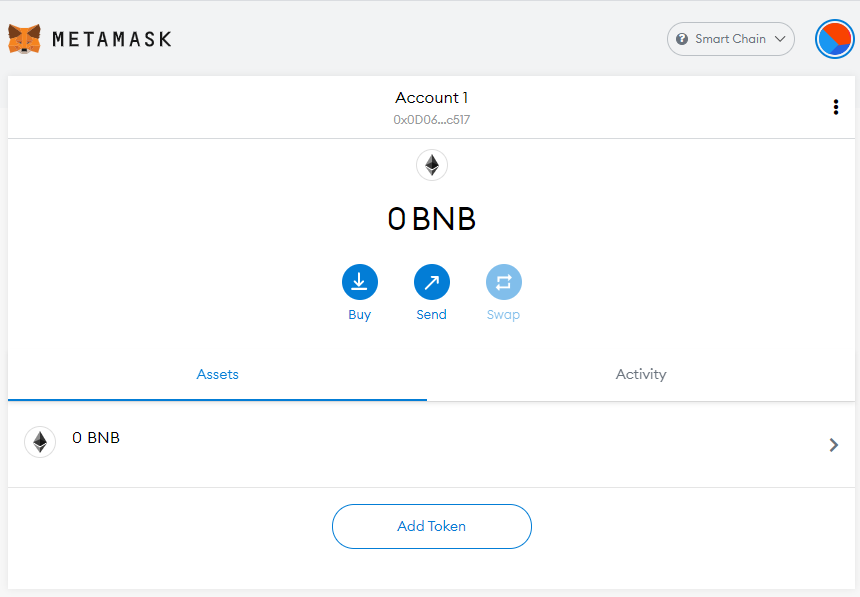
Thanks for the detailed tutorial @jaraumoses. ETH Gas fees is ridiculously high which why I prefer other speedy and low fees(Read Free) blockchains like HIVE. But now you have opened that door for me as well. ;) Cheers Bud.
Posted Using LeoFinance Beta
Thanks for appreciating and escaping the high Eth gas fees hehe, I am so happy because BSC came to save us from the high fees.
Posted Using LeoFinance Beta
BSC is a game-changer!
Posted Using LeoFinance Beta
Indeed it is, it accommodates even the newbies who do not have a lot to spend in transactions because fees are always less than a dollar.
Posted Using LeoFinance Beta
good stuff. everyone needs to know this for what is coming ahead for leofinance.
Posted Using LeoFinance Beta
Thanks for appreciating
Posted Using LeoFinance Beta
I take it you need a Binance account first in order to have BNB? If that is the case then I won't partake and will power up my Leo liquid.
Posted Using LeoFinance Beta
You do not necessarily need a Binance account, you just need BNB which you can own without having a Binance account hehe.
Posted Using LeoFinance Beta
Thanks. Just presumed BNB being the Binance token meant you required an account with them.
Posted Using LeoFinance Beta
Awesome info! Thank you! I knew there had to be a way to do this but I had no idea how. Thank you very much!
Posted Using LeoFinance Beta
Thanks for appreciating, you can now go and use the BSC with the almost negligible fees hehe
Posted Using LeoFinance Beta
I just wish I would have known about it a few days ago. That's the one downside of taking little flyers; it's hard to sell them because the fees are so high so I end up riding them up and down unless they go high enough I can justify the fees. If I would have had access to BSC I could have trimmed some profit off the top and bought more back once the bull cycle resumes. Oh well. At least I know now. Thanks again for that.
Posted Using LeoFinance Beta
Thanks for the tip. I have followed the instructions and set things up
Posted Using LeoFinance Beta
That is awesome then bro
Posted Using LeoFinance Beta
Do you know how to move assets from the Metamask ETH wallet to the BNB one?
Posted Using LeoFinance Beta
I would also like to know this. I'm assuming I can figure it out but I would feel MUCH better if someone who already knew how showed me first. lol
Posted Using LeoFinance Beta
Excellent post, very necessary for our near future. Just set mine up!
Posted Using LeoFinance Beta
Enjoy the BSC swaps now hehe
Posted Using LeoFinance Beta
Thank you for the tutorial. I actually saw one shared on Twitter before but unable to bookmark it. I can't find it on Twitter anymore.
Posted Using LeoFinance Beta
If given there was a massive hack on BSC that is quite severe and many innocent parties losing their token deposits. Can the 21 validator node hardfork and re-write the chain?
Posted Using LeoFinance Beta
Thanks for the detailed tutorial
Posted Using LeoFinance Beta
This is awesome man. Thanks.
Posted Using LeoFinance Beta
I have a feeling this is going to become very handy in a day or 2 ;)
Thanks for the explanation, many of us are not familiar with those “tricks”.
Posted Using LeoFinance Beta
Is there a way to transfer my usdt held on a ledger device to the binance smartchain? or do i have to move that in the ethereum network?
Hope to save on fees since it is only a small amount...(138)
Posted Using LeoFinance Beta
I would swap those usdt to busd and then move them freely to BSC20 chain
Posted Using LeoFinance Beta
My problem: there is not enough ether on that account to pay for the transaction. And I missed buying the dip on ETH...
Aw man, that sucks. Try to send some eth and wait for a dip in gas fees, and exit from that black hole of fees asap haha I also have a couple wallets with like 50 USD in each that I cant move hehe...Oh well.
Posted via D.Buzz
Outstanding job! I am about to set up my wallet. Appreciate you putting together this very simple tutorial. Have a fantastic and profitable week my friend!
Posted Using LeoFinance Beta
Valuable info! Thanks for sharing.
Posted Using LeoFinance Beta
Super helpful mate. Finally got to setup my wallet with the help of your tutorial.
Posted Using LeoFinance Beta
Finally a good explanation of how to use this BNB, I always only thought of metamask and eth, didn't know they had those settings built in. Sweet, I guess HIVE can do this too eventually! poor eat is done!!