I have been visiting a few online crypto communities and I have decided to create some tutorials addressing common questions asked by crypto-users.
I have seen a few remarks yesterday by Binance users who had issues accessing the Binance Chat - Customer Service. The reason for this is AI integration, that is incorporated to make it easier (and faster) for an issue to be resolved, both for the user and for the CS agent. However, some of the users (that could be considered old school), either cannot speak English so well to understand how to resolve their issue through the FAQs, or have a very specific question that they need to have answered.

In this tutorial, I am sharing how one can contact Binance CS in a few clicks.
Chatting with Customer Support as a visitor is possible
Having said this, please note that you may also chat as a visitor if you cannot log in the app for some reason. You will just need to input your email address.
Chat with Binance Customer Service on a desktop
If you want to chat on desktop, kindly visit chat live support https://binance.com/en/chat/
You will be directed to a Chat Assistant:
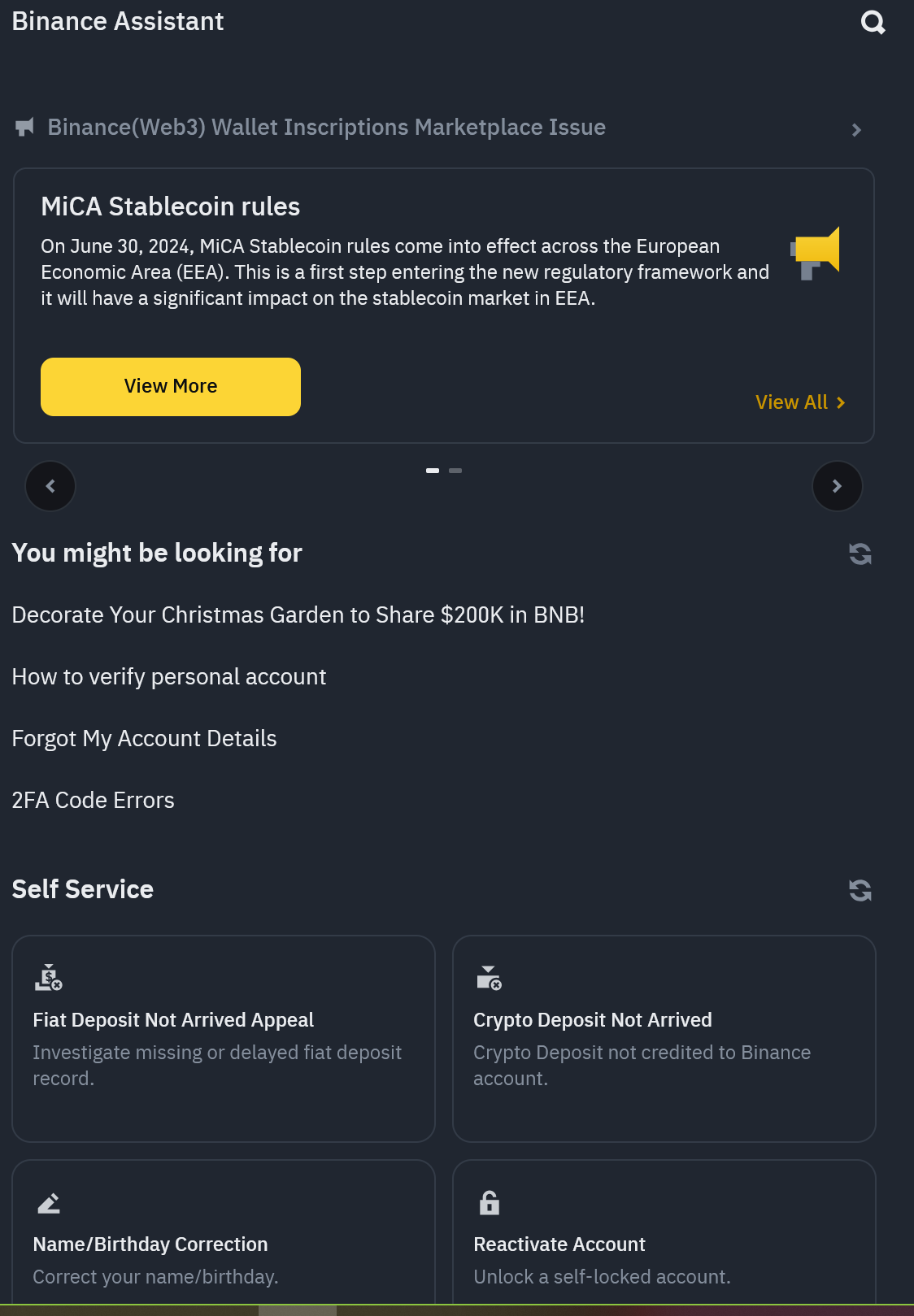
-1 Click on any thing and then scroll to unresolved to
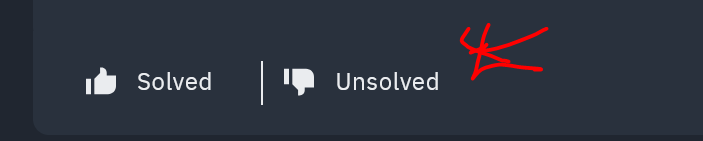
-2 Click on not relevant
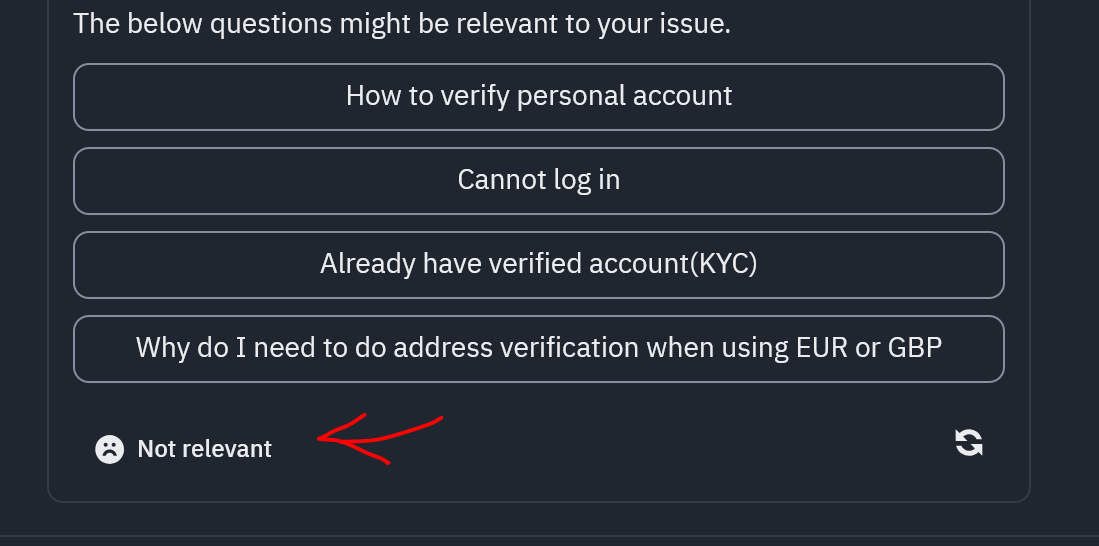
-3 Click transfer me to Customer Service
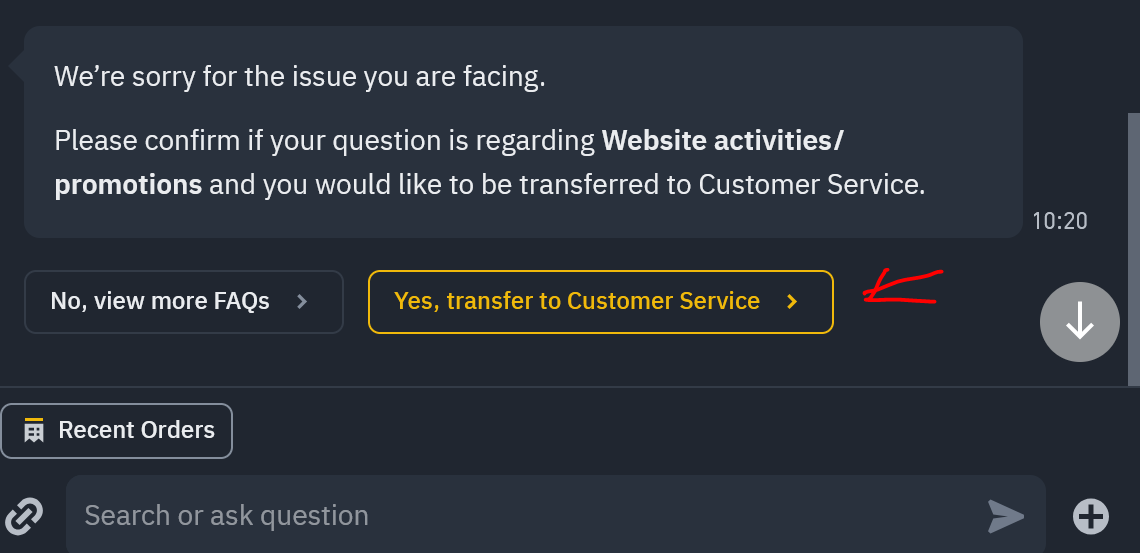
IMPORTANT - MAKE SURE YOU ARE IN BINANCE APP
Always remember to check any unknown telephones, emails, websites, groups with the Verify page of Binance
https://www.binance.com/en/official-verification
Chat with Binance Customer Service on mobile-app
Click to open the app and then follow the below steps or watch the tutorial below
Click on the top right headset icon
- You will be transferred to the Binance Assistant. Click on any question or ask your question in the field.
- Scroll and click unresolved
- You will get some more options, click on not relevant
- Click transfer to Customer Service
I have created this video tutorial if this is easier for you:
If you are reading this and do not yet have a Binance Account, you can create one at no cost and while earning a commission that I have chosen to provide to my referrals:
https://accounts.binance.com/register?ref=BVCQI4LF
I hope that everything goes smoothly in your online operations and remember to stay safe - noone will message you first and do not trust people who promise you returns or quick profits!
Posted Using InLeo Alpha
Discord Server.This post has been manually curated by @bhattg from Indiaunited community. Join us on our
Do you know that you can earn a passive income by delegating your Leo power to @india-leo account? We share 100 % of the curation rewards with the delegators.
100% of the rewards from this comment goes to the curator for their manual curation efforts. Please encourage the curator @bhattg by upvoting this comment and support the community by voting the posts made by @indiaunited.
Thank you! 🙏🙏
This is so helpful. Am saving this post, just in case I might have need for it later on
Thank you!! If you remember the steps, you ll be fine using any similar service
Oh
That's great 👍
Top useful popt!... Thanks for sharing!
!discovery 27
Thank you!! I also had some trouble finding out how to bypass the AI bot, so I think this may be useful to anyone looking for it
!BEER
View or trade
BEER.BEERHey @jlinaresp, here is a little bit of from @katerinaramm for you. Enjoy it!BEER at dCity game to buy cards to rule the world.Did you know that <a href='https://dcity.io/cityyou can use
This post was shared and voted inside the discord by the curators team of discovery-it
Join our Community and follow our Curation Trail
Discovery-it is also a Witness, vote for us here
Delegate to us for passive income. Check our 80% fee-back Program