I think that Instagram was my very first ever social account. This one was created in 2005 (Cant believe its 20 years!)
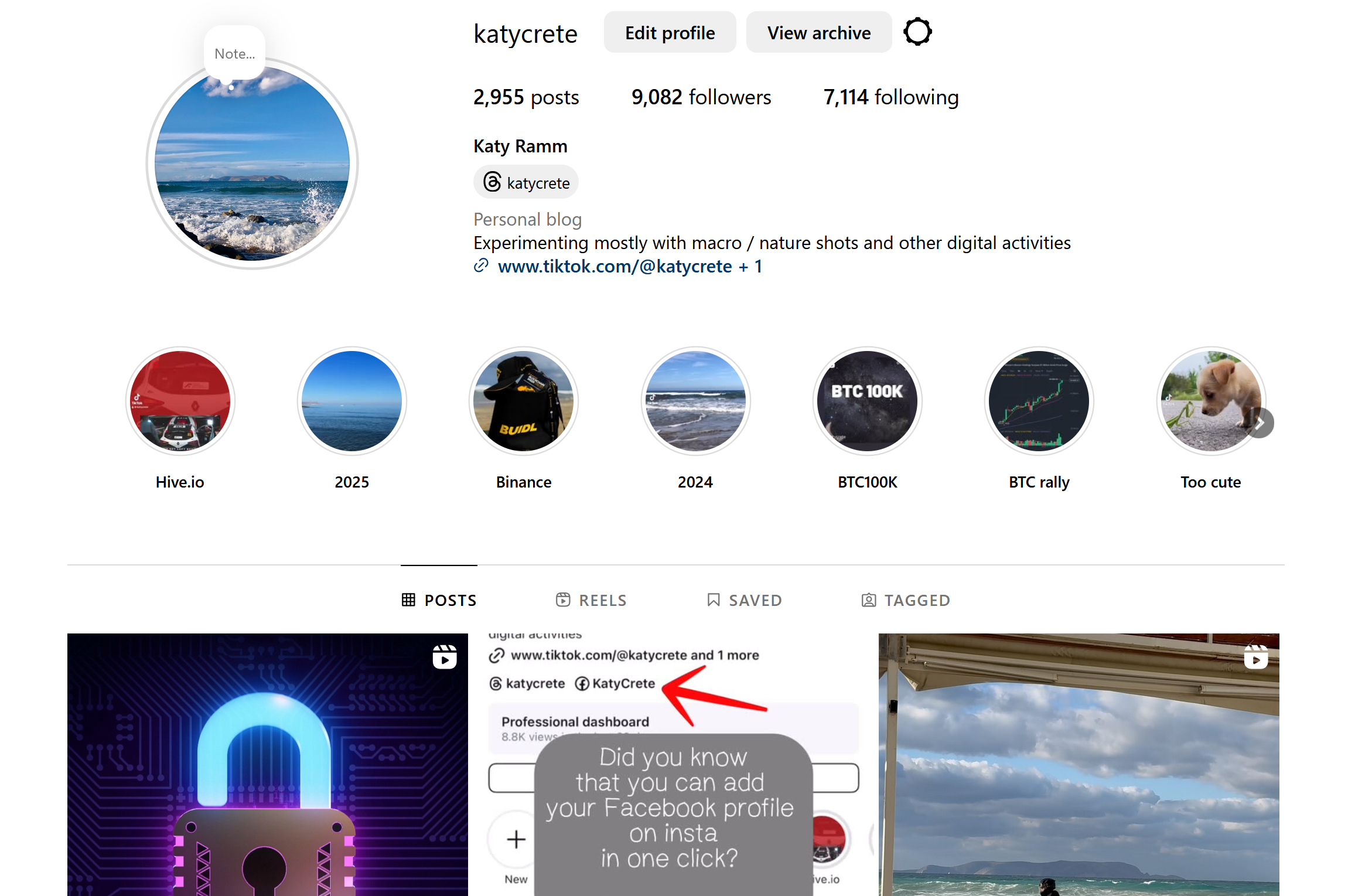
I always like to support other accounts and I follow back almost everyone who is not private. But Instagram has a limit to 7500 accounts.
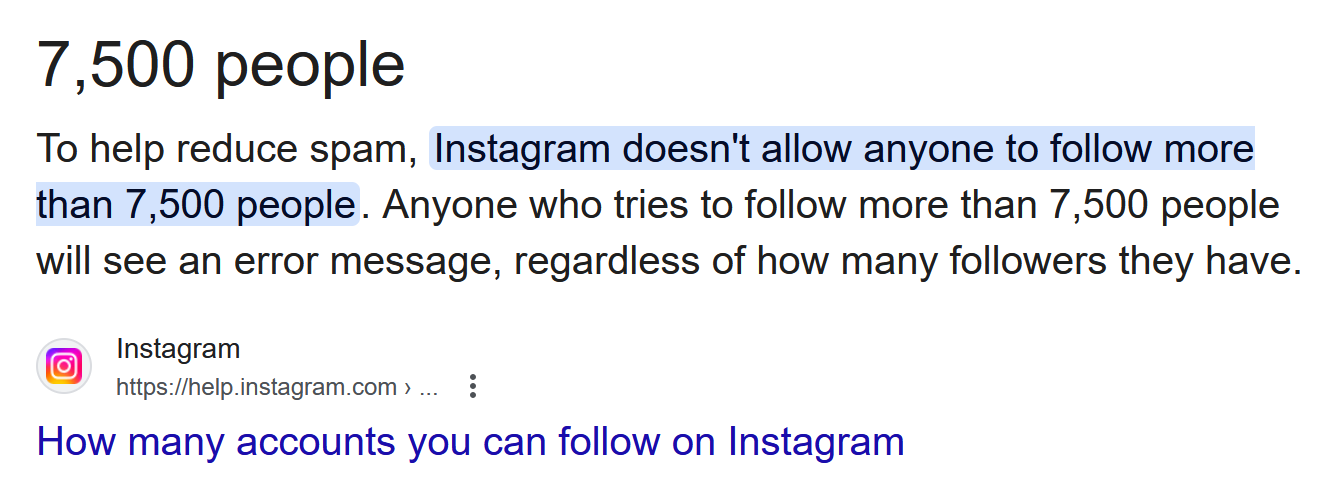
You see how close I am, right; I used to be even closer to that number!
A few years ago, I was using a great app. It would find who and how many unfollowed you, and you could unfollow then back in-app. And it was free!
But this does not work any more ...
I have tried to find and try out a few apps, even paid their subscription to try them out.. But they were slow, and Instagram sent me a message about some suspicious activity... I was afraid and I let it go..
Today I thought I would ask ChatGPT - so I did and ... I am thankful because this is what we figured out together!
To identify which Instagram users you follow who do not follow you back, you can utilize Instagram's data download feature combined with a simple comparison tool.
Here's a step-by-step guide:
Request Your Instagram Data:
- Open Instagram and navigate to your profile.
- Tap the menu icon (three horizontal lines) in the top-right corner and select "Account Center" and choose "Your information and permissions."
- Click on "Download your information."
- Choose Some of your information and from there only the Connections (followers and following)
I chose to have the files on .html
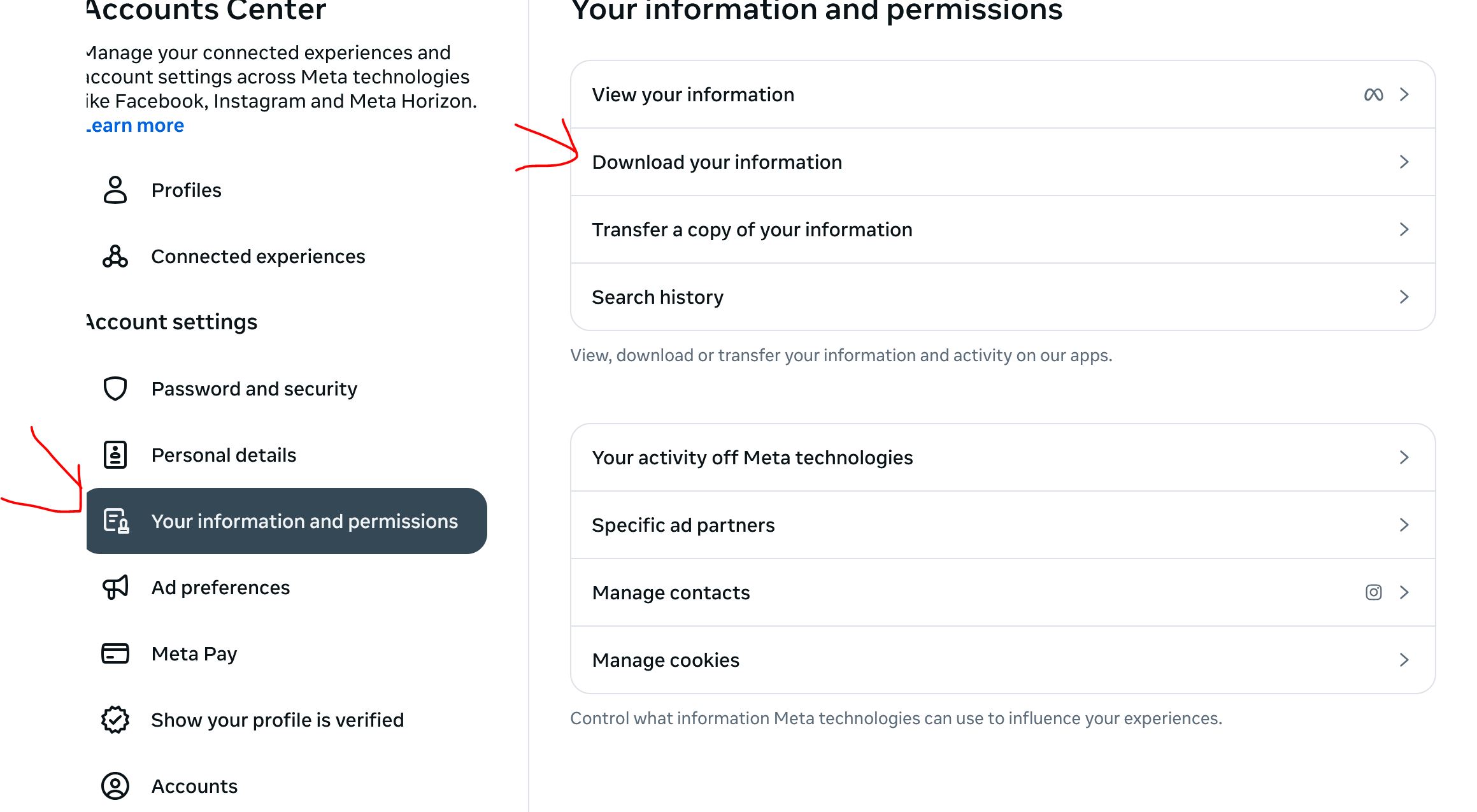 | 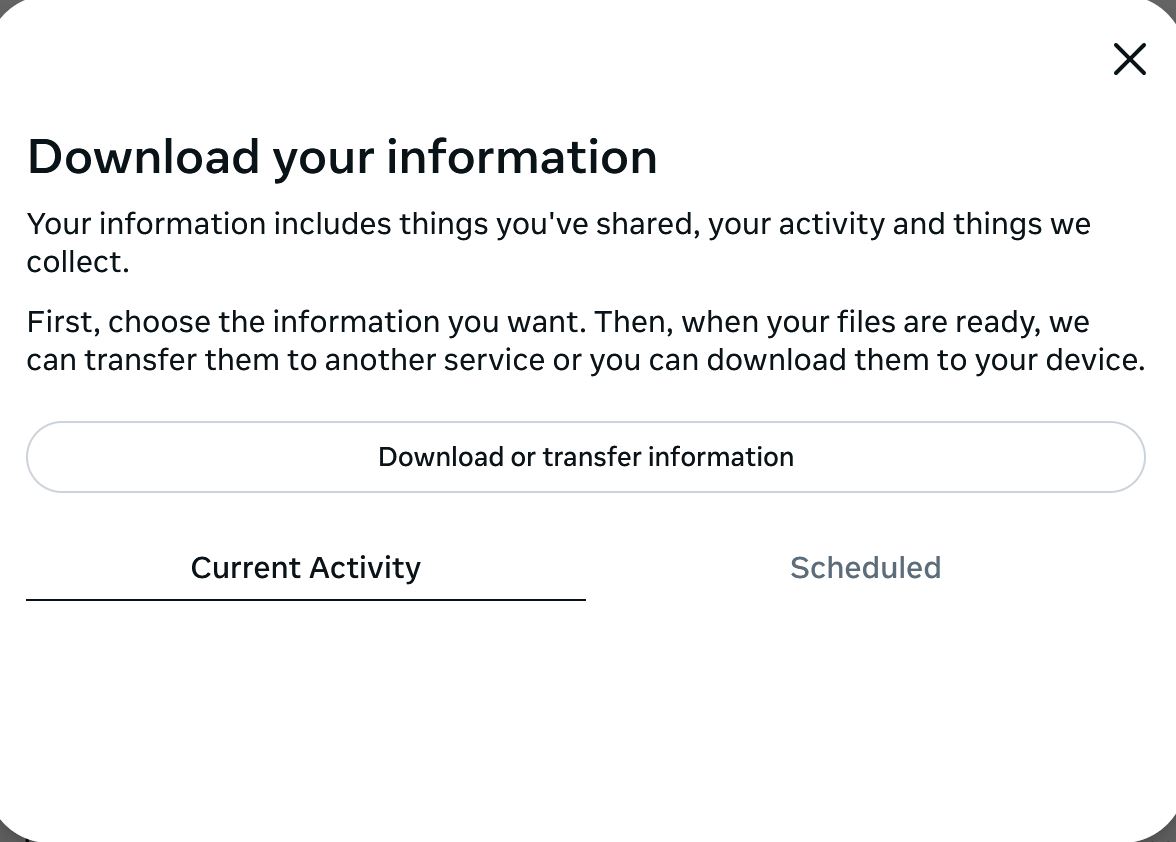 | 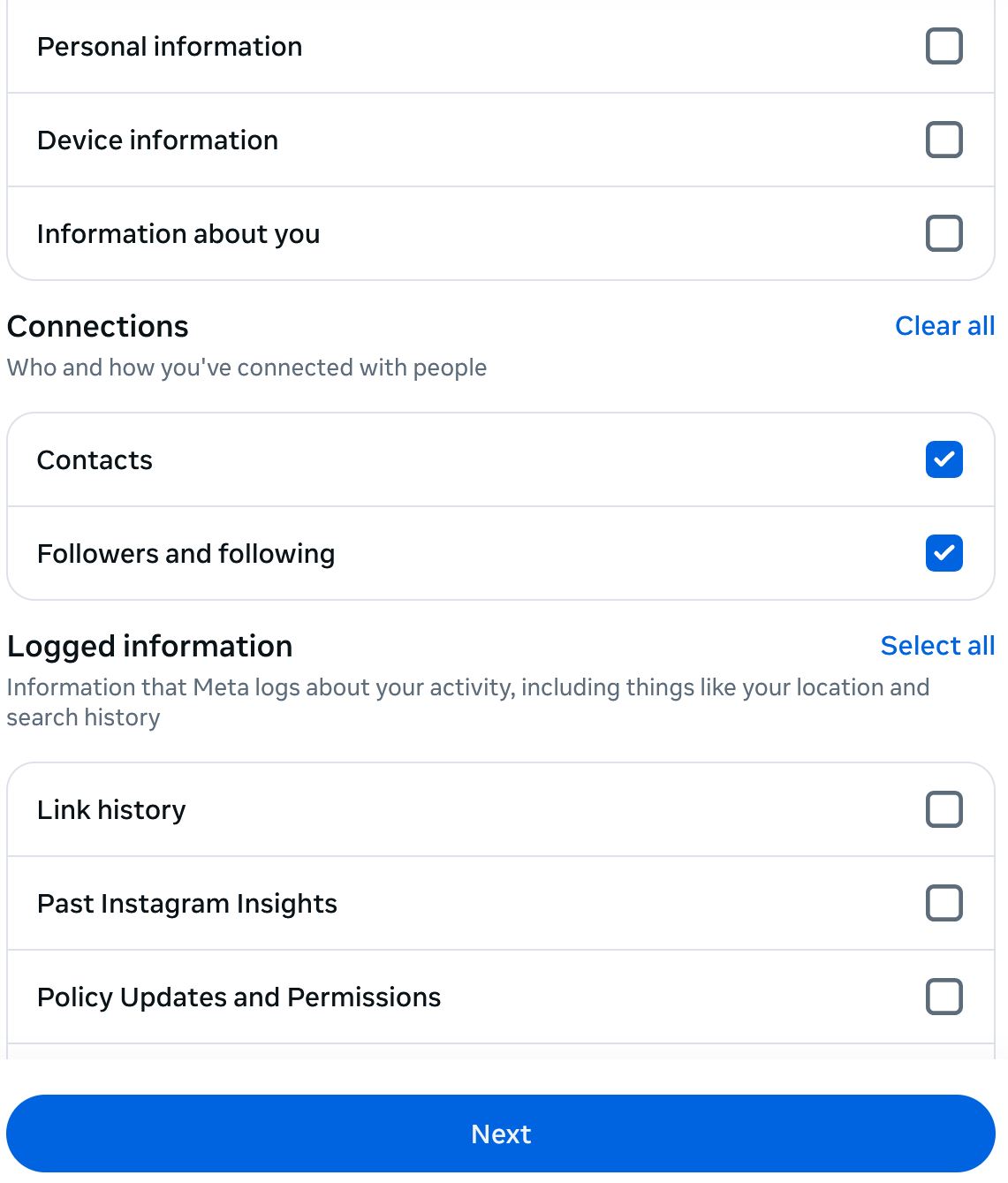 |
|---|
Instagram will prepare a file containing your account information and send a notification to your registered email when it is time to download.
You will download a zip file and when you extract the files, you will open the files and you will need only these
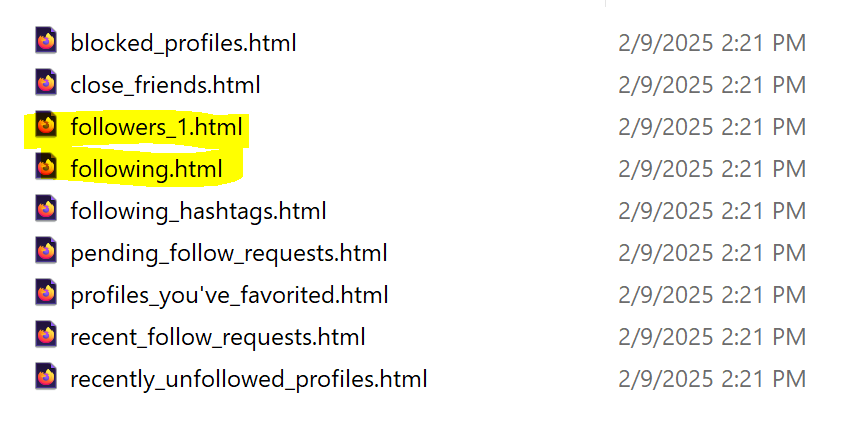
After that, you copy each list to the fields in this website:
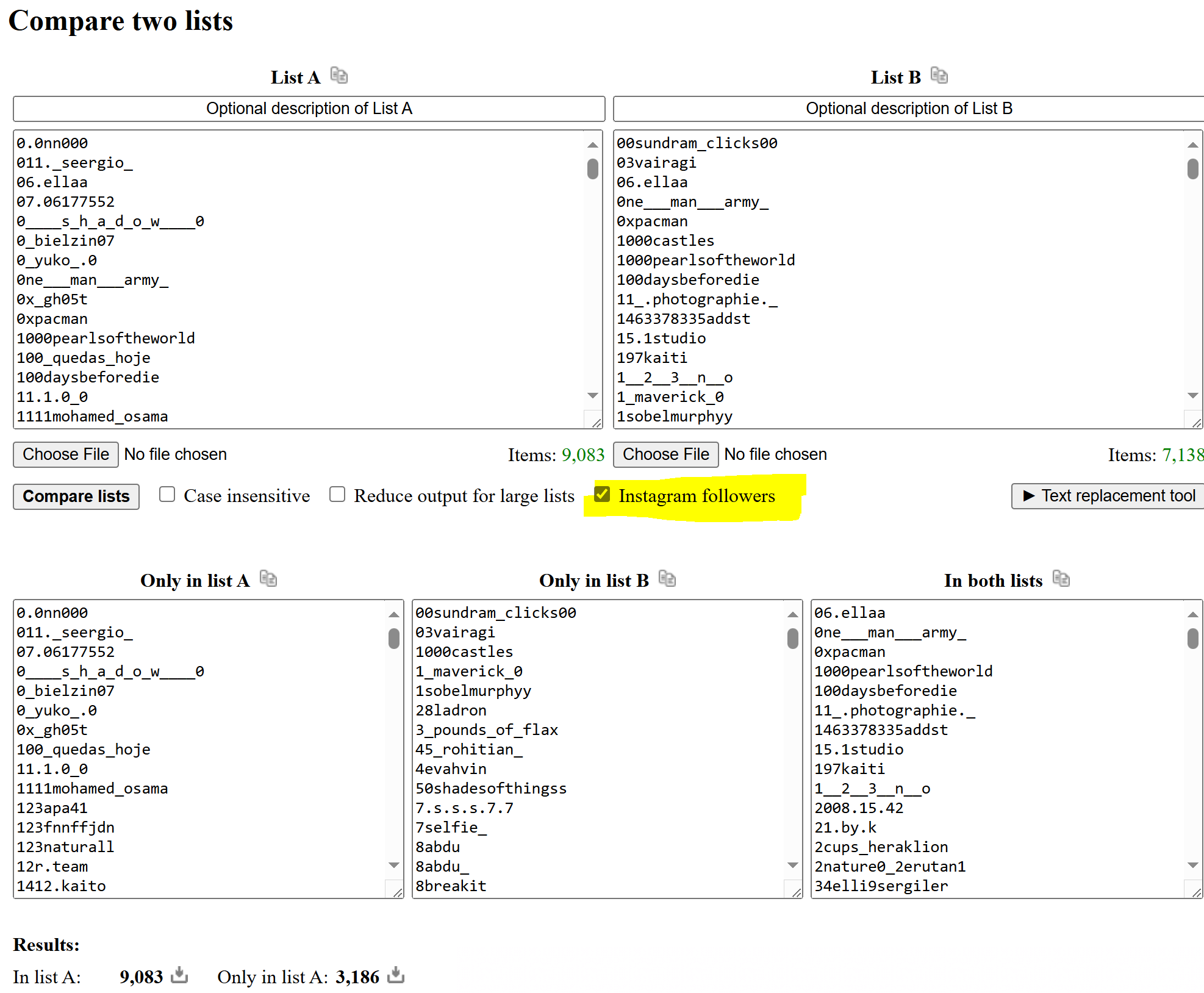
Make sure you tick on the Instagram Followers, because it will easily take off the timestamps
You will need the accounts in list B - who are the ones who do not follow you, even though you are following them.
From there on, you can do whatever is easier for you.
I thought to create a file in hackmd where every account is a link and I click to unfollow them.
Attention
You need to be careful, do not unfollow too many too quickly and on the same day, because Instagram may flag you for abnormal - suspicious activity!
I hope to find a way to automate part of this process so if you have any idea, please hit me!
I hope that this will be useful to you!
Let me know below and advise if you do use Instagram and for which reason :)
Thanks for visiting!
Posted Using INLEO
Congratulations @katerinaramm! You have completed the following achievement on the Hive blockchain And have been rewarded with New badge(s)
You can view your badges on your board and compare yourself to others in the Ranking
If you no longer want to receive notifications, reply to this comment with the word
STOPOhhh wow
This is good mehn
Thank you