For the past few months, I've been battling with Pi Network KYC issues, and it has gotten to the point where I sometimes felt fed up. I’ve asked a lot of people around me, and I discovered that many are facing the same issues.
Some of my friends even told me that it seems like Pi Network is intentionally doing this to eliminate people from the network, but I’ve assured them that this is not true.
Now, here are a few things I tried before I eventually passed the KYC. So, don’t forget—it depends on your situation and also on how committed or faithful you are to the network.
Nevertheless, if you try or have tried one of the methods mentioned here, and it works for you perfectly please share and explain to us in the comment section so others having same issues can learn from you
.
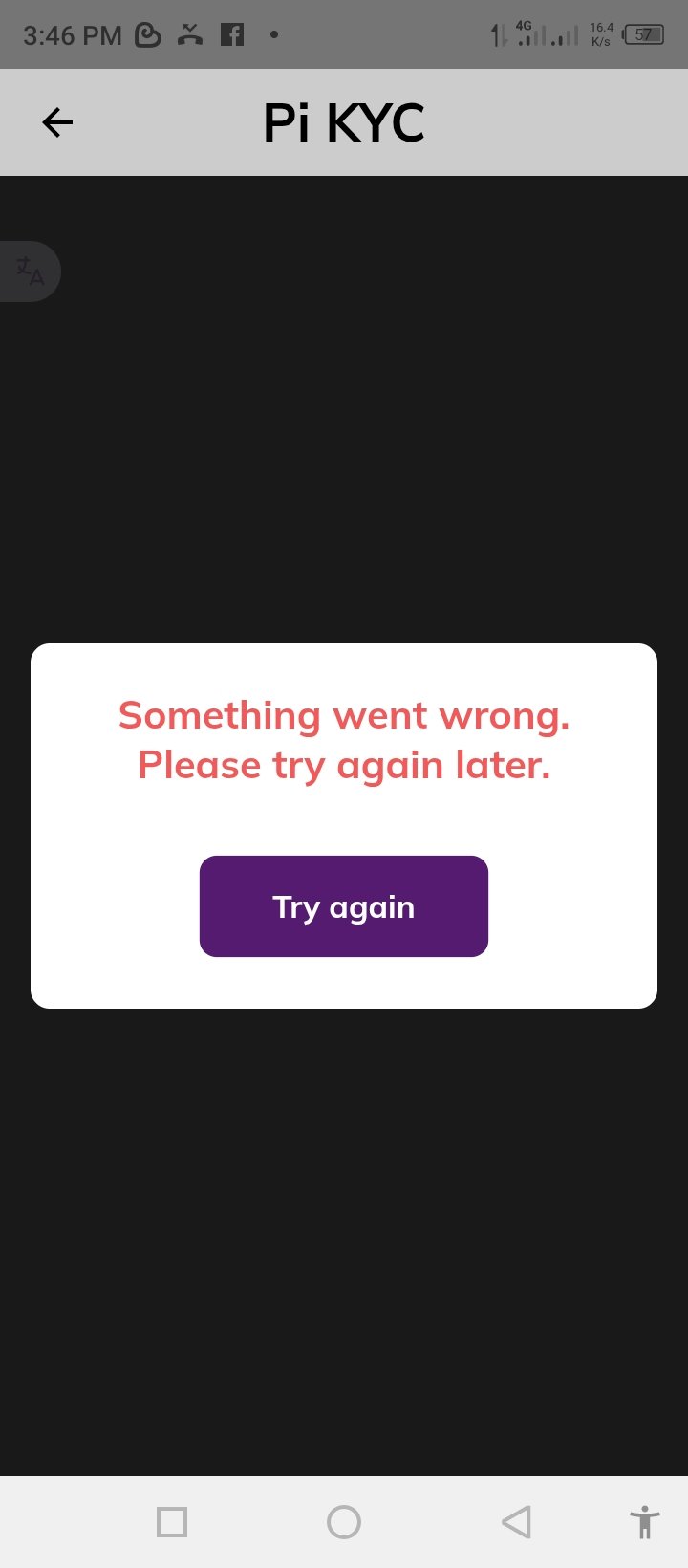
Image by me

What is Pi Network KYC?
Pi network t KYC in pay man understanding
Means"Know Your Customer."
It is a process where Pi Network checks if you are a real person.
They do this to stop fake accounts and scammers from getting free Pi coins.
To complete KYC, you need to upload your ID card and sometimes take a selfie. If the system approves you, congratulations! You can use your Pi when the mainnet is fully open. But if it fails, here are the reasons why.
Reasons Why Pi Network KYC Fails or Says “Try Again”
- Your ID Card is Not Clear or Not Accepted
If your ID card is blurry, too dark, or too bright, the system may not read it.
If Pi Network does not accept your type of ID, it will fail.
Solution: Use a clear, well-lit picture of a valid National ID, Driver’s License, or Passport.
- Your Face Does Not Match Your ID Card
Pi Network uses a system to compare your selfie with your ID card picture.
If you use makeup, glasses, or a different hairstyle, it may not recognize you.
Solution: Take a clear selfie in good lighting and make sure your face matches your ID photo.
- You Made Too Many KYC Attempts
If you try too many times in a short time, the system may block you.
Pi Network will tell you to "Try again later."
Solution: If you see this message, wait for a few hours or days before trying again.
- Your Network Connection is Weak
If your Wi-Fi or mobile data is slow, the KYC process may not upload your documents properly.
Solution: Use a strong and stable internet connection when doing your KYC.

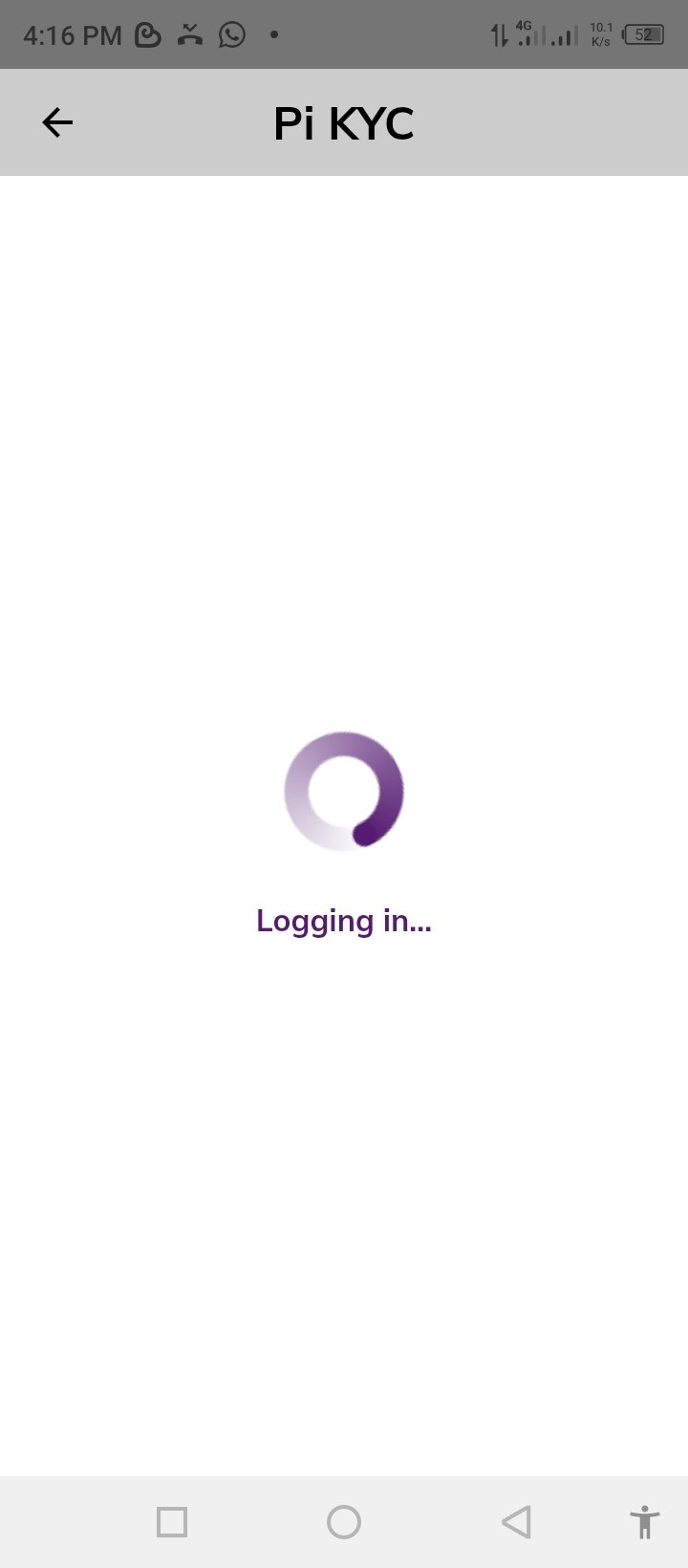
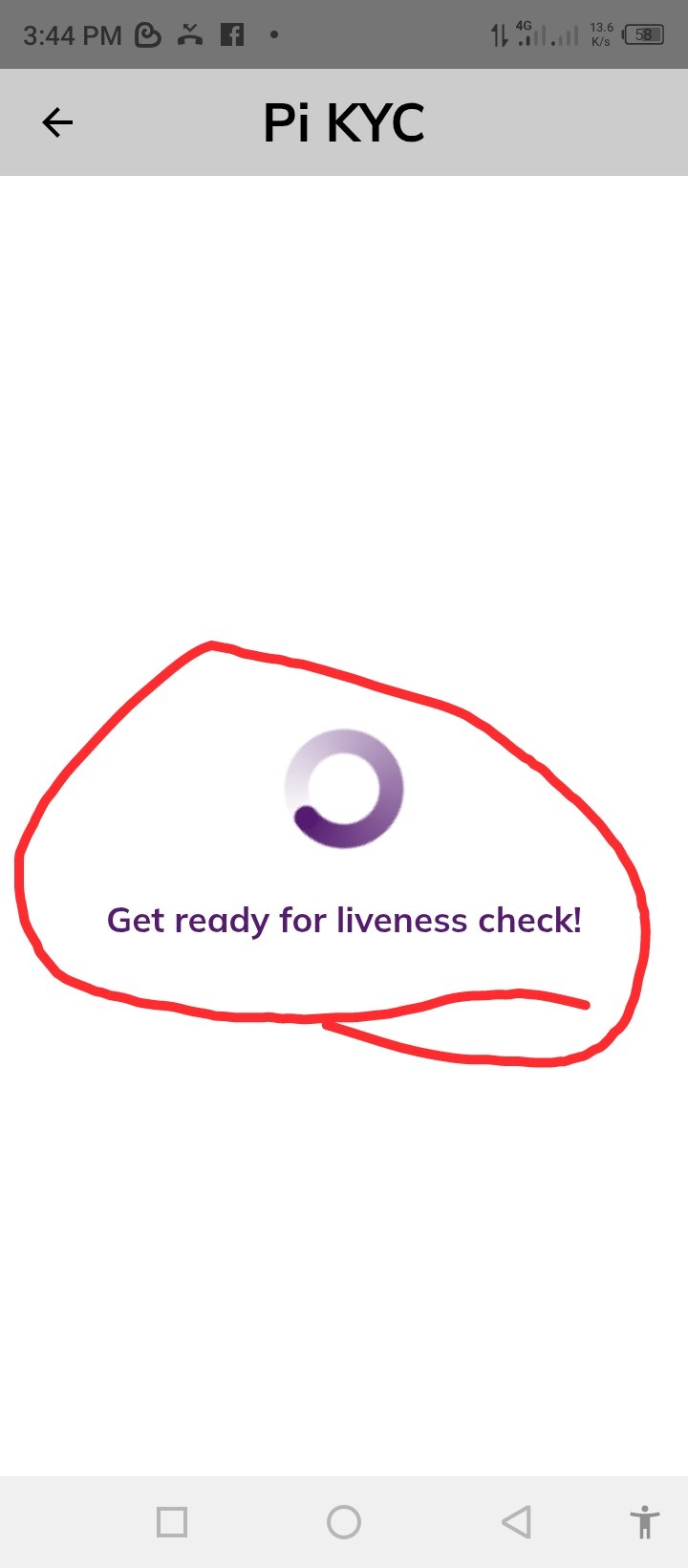
All images by my

- Pi Network System is Busy
Sometimes, too many people are doing KYC at the same time.
This can cause the system to crash or show "Try again" errors.
Solution: Be patient and try again later when the system is free.
- Your Account Has a Problem
If Pi Network thinks your account is fake, created with a bot, or duplicated, it may block your KYC.
Solution: Always follow the Pi Network rules and use only one account per person.
- Your Phone Settings Are Wrong
If your phone’s camera settings are low quality, your ID card picture may not be clear.
Some ad blockers or VPNs can also stop the Pi app from working well.
Solution:
Set your camera to high quality before taking a picture.
If you use a VPN, turn it off before doing KYC.
- Your Name on Pi Network is Different from Your ID
If the name on your Pi Network account does not match your ID card, KYC will fail.
Example: If your ID says "Chinedu Okafor", but your Pi name is "Chinny Best", KYC may not approve you.
Solution: Make sure your Pi name is the same as your ID name before applying.
Final Advice
If your Pi Network KYC fails, don’t panic! Just check what went wrong and fix it. Then, try again when the system allows you. Be patient, follow the rules, and use clear documents.
If you found this explanation helpful, share it with your friends who are struggling with KYC! Also, drop a comment if you have any questions. Let’s help each other!
#PiNetwork #PiKYC #PiNetworkNigeria #Crypto
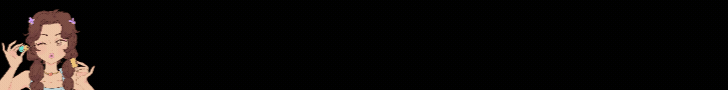


I posted insightful content daily so make sure you check here tomorrow for another daily dose