INTRODUCTION
So, you've been playing Splinterlands and winning battles. Now you have a very nice stash of Dark Energy Crystals (DEC) just sitting in your account doing no investment work for you. Well don't fear! In this subsection of the What is Splinterlands DEC? - Splinterlands (DEC) Guide a few alternatives will be presented allowing you to employ those battle earned DEC tokens for a passive income return.
TOKEN SWAPS
Let's say for a moment that you do not wish to hold DEC tokens as an investment for price appreciation potential. This is probably a very wise decision ultimately as the DEC token is soft pegged 1000 DEC to $1.00. There really is little or no potential for price appreciation given this fact in the long run.
You can, however, trade your DEC tokens for another one of your favorite cryptocurrencies utilizing external markets. Your major options available to swap your tokens are:
HIVE ENGINE
Hive Engine is the Decentralized Exchange of the HIVE Blockchain. If you have an account on the HIVE Blockchain (or want to sign up for one) you can swap your DEC tokens for Swap.Hive tokens initially. From there you have many options available. You can move your Swap.Hive tokens to your regular Hive Wallet and hold Hive tokens there. Alternatively you can: 1.) Swap the Swap.Hive tokens obtained for one of the wonderful investment options available on the HIVE Blockchain within the Hive Engine marketplace; or, 2.) you may move your Swap.Hive tokens to your regular wallet getting Hive tokens which may then be bridged to the Binance Smart Chain in the form of BNB tokens here.
STEEM ENGINE
By using the Decentralized Exchange found on the STEEM Blockchain (Steem-Engine), you may swap your DEC tokens for Steem tokens.
UNISWAP
Uniswap is an available option if it is your wish to convert your DEC tokens to either Ethereum or DAI.
TribalDEX
Powered by Hive Engine, TribalDEX provides a simple swap tool allowing you to convert your DEC tokens to Swap.Hive tokens.
TRON-TRADE
If you wish to obtain TRX tokens in lieu of your DEC tokens, TRON-Trade is an available Decentralized Exchange option for you to accomplish this task.
CUB FINANCE
Cub Finance is a Decentralized Exchange presented by Leo Finance existing on the Binance Smart Chain. By utilizing Cub Finance, you may swap the DEC tokens held in a compatible wallet (Metamask is suggested) for any other asset listed on the Binance Smart Chain (provided sufficient liquidity exists). Utilizing Cub Finance gives you the most options available as to alternatives to holding DEC tokens.
FARMING YOUR DEC TOKENS FOR PASSIVE INCOME
If you are an investor of the nature of this author, you hate letting investable assets just sit idle. You are driven to put those investable assets to work for you so that you can reap those sweet passive income rewards. Without losing sight of the fact that no investment is without some degree of risk, here are three viable options available to you to put those DEC tokens to work for your benefit:
CUB FINANCE
Within the Cub Finance Menu, a Farm exists to pool DEC tokens paired with BUSD tokens. For the purposes of this article, we will set forth the preparations you must first take to provide liquidity to this Farm (if you already have a Metamask wallet set up to hold DEC and BUSD you may wish to skip ahead a bit):
PREPARING YOUR WALLET TO PROVIDE LIQUIDITY.
Adding DEC tokens to your Metamask wallet:
Please make sure you have chosen Binance Smart Chain as the network to use.
- Open the Metamask browser extension and log in.
- Scroll down and click ADD TOKEN.
- From the options provided, click on CUSTOM TOKEN.
- To add DEC you must enter its token contract address which you may copy and paste. This address is: 0xe9d7023f2132d55cbd4ee1f78273cb7a3e74f10a
- Metamask should automatically fill in the 'Token Symbol' and 'Decimals of Precision' fields for you. If so, click NEXT.
- Confirm the addition of the token to your wallet.
Adding BUSD tokens to your Metamask wallet:
- Confirm you are still logged in and that you are connected to the Binance Smart Chain.
- Scroll down and click ADD TOKEN.
- From the options provided, click on CUSTOM TOKEN
- To add BUSD you must enter its token contract address which you may copy and paste. This address is: 0xe9e7cea3dedca5984780bafc599bd69add087d56
- Metamask should automatically fill in the 'Token Symbol and 'Decimals of Precision' fields for you. If so, click NEXT.
- Confirm the addition of the token to your wallet.
You must now follow the these steps to complete your preparation phase:
- Deposit a few dollars worth of BNB tokens into your wallet to cover transaction fees you will incur. (A large sum of BNB is not required as transaction fees on the BSC network are not close to being as expensive as the same fees on the Ethereum Mainnet. [NOTE - you must send BEP-20 BNB to your wallet to cover these transaction fees. If you have ERC-20 BNB available you must first convert it to BEP-20].
- Deposit DEC tokens to your Metamask wallet directly from the Splinterlands Game. To do this, first make sure that you have linked your BSC Metamask address to your Splinterlands account. Then follow these directions:
- In the Splinterlands Game, open your DEC Menu by clicking on your DEC balance located at the top of the Battle page.
- From the dropdown menu, click on Binance Smart Chain Wallet.
- In the space provided enter the amount of DEC you wish to transfer to fund your Metamask wallet.
- Click on 'Transfer Out' and confirm (sign) the transaction on the Metamask wallet.
- Deposit BUSD tokens to your Metamask wallet. There are several ways to obtain BUSD. If you initially deposited sufficient BNB tokens, you may swap BNB for BUSD internally within Metamask. If not, you may go to Cub Finance and swap for BUSD by using one of the provided paired currencies.
NOTE: THAT TO SUCCESSFULLY PROVIDE LIQUIDITY TO THE CUB DEC-BUSD FARM, EQUAL VALUES OF DEC AND BUSD MUST BE AVAILABLE FOR USE IN YOUR WALLET.
Your preparations are now complete and you are ready to move forward and provide liquidity.
PROVIDING LIQUIDITY ON CUB FINANCE:
To obtain the required LP tokens for staking, follow these directions:
Open the Cub Finance application and connect your wallet by clicking the button at the top right of the page.
Once connected, click TRADE found in the column on the left side of the page.
From the TRADE dropdown menu, click on LIQUIDITY. A new page should appear that looks like this:
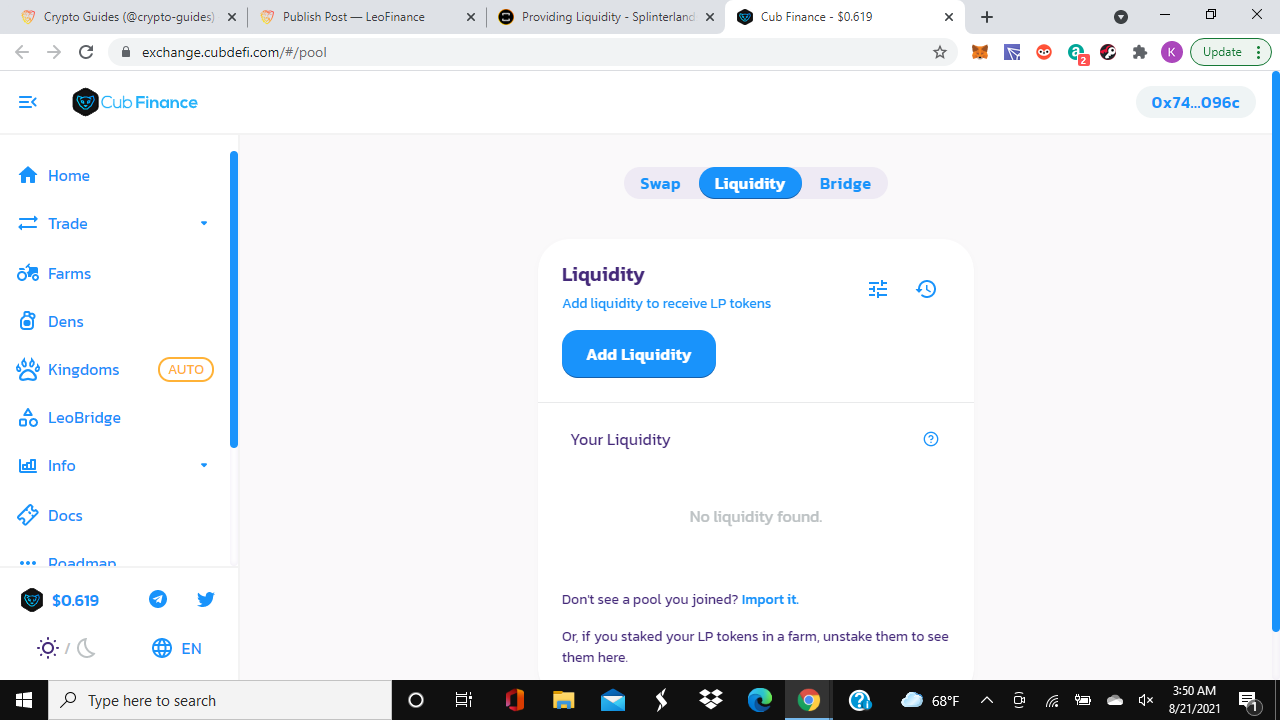
Photo SourceClick on the big blue button in the middle of the page - ADD LIQUIDITY. A new page will appear and looks like this:
.png)
Photo SourceIn the currency dropdown in the first field, click on DEC.
In the currency dropdown in the second field, click on BUSD.
At this point, choose either DEC or BUSD and enter the amount you wish to stake. When entered, an equal value of the other currency should appear in the other field.
When the system has verified that you have a sufficient balance of each token in your wallet as specified, click APPROVE DEC and confirm (sign) the transaction in your Metamask wallet (you will pay a small fee to do this).
Next you will be required to APPROVE BUSD by clicking the appropriate button and again confirm (sign) the transaction in your Metamask wallet (another small fee will be charged).
Once both tokens have been confirmed, click SUPPLY.
After clicking supply, you will be asked to CONFIRM SUPPLY. Click on CONFIRM SUPPLY and then confirm the transaction in your Metamask wallet and pay the transaction fee. (Metamask combines these values so the amount shown will not correspond to the values you chose to stake)
You have now purchased DEC-BUSD LP tokens and are ready to stake the same. In the column on the left side of the page locate and click FARMS. A new page will open.
Scroll down this new page as the DEC-BUSD Farm is the last Farm box on the page. Click anywhere within the box to open.
Click on APPROVE CONTRACT. You will next be required to confirm (sign) the approval in Metamask. Click APPROVE at the bottom of the Metamask pop-up.
Once approved, click STAKE. Enter the amount of DEC-BUSD LP tokens you wish to stake, or in the alternative click on MAX to stake all DEC-BUSD tokes in your wallet.
Click CONFIRM and finally confirm the transaction in your Metamask wallet and pay the associated transaction fee.
If you followed these directions carefully, and there were no system glitches, you have successfully provided liquidity to the DEC-BUSD Farm on Cub Finance, passively earning you CUB tokens for harvesting.
TRIBALDEX
On the HIVE Blockchain, TribalDEX, a Decentralized Exchange, provides two Diesel Pools for the investment of DEC tokens. These two Diesel Pools are Swap.Hive-DEC and PIZZA-Dec. The procedures for investment in either of these Pools is identical so instructions will only be provided for the Swap,Hive-DEC Pool (should you wish to alternatively invest in the PIZZA-DEC Pool, simply substitute PIZZA for Swap.Hive in the instructions provided).
PROVIDING LIQUIDITY ON TRIBALDEX:
To provide liquidity to the Swap.Hive-DEC Diesel Pool, follow these directions:
- Log into TribalDEX using your Hive account information and open the Wallet page.
- To participate in this Diesel Pool, you must stake equal values of Swap.Hive and DEC.
- Deposit the amount of HIVE you wish to invest in the Swap.Hive-DEC Pool (the HIVE you deposit will automatically be converted to Swap.Hive).
- In the Splinterlands Game, open the Dark Energy Crystal (DEC) menu by clicking on the DEC total on the top right of the Battle page.
- In the menu enter the amount of DEC you wish to invest in the Swap.Hive-DEC Pool and select HIVE ENGINE WALLET from the drop down menu (there is no option listed for TribalDEX as it is the same as your Hive Engine wallet),
- Click TRANSFER OUT and confirm using Keychain.
- On the TribalDEX page, click POOLS at the top of the page.
- On the page that opened, click ADD LIQUIDITY at the top of the page.
- In the Pools dropdown, find Swap.Hive-DEC and click on it.
- In the space provided for BASE TOKEN, enter the amount of Swap.Hive you wish to invest in this pool.
- In the QUOTE TOKEN field, the equivalent amount of DEC will automatically be entered. Remember, an equal value of both tokens is necessary to participate in the Pool.
- Once this information has been added, click ADD LIQUIDITY at the bottom of the page.
- Finally, sign the transaction.
If you followed these directions carefully, and there were no system glitches, you have successfully added liquidity to the Swap.Hive-DEC Diesel Pool on TribalDex.
UNISWAP (ETHEREUM)
By following these instructions, you can add liquidity to DEC Pools found on Uniswap in the Ethereum Blockchain. Due to the expensive nature of Ethereum transaction fees as well as the ultra-slow processing times in the Ethereum system, using either one of these two Pools is highly discouraged. Although discouraged, the instructions are provided as it is an existing investment vehicle for your DEC tokens,
PROVIDING LIQUIDITY ON UNISWAP:
To provide liquidity to either the DEC-ETH or DEC-DAI Pools on Uniswap, you may follow these instructions (NOTE: the instructions are the same for both Pools with the only difference being the target URL for each Pool. This difference will be clearly noted below)
- To provide liquidity to the DEC Uniswap Pool, you must have equal values of both paired assets.
- For DEC-ETH, go to the following URL and once there connect your Metamask wallet in the Ethereum Mainnet mode: https://app.uniswap.org/#/add/0x9393fdc77090f31c7db989390d43f454b1a6e7f3/ETH.
- For DEC-DAI, go to the following URL and once there connect your Metamask wallet in the Ethereum Mainnet mode: https://app.uniswap.org/#/add/0x6b175474e89094c44da98b954eedeac495271d0f/0x9393fdc77090f31c7db989390d43f454b1a6e7f3.
- By way of example, the page that opens for the DEC-ETH Pool looks like this:
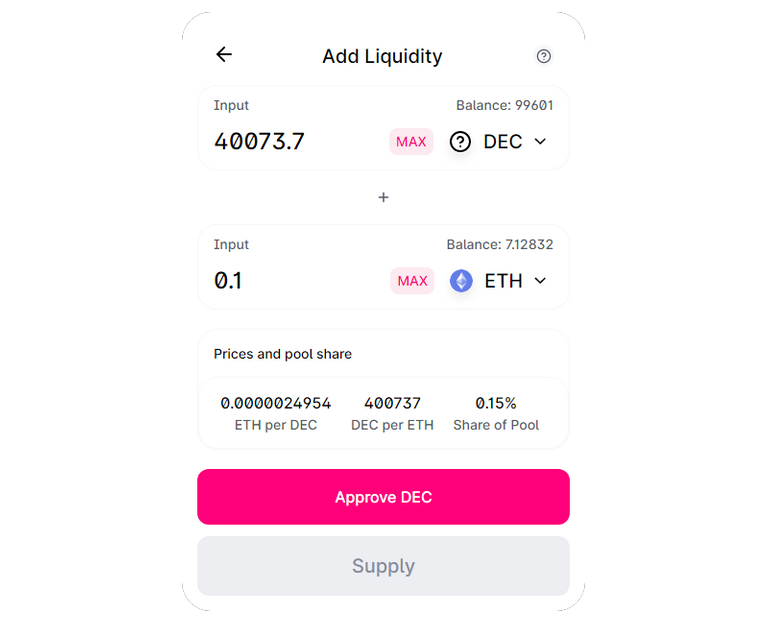
Photo Source - Enter the amount of DEC you wish to stake in the Pool in the first field. The amount of the other paired coin will automatically be entered in the second field.
- Click APPROVE DEC and confirm (sign) the transaction in your Metamask wallet. As the Ethereum blockchain is notoriously slow, you may need to wait for quite some time for this approval transaction to be confirmed on chain.
- Once confirmed on chain, click SUPPLY to fund the Pool.
- Confirm the transaction in Metamask and pay the very high transaction fee.
If you followed these instructions carefully, and there were no system glitches, you have successfully added liquidity to your choice of either the DEC-ETH or DEC-DAI Pool on Uniswap.
CONCLUSION
While these instructions may seem complicated, if you take your time and carefully follow them, you will be able to put those idle DEC tokens to work for you earning you hopefully a nice passive income. Admittedly, these instructions are cumbersome, but the time spent following them and investing your DEC tokens for passive income will be time well spent.
Posted Using LeoFinance Beta

Very comprehensive guide for pooling DEC. Thank you!
I lose 50€ on cubfinance with that liquidity, also lose half of BNB and DEC tokens...
When APR% started all is SUPER, but in last days only lose 50 dec per day so i withdrow all from cub. Also never get FARM reward
!PIZZA
$PIZZA@kevinnag58! I sent you a slice of on behalf of @bokica80.
Learn more about $PIZZA Token at hive.pizza (9/10)
Hello, and thanks for your article.
There might be a typo in your text as you wrote "the DEC token is soft pegged 1000 DEC to $1.00", but it's Splinterlands credits which are pegged to the USD as 1000 credits = 1 USD. At the time of writing, 1000 DEC is ~7.5USD (cf. e.g. the Monster Market prices)
No, sorry. The DEC token is soft pegged to trade at 0.001/DEC. But, yes, at present DEC is trading above peg which leads to my conclusion that it may not be a great long term investment for one looking for price appreciation.
Thanks for your comment.
Posted Using LeoFinance Beta
Noted, thanks
Thank you for the help! Great job on keeping it simple and understandable!
Much appreciated. That was my goal when I set out to work on this!
Posted Using LeoFinance Beta
What about converting to credits and buying quest potions? Do you think that it’s a good investment?
Depending on who you ask you will get different answers to your question.
Not advice, but my take on it is:
I hope this helped you somewhat.
Good luck!
Posted Using LeoFinance Beta
I think transfer the DEC in-game to Hive account and convert DEC to Hive then use Hive to buy Credit.
It's not a bad idea as it can utilize 0 fee transaction of hive network.
Nice information! Good Job!
Hi! Hope this question gets to you:
Do you think DEC sitting in the account mainly to gather SPS airdrop points is not a good enough use of the funds?
If not, is the risk worth it to put in one of these different pools which qualify for the 2x SPS airdrop points? I'm mainly after gathering SPS with the DEC I am sitting on.
Any thoughts would be appreciated!
You hit the nail on the head. The answer to your question relies on the amount of risk you are willing to take. If you are risk intolerant, holding straight DEC is the safest way to go.
Now, this is not financial advice, but is what I do, I am not so much afraid of impermanent loss in the CUB DEC-BUSD Pool. BUSD is a stablecoin and DEC is pegged 1000 DEC = $1.00. Yes, demand is high for DEC now between the airdrop and all the new players. But if you believe the DEC price will start returning to peg and want to maximize the number of DEC held, the Pool is the way to go - short term (2x SPS point rewards) and long run (2x SPS rewards for the 11 months left in the drop with growing DEC in the Pool due to DEC price reduction).
So, for me, given my current financial situation and tolerance for risk, coupled with my belief DEC price will slowly return to peg once the novelty wears off, the CUB Pool is a perfect fit. I may be wrong, but I'm going with what I think is best = FOR ME!!!
But you must consider all these factors in determining if this is the right way for you to proceed.
Good luck to you!
Posted Using LeoFinance Beta
maybe I am too late for a response, I wanted to know the rewards for LP's on Tribaldex specifically swaphive-dec . Will I gain more DEC or hive tokens and how does the shares work exactly?. will I be able to remove the gains or the whole purpose of this is too only double the airdrop points for SPS as I am happy with that too.
Posted Using LeoFinance Beta
Hi! this is very informative, I just want to clarify is there a minimum amount of swap.hive:dec to join LP in tribaldex? I'm trying to add my 1.8 pc hive for a trial and it won't get in the LP. thanks if you response
Posted Using LeoFinance Beta