Quick 🧵 tutorial on how to buy @splinterlands' $SPS using leodex_io's #Hive Aggregation Technology. Powered by Maya_Protocol:
Step 1). Connect Wallet With Hive Keychain + Keystore (or XDeFi) on LeoDex
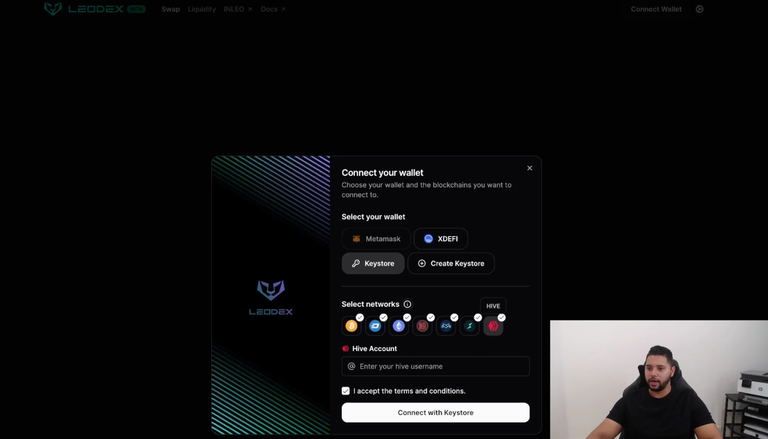
Quick 🧵 tutorial on how to buy @splinterlands' $SPS using leodex_io's #Hive Aggregation Technology. Powered by Maya_Protocol:
Step 1). Connect Wallet With Hive Keychain + Keystore (or XDeFi) on LeoDex
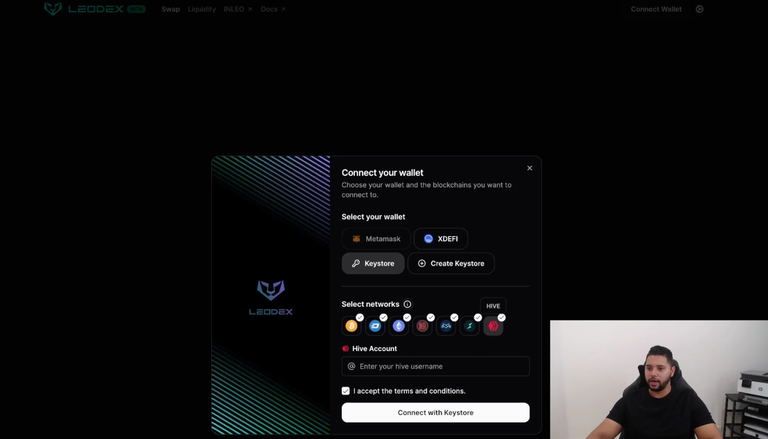
Step 2). Choose Input & Output Assets
For this tutorial, I chose CACAO in the input and SPS in the output.
Step 3). Enter Desired Amounts & Click "Swap Tokens"
After clicking swap, the Hive Aggregation Technology (HAT) window will appear. We've built this window to make it super simple to see and understand the entire aggregation process.
Your swap starts out as CACAO and will make it's way to SPS by routing through the LEO:CACAO pool, the Arbitrum LEO -> Hive LEO Bridge, the LEO:SWAP.HIVE pool and then the SPS:SWAP.HIVE Pool.
The beauty of what we've built is that this all happens autonomously.
Step 4). Swap Complete
You swap is now complete! You can see the information about the transaction in the "Transaction Tracker" including Hashes and "View in Explorer" links.
It's really that easy!
Swap $SPS, $DEC & $HIVE now on https://leodex.io using the new #hive aggregator
how do I withdraw from inleo?
Thanks for the update it really helps me and I strongly recommend the same procedure for other to follow