MY WAIT IS OVER
Finally, after almost two years of waiting I now have access to the service that made me install this e-wallet, GCash, on my mobile phone! This service or feature I'm referring to is GCrypto, the highly-anticipated crypto trading mini-app within GCash.

GCrypto's app icon first appeared in our GCash wallet's selection of services about nine months ago, and clicking on it showed a small dialog window telling us that it was coming soon. Fast forward to mid-February and some users reported that their GCrypto was already activated. I was not among the lucky few.
Then we were informed that the app was still in beta and only available to a select few, but would eventually become available to all verified users of the app. That caused some consternation from long-time GCash users who had been waiting for it for as long as I have. Many wondered out loud at why they weren't given access to it and also what they could do to get it.
Since I wasn't dependent on it anyway for off-ramping to fiat, I just waited patiently for my turn to be included in the next batch of "beta testers", checking the app every night to see if I was lucky enough to be granted that status.
My luck came around noon on the 15th of March, and this blog is about my initial experiences using GCrypto. But this isn't a tutorial on how to use as it's a no-brainer to figure out. Here are some screenshots and a video of my initial experiences with it.
WHAT IS GCASH?
Now, before we proceed, here's a little FYI for those who are from other parts of the world. GCash is a popular e-wallet here in the Philippines, and also the one with the most number of users in the whole country.
It allows you to make all kinds of everyday transactions, from paying bills, paying for online purchases, and even depositing money into your connected bank accounts. You can even open a bank account with any of its partner banks, through the app itself. And now you can also buy, sell, send, and receive crypto with it.
GCash is also available to Filipinos abroad, even if they're using a foreign SIM. KYC is required and any Philippine-issued valid ID is accepted. It is also available to foreign residents of the Philippines. KYC is done with their ACR (Alien Certificate of Registration) I-CARD.
GETTING STARTED
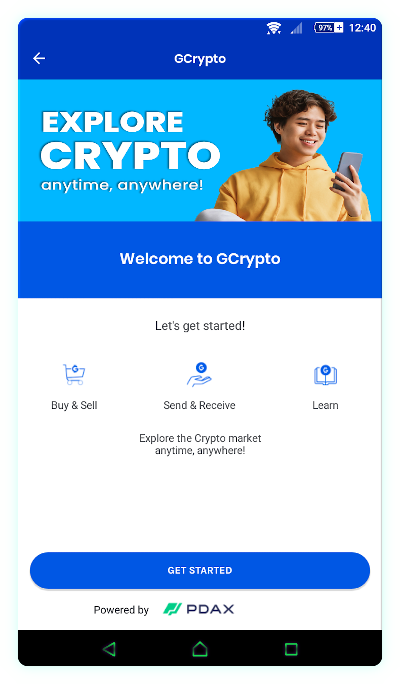
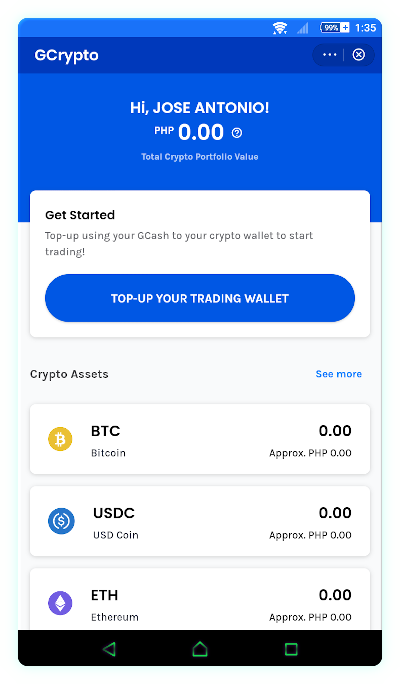
The GCrypto mini-app can be found in the Enjoy section. Upon launching it you're shown a welcome page, and pressing the button at the bottom of the screen will present you a short registration form to fill up before you're granted access to the rest of the app. That done, you're taken to the landing page where you can top up your wallet or choose the assets which you'd like to buy or sell.
ASSETS OFFERED
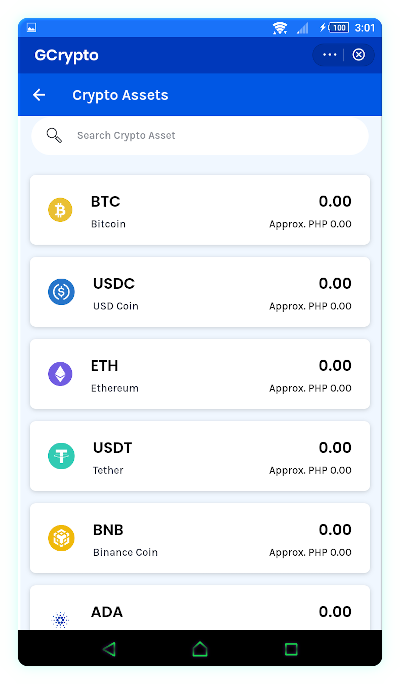
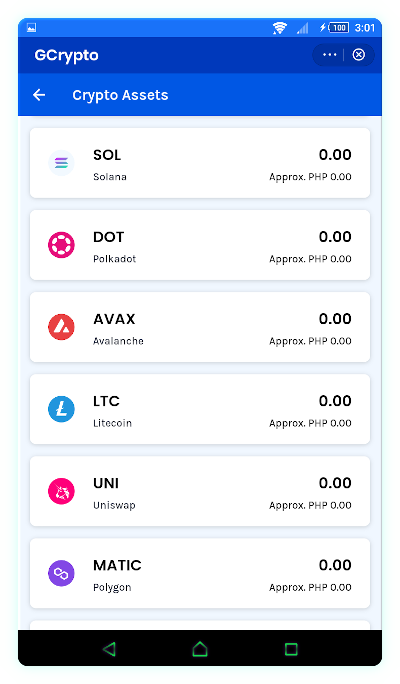
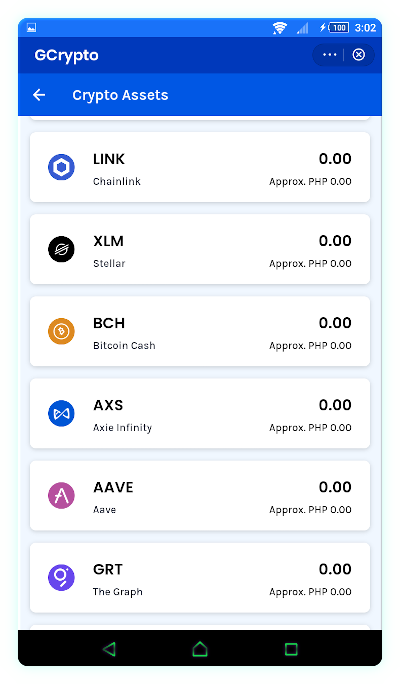
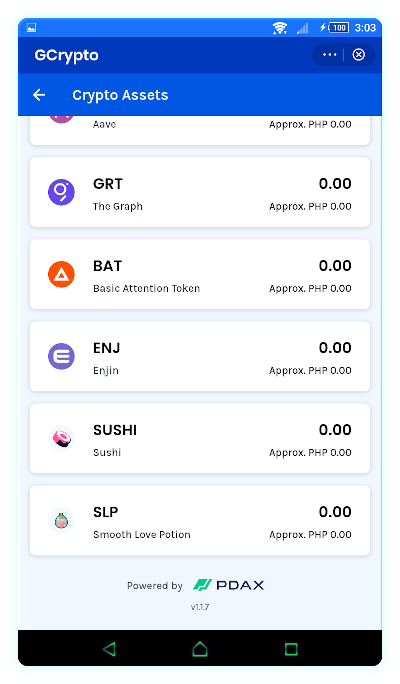
The app rolled out with an initial support for 22 coins and tokens for trading, with more to be added in the future. As you can see in the images above, their offerings are the most popular assets in crypto right now. Two weeks ago they added XRP to their list of supported cryptocurrencies.
And who knows, maybe they'll add Hive and HBD to it someday. DBuzz co-founder Nathan SennMark Nunez, GCash's Head of Partnerships for Crypto and Web3, met last month in a Web3 event here in the Philippines. So, let's keep our fingers crossed on this one and hope their meeting bears fruit., a.k.a. @nathansenn, and
WALLET ADDRESSES
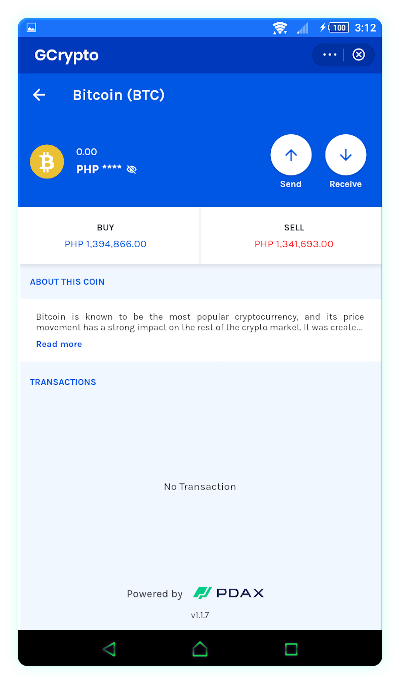

Clicking on an asset will take you to its trading page where you can receive or send coins or tokens to and from an external wallet like Metamask or whatever wallet you use.
TESTING
SENDING FUNDS FROM AN EXTERNAL WALLET
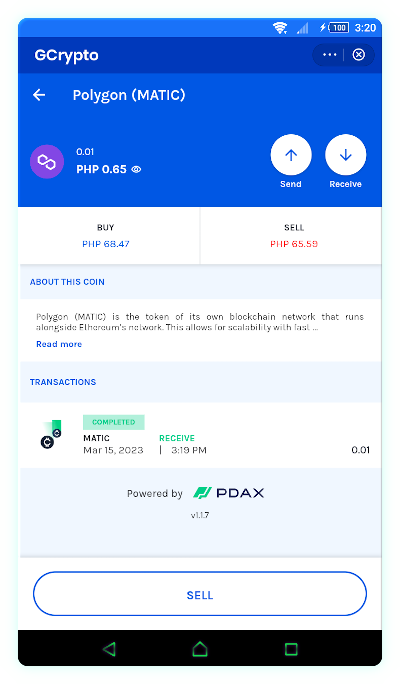
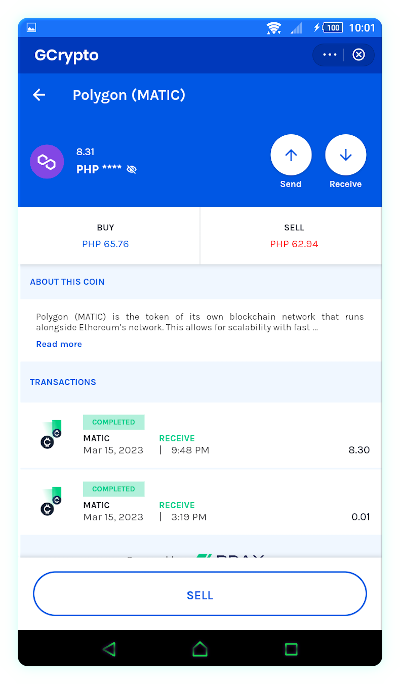
After finding out that I can send funds to it, and not just buy and trade them, I sent a small amount (0.01) of MATIC from Metamask to determine which blockchain GCrypto is using. As you know, MATIC is an ERC-20 token available on both Ethereum and Polygon. And I prefer using MATIC on Polygon instead of Ethereum for obvious reasons.
Immediately after sending some Polygon MATIC I received an email notification that GCrypto received the MATIC I had sent to it. My balance updated a few seconds later. With my curiosity satisfied, I sent a larger amount (8.3 MATIC) later in the evening.
SELLING YOUR ASSETS
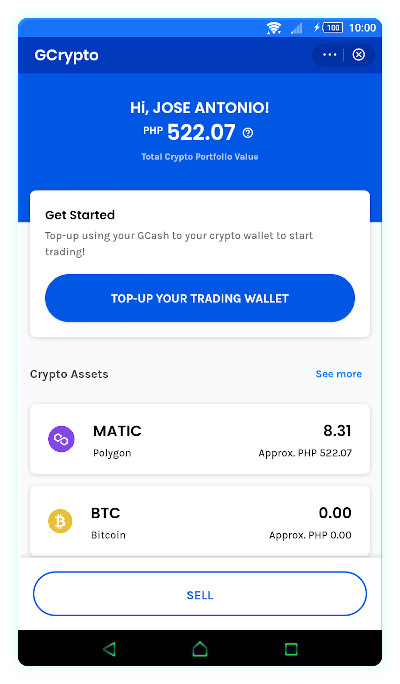
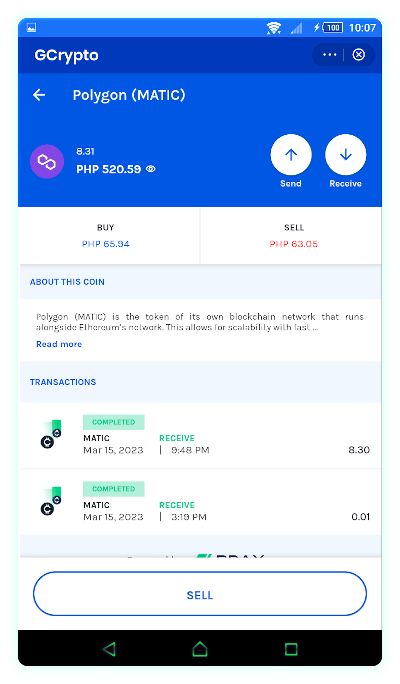
Now that I had some MATIC in it I decided to try selling it. I waited for a minute or so for the price to be right, and got Php 524.33 for 8.31 MATIC at an exchange rate of 63.09 Php.
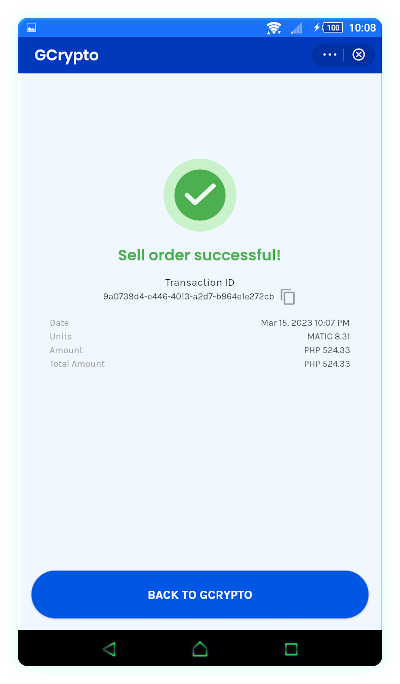
WITHDRAWING YOUR FUNDS
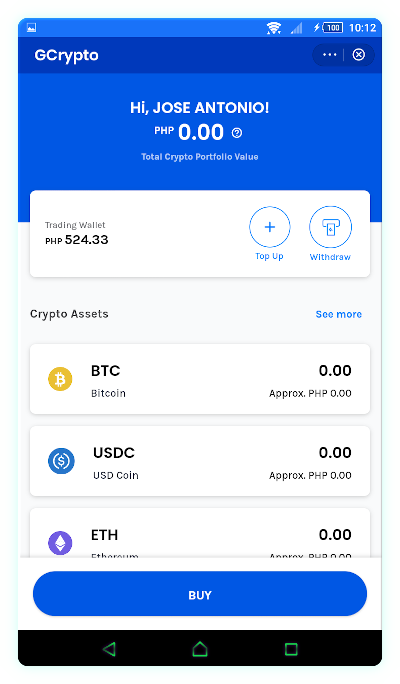
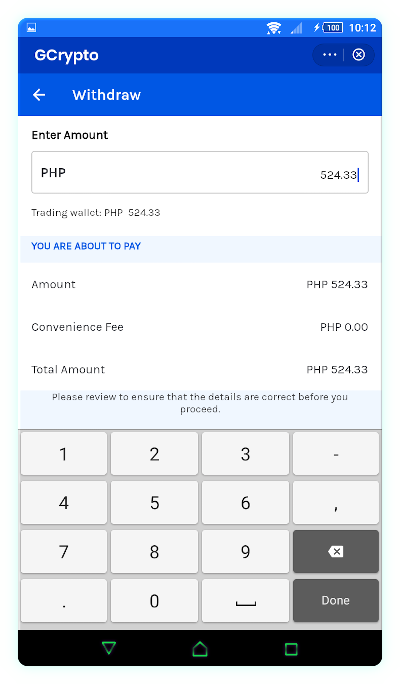
After receiving your money you can choose to keep it in your trading wallet or withdraw it to GCash for spending. Since I am not going to be using this for trading, it will be solely for off-ramping to fiat.
NOTIFICATIONS AND TRANSACTION HISTORY
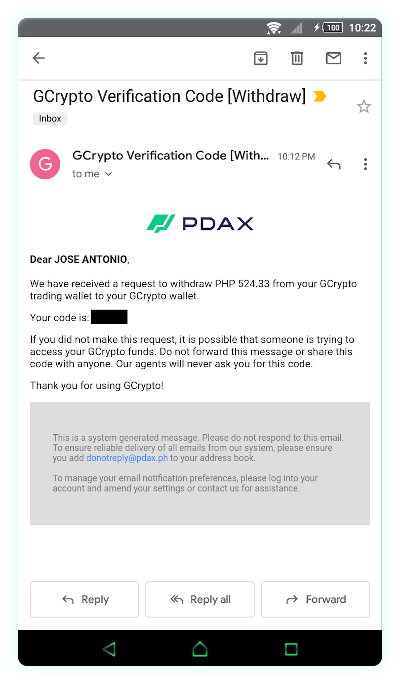
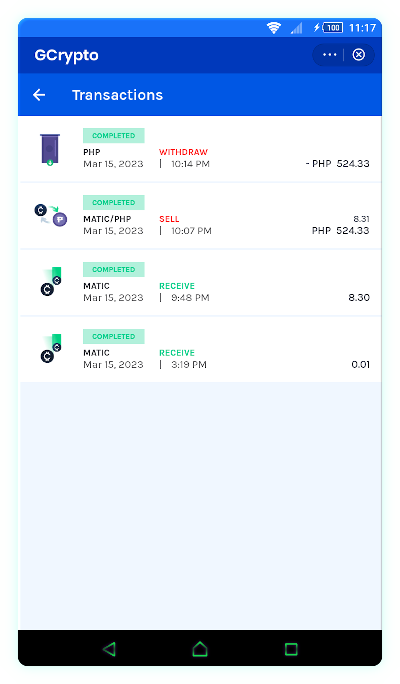
You will get email notifications and SMS, as well as a detailed list of your transactions. This is good for those who need the info for record-keeping.
DEMO VIDEO
And for those whose GCrypto isn't activated yet, I made a screen recording of my second time to sell some MATIC. This demo will show you how easy it is to use. Just don't mind some of the cursor movement. The original video had a recording of my voice, as I explained things for my friends, who refused to believe that my GCrypto was already activated. GCrypto is located in the Enjoy section of GCash services. Click on it and see if yours has been activated already.
FINAL THOUGHTS
After using it the first couple of times, I'll say it's not bad for something that I had waited for for two years. It was easy to set up and use, albeit being buggy at times. But all my transactions completed without a hitch.
I'm no trader and I don't do that "buy low, sell high" thing yet. And if that's what you want to do with this app, I suggest you go trade elsewhere for now.
GCrypto doesn't have its own exchange. Instead, it is powered by PDAX (Philippine Digital Asset Exchange), a leading local cryptocurrency exchange, supervised by the Central Bank of the Philippines.
For that reason, GCrypto’s service and platform fees include the fees for buy/sell orders through PDAX. So, you're paying fees to both GCash and PDAX for your trades.
That said, my use of this will be solely for off-ramping to pesos, and only for small amounts, like 200 to 300 USD per month. For bigger amounts I will use OKX exchange instead.
And that wraps up this blog. If you liked what I've shared and found it helpful in some way, let me know what you think about it, esp. if you're a GCash user too whose GCrypto has just been activated.
Don't forget to like this post and share it with other Filipinos too.
I already their new update and it's amazing
That's great to know! I hope it becomes a very useful tool in your crypto and Web3 journey!
Thank you for sharing your experiences and insights with the community. Your post will undoubtedly be helpful to many, especially Filipinos looking to use GCash and GCrypto for their cryptocurrency transactions.
Napili po namin ang post na ito sa aming curation ng MCGI Cares Hive community. Nais po namin kayo na anyayahan sa aming community na nag aaral ng salita ng Dios. Maaari rin po natin i-follow ang aming Official Youtube channel. Keep doing the great job po ❤️
Thank you for your kind words and appreciation of what I've shared here today. I hope it brings more awareness to other Filipinos, especially those who are not aware of the fact that GCash just made it a lot easier for Filipinos to use crypto, by giving us GCrypto. I hope you now have access to it too. God Bless!
Ngeh now ko lng nbasa 'to. May pa-crypto n rin pati GCash pala. Pero di ko p rin ggmitin asar ako s GCash puro fees. 😆
Coins PH nga di in-add yung STEEM dati kahit dami natin sa Steemit. GCrypto pa kaya? Ewan ko lang. Haha. If magawa nila e di good, if not ok lng may Binance nmn.
Ayaw ko sa Binance. Sa OKX na lang ako, kahit level 1 verification lang ok na.
GCrypto ok naman, pero gagamitin ko lang for small amounts. I had a fun time last month since MATIC was selling for up to 64 pesos. Now it's just at 53 or lower.
Ay d ko alam yung OKX... Bakit ano ayaw m s Binance? hehe. As for MATIC wla na d n ako mka-trade nyan. Olats kc ung P2E n may token kaya wla n rin ako MATIC. 😆
Friends kasi si Justin Sun and Changpeng Zhao (Binance founder) at tinulungan niya si Justin sa Steemit takeover.
Anyway, DeFi ang trip ko for two years na. Pinasok ko yung pag-stake ng mga pares sa liquidity pools, kaya eto kumikita ako ng a couple of USD worth of tokens everyday.
Tapos weekly ko hina-harvest at swap kaagad to Matic. Pero most of the time binabalik ko rin sa pool para lumaki pa lalo ang earnings ko. Ang target kong earning ay at least 30 USD per day.
Ngeh friends ba sila? Di ko nabasa yun ah. Haha yung issue lang nabasa ko sa Steemit dati. Oh well.
Kaya pala MATIC. Naku wla ako swerte dyan sa DeFi and tokens... haha. Good luck!