
HBD (Hive Backed Dollar) is a USD-pegged stablecoin. It is backed by HIVE, the primary token of the Hive Blockchain - a decentralised blogging platform.
HIVE can be converted into Hive Power ('Powering Up') or HBD.
Posts are rewarded when they are 'up-voted' by a reader. The reward combines 'Hive Power' and HIVE or HBD. The size of the reward depends on how much Hive Power (HP) the voter holds and the proportion set by the voter.
If you would like to learn more about HIVE, I would recommend What is Hive - A short guide to get you started by @katerinaramm.
As I had already added Bitcoin Cash (BCH) payments to my website (see [How to Accept Crypto Payments](How to Accept Crypto Payments)), I thought that adding a stable token payment would be a good idea.
Buying a product
Go to the Learning Pages Shop and select a product.
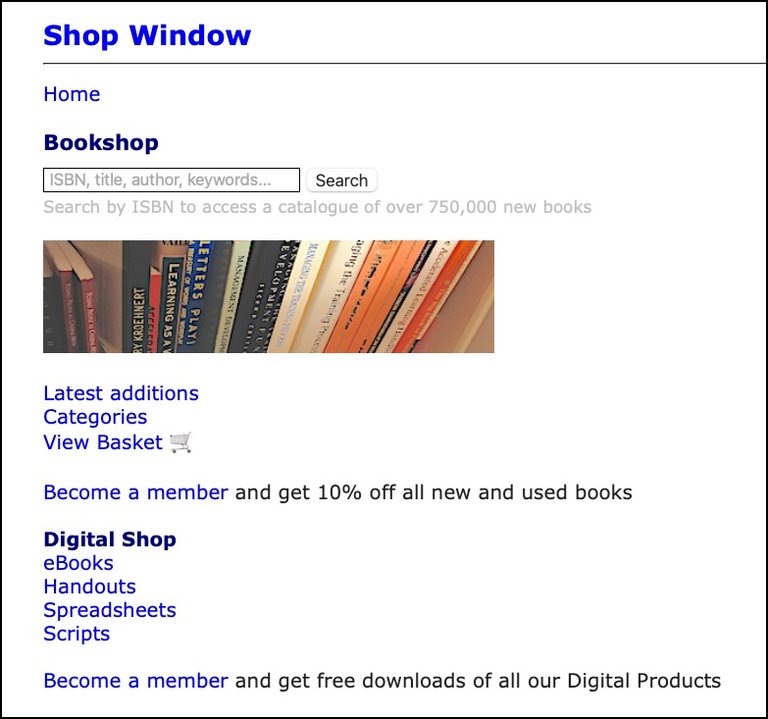
For this example, I decided to buy an eBook. Clicking on 'eBooks' takes me to the eBooks contents page.
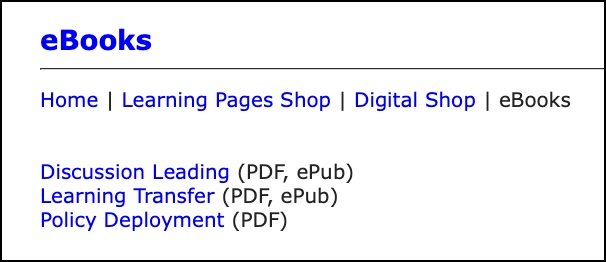
I'm afraid the content is sparse because my digital store is new and under development. I'm regularly adding new products.
I decided to buy Discussion Leading for this example.
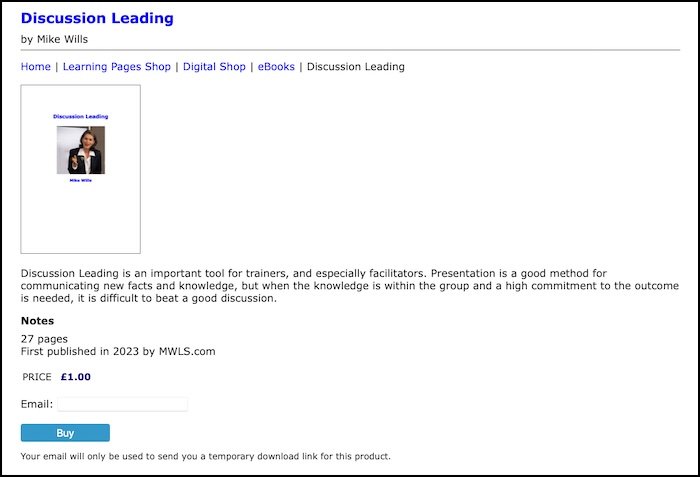
Here, you enter your email address, which will only be used to send you a temporary link to download the product. The link will be sent within 24 hours of payment being received.
Clicking the 'Buy' button takes you to the payments page.
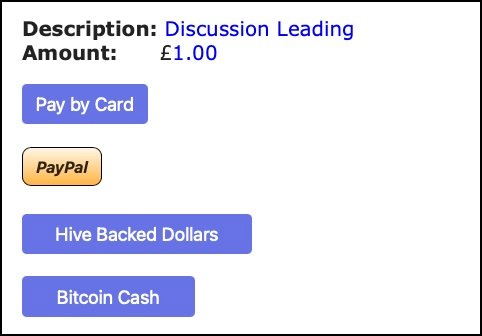
Here, you will find four payment options. Click on 'Hive Backed Dollars' to pay with HBD.
The next page gives you the details you need to transfer HBD to my wallet.
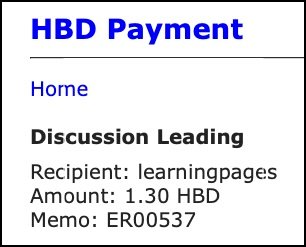
Go to your wallet;
- scroll down to HBD,
- select 'Transfer',
- enter 'learningpages' as the recipient,
- enter the amount required to pay for the product and
- enter the memo.
It's important to enter the memo accurately. Otherwise, I might not be able to match the order to the payment.
That concludes the article on how to pay with HBD on my website. Please let me know if you would like me to write an article on How to Accept HBD Payments on Your Website.
Originally published on LearningPages.org
Hey, this is really cool!!!!
Do you use inleo.io ;
I think it would be great if you promoted that in the threads!
Thanks for the tip I'll do that later today 😀
Congratulations @learningpages! You have completed the following achievement on the Hive blockchain And have been rewarded with New badge(s)
Your next target is to reach 1500 upvotes.
You can view your badges on your board and compare yourself to others in the Ranking
If you no longer want to receive notifications, reply to this comment with the word
STOPCheck out our last posts: