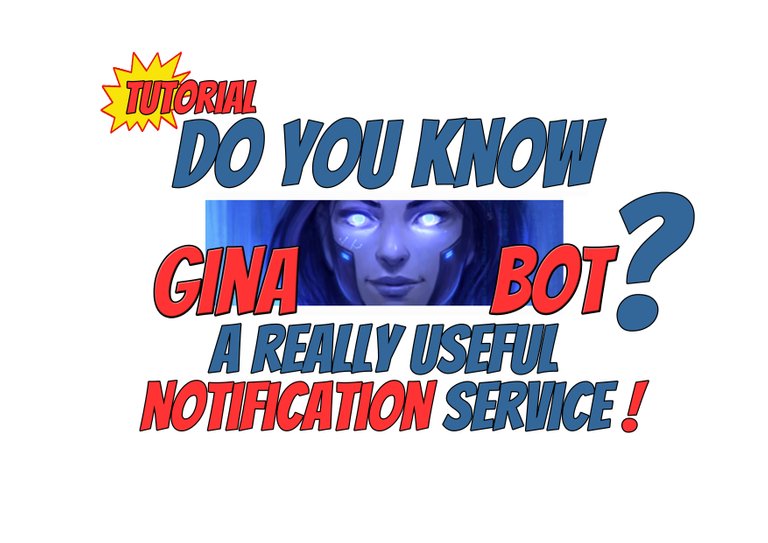
Hello hivers,
the argument of this post is a free notification service on Discord called GINAbot.
GINAbot is a notification service created by @buildteam
GINAbot is a service that I use practically all the time and that I find very useful.
For this reason I decided to write a short tutorial to help those who do not know GINAbot, those who are not very practical or do not know Discord and those who are new to Hive.
Topics of the Tutorial
In this tutorial I will cover the following topics:
- Requirements
- Registration
- Settings
- General settings
- BASIC
- EXTRA
- MAXI
- Conclusion
Requirements
To register with GINAbot you must fulfill the following requirements:
- You must have an account Hive
- You must be registered on Discord.
Discord is a free platform that allows its users to communicate in real time, send text messages, send images and files and videos...
Website: https://discord.com/
Registration
1. The first step to register for GINAbot's notification service is to access the Discord Server Build Team Public: https://discord.com/invite/S37bYma
2. In the Discord channel there is a category dedicated to GINAbot.
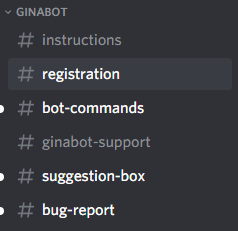
You have to click on the registration channel
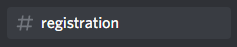
**Enter the command ..reg followed by one space and your Hive account name.
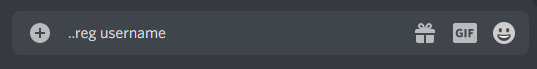
Note: you don't have to write @ before your username.
I, for example, when I registered I entered the following text string:
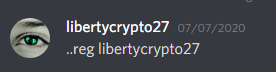
GINAbot will answer you with instructions to complete the registration.
To show the instructions that GINAbot sends I entered the command ..reg libertygame27 and received the following instructions in reply:
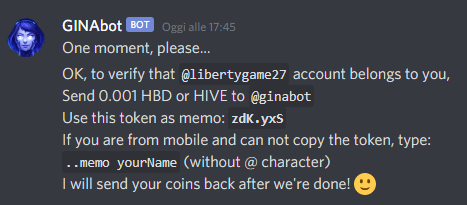 I have a curation account (@libertygame27) with which I vote only posts that have the spt tag.
I have a curation account (@libertygame27) with which I vote only posts that have the spt tag.
The next step is to prove to GINAbot that the account is yours.
- you need to send 0.001 HBD or 0.001 HIVE to @ginabot
- you have to write in the memo the character string that GINAbot indicated to you (alternatively you can write in the memo: ..memo username (replacing username with your Hive username)
Note: after registration GINAbot will return what you have sent.
6. now you have to enter again the command ..reg username and if the registration is successful you will receive the following message:
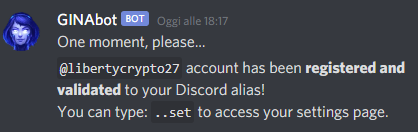
Easy, right?
Now let me show you the various settings of GINAbot...
Settings
To access the GINAbot settings page you have to enter the command ..set followed by your username.
For example, when I want to access the settings page I type: ..set libertycrypto27
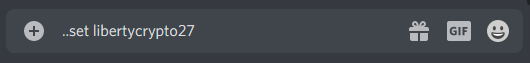
After entering the command correctly you will receive the following reply message:
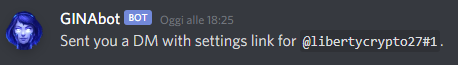
And you will receive a private message from GINAbot containing the link to the settings page.

Settings page
The settings page contains several sections:
- General settings
- BASIC
- EXTRA
- MAXI
Below I will show you and illustrate the various sections.
General settings

In this section you can:
- enable or disable GINAbot notifications.

- choose the platform you will be directed to when you click on a link contained in the notification.
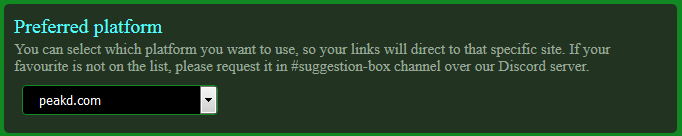
The possible choices are:
- choose your Timezone.
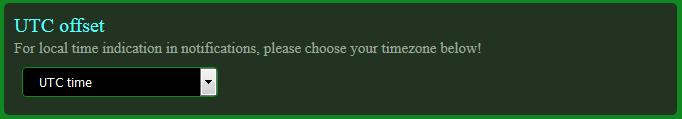
BASIC

In this section you can set the notifications related to:
- Comments
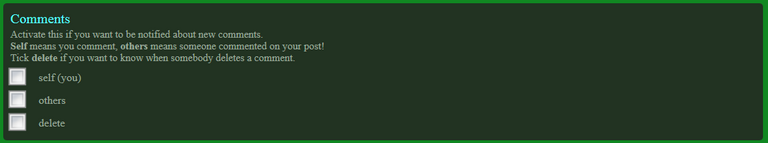
- Transfers on your wallet (HBD and HIVE - incoming) and outgoing)
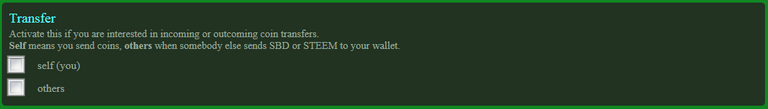
- Delegations (Active, Incoming, Outgoing)
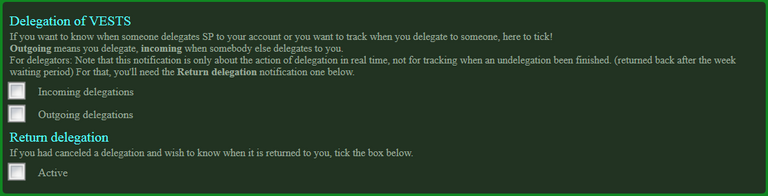
- Curation Rewards and Author Rewards.
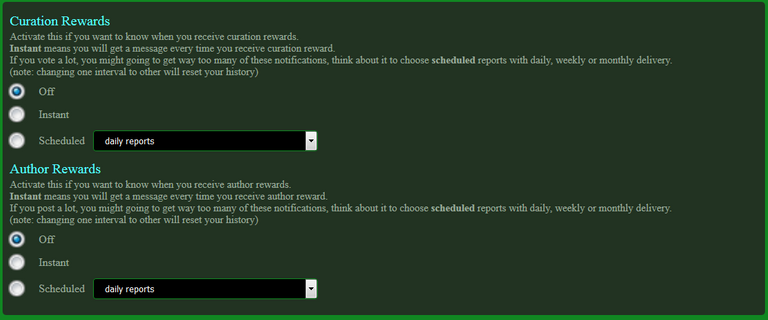
EXTRA

The EXTRA section is the most useful section of GINAbot and especially for me the subsection New Posts is very useful.
Let's see the various sections one by one:
- Mentions
You can enter your username but also several usernames such as those of your favorite authors.
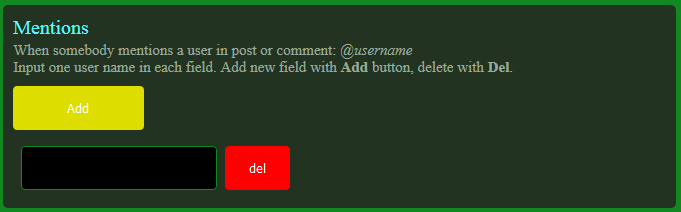 You can receive a notification whenever a user enters an @username in a post or comment.
You can receive a notification whenever a user enters an @username in a post or comment.
- Reblog
You can choose to receive notifications for posts that you have rebloged on or your posts that have received a reblog.
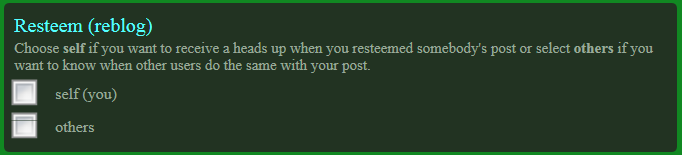
- Follow
This is a notification that I have chosen to activate so as not to miss the opportunity to go see the blog of the person who has chosen to follow me.
Having a new follower is always a pleasure.
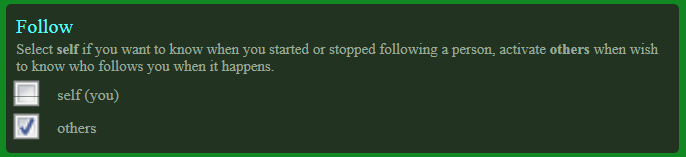
- Votes
You can choose to receive notifications about upvote and downvote you give or receive.
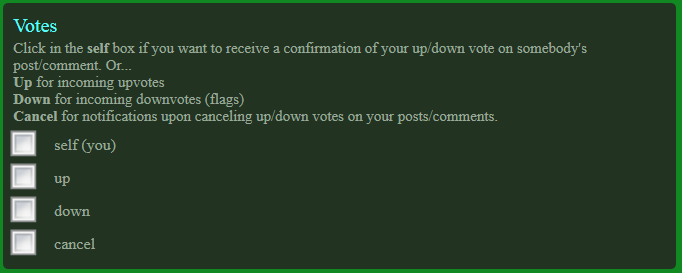
- New posts
All sections of the GINAbot settings page are useful but the new posts section is the section I find most useful.
You can choose to receive a notification every time a favorite author of yours publishes a post.
I have more than 40 authors on my list.
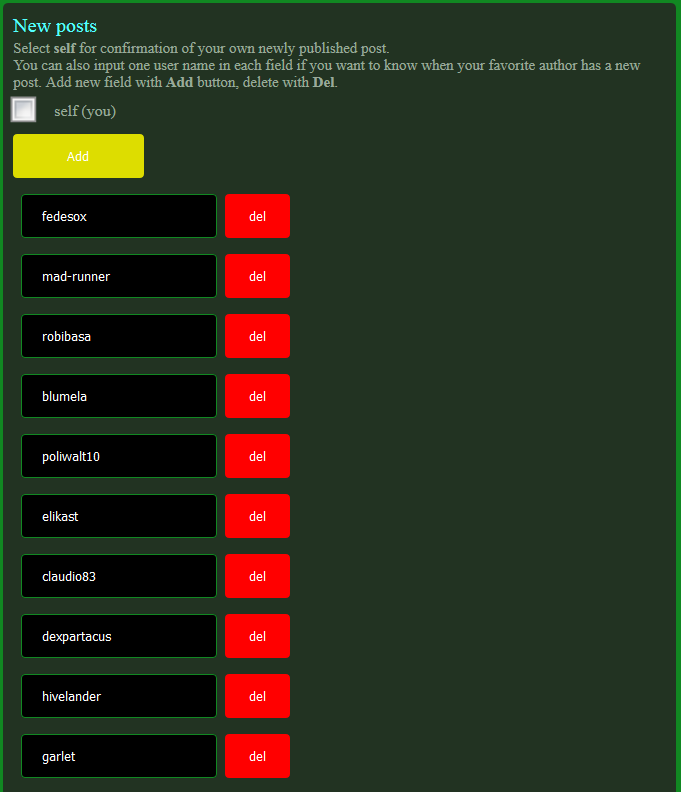
Why is the New posts section so important?
There are two main reasons:
- the notifications help you not to lose your favorite authors' posts
- notifications allow you to read a post as soon as it has been published and vote on it around the fifth minute.
Voting a post around the fifth minute allows you to increase the percentage return (APR) of your curation Reward.
This feature of GINAbot is, for example, very useful for @tipu editors who need to vote for quality posts preferably within the fifth minute.
- Blacklist a user
You can choose not to receive notifications related to a specific user
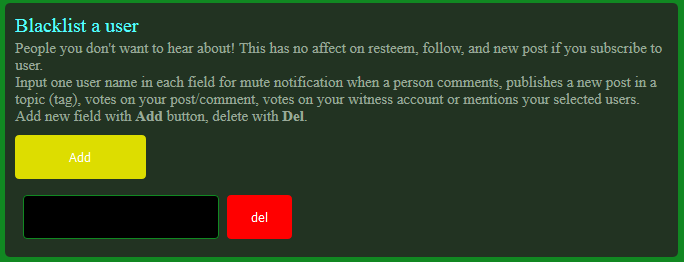
- Blacklist with tags
This is another interesting feature.
For example, if I'm not interested in posts with the actifit tag I can choose not to receive notifications when an author I've listed in the new posts section publishes an actifit report.
Note: I chose the tag actifit only as an example. Actifit is a nice and useful DAPP!
- Word watch
This is another interesting and possible notification to receive.
I will receive a notification every time a user will use the word or phrase that I put in the list.
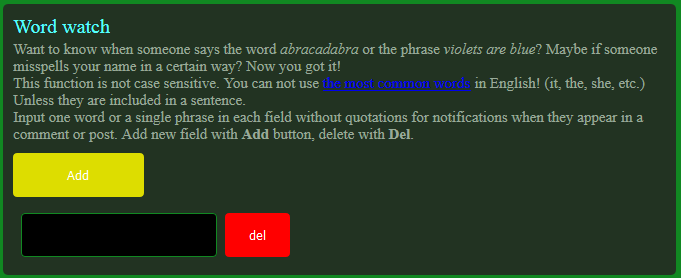
- Post watch
Useful to receive notifications about the comments of a specific post.
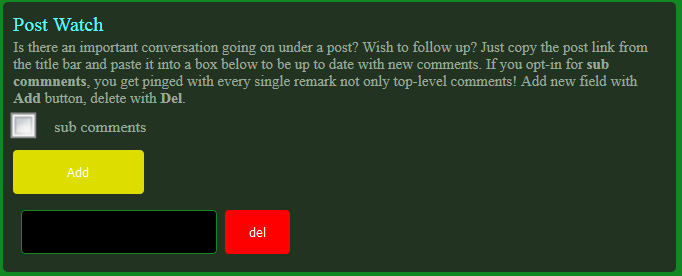
MAXI
In this section you can set the notifications related to:
- Tags (notifications for posts that have a specific tag)
- Witness vote
- Escrow (Beta feature)
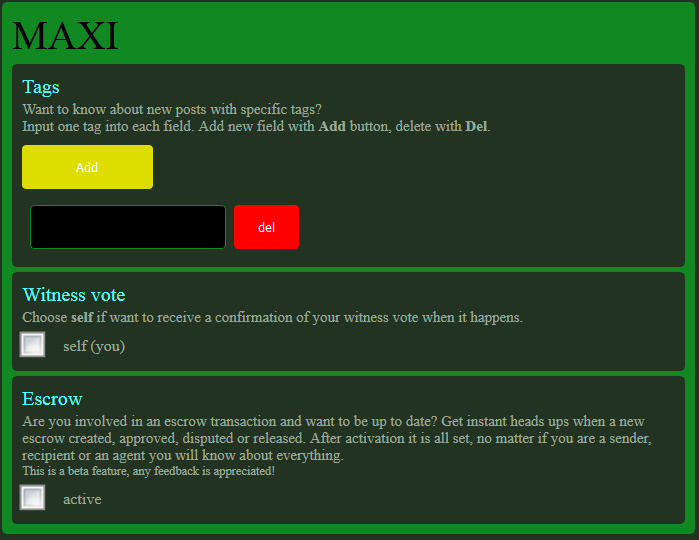
Conclusion
I like to write tutorials and guides about services, tools, DAPPS and games that I like but I like even more writing tutorials about services that can have a general utility and this is the case of GINAbot.
I almost always vote in the manual and since I use GINAbot I don't miss a post of the authors I follow and I also increased my APR on curation rewards by two percentage points (+2%).
If you download the Discord app for your smartphone you will always have the notifications at hand.
In the image below you can see two of the latest notifications I received from GINAbot.
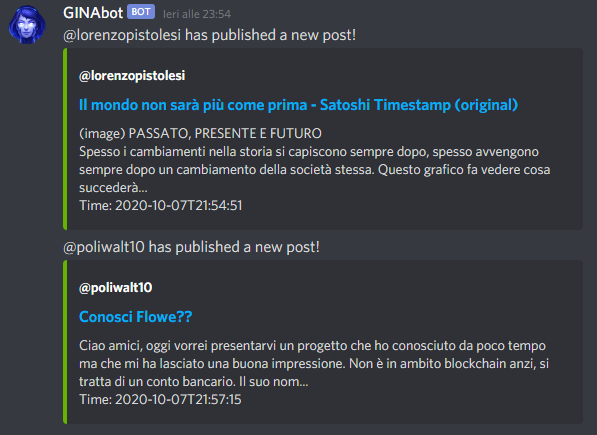
HIVE ON

Posted Using LeoFinance Beta
Good work!
!BEERThanks a lot @jozef230
Thanks👊
You need to stake more BEER (24 staked BEER allows you to call BEER one time per day)
@tipu curate 2
Upvoted 👌 (Mana: 0/27) Liquid rewards.
!BEERThanks a lot dear @robibasa :)
Posted Using LeoFinance Beta
View or trade
BEER.BEERHey @robibasa, here is a little bit of from @libertycrypto27 for you. Enjoy it!Learn how to earn FREE BEER each day by staking your
BEER.Thanks for sharing....
Very usefull tools as I can imagine from tutorial itself...
yes is a very usefull tool!
!BEER Thanks for you comment @guurry123 :)
View or trade
BEER.BEERHey @guurry123, here is a little bit of from @libertycrypto27 for you. Enjoy it!Learn how to earn FREE BEER each day by staking your
BEER.Bravo... questa mi mancava.
Se faccio in tempo domani o al massimo dopo domani pubblico anche la traduzione in italiano ;)
!BEERPer te @robibasa che sei curatore tipu è molto utile
Posted Using LeoFinance Beta
View or trade
BEER.BEERHey @robibasa, here is a little bit of from @libertycrypto27 for you. Enjoy it!Learn how to earn FREE BEER each day by staking your
BEER.I turned off Gina Bot when I came back to blogging on HIVE. She was blowing up my phone like no other. It's time to revisit that and customize my settings. Don't know why I didn't then, but thanks for the reminder.
For those who don't know about Gina Bot, she really is helpful. 👍
Posted Using LeoFinance Beta
yes @inalittlewhile, I have few active notifications:
By activating many notifications the phone rings continuously :)
Thanks for the comment and thanks for appreciating my post
have a nice day
BEER
Posted Using LeoFinance Beta
Aspetto il post in italiano
Arriverà anche la versione in italiano, domani al massimo dopodomani la sistemo e poi la pubblico ;)
!BEER
Posted Using LeoFinance Beta
View or trade
BEER.BEERHey @zottone444, here is a little bit of from @libertycrypto27 for you. Enjoy it!Learn how to earn FREE BEER each day by staking your
BEER.Woow, i recently register on the bot for a Discor community, but i didn´t know i could do all of that.
I only have 1 question, and sorry i´m new in Hive.
What is a APR?
APR is Annual Percentage Rate
When you vote a post you get a reward that depends on several factors. An important factor is the timing of the vote: if you vote around 5 minutes you get a minimum of 50% of your vote, as a curation reward.
If you are first to vote and the post you voted for receives a lot of good votes after your vote, the percentage can be as high as 150 - 200 %.Hi @tripode and thanks for your comment :)
!BEERYour current APR is 7.3% and you can see it from this link: https://hivestats.io/@tripode
Ohhhh i didn´t knew that!!! All of these Hive - blockchain - stuff is a new world for me.
It is also a world in continuous evolution but above all it is a beautiful world to discover ;)
Yeahh, i can see that, thank you so much for the help, i will totally use more the bot now.
View or trade
BEER.BEERHey @tripode, here is a little bit of from @libertycrypto27 for you. Enjoy it!Learn how to earn FREE BEER each day by staking your
BEER.I never use this bot, maybe its time to try...
I advise you to try it, I always use it
!BEERThanks for the comment @seckorama
You need to stake more BEER (24 staked BEER allows you to call BEER one time per day)
Nice and clear tutorial. I'm not sure if you already know but I have a similar bot service called Kani Bot. It is still in alpha stage. It sends Hive Engine notifications and game notifications.
I would appreciate if you can write a tutorial for Kani bot as well. 🙂😉
I did not know kanibot... I will try your kanibot gladly ;)
Thanks for the info
!BEERHi @bala41288 and thanks for your comment
Cool. Here is the link to Kani Bot server.
https://discord.com/invite/S4x6PFz
View or trade
BEER.BEERHey @bala41288, here is a little bit of from @libertycrypto27 for you. Enjoy it!Learn how to earn FREE BEER each day by staking your
BEER.Amazing idea of the post
!BEERThanks @sherbano :)
View or trade
BEER.BEERHey @sherbano, here is a little bit of from @libertycrypto27 for you. Enjoy it!Learn how to earn FREE BEER each day by staking your
BEER.Congratulations @libertycrypto27! You have completed the following achievement on the Hive blockchain and have been rewarded with new badge(s) :
You can view your badges on your board and compare yourself to others in the Ranking
If you no longer want to receive notifications, reply to this comment with the word
STOPDo not miss the last post from @hivebuzz:
posh: