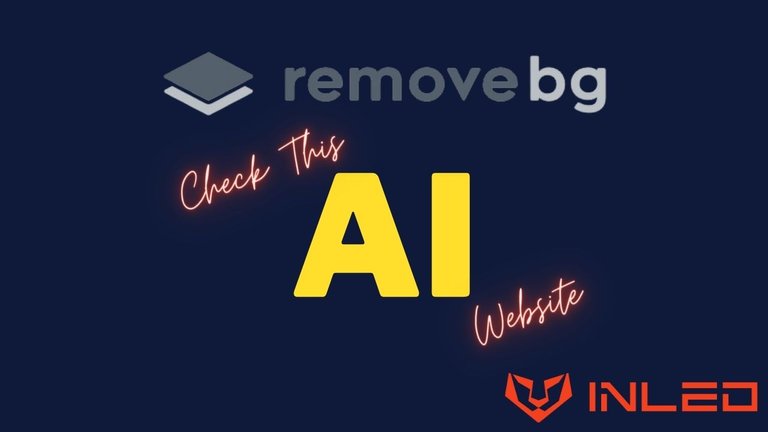

Hello readers,
We are living in an amazing era of technology where new innovations from different sectors, from Industrial to healthcare, Art and Content creation and science fields etc. are coming out every day and transforming our lives. Recently, the groundbreaking discovery of the AI realm is the most astonishing thing that we have experienced in this decade. No doubt it is silently changing our lives completely by turning complex things into easy tasks and thus simplifying our jobs. AI stands for Artificial Intelligence where a machine or digital program has given us the ability to think on its own and solve problems for us semi or fully automatically. Though this technology is only at its beginning phase and taking baby steps at the current time, but some of them are already making a difference in our everyday lives by helping us to achieve more efficiency while reducing work time. In this post, I am going to talk about one such AI project that I use on a daily basis and will share how it is helping me to increase my work quality while reducing my work time significantly. So without further ado, let us jump right in!
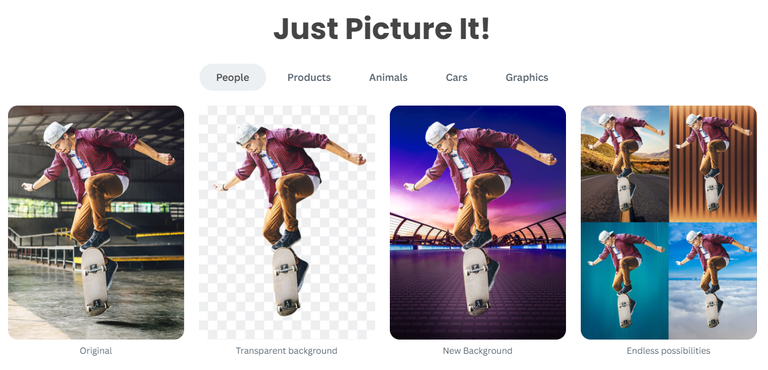
Using AI tools
I am a blog writer and write long-form blog articles on different topics such as crypto, finance, Web3, crypto and NFT-based projects, photography and blogs related to my personal life sometimes as well and publish them on the Hive platform just like many of you. From my years of writing experience, I have realized the importance of Thumbnails in blog articles because no matter how cool your post is, if you don't have an attractive thumbnail attached to it, chances are fewer people will actually click on your post and have a read or interact with your content. That’s why I always try to create eye catchy thumbnails to attract viewers to land upon my posts and if you are also a blog writer just like me, I would have also felt the difference between a blog with a cool thumbnail and without one. Not only in Hive but if you look in every content creation platform currently available on the internet such as YouTube, Blogger, Medium etc, you will find out that most of the content that gets significantly higher views or generates more revenue tends to have a unique thumbnail on them. Whenever a user browses such platforms, the first thing that comes to his sight is these thumbnail images, even before the title so thumbnails are undoubtedly the first element to hook your viewer. So if you are into the world of content creation and make blogs or videos, you must focus on making attractive eye eye-catching thumbnails to gather more traffic in your content.
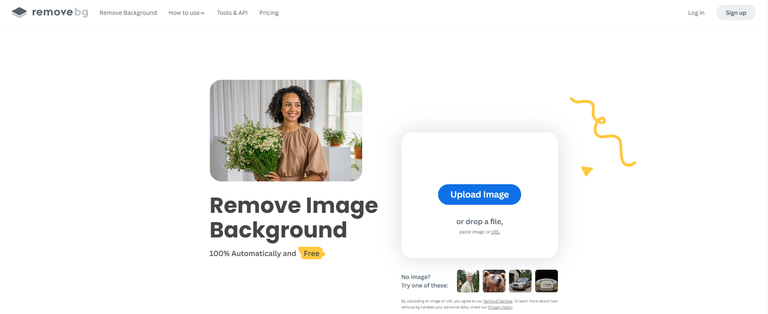
Remove.bg
Now in order to make eye-catching custom thumbnails, I always use the Canva website because it is free to use and comes with most of the elements and options that you will need to create a decent thumbnail image. But one important thing that does not come in the free version is the background removal option. For example, let’s say I want to remove the background of the monster picture element shared below and just want it with a transparent background and use the element in my thumbnail. But I couldn’t do it in the free version of Canva, so what I use is an amazing AI tool called Remove.bg to perform this particular task and as a result, I get images with background removed with just one click and just in a second and the best part of it is that it is free to use!

Utility
The remove.bg is a free-to-use AI tool website that can erase or detach background from images very quickly with a single click. It is made in such a way to detect and differentiate between the front object and the background using artificial intelligence and it is specially made to be useful for photographers, designers and many other users like you and me. This tool leverages Artificial Intelligence to bring out precise and accurate results within the blink of an eye and save your precious time in image editing. From my years of experience, I rarely have encountered any problem while using this tool and even if on rare occasions it can’t identify an image properly, you can just use the erase/restore feature to rectify these small errors and get your desired result quickly.
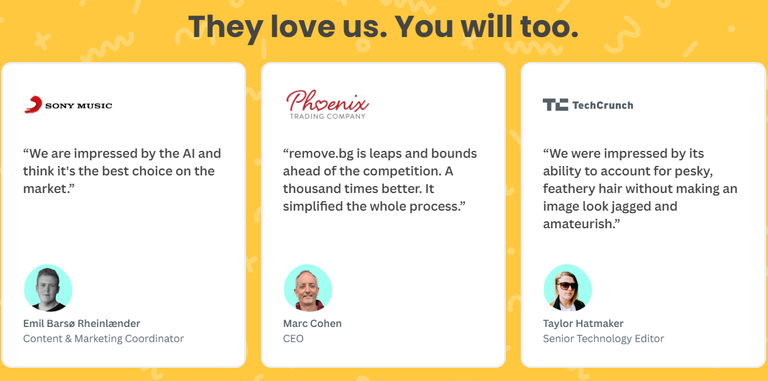
Global Recognition
Not only individuals like you and me but some of the world-class companies also happen to be using this tool and as you can see in the screenshot above, the CEOs or other high positions of these companies or institutions can also be seen praising this tool for its valuable utility.
Advantages
- High-level Accuracy.
- Extremely fast processing speed
- Multiple or batch processing features.
Disadvantages
- The free version has a lower image resolution (paid version charges 0.20$ per image)
- Complex images may give errors occasionally.
How to Use?
Now, let us see how to use this tool to remove the background of any object and make it a transparent PNG in seconds. Just follow the steps below.
- Go to the website remove.bg.
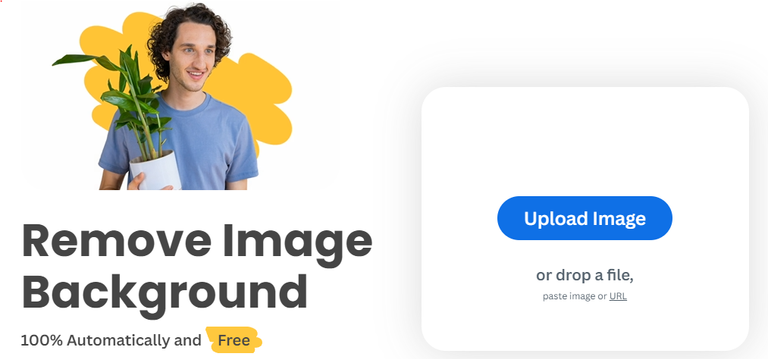
- You can see a box saying ‘Upload Image’ on the homepage. Just Paste your image or use the drag and drop feature to paste the image into the box.
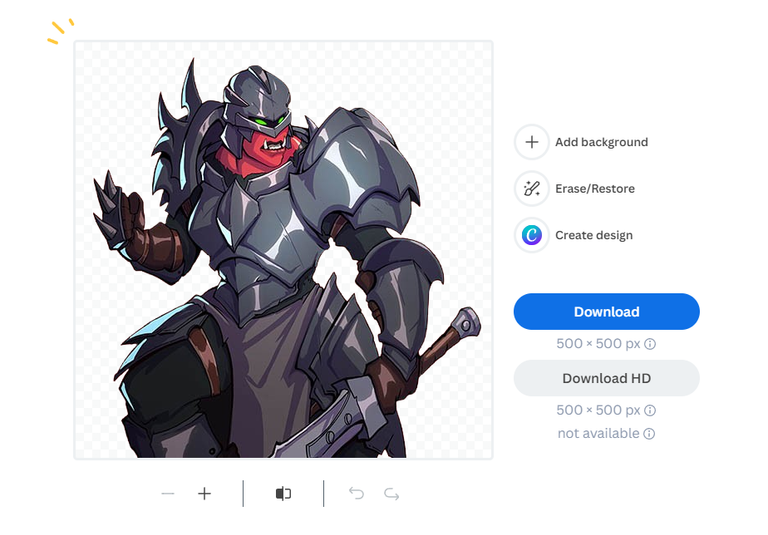
- Job Done! Within seconds your transparent PNG is ready to download.
You can download the PNG right away by clicking the Download button but there are also more options like changing the background with different designs, erasing or restoring a particular area in your image or creating designs right away with your PNG in Canva.com.
That’s it for today my friends and if you are not using this amazing AI tool already, I would suggest trying it and seeing the difference.
If you also use this tool then let me know your experience in the comment section below and I will be seeing you all in my next post!
Join Inleo calender prompt initiative and start writing posts!
Join Inleo platform for free!
Posted Using InLeo Alpha
The rewards earned on this comment will go directly to the people ( mango-juice ) sharing the post on LeoThreads,LikeTu,dBuzz.https://inleo.io/threads/mango-juice/re-mango-juice-vw9zhvet
I'm saving this! That's a tool that I could use myself :)
Thanks wolf and glad that it was helpful. You will surely like the tool 🔨
Its a good tool :)
it might interest you to know that Canva now has their own in-built background remover, although I have never used it. I have use remove.bg in the past but just like you said, it gives you a low quality image unless you pay. A better alternative is Adobe express (either you use the app or website), their background remover works flawlessly and you get a high-quality image for free
Discord Server.This post has been manually curated by @bhattg from Indiaunited community. Join us on our
Do you know that you can earn a passive income by delegating your Leo power to @india-leo account? We share 100 % of the curation rewards with the delegators.
100% of the rewards from this comment goes to the curator for their manual curation efforts. Please encourage the curator @bhattg by upvoting this comment and support the community by voting the posts made by @indiaunited.
Congratulations @mango-juice! You have completed the following achievement on the Hive blockchain And have been rewarded with New badge(s)
Your next target is to reach 55000 upvotes.
You can view your badges on your board and compare yourself to others in the Ranking
If you no longer want to receive notifications, reply to this comment with the word
STOPCheck out our last posts: