Withdrawal Process from Binance to a Bank Account: Simple Guide
Pixlab
Binance is a cryptocurrency trading platform that allows users to buy and sell crypto and convert it to fiat currency. Binance offers a simple method to withdraw fiat currencies (eg USD, GBP, EUR) directly to a bank account. Below are the detailed steps:
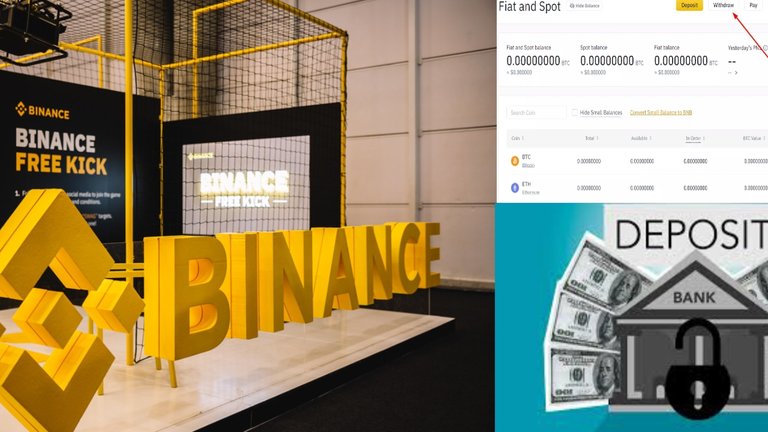
1. Convert crypto to fiat
Converting your cryptocurrency to fiat currency is the first step.
- Log in to your Binance account.
- Go to the "Trade" section and select the "Sell" option.
- Select cryptocurrency and amount.
- Confirm the transaction.
2. Enter withdrawal feature
Get ready to withdraw to your bank account after the fiat conversion:
- Go to Wallet Section and select "Fiat & Spot".
- Click on the "Withdraw" button and select fiat currency.
3. Add Bank Account
If there is no bank account link:
- Select "Add Bank Account".
- Fill in the required information including IBAN or SWIFT code.
- Verify information and save for future.
4. Start Lifting
- Enter the withdrawal amount.
- Confirm the transaction by verifying the transfer fee.
- Transactions may take 1-5 business days to complete.
5. Track Transaction
Check "Transaction History" to confirm whether the withdrawal was successful.
Some Tips for Preparation
- Check Fees: Withdrawal fees vary from region to region.
- Complete KYC: Complete Binance account verification to increase withdrawal limit.
- Bank Approval: Some banks may not accept crypto transactions, so be sure.
Why choose Binance?
- Simple Interface: Ease of use for new and experienced users.
- Low Fees: Fees are extremely low on Binance.
- Advanced Security: Advanced encryption and security protocols.
The process of withdrawing money from Binance to a bank account is simple and secure. By following the right steps, your income will be easily converted into fiat currency.
It is a reliable and efficient method for crypto users, which makes the experience of converting digital assets into traditional currencies more comfortable.
Posted Using InLeo Alpha