Many people have thousands of emails piled up in their Gmail inboxes, quickly draining storage. Although Gmail offers 15GB of free storage, it can easily fill up, especially if you frequently receive large files or mails. But don't worry! You can delete or move unnecessary messages from your inbox and easily reclaim free storage. Let's find out how you can easily do this.
1. Find oversized mail and attachments:
You can easily find the large size mails or files in your inbox. In Gmail, type larger:10M in the search bar, it will show mails that are larger than 10 megabytes in size. Then delete the ones that are no longer needed. You can free up a lot of storage using this process.
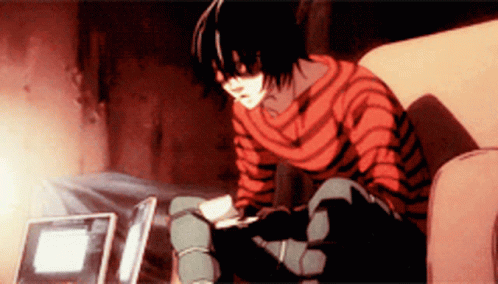

2. Delete spam and junk mail: 📫
You can delete unwanted emails from your spam or promotions folder. This will make room for your important messages. To delete many spam mails simultaneously, you can go to the spam folder and use the 'Delete All' option.
3. Clean up Google Drive and Photos:
Google's 15GB of storage isn't just for Gmail, it's also shared with Google Drive and Google Photos. You can delete the large files stored in Google Drive. You can do the same in Google Photos, especially by deleting unnecessary videos or large photos that will free up a lot of space.

4. Save and transfer mail:
Want to store your old important mail somewhere else? You can archive the emails or download them to your local computer. You can also backup mail to a third-party cloud storage.
5. Create the required folder and move the mail:
To keep your Gmail inbox organized, keep essential emails in separate folders. It will keep the inbox clean and find the important mail easily after deleting the unnecessary mails.
No need to worry if Gmail storage is full. You can easily get free storage by deleting large emails, cleaning spam and promotions folders, and deleting unnecessary files in Google Drive and Photos. Taking the right steps will make your inbox organized and clear.
Get started now, and fully use your 15GB of Gmail storage!
Posted Using InLeo Alpha