Annotation: This report offers a solution to a recent service pack error encountered by users of the Pocketnet application. It provides step-by-step instructions to resolve the issue, including deleting specific directories and utilizing a third-party program for unlocking processes. The report emphasizes the importance of downloading software only from official sources to ensure security and reliability.
Keywords: official sources, software download, technical support, user assistance
Деякі користувачі кілька тижнів тому зіткнулися з помилкою в пакеті оновлень і не можуть досі відновити працездатність застосунку для персонального комп'ютера.
Лікування:-
Вам необхідно видалити директорію С\Users\User\AppData\Roaming\pocketnet
В операційній системі Windows директорія AppData є прихованою, для її відображення в налаштуваннях операційної системи вам потрібно активувати параметр "Відображати приховані об'єкти і папки".
Може бути таке, що вказаний каталог не видаляється. Вказує на те, що якийсь процес у цей момент працює. Для вирішення цього питання раджу завантажити невелику програму Unlocker for Windows.
Посилання на скачування https://www.softportal.com/en/unlocker/windows/software
Після встановлення програми, якщо на будь-якому об'єкті натиснути правою клавішею мишки - виходить контекстне меню. У ньому з'явиться новий пункт Unlocker. Натискаємо на нього і у нас відкриється програма. Вказуємо в ній видалити об'єкт і розблокувати всі процеси.
Після видалення зазначеної директорії скачайте і встановіть свіжий додаток.
https://bastyon.com/applications
https://github.com/pocketnetteam/pocketnet.gui/releases
Завантажуйте та встановлюйте програмне забезпечення Pocketnet Team тільки з офіційних джерел!
Some users encountered an error in the service pack a couple of weeks ago and are still unable to get the personal computer application back up and running.
Treatment:-.
You need to delete the directory C\\Users\User\AppData\Roaming\pocketnet.
In Windows operating system AppData directory is hidden, to display it you need to activate the "Show hidden objects and folders" option in the operating system settings.
It may happen that the specified directory is not deleted. Indicates that some process is currently running. To solve this issue, I advise you to download a small program Unlocker for Windows.
The download link is https://www.softportal.com/en/unlocker/windows/software.
After installing the program, if you right-click on any object, you will see a context menu. There will appear a new item Unlocker. Click on it and the program will open. Specify in it to delete the object and unlock all processes.
After deleting the specified directory, download and install the fresh application.
https://bastyon.com/applications
https://github.com/pocketnetteam/pocketnet.gui/releases
Download and install Pocketnet Team software only from official sources!
Hashtags: #Pocketnet #ApplicationError #TroubleshootingGuide #AppDataDirectory #UnlockerProgram #SoftwareDownload #TechnicalSupport #UserAssistance #CyberSecurity #TechTips #SoftwareTroubleshooting #OfficialSources #ITSupport #SoftwareErrors
Editorial Comment: Technical errors can disrupt user experience and productivity, underscoring the need for prompt and effective solutions. This report aims to assist users facing difficulties with the Pocketnet application, prioritizing user support and emphasizing cybersecurity best practices.
Disclaimer:
This troubleshooting guide is provided for informational purposes and requires validation. Users are advised to exercise caution and verify instructions from multiple sources before proceeding with software modifications.
Conclusion and Links:
For further assistance and updates on Pocketnet application issues, consider reaching out to the following resources:
- Tomas Berezovskiy (@internews112)
- InterNews112's blog on decentralized web
- Дописи | InterNews112 (@[email protected]) | Elk
- Internews112's posts on decentralized web
Explore additional resources and communities for tech support and discussions:
- Sign up on InLeo
- InLeo profile
- Element [7] | OSINT Military
- Guide to Setting Up a Decentralized Server for PeerTube
Stay informed and engaged with technical solutions and cybersecurity best practices through these platforms.
Description for Google search robots:
Troubleshooting guide for Pocketnet application error, offering step-by-step instructions and cautionary advice for resolving technical issues. Keywords: Pocketnet, application error, troubleshooting, technical support, cybersecurity.
Some users encountered an error in the service pack a couple of weeks ago and are still unable to get the personal computer application back up and running. - lemm.ee
https://lemm.ee/post/31515280
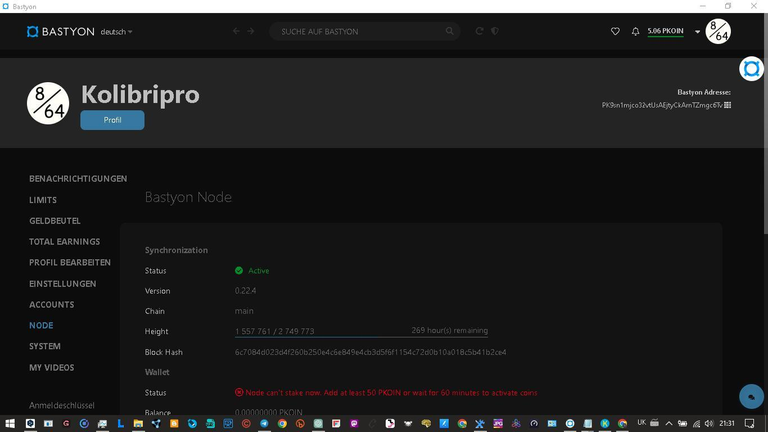
🤗