Hace unos dias estaba buscando un mètodo que me permitiera pagar algunos servicios online como Netflix, Temu, Shein, X entre otros y por supuesto pagar en Hive o HBD, navegando entre varias opciones encontrè a la gente de QVAPAY con un proceso muy sencillo pero efectivo, se los describo paso a paso.
1- Crearse una cuenta pueden usar mi enlace de invitaciòn
. Luego de creada la cuenta se verà asì.  2-Recargar tu cuenta facilmente, acepta diversas monedas, adjunto foto de las Cryptos aceptadas con sus respetivos fee que son bastante bajos.
2-Recargar tu cuenta facilmente, acepta diversas monedas, adjunto foto de las Cryptos aceptadas con sus respetivos fee que son bastante bajos. 
3- Luego de recargada tu cuenta en el bot de telegram de Qvapay debes vincular tu cuenta en un proceso bien sencillo, luego de vinculada corres el comando /balance para que consultes la cantidad de dinero que tienes de fondo. 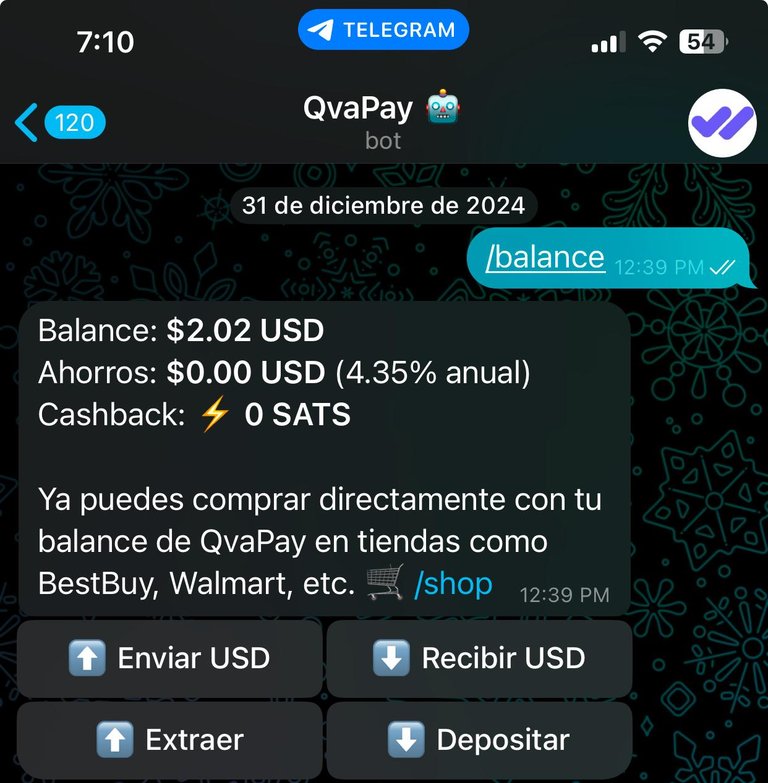
4- Si hasta aqui todo esta bien puedes seleccionar /visa para comenzar el proceso 
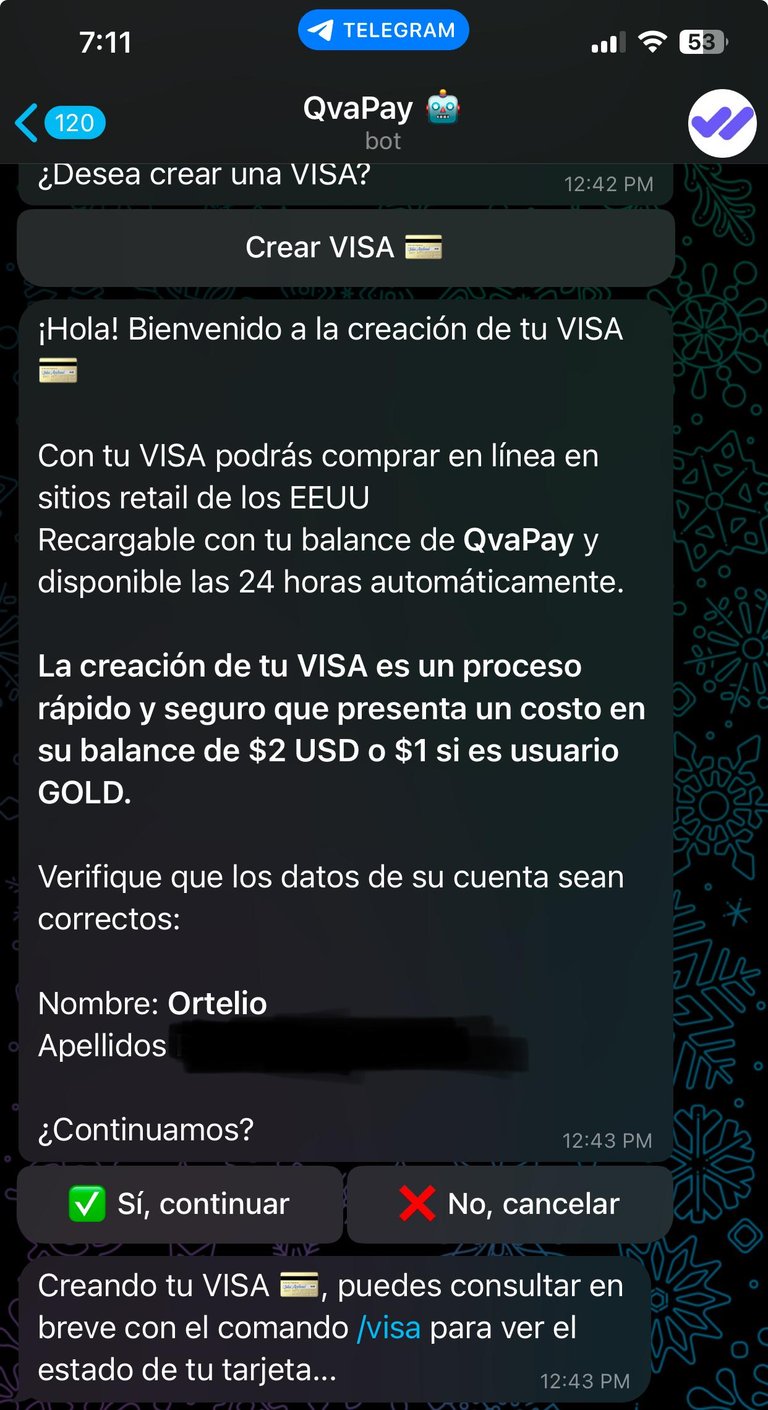
5- Luego consultas con el comando /visa que todo halla estado correcto, te dara el saldo de tu tarjeta en tiempo real y otras opciones, puedes ver todos los datos de tu tarjeta tambièn. 
Y listo, esto es todo ya puedes comenzar a usar tu tarjeta Visa de la mano de Qvapay sin tantas complicaciones, es bueno agregar tambièn que son compatibles para configurar en Apple Pay. Cualquier duda me la pueden escribir en los comentarios y dentro de mis conocimientos se las estarè respondiendo. Si alguien tiene alguna otra experiencia con este servicio tambièn agregarla en los comentarios y asì aprendemos todos.
A few days ago I was looking for a method that would allow me to pay for some online services such as Netflix, Temu, Shein, X among others and of course pay in Hive or HBD, browsing through several options I found the people at QVAPAY with a very simple but effective process, I describe it step by step.
1- To create an account you can use my invitation link
. After creating the account it will look like this.  2-Recharge your account easily, accepts various currencies, attached photo of the accepted Cryptos with their respective fees that are quite low.
2-Recharge your account easily, accepts various currencies, attached photo of the accepted Cryptos with their respective fees that are quite low. 
3- After topping up your account in the Qvapay telegram bot, you must link your account in a very simple process. After linking, run the /balance command to check the amount of money you have in the fund. 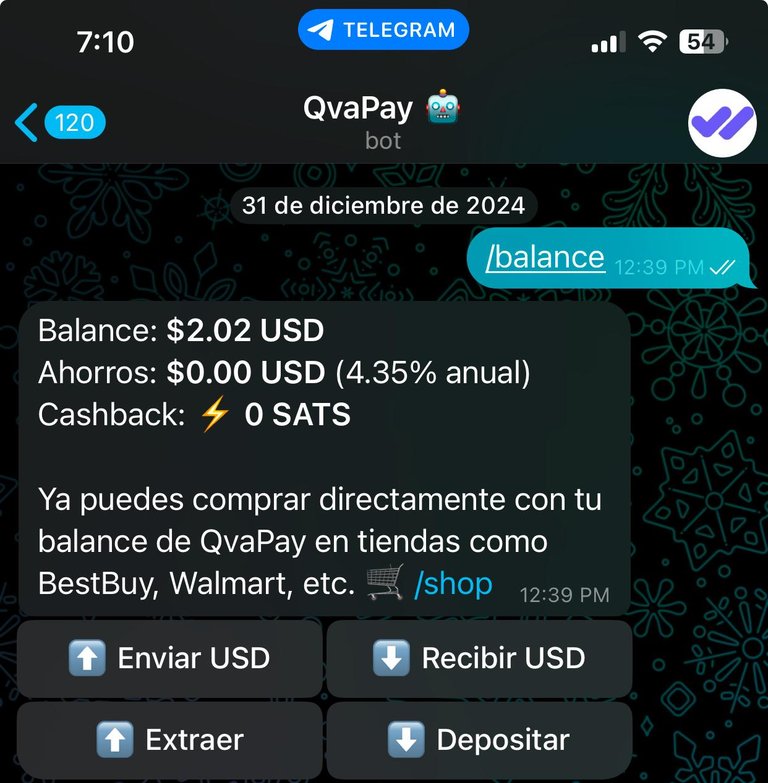
4- If everything is fine up to this point, you can select /visa to begin the process 
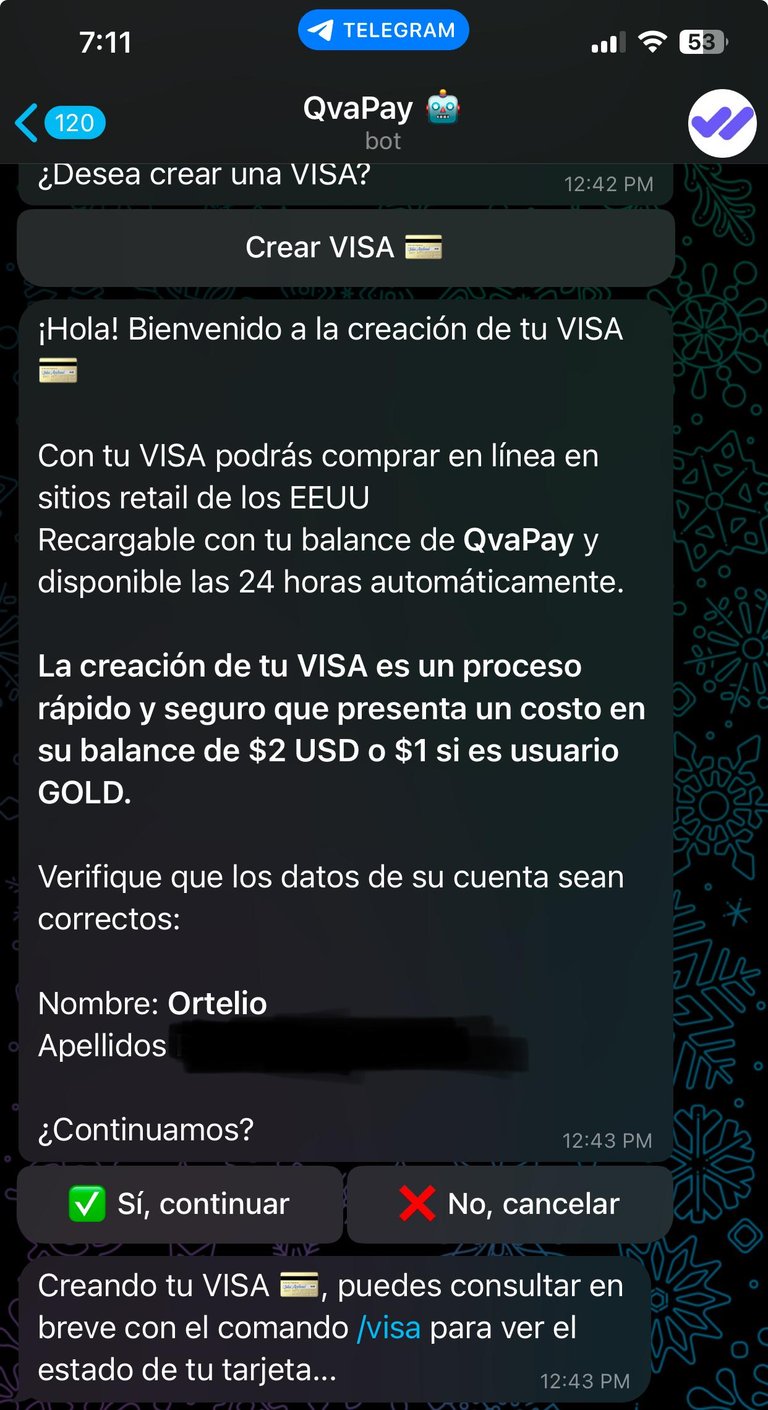
5- Then check with the /visa command that everything is correct, it will give you the balance of your card in real time and other options, you can see all the data of your card too. 
And that's it, you can now start using your Visa card with Qvapay without too many complications. It's also good to add that they are compatible for setting up in Apple Pay. If you have any questions, you can write them to me in the comments and I will answer them to the best of my knowledge. If anyone has any other experience with this service, please add it in the comments so we can all learn.
Traducido en Google Translate
Translated by Google Translate
Posted Using InLeo Alpha
Congratulations @ortelioeph! You have completed the following achievement on the Hive blockchain And have been rewarded with New badge(s)
Your next target is to reach 500 upvotes.
You can view your badges on your board and compare yourself to others in the Ranking
If you no longer want to receive notifications, reply to this comment with the word
STOPCheck out our last posts: