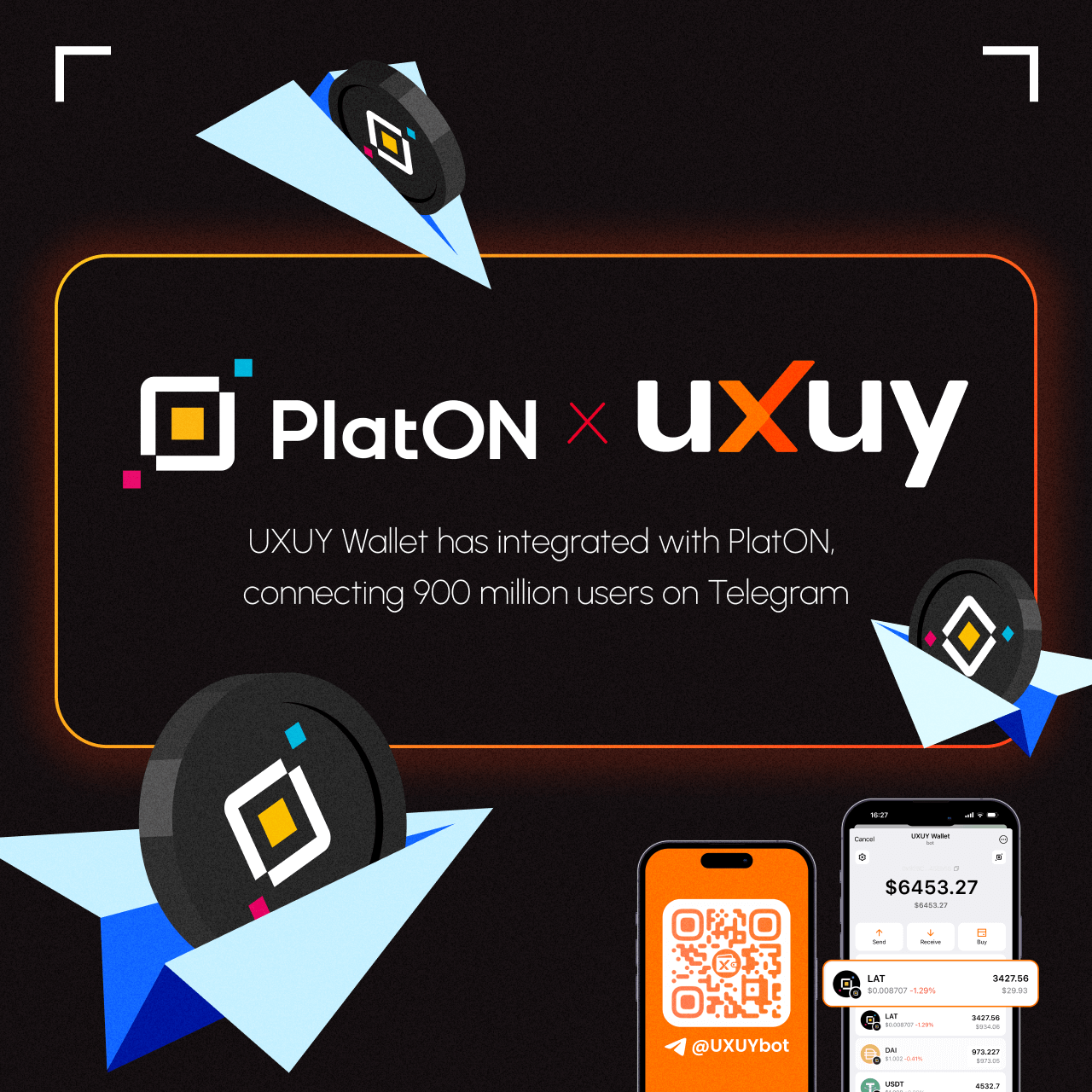
Social media is slowly but gradually experiencing a shift or rather upgrade to its already existing service, as developers are looking for better ways to connect their users across the world which would allow instant payment for goods and services and happy to say Telegram is standing at the forefront of this. Over the past couple of weeks/months, Telegram has successfully integrated DApps to run on its service and a good number of platform have taken the initiative to build or incorporate it into their existing service and UXUY wallet is one of these many.
What is UXUY wallet?
UXUY Wallet is the first self-custody multi-chain wallet on Telegram. It lets you connect with any ecosystem through third-party bots without needing permission.UXUY wallet
This simply means it allow users to have sole control of their asset at all time by using a self custodial system which would give users advantage to import their asset to any supported wallet of their choosen if for some reason UXUY goes into update or become inaccessible.
Since it's establishment they have successfully integrated various chains and currently support more than 20 different chains with 100's of tokens, and happy to say PlatON (LAT) just became one. This was made known via PlatON official X tweet which reads,
Thrilled to announce a news!
PlatON has partnered with uxuycom to integrate the UXUY Telegram Wallet, offering the Telegram ecosystem comprehensive fiat and crypto services.
With topos_network clearing system, merchants and users can enjoy better exchange rates and lower transaction fees.Official announcement
With this addition, both platforms stand to gain greater audience from both end and also an increase in usability.
PlatON and UXUY wallet users will be able to access the existing and developing DApps on PlatON Network directly on their telegram app with a simple click.
To get started, head over to UXUY Telegram bot, click on start to initiate a wallet and ensure you properly backup your secret key word as this will provide you a means to retrieve your wallet if for some reason you decided to switch your device, navigate to add token and search for PlatON(LAT), it's that simple.
If you have a question or two relating to this then leave a comment behind and I will be sure to get back to you as soon as possible. Until some other time, do have a lovely week.