
I like doing some minor tutorials about what I learnt on Hive and today is Leodex. If you have explored the Leofinance platform, you must have noticed the LeoDex app. But if you haven’t, don’t worry I’ll guide you on how to locate it.
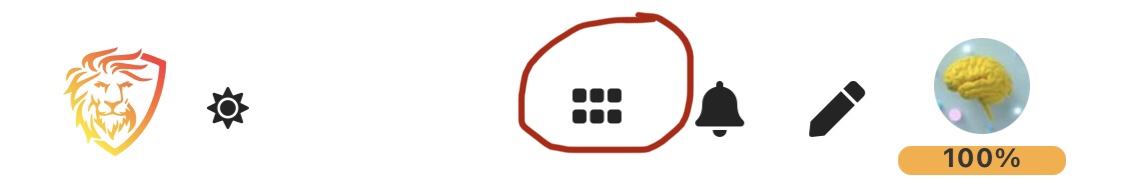
You must have noticed the 6 minuted boxed dots closed to the bell sign above on your Leofinance platform before. Click it and you will see the display drop bar below. You will see other apps associated with leofinance.
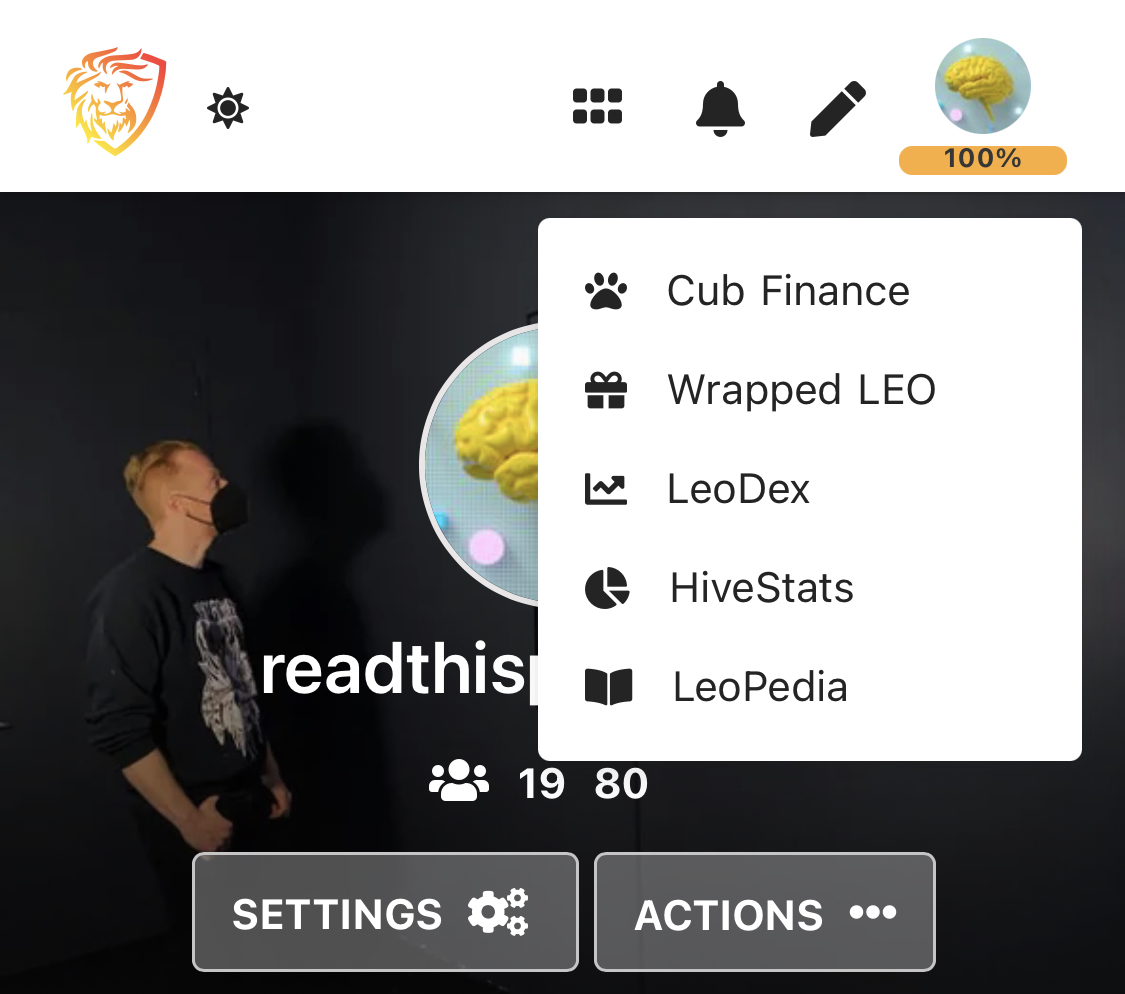
I’m tempted to talk about cubfinance but that’s not what we will be focusing on
Click on LeoDex and you will be taken to the platform below.
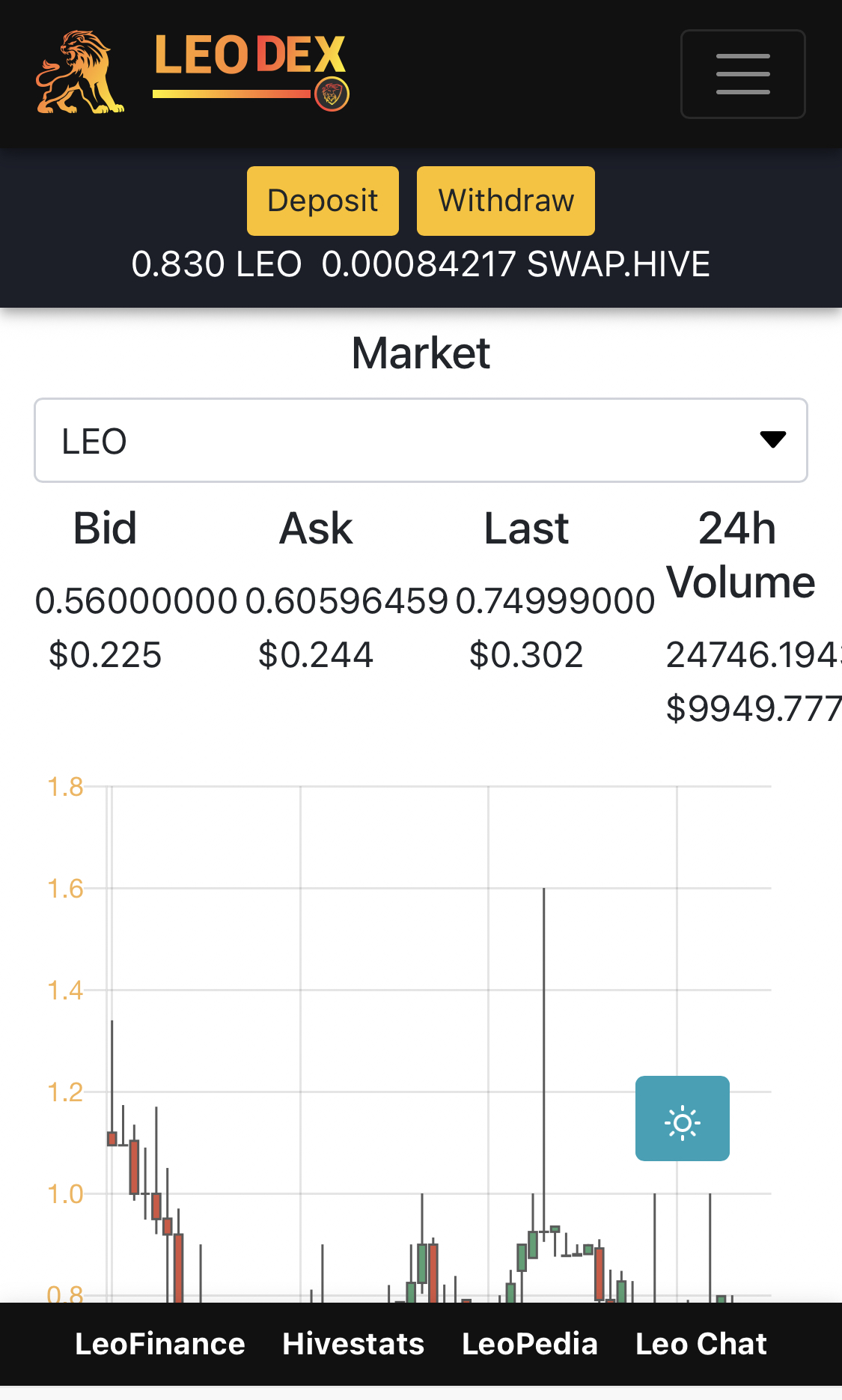
According to my observation and experience on LeoDex it works just like HiveEngine. If you don’t know Hive Engine and how it works you can check How To Use the HiveEngine to Swap. It’s a an exchange platform that connects to the Hive-Engine projects. Hive-Engine projects are projects built on the Hive blockchain.
You can use LeoDex like the Hive-Engine just difference in interface. You have to log in on the LeoDex platform to access it properly
When you are on the LeoDex platform, all your Hive-Engine tokens will display on your wallet. To choose what token to swap, check the picture below
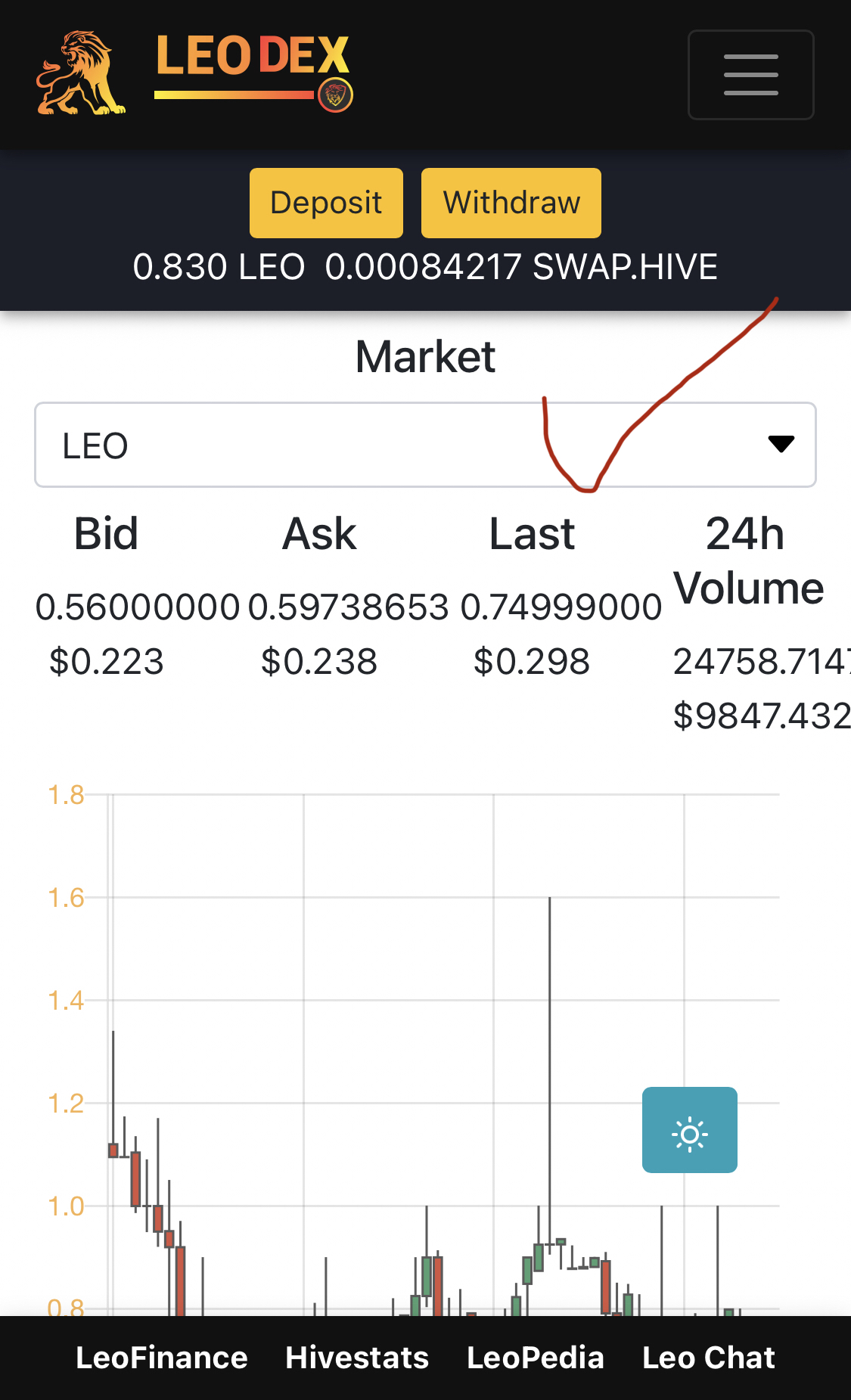
You can choose what token to swap. Type the token you want to swap on the box and click on it

You will see your Buy and Sell area to Buy and sell any token on Hive-Engine.
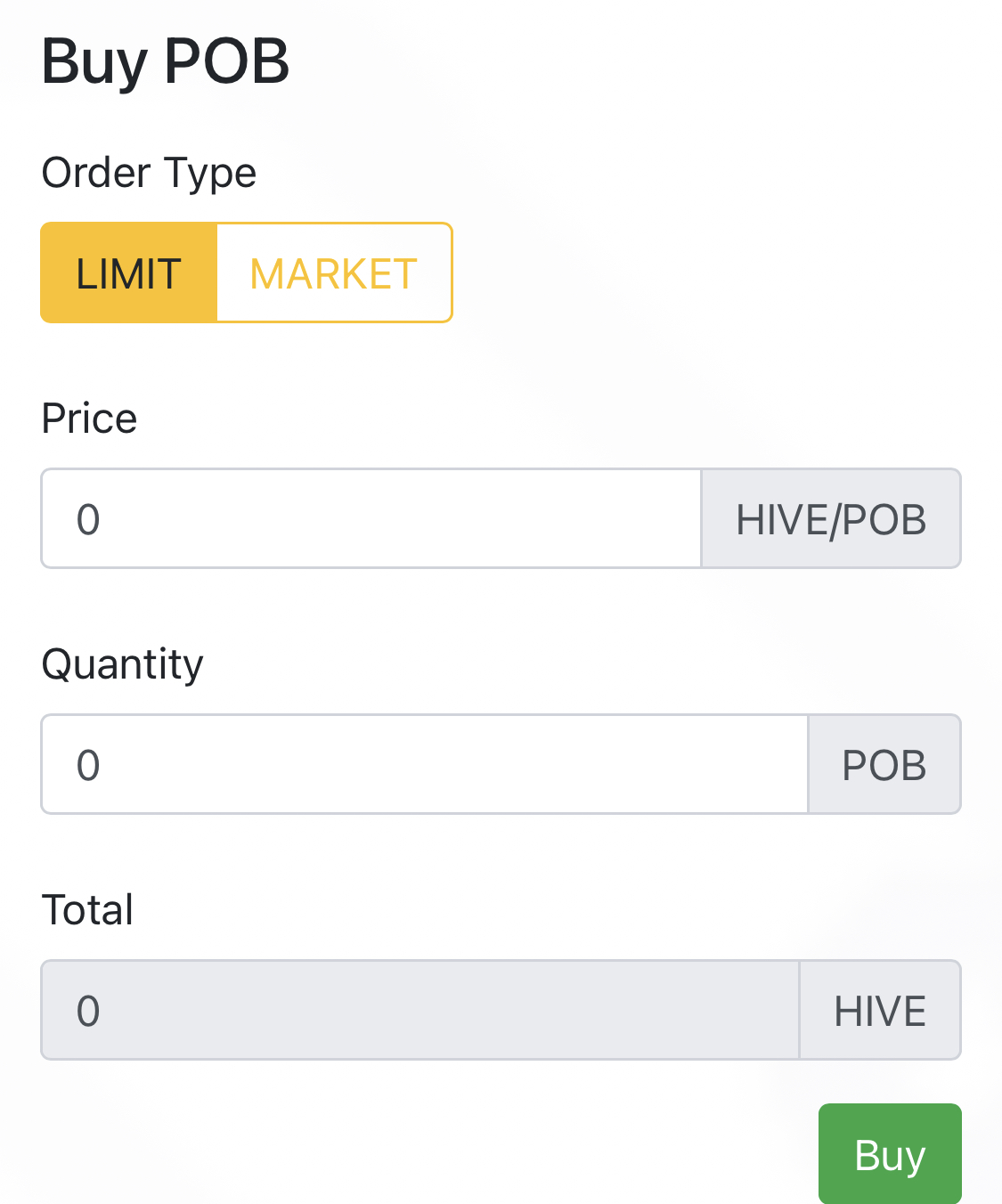
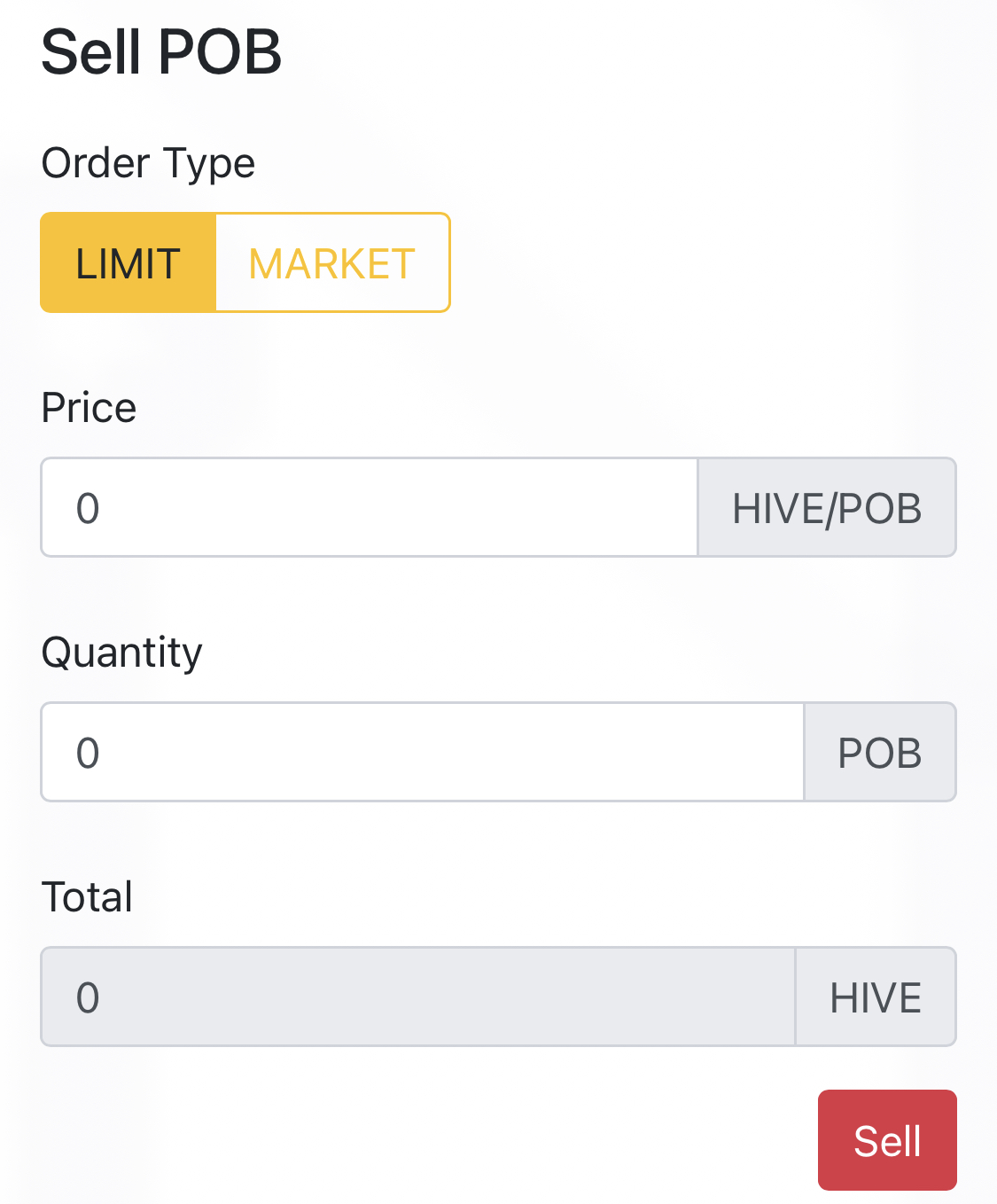
Posted Using LeoFinance Beta
Nice tutorial !
Especially for newbies. 100% upvote for you 😉
Posted Using LeoFinance Beta
Thanks a lot champ
Brilliant! I love this tutorial class it very good for the we the new users . thanks for sharing the class
You are welcome