
Si eres nuevo en Hive, y tienes Binance, esto es para ti, y si no lo tienes, igual puede ser para ti, solo tienes que registrarte dando clic aquí
Binance es uno de los metodos por el cual puedes enviar o retirar Hive de tu Keychain, es muy practico y las transacciones tardan unos minutos, y en esta oportunidad les explicare como cambiar sus HBD de una forma muy sencilla a Hive, y una vez teniendo los Hive como enviarlos a Binance, y convertirlos en la moneda de su elección las cuales pueden ser BTC, BUSD O USDT, yo en lo particular las paso a USDT.
¿Te gusta el tema? No se diga más y iniciemos.
If you are new to Hive, and you have Binance, this is for you, and if you don't have it, it can still be for you, you just have to register by clicking here
Binance is one of the methods by which you can send or withdraw Hive from your Keychain, it is very practical and the transactions take a few minutes, and this time I will explain how to change your HBD in a very simple way to Hive, and once you have the Hive how to send them to Binance, and convert them into the currency of your choice which can be BTC, BUSD or USDT, I in particular pass them to USDT.
Do you like the topic? Say no more and let's get started.

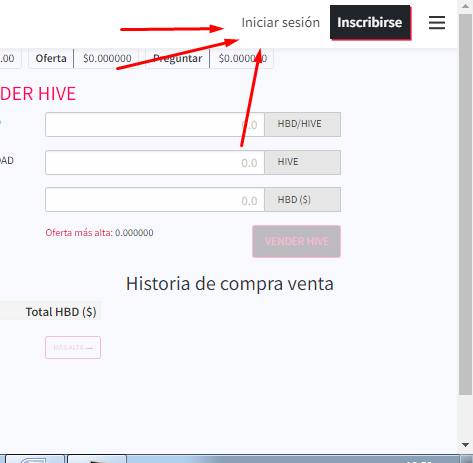 | 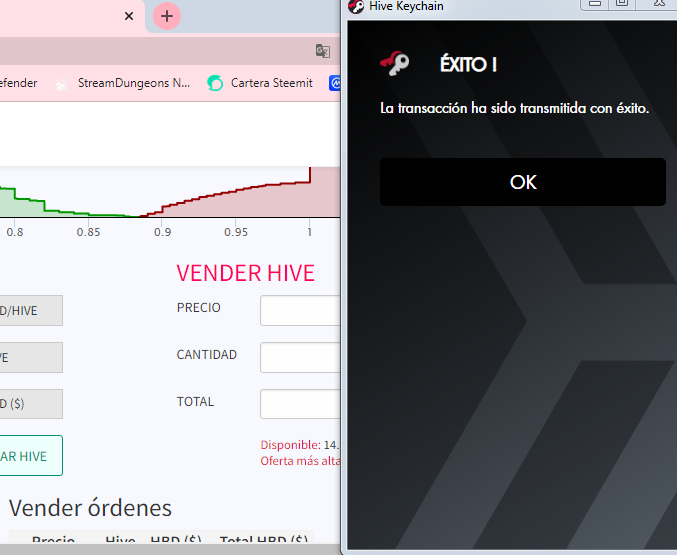 |
|---|
|
Iniciaremos entrando al mercado interno de Hive dandole clic aquí para poder cambiar nuestros HBD a Hive,
Como se ve en la imagen, le damos a iniciar sesión y damos los permisos para que acceda a la keychain.
We will start by entering the Hive internal marketplace by clicking here to be able to change our HBD to Hive,
As it is seen in the image, we give him to login and we give the permissions so that it accedes to the keychain.
--
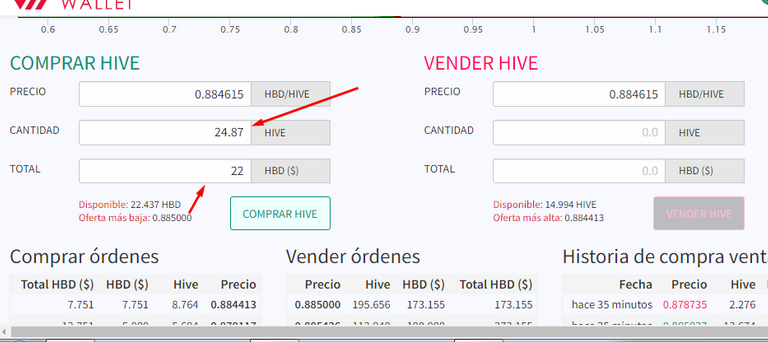 |  |
|---|
Luego de Iniciar sesión vamos y escogemos la opción de comprar Hive, en la imagen podemos ver algo que dice Comprar Ordenes podemos revisar alguna de las que estén disponible y seleccionar la de nuestro gusto y que cuente con la cantidad de Hive que deseamos comprar.
Una vez seleccionado el precio, colocamos la cantidad de Hive que queremos comprar y en automático nos dirá cuando HBD necesitaremos para la compra.
Once the price is selected, we enter the amount of Hive we want to buy and it will automatically tell us how many HBD we will need for the purchase.
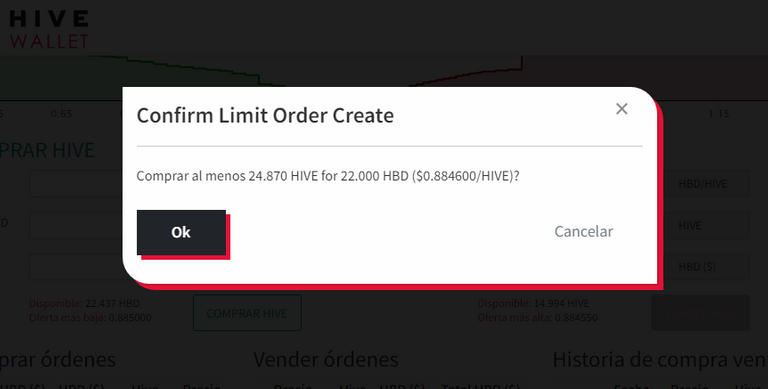

Once we process our purchase order, we must wait a few minutes for the operation to be processed, and once done the Hives will appear credited to your keychain and now we proceed to Binance.

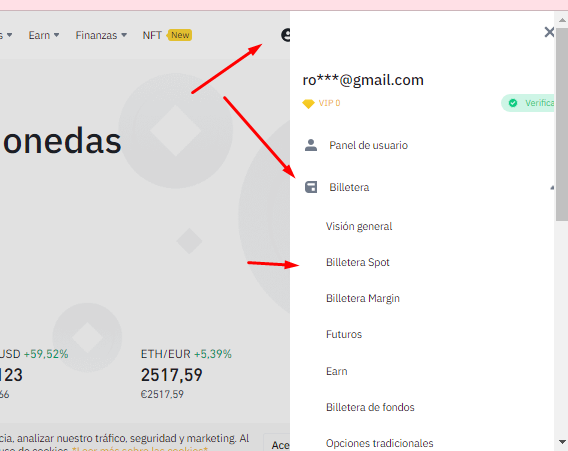
--
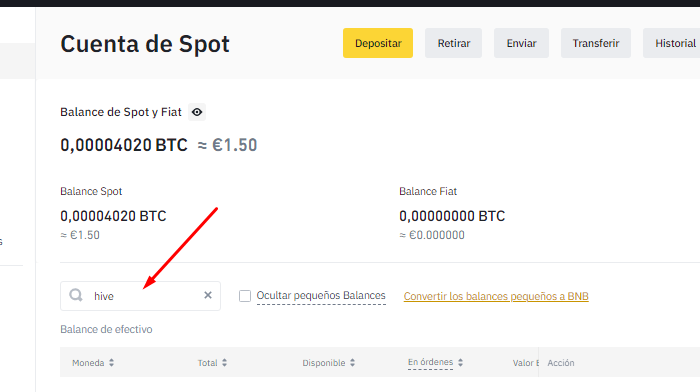 | 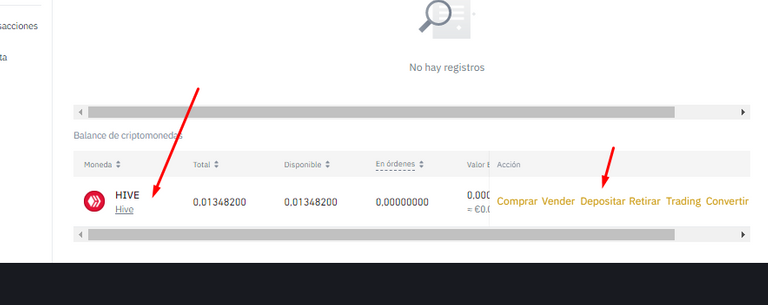 |
|---|

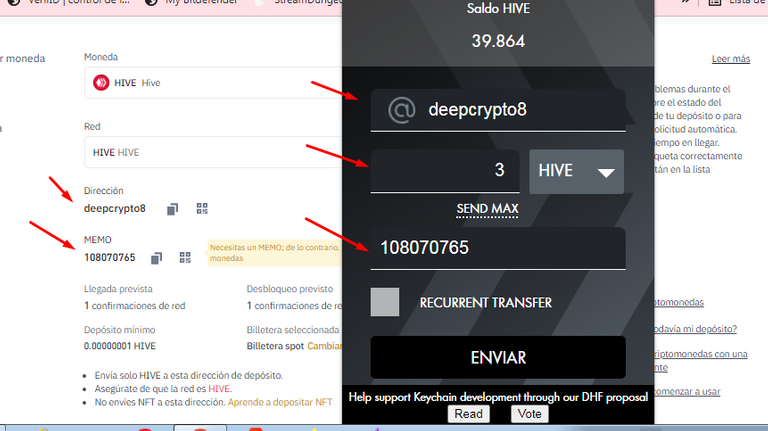
Abriremos nuestra Keychain, y seleccionaremos la opción de enviar, una vez abierta las opciones, vamos a copiar tal cual como nos muestra en binance, la descripción del usuario y el memo, ojo, ni un número más ni uno menos, ni una letra más ni una menos, es tal cual como se aprecia en la imagen, agregamos la cantidad que vamos a transferir, si desean pueden probar primero con una cantidad pequeña, y le dan enviar,no es necesario que tilden la opción de Transferencia recurrente, pueden dejarlo así.
Luego de enviar, esperan unos minutos y vuelven a su billetera spot.
Once we click on deposit it will take us to this page where we select the Hive network and its currency, at this point we have to be very careful with what we do.
We will open our Keychain, and select the send option, once we open the options, we will copy as shown in binance, the description of the user and the memo, eye, not a number more or less, not a letter more or less, is as shown in the image, add the amount we will transfer, if you want you can try first with a small amount, and give send, it is not necessary to check the option of recurring transfer, you can leave it like that.
After sending, wait a few minutes and return to your spot wallet.
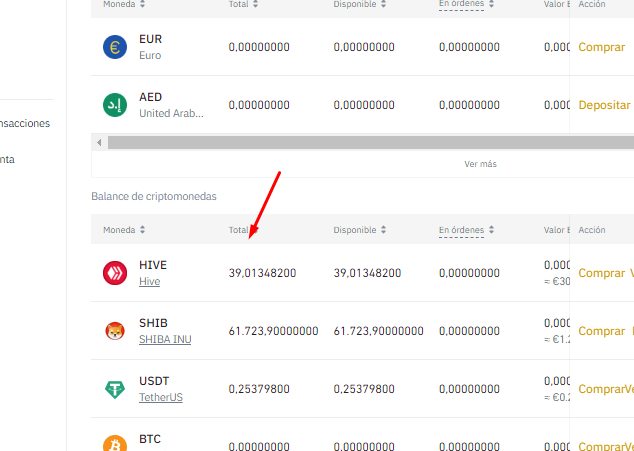
Luego de realizado el proceso, podemos comprobar que nuestros hives ya están en nuestra billetera, y podemos proceder a convertirlos en USDT, BUSD O BTC.
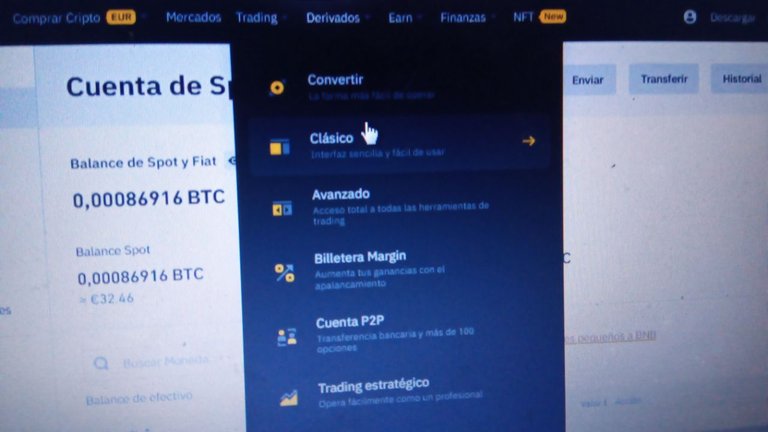
 |  |
|---|
Vamos a buscarla opción de trading, y seleccionamos clásico, luego al entrar y buscamos una barra buscadora y colocamos la palabra Hive, y allí nos va a aparecer las opciones por las cuales podemos cambiar, Ojo, aquí tambien aplica si tienes cualquiera de estas monedas y quieres cambiarlas por Hive.
Yo, en lo particular selecciono USDT, ustedes pueden seleccionar la de su preferencia.
Let's look for the trading option, and select classic, then we enter and look for a search bar and place the word Hive, and there we will see the options for which we can change, Note, this also applies if you have any of these currencies and want to change them by Hive.
I, in particular, select USDT, you can select the one of your preference.
 | 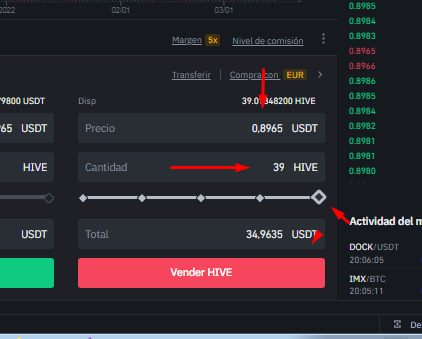 |
|---|
Una vez seleccionamos la cripto que compraremos, nos desplazamos hacia abajo y nos vamos a encontrar con la opción de: Comprar Hive y Vender Hive, seleccionamos vender Hive, aquí hay dos opciones, la primera es que podemos revisar las ordenes del mercado y seleccionar alguna de acuerdo a la necesidad, o simplemente vendemos con el precio ya estipulado por el mercado.
Así, como se ve en la imagen, seleccionamos la cantidad de Hive que vamos a vende, en mi caso, vendí todo así que use la barrita que se desplaza y la lleve hasta el final luego le di a vender Hive, y espere unos minutos para que se acreditaran mis USDT.
Once we select the crypto we will buy, we scroll down and we will find the option to: Buy Hive and Sell Hive, we select sell Hive, here there are two options, the first one is that we can review the market orders and select one according to the need, or we simply sell with the price already stipulated by the market.
So, as seen in the image, we select the amount of Hive we are going to sell, in my case, I sold everything so I used the scrolling bar and took it to the end then I hit sell Hive, and waited a few minutes for my USDT to be credited.
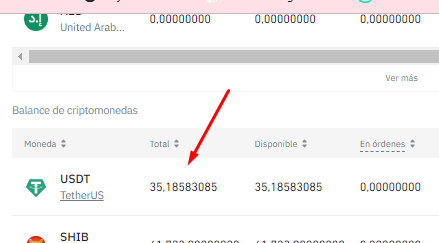
clic aquí.Luego de realizada la transacción de venta regresamos a la billetera spot, y allí deberían estar ya acreditados en mi caso, los USDT. Esta es la manera de cambiar tus Hives, y también es una opción si deseas aunque también hay otra forma, que es el método que más usa mi amigo @beast855 aquí les dejo el link por si gustan verlo, solo denle
click here.After the sale transaction we return to the spot wallet, and there should be already credited in my case, the USDT. This is the way to change your Hives, and it is also an option if you want but there is also another way, which is the method that my friend @beast855 uses the most, here is the link if you want to see it, just

Todas las imágenes aquí mostradas son de mi pertenencia tomadas cuando hacia la transacción.
Texto traducido con Deepl
All images shown here are my own taken at the time of the transaction.
Text translated with Deepl
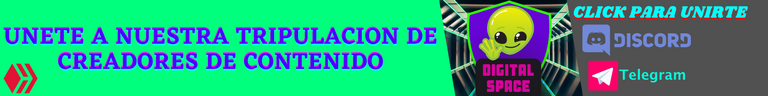
Hola Rosmi como estas. Ese es lo que yo estaba buscando muchas gracias por tu explicación voy a cambiar lo que tengo para hive y así comprar unos paquete en rising star cualquier duda te pregunto gracias
Hola Rosmi un tutorial muy bueno me sirvió bastante para pasar de HBD a HIVE, gracias por hacer este aporte en verdad que son muy buenos, te felicito
Saludos !ESPIZZZA
me alegra que les sea de utilidad
Grande Rosmi, siempre haciendo tutoriales para ayudar a la comunidad : )
gracias a ustedes por ese gran apoyo.
Comete una !PIZZA :D
Un tutorial que es bueno para informar a los nuevos usuarios , una gran forma de vender nuestro Hive o comprar , y más en estos momentos que el hive va despegando nuevamente
Saludos muy buen post bien explicado !ESPIZZA
PIZZA Holders sent $PIZZA tips in this post's comments:
(1/5)
soyuntito tipped rosmiapure (x1) @lavino tipped @rosmiapure (x1)
Join us in Discord!
Excelente tutorial amiga mía, muy completo, me gustó la forma del maquetado jeje, saludos.
Your content has been voted as a part of Encouragement program. Keep up the good work!
Use Ecency daily to boost your growth on platform!
Support Ecency
Vote for new Proposal
Delegate HP and earn more
!PIZZA
