Preparing your Metamask Wallet for your Polycub Airdrop
Background: Polycub Airdrop & Polygon System
airdrop of the Polygon token PolyCub, to holders of the Cubfinance yield farm reward token Cub. This coincides with the launch of a new Leofinance yield farm project on Polygon. The Polygon token will most likely be earned on this yield farm. I have a link to the announcement below.
.

Picture Source
.Leofinance and Cubfinance creator @khaleelkazi recently announced the upcoming
What is Polygon?
.

.
Polygon is a blockchain, which is a second layer solution to Ethereum, similar to how Hive-Engine is a second layer solution to Hive. The Polygon system has an Ethereum Virtual Machine and Smart Contracts, similar to Binance Smart Chain.
Why would you want to trade there?
The main reasons would be blockchain security borrowed from the Ethereum blockchain, but cheaper transactions and faster transaction times.
Special notes about PolyCub
The new token PolyCub, is a Polygon token. So you will need a wallet capable of holding Polygon tokens. You can hold it in a Matic Wallet, which you can download from the Matic website, or you can modify your MetaMask to hold Polygon tokens.airdrop
MetaMask the versatile wallet
.
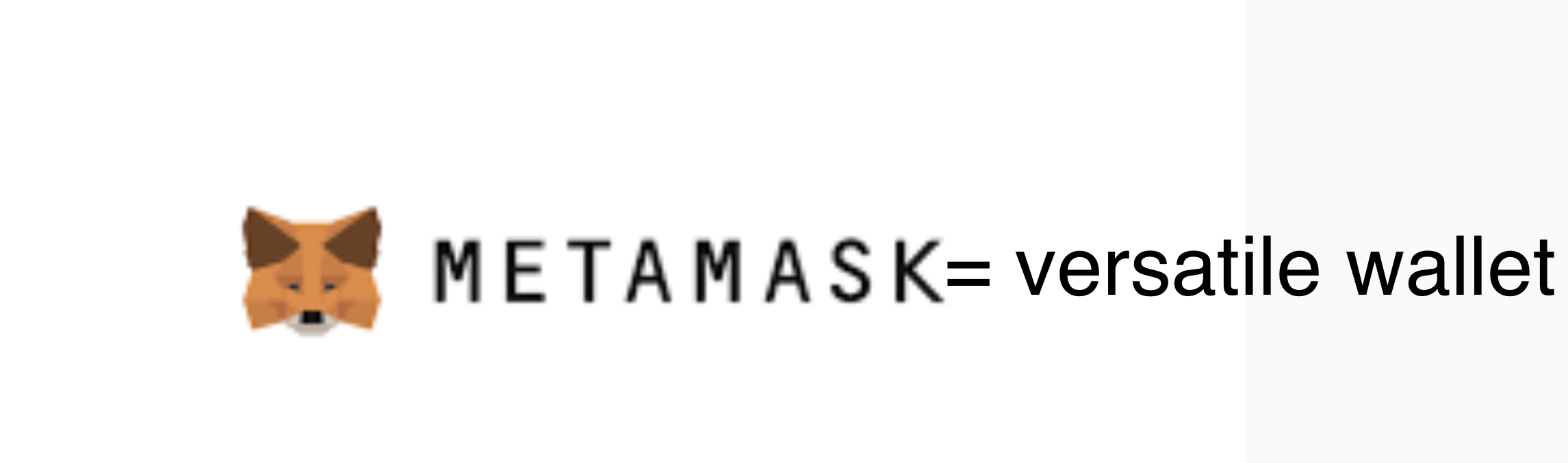
.
First, Ethereum tokens.
.

.
When Leofinance wanted to have the Hive token Leo traded outside our Hive ecosystem, on the Ethereum blockchain, they created an Ethereum blockchain version of Leo, called WLEO, and we all used our Metamask wallets to hold that Ethereum token.
Second, Binance Smart Chain
.

.
Then when Leofinance wanted to trade Leo in the Binance Smart Chain blockchain ecosystem, they created a version of Leo which could trade there called BLEO, which is a Binance Smart Chain token. We then needed a wallet to hold these tokens. We could download a Binance Wallet to hold them, or we could modify our Metamask. Many of us chose to modify our Metamask.
Third Polygon
.

.
Now that Leofinance wants to trade the Cub token from Binance smart chain on Polygon, it has created a Polygon token version of Cub, called PolyCub. And as before this Polygon blockchain token PolyCub, needs a wallet capable of holding polygon tokens. Fortunately, Metamask can again be modified to create a wallet partition to hold Polygon tokens, like PolyCub.
How to modify your MetaMask Wallet to hold Polygon tokens.
- Click on the Network selection dropdown and then click on Custom RPC, as in the picture below.
.
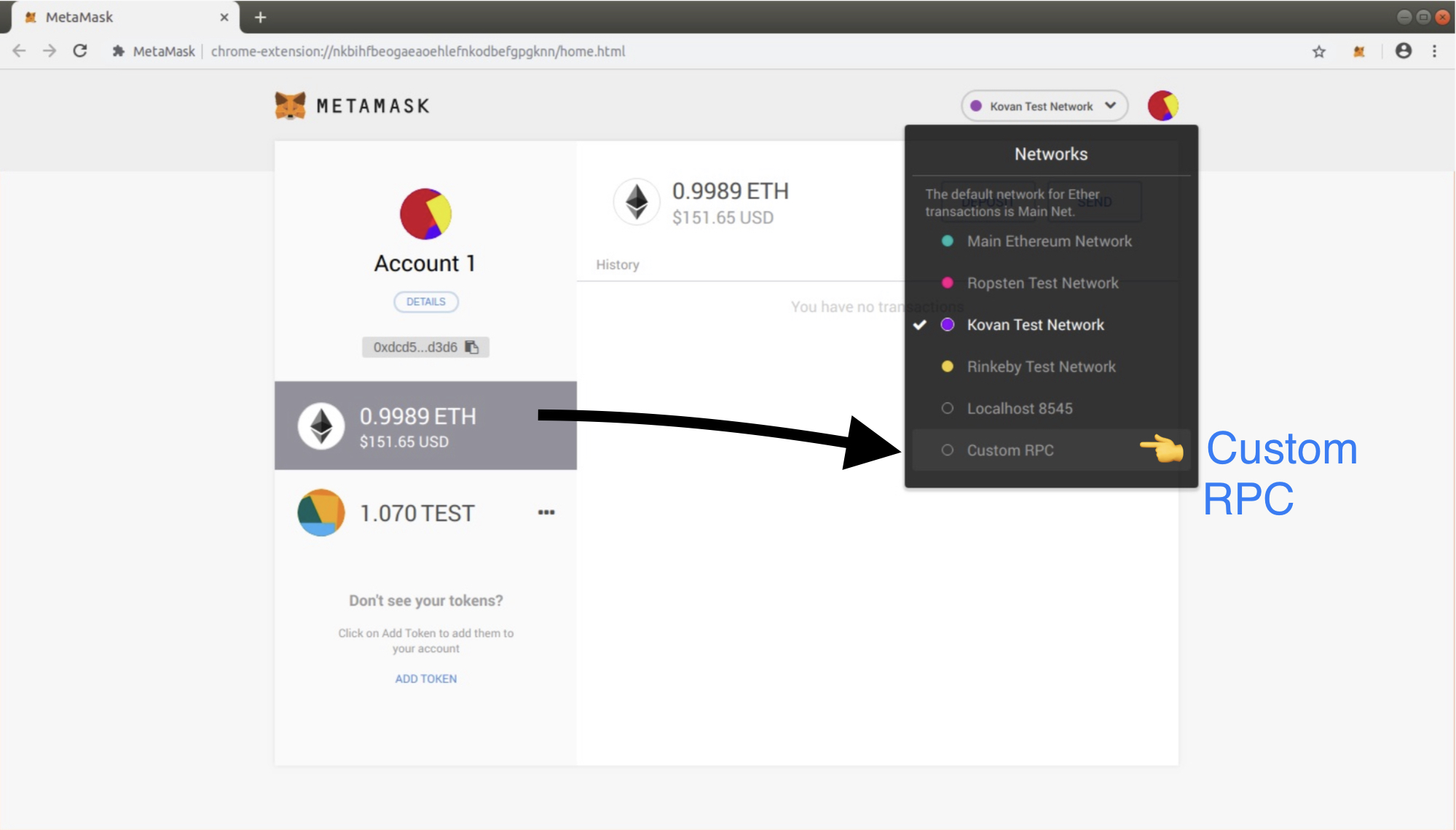
.
- After selecting Custom RPC, It will open up a form with 2 tabs on the top, Settings and Info.
- In the Settings tab you can add Polygon Mainnet in the Network Name field, URL https://polygon-rpc.com/ in the New RPC URL field, 137 in Chain ID field, MATIC in Currency Symbol field and https://polygonscan.com/ in Block Explorer URL field.
- It should look like this:
.
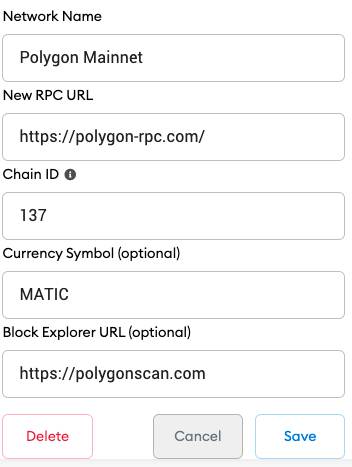
.
- When you finish adding the information you must click on Save.
- Then you will see a pop up box asking you to switched to Polygon’s Mainnet, which is now in the network dropdown list.
- You can close the dialog box because your done.
- Now your Metamask Wallet is ready to receive Polygon tokens.
Note:
- We will need to add the PolyCub token to our MetaMask asset list, so it shows up on our list of assets, but we will have to wait until the airdrop to get the token smart contract, then we can add it.
- It’s easy and I will add that section.
- Open MetaMask and select assets.
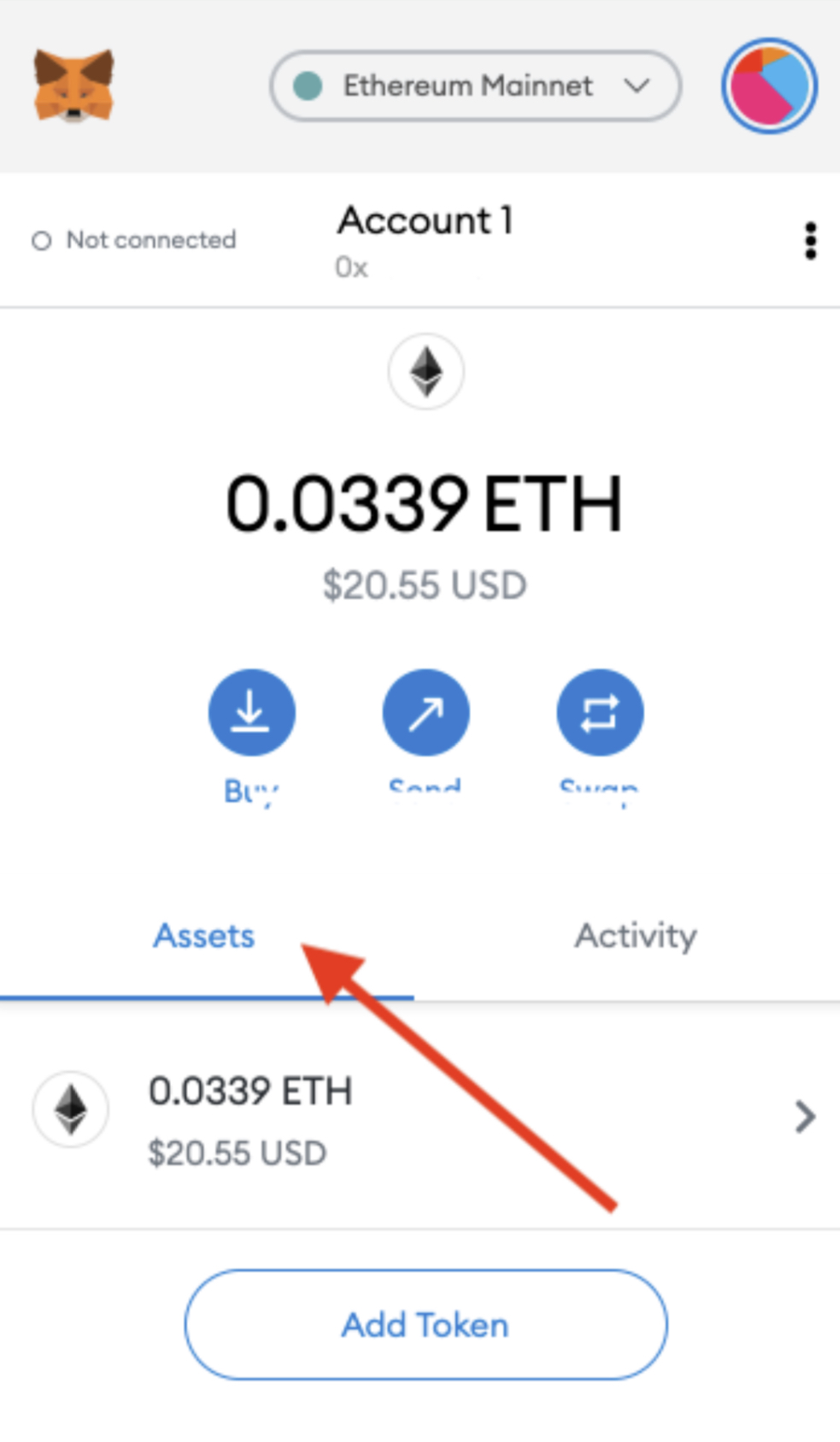
- Then select Add Token. It looks like this:
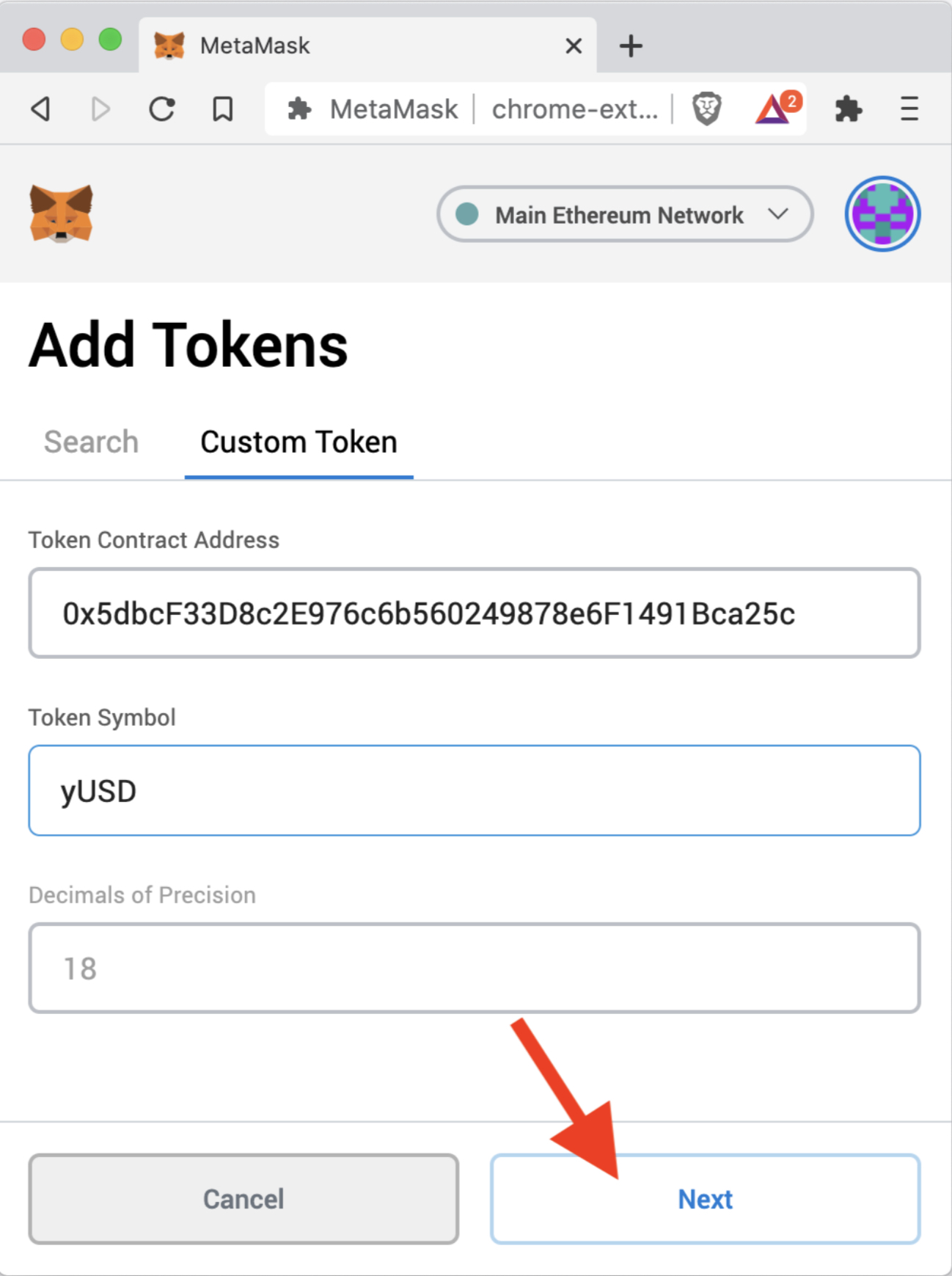
Then fill in the name Polycub and add the contract information. This picture shows the addition of yUSD token, not Polycub, so DON’T use that contract number.
The End…for now.
@shortsegments
Posted Using LeoFinance Beta
very helpful, thank you
Posted Using LeoFinance Beta
Your welcome and thanks for stopping by and leaving a comment.
You are welcome, thank you for your support, and for stopping by and leaving a comment.
Hi @shortsegments
Cryptocurrency is complicated and detailed, but it isn't hard, if we have good mentors.
There are many good mentors on this platform, and you are certainly one of them.
This post is an example of how a community grows the intelligence of its membership, by sharing knowlege.
This post is easy to understand, both the words and pictures.
Thanks,
@defigeek
Posted Using LeoFinance Beta
Thank you.
Posted Using LeoFinance Beta
I was literally just thinking about figuring out what I needed to do to get this added and Voila! you solved my dilemma. :-) Great info and good timing! Thank you!
Posted Using LeoFinance Beta
Your welcome!
Thanks for stopping by and I appreciate your comment.
Posted Using LeoFinance Beta
A very nice post where you gave a pretty clear idea about Polygon, Airdrop and Metamask Wallet.
Thank you for your comment, and the compliment.
:)
If I didn't see the block explorer correctly, is there a way to fix it in my metamask? I had MATIC set up a while ago when I heard about it. I ended up with a little bit of matic from a faucet for gas fees already.
Posted Using LeoFinance Beta
Yes, I did that also, and you can edit the polygon instance in your Metamask and correct the block explorer URL.
Posted Using LeoFinance Beta
Thanks I'll go fix it later so it isn't an issue.
Posted Using LeoFinance Beta