
img source
Lately Leofinance had some minor problem on the platform since Leo is updating really fast and nodes aren't.
Most of users had problems changing their avatars, including here myself as well. But, if you are desperate to do that there is a way I found!
When you open an account on Leofinance you can use the same username in Hiveblog as well but Hive uses Keychain.
First, go get that Keychain extension for your browser.
After you have done that, go to your profile in Leofinace, go to your Wallet and click on LEO.
You should see this:

Click the Key Button and download the keys that will be a notepad with keys. It will ask for your permission in Metamask just click Sign.
Next step, open the Hive Keychain and click to add an account:
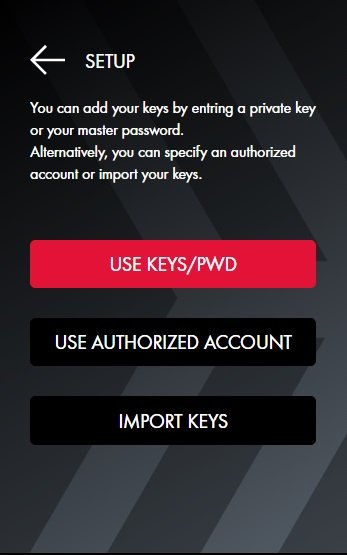
Then, click USE KEYS/PWD
Then you should see this:
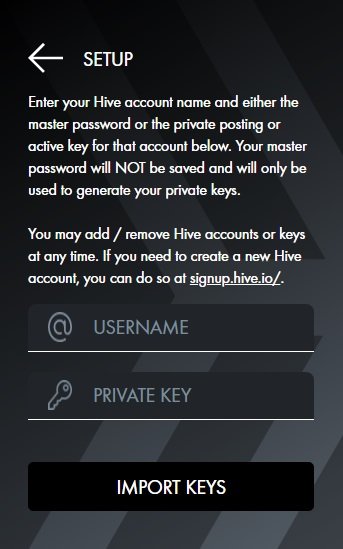
Now, Enter your username, the exact same one you have on Leofinance and you can find your "private key" but in the keys file it goes under the name "password". Click Import Keys after you click that you should see another page that asks you to put the active, posting and memo keys.
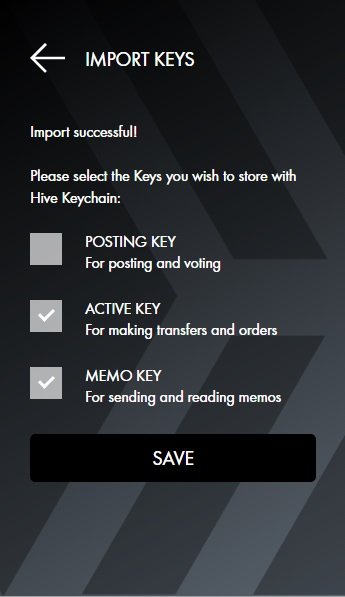
Enter only the public keys and then click Save.
The next step is, go to the search bar in browser and type hive.blog after it loads click Login and type in your username!
Final step
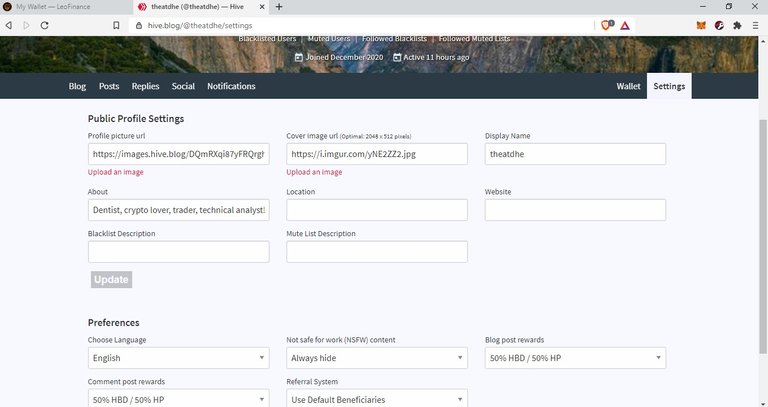
Go to Settings under "Profile picture" click Upload and that's it!
Let me know if this worked for you!
*theatdhe! *
Posted Using LeoFinance Beta
img
Thank you for your post. The steps you provide are very clear and thorough.
Posted Using LeoFinance Beta
Thank you, I'm glad you find them easy and helpful
Posted Using LeoFinance Beta
Good tutorial. Thanks for sharing!
I hope people are going to change theirs. Especially the ones that use the Leo logo, because it's quite confusing that many use that one.
Posted Using LeoFinance Beta
The UI update has been a hassle, but it is still going to roll out soon and then avatars can be updated directly on leofinance.io. This is a good guide in the mean time
Posted Using LeoFinance
i've been make article and adding your articles to guide others new user like me, so that they're not confuse when join Leo Community.
kindly check my post here
thanks @theatdhe this article very useful to me as newcomers https://leofinance.io/@bramsuananda/the-importance-of-beginners-guide-article-for-newcomers-leo-finance
Posted Using LeoFinance Beta
Good article!
Thanks for mentioning and appreciating my article, welcome to leofinance!
Posted Using LeoFinance Beta
thanks for this information 👍
You are welcome!
Posted Using LeoFinance Beta
More info why you see this.
Posted Using LeoFinance Beta
Thank you @onealfa.leo
Posted Using LeoFinance Beta
If you change it on Hive does it automatically change on leofinance as well?
Posted Using LeoFinance Beta
Yes it does!
Posted Using LeoFinance Beta
Useful post, @theatdhe.
Posted Using LeoFinance Beta
Thank you!
Posted Using LeoFinance Beta
Thanks for posting these steps. It will be very helpful to everyone.
Posted Using LeoFinance Beta
i did, but when i click download hive blockchain keys, page not found..,do you have another tips ?
Posted Using LeoFinance Beta
It might be a temporary problem because of the updates!
Posted Using LeoFinance Beta