
Metamask is widely agreed to be the crypto wallet for Defi, Web3 Dapps and NFTs as it provides essential utility for blockchain newbies, crypto gamers, token traders as well as developers with over a million downloads so far. Utilizing it for my transactions on the Best DeFi platform - PolyCUB built on the Polygon blockchain has been seamless so far.
Metamask links several blockchains like Ethereum, Binance Smart Chain, Polygon Network and Hive blockchain among others. It allows users to access their wallet through a browser extension or a mobile app, and can comfortably interact with decentralized applications like PolyCUB, CubDeFi and other DeFi platforms.
With intels that MetaMask would launch the META coin which would be airdropped in the likeness of the $UNI token of Uniswap, the usage of the SWAP feature of MetaMask has been hinted to be one of the criteria for airdropping META tokens.
In my previous trending post on How to link your Hive account to MetaMask Wallet, I discovered how useful the information was or Hive and other crypto users, hence the need for this.
How to Swap Tokens on MetaMask Wallet
This post presents a simplified guide on how to swap tokens on MetaMask wallet in five simple clicks. The process is as easy as a,b,c. Carefully follow the following screenshots and have it done in about 2 minutes depending on how fast your internet can be.
NOTE: Be sure you have the token you wish to swap in your MetaMask wallet and be sure to select the correct blockchain before the starting the transaction.
1. Click on the swap button
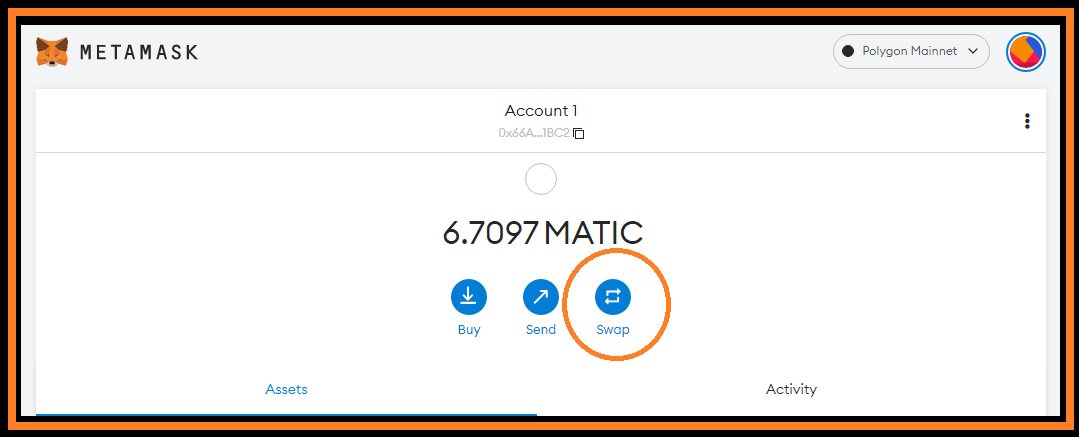
2. Select your base token and the new token to be swapped into in the adjacent boxes.
In the case of this tutorial, I was swapping MATIC to POLYCUB for Liquidity provision.
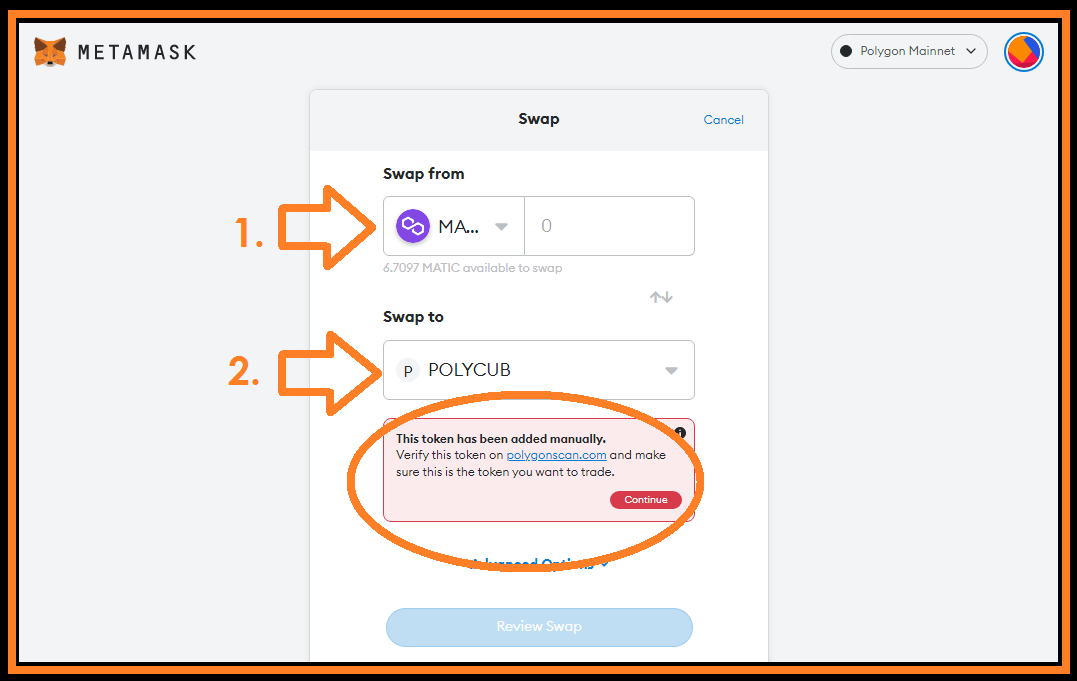
Note that since POLYCUB is not a native token to Polygon and was manually added, you have to click the continue button in the circled area to make the Review Swap button clickable.
3. Fill in the amount of the base token in the allotted box.
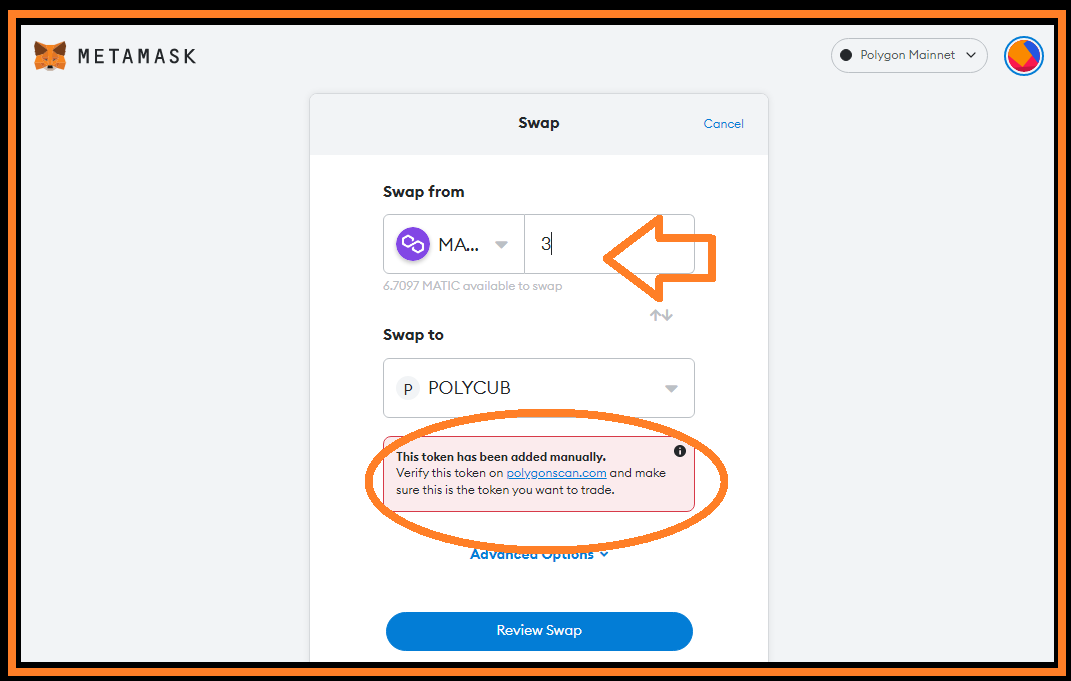
4. Click the "I understand" to enable the swap button.
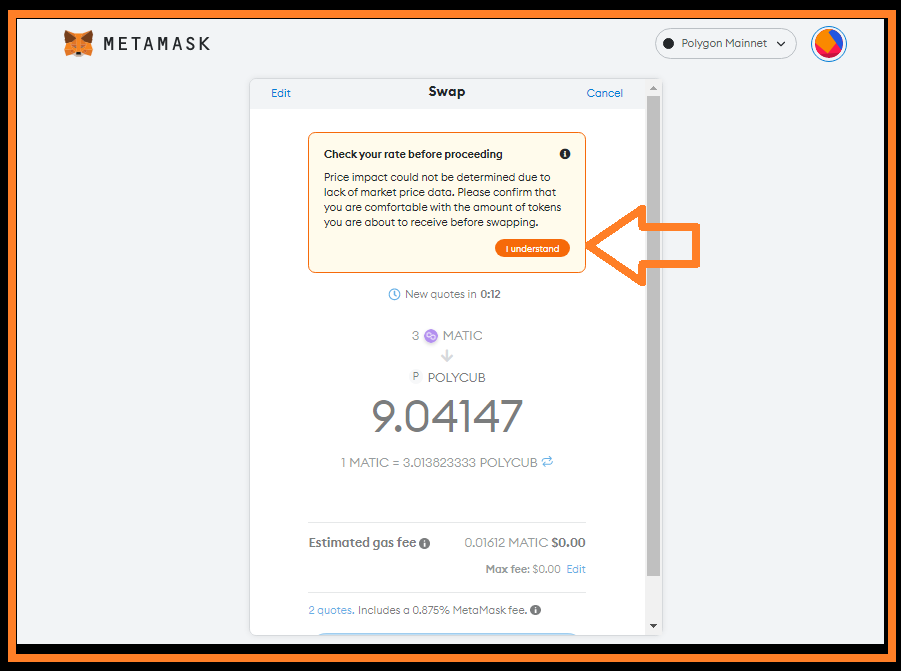
5. Confirm and Click the "Swap button"
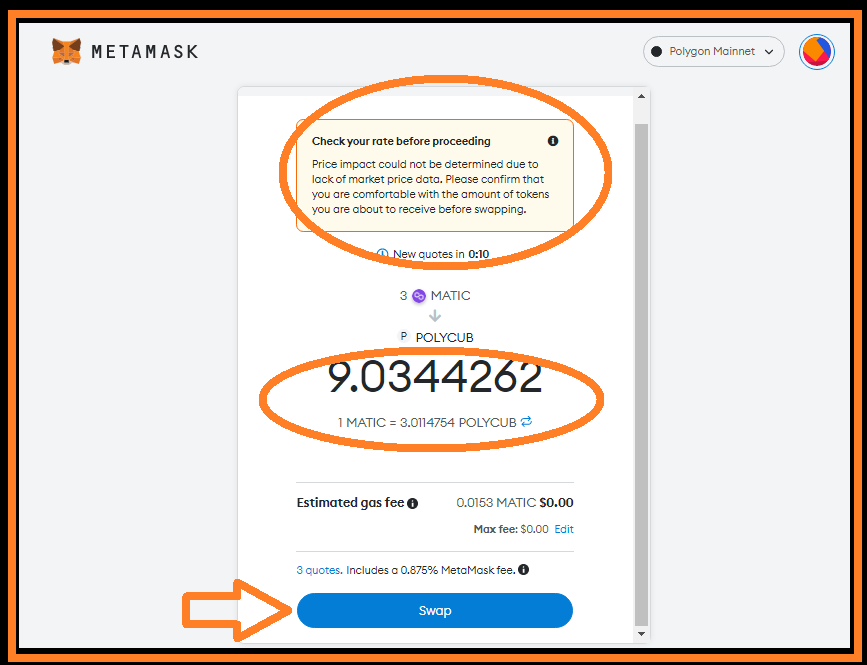
Allow the transaction to process for a few seconds and its done.
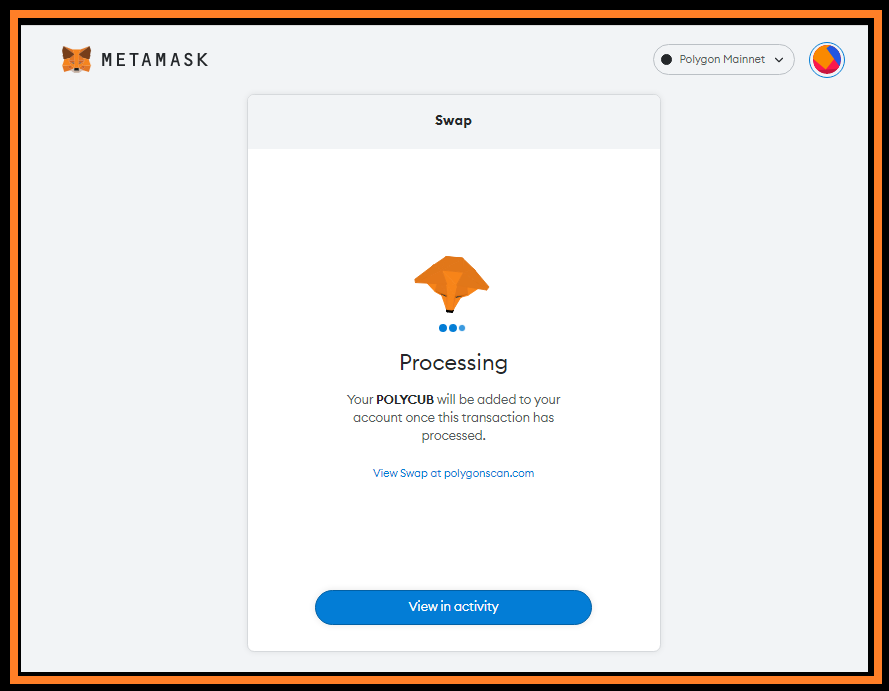
I successfully swapped 3 MATIC to 9.03 POLYCUB for my DeFi participation.
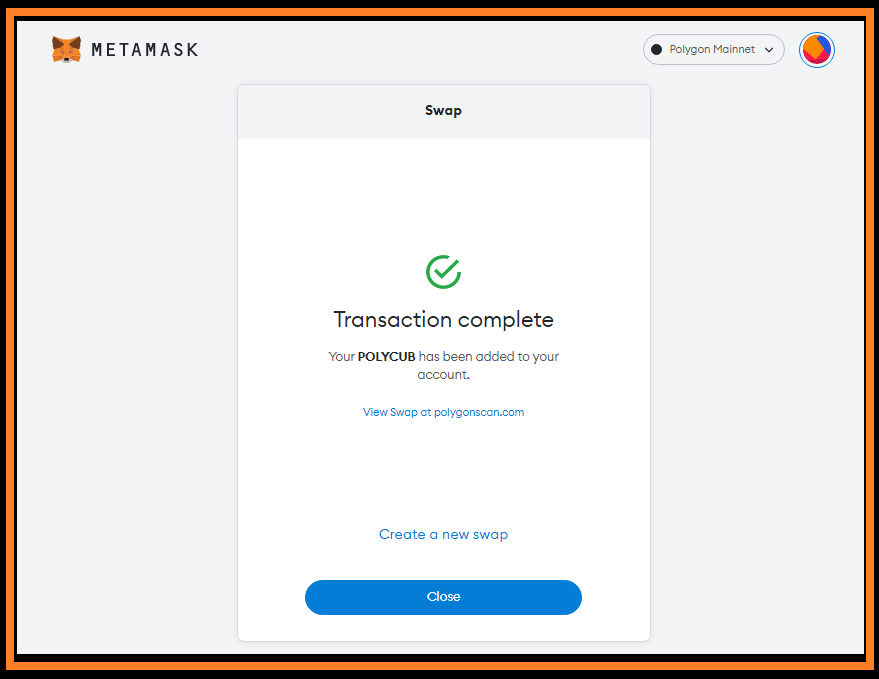
I hope that helps. Ask questions below.
Posted Using LeoFinance Beta
Congratulations, your post has been upvoted by @dsc-r2cornell, which is the curating account for @R2cornell's Discord Community. Enhorabuena, su "post" ha sido "up-voted" por @dsc-r2cornell, que es la "cuenta curating" de la Comunidad de la Discordia de @R2cornell.
The rewards earned on this comment will go directly to the people(@uyobong) sharing the post on Twitter as long as they are registered with @poshtoken. Sign up at https://hiveposh.com.
It really did help. Thanks for making this great guiding content
Posted Using LeoFinance Beta
Is it applicable for all the chains: Ethereum, Binance, Matic, etc. ??? Swap in Ethereum is very very costly, so not practically feasible for micro traders.
Also kindly help me to get the correct token contract address so that I could add it to Metamask before making any swap. Thank you.
Discord Server.This post has been manually curated by @bhattg from Indiaunited community. Join us on our
Do you know that you can earn a passive income by delegating your Leo power to @india-leo account? We share 100 % of the curation rewards with the delegators.
Please contribute to the community by upvoting this comment and posts made by @indiaunited.