Hey, I'm fairly new here!
I have been wanting to buy some leo for a few days now and I have had the hardest time even figuring it out. Literally there are hardly any tutorials or guides. The only help I've found is the discord. So, I decided to figure it out and then create a LeoFinance post about it. Maybe others can find it useful.
Let's dig in.
Step 1: Own some crypto
Step 2: Download and install TunnelBear if in US. Here's what it looks like, you just turn it on and boom - you're browsing the web from another country.
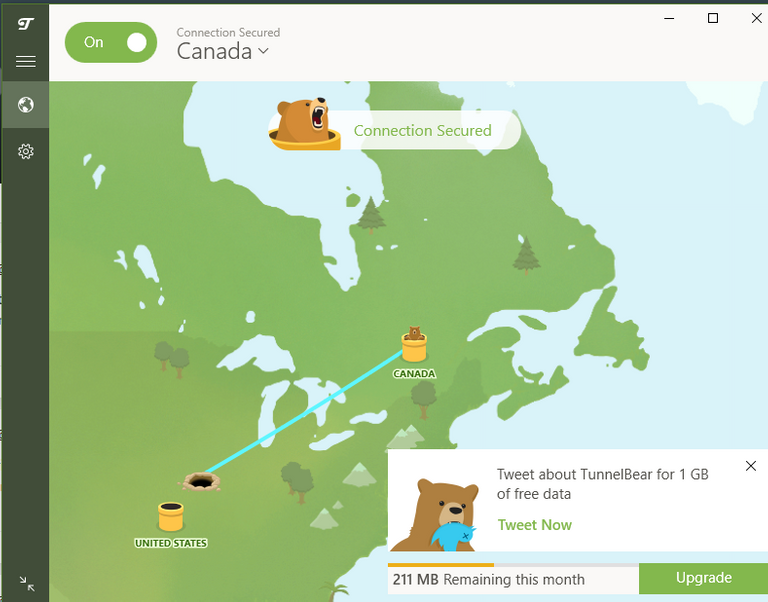
Step 3: Log into or create a "binance.com" account. (NOT binance.us) This does not require KYC, so no identification required. I do recommend using Tunnelbear the whole time though.
Step 4: Deposit some crypto into your binance account. It could be any crypto they accept. I started with BNB coin because I had some easily accessible. If you are having trouble with this, now is your time to back out of this tutorial and go read some easier tutorials.
Step 5: Navigate to Binance's Classic wallet:
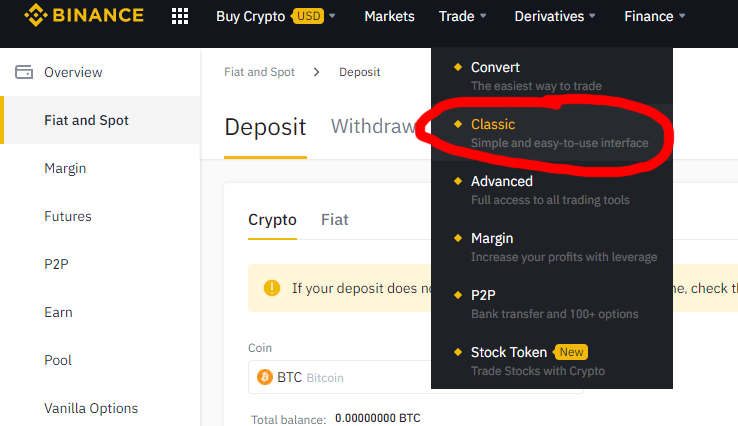
Step 6: Sell your BNB for USDT. You have to do this because not very many things trade to HIVE. You'll see in the next step. Search for "BNB" in the classic trader search bar. Then find "BNB/USDT" and click on it. It'll open up a page like this:
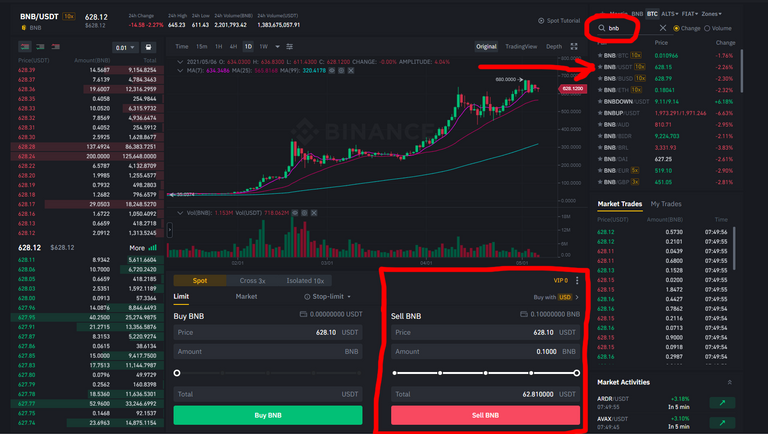
Find "Sell BNB" and put the little slider at the bottom to 100%. Then click "Sell BNB".
Step 7: You might have to wait a few minutes, but it'll get there. Next, go to the search bar and type in "Hive". Find the "HIVE/USDT" pair and click on it. Then drag your slider to 100% and you'll sell your USDT for HIVE:
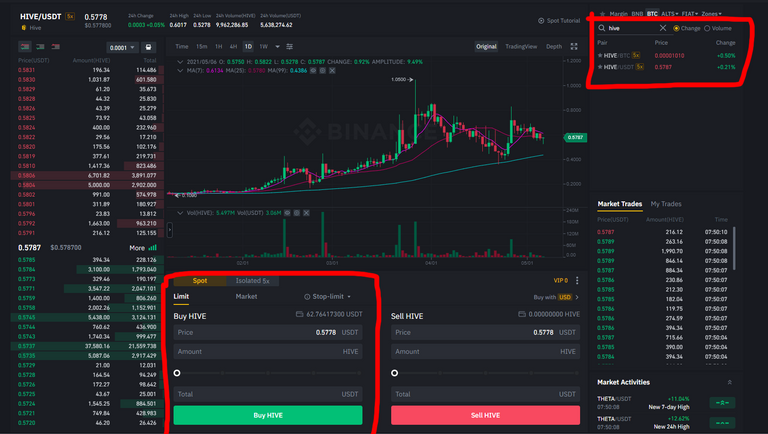
Step 8: Congratulate yourself, you own HIVE, you made it this far (and you're halfway through!) :D
Step 9: Go back to binance.com and open your withdraw page. Change the crypto to "Hive". Your "HIVE Address" is the same as your LeoFinance username:
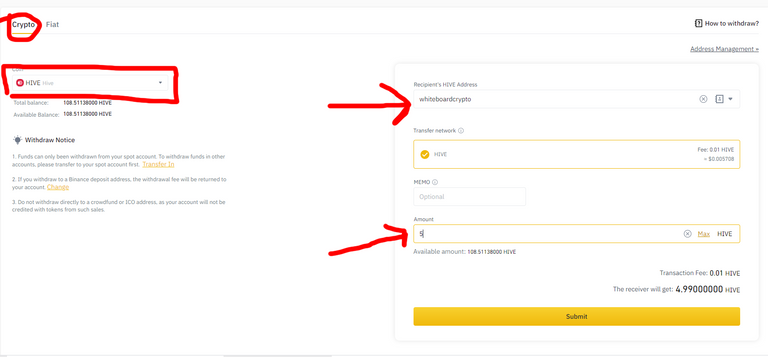
ALWAYS withdraw a low amount when you are attempting something you've never done before!
Step 10: Verify the withdrawl. Binance loves to make you work to do things.
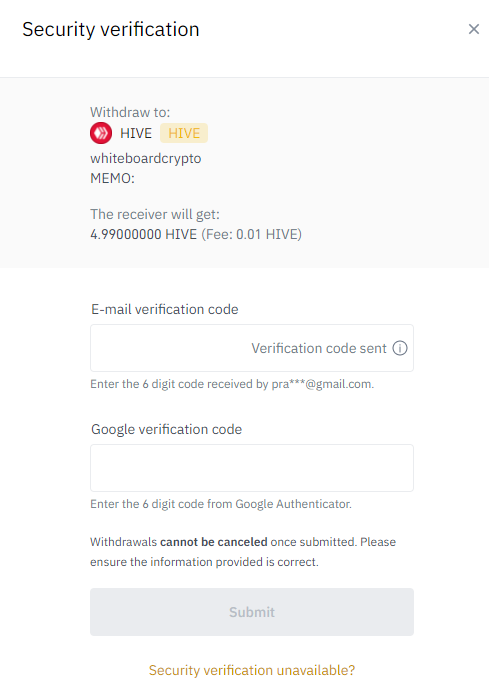
Step 11: Check your funds. Just go to your leofinance page and click "wallet". Dope! We finally own some HIVE :D
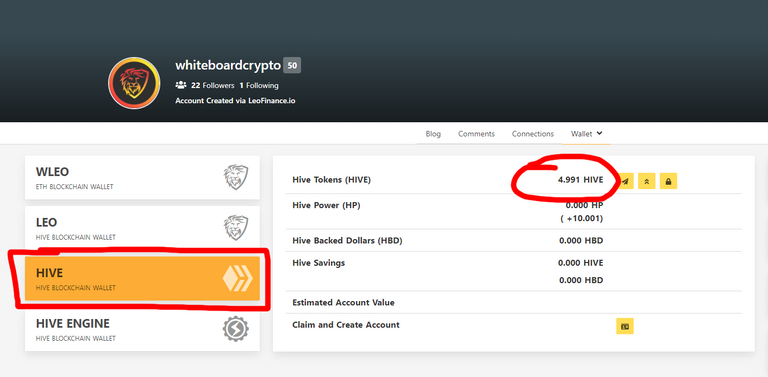
Step 12: Go to your LeoFinance wallet and click on the "LEO" tab. There should be a "Download Hive Blockchain Keys" with a link to download them:

Go through that text document and find your password:
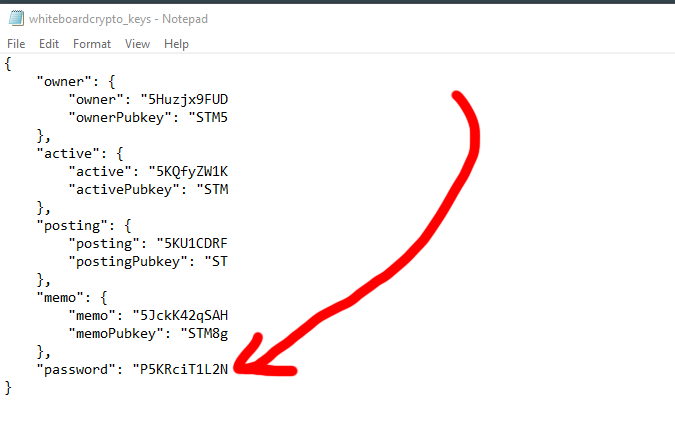
Note, I have blurred out my keys, but shown a little bit so that you can understand what they should look like. Copy and paste this "master password", we will need it for the next step.
Step 13: Go to https://leodex.io and login. Leodex is used for trading any Hive token for any other Hive token.
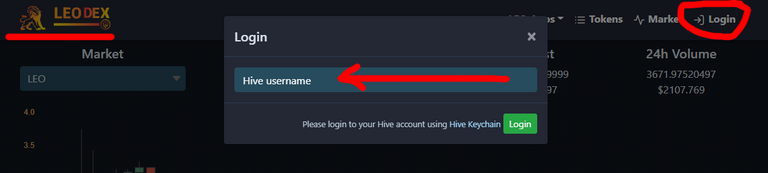
Your "hive username" is your LeoFinance username. For example, mine is "whiteboardcrypto".
Step 14: You'll be asked for your username and master password. That is the password we copied from that text file in the previous step. After you log in, you'll be asked for your "hiveregister password". At this step, you can create one. Unless it's something you already used, I am unsure of this part, but you'll probably figure it out
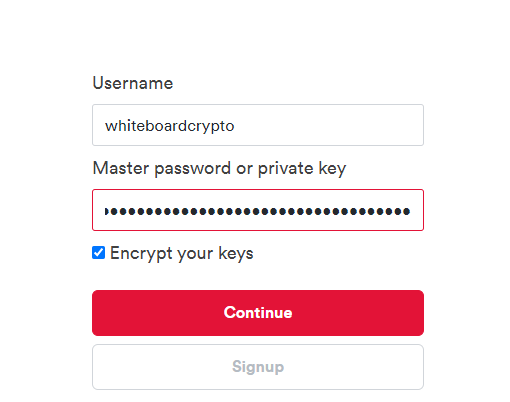
Step 15: Deposit your hive into LeoDex. I'm personally at https://leodex.io/market/LEO
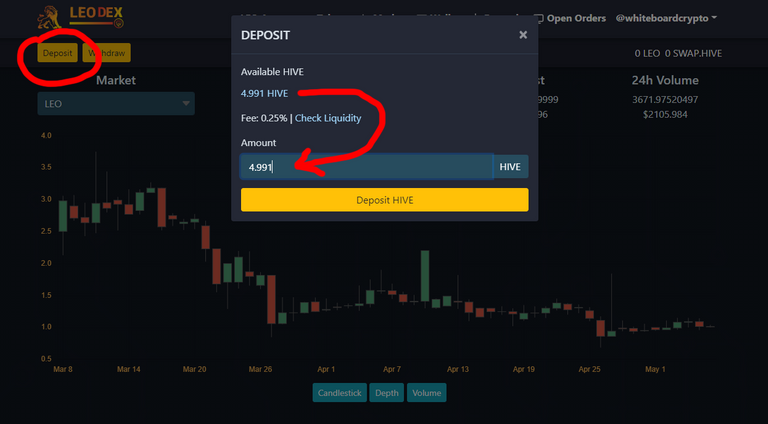
Then you can confirm the deposit:
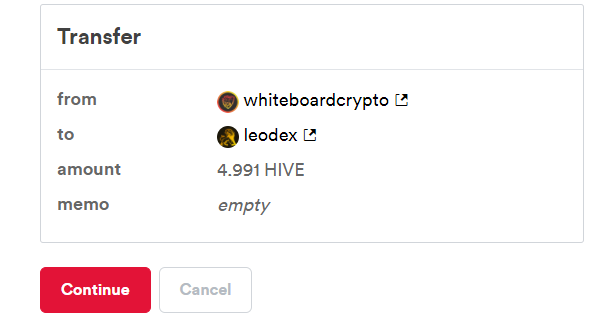
Step 16: BUY LEO!

Confirm it:
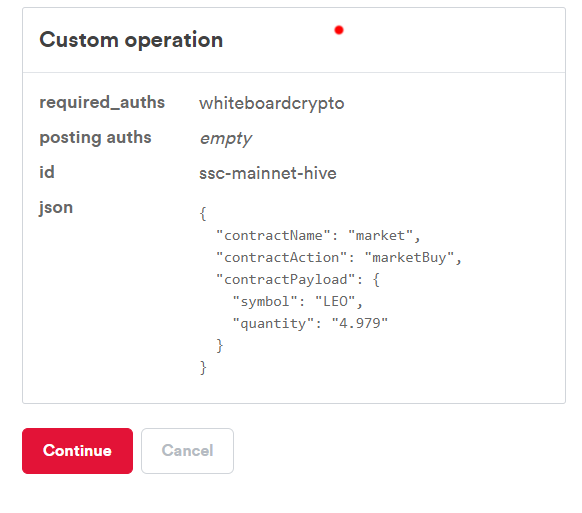
Step 17: Check your balance!
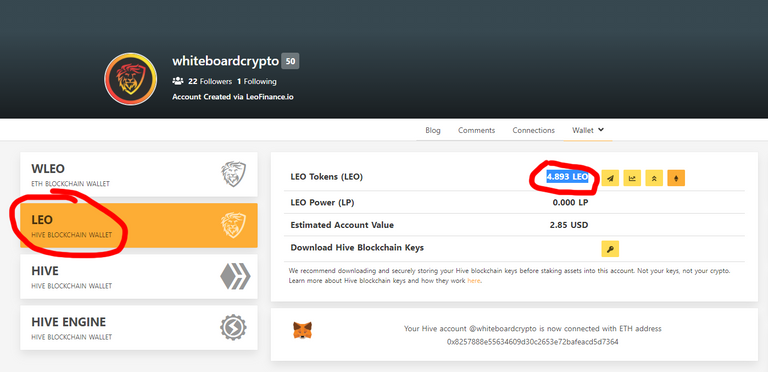
If you are successful, you can repeat this whole process again with a larger amount. I hope you found this helpful, it took me like 3 hours to figure out how to actually do it, and probably an hour to create this tutorial. Hopefully it makes the process of getting onto LeoFinance a bit easier, which is what we need around here :D
If you need help, leave a comment below or find the LeoFinance discord channel - they are SUPER helpful and very active.
If this post does well and is found helpful, I'll probably make more tutorials, like explaining how the Hive blockchain rewards creators and users, and whatever the heck "powering up hive" means to be able to use it.
P.S. I do have an animated Youtube channel explaining crypto topics I recently created, and it is gaining traction - you can check out my other LeoFinance posts here if you're curious about it: https://leofinance.io/@whiteboardcrypto. I hope to create some Hive/Leo videos soon once I really understand the platform (Creating this tutorial helped me a TON).
Posted Using LeoFinance Beta
Your post was promoted by @finguru
Great job done @whiteboardcrypto. This will defintiely help some of the newbies to get started with their first LEO.
Thank you for this in-depth tutorial with screenshots. Keep posting more of such content. Also, looking forward to more of your videos. Cheers!
Posted Using LeoFinance Beta
LeoFinance discord channel if anyone is looking for it: https://discord.com/invite/E4jePHe
Thanks for writing this up! Yeah it can be pretty challenging to do come into all of this brand new. Glad you're asking lots of questions so that others don't have to!
Posted Using LeoFinance Beta
Thanks for sharing the discord, I was trying to share it without a 7 day invite timer :)
Posted Using LeoFinance Beta
if you get to bnb you could go through bsc network to https://exchange.cubdefi.com/#/swap and swap bnb to wleo and then transfer it to your hive/leo wallet. the process is probably similar it just depends what is the price difference.
and there is also an option to go through bittrex (i think you can skip the vpn part but you can't skip KYC part)
An alternative:
Go to [Cubdefi.com] and connect to the wallet with BNB (Metamask or whatever).
Go to trade/exchange.
Swap BNB for bLEo (you now have LEO but on BSC)
If you want to get LEO:
Posted Using LeoFinance Beta
Does unwrapping bLEO create the Hive Blockchain native version of Leo? To which you could use LeoDex to transfer to Hive and vice/versa? This is new to me, I'll look into it, thanks for reading and replying :)
Posted Using LeoFinance Beta
Nice job! You can exchange from other crypto to Hive on Bittrex from within the US without needing to use a VPN. Sometimes Bittrex is working on their Hive wallet and withdraws are disabled, so it is always a good idea to check that first. I have converted a lot of crypto to Hive through Bittrex other times with no problem.
Posted Using LeoFinance Beta