
Windows PowerShell is a command line interface based tool developed by Microsoft. This utility is designed for IT professionals and system administrators to manage the Windows operating system and automate tasks and settings. PowerShell significantly increases productivity by having attractive features such as cmdlets, scripts and the ability to interact with various APIs.
What is PowerShell?
PowerShell is an open-source, command-line interface-based tool that allows developers, technology managers, and DevOps engineers to automate configuration tasks and settings using code. In fact, Powershell can be considered a cross-platform automation and configuration management framework that consists of a command line intermediary program and a programming language.
PowerShell is specifically designed for IT professionals and system administrators to more effectively control and manage the Windows operating system and other related applications. Using PowerShell is attractive because it offers a combination of scripting flexibility, command line speed, and the power of a graphical user interface-based management tool. Powershell saves time by automating repetitive processes and helps system administrators solve their problems effectively.
What is meant by PowerShell programming language?
PowerShell is a dual purpose tool that is used both as a programming language and as a command line interface. PowerShell functions as a programming language in such a way that it is used to send instructions from a parent software to other software.
Unlike common programming languages such as Python, Ruby and others, PowerShell is a scripting language that is interpreted differently to machine code. PowerShell commands are interpreted line by line by the interpreter instead of the compiler. This seemingly simple feature makes it possible to improve core software performance, automate tasks, extract data from datasets, manage configurations, and more.
How does PowerShell work?
PowerShell is developed by Microsoft based on the Net Framework. Therefore, this tool is more like a programming language than a command line program.
PowerShell works with objects. In fact, everything in PowerShell is an object. Each of these objects has its own characteristics and methods and can be used as input and output of the program. PowerShell provides 4 different types of commands to manipulate and perform operations on these objects, which are listed below.
- Cmdlets
- Powershell functions
- PowerShell scripts
- executive commands
Cmdlet is the shortened form of Command-lets, which refers to the basic single-function commands available in PowerShell. If we consider PowerShell as a paragraph, then Cmdlets can be considered as letters of each word in it. Cmdlets can be used alone to perform a specific function. Also, it is possible to combine these commands to perform more important functions.
It should also be noted that each of the Cmdlets works as a separate function to help the output in the combined function as well. However, Cmdlets are not written in the PowerShell environment. These commands are written in another language and are available in the PowerShell environment after compilation. Therefore, these commands have a functional limitation that their use will largely depend on the creativity of the developer. Developers and DevOps engineers use pipes to send the output of a cmdlet to the input of another cmdlet as an object.
Functions are one of the most common commands used to execute code in PowerShell. Unlike Cmdlets, functions are written in the PowerShell environment.
PowerShell functions are a sequence of different instructions that can be executed only by calling the function. These functions can take one or more parameter inputs, but their output can be displayed on the screen or sent to another function or cmdlet input. There are two types of functions in the PowerShell environment, which are:
- Basic function: This type of function is the simplest form of function used in PowerShell. The base function does not have any additional features and only contains the input parameters and the function body.
- Advanced function: These functions have the features of the basic function, but they also have more features and capabilities.
System administrators implement PowerShell scripts using Cmdlet commands. PowerShell scripts are used to automate processes. The commands in the PowerShell script are divided into 3 main categories, which are listed below.
- get: This command is used to retrieve information from a file system.
- set: This command is also used to edit the information of different parts of Windows.
- remove: This command is also used to completely remove the operation.
Using PowerShell scripts reduces complexity when writing code and automating processes.
Executive commands are used to execute executable files. Executable files have an exe extension and are part of Microsoft Windows software. There are 3 different methods to run files with .exe extension in PowerShell, which are as follows.
- Invoke-expression command: This command is the most popular way to execute exe files.
- Cmdlet start-process command: This command starts more than one process but returns the same result as the first command.
- Type ".\" Before File Name: This is the easiest way to run exe files which will run all exe file alternatives.
As a regular or professional Windows user, learning Windows PowerShell can greatly increase your ability to automate processes, manage system configurations, and troubleshoot Windows operating system problems. PowerShell provides a wide range of features to its users so that they can use the features and capabilities of the Windows operating system at all levels. To learn Windows PowerShell, you must first understand the basic concepts in it and be familiar with its differences from the traditional Windows command line interface. Then, you need to install and run this tool. In the next step, you should also learn the commands in PowerShell so that you can use its features and facilities.
What are the uses of PowerShell?
PowerShell is a powerful programming language and command line interface developed by Microsoft. This tool is primarily used to automate processes and manage configuration. PowerShell is built on the .NET framework, and the main purpose of its design is to help system administrators and users manage and automate Windows applications. The most important applications of PowerShell are:
Automation of system tasks
One of the most important uses of PowerShell is task automation in DevOps. PowerShell is mostly used as a programming language to automate processes. PowerShell provides several extensible functions, classes, cmdlets, and modules for system administrators and DevOps engineers. In fact, using PowerShell, you can automate repetitive tasks such as creating user accounts, batch processing files, and scheduled tasks using scripts.
Configuration management
Using PowerShell, you can easily configure and manage settings in Windows and other Microsoft products such as SharePoint, Microsoft Azure, and others. Configuration management prevents unexpected changes in the system. As a result of this, performance problems and system incompatibilities will be significantly reduced.
System monitoring and troubleshooting
Monitoring the performance of the system and making sure it works properly is a very important issue for system administrators. Knowledge of server performance is essential to improve user experience. In addition, server performance monitoring prevents sudden problems from occurring. Commands and scripts in PowerShell can be used to monitor system performance, check for updates, and troubleshoot problems.
Remote management
One of the reasons for the high popularity of PowerShell is its ability to execute remote commands. PowerShell allows system administrators to run commands remotely. Using PowerShell Remoting, scripts and commands can be executed on remote computers. As a result of this, centralized management of several systems will be possible.
Integration with the .NET framework
PowerShell can use .NET classes, allowing users to create powerful scripts.
Data access and manipulation
Another important use of PowerShell is data access and manipulation. Large computer networks consist of many services that work independently. These networks are controlled by a network administrator. PowerShell provides network administrators with easy access to various network data such as the file system or registry.
Scheduling processes
PowerShell integrates with the Windows Task Scheduler software. As a result, scripts can be executed at a specific time or under specific conditions.
Support for different platforms
Powershell is developed based on the .NET framework. As a result, PowerShell scripts can be run on other operating systems such as Linux and macOS in addition to Windows.
Access to Windows management tools
PowerShell has access to Windows Management Instrumentation (WMI). As a result, it allows users to search and manipulate system information, hardware settings, and more.
PowerShell scripts are saved in files with the .ps1 extension. By default, due to security and system protection issues, it is not possible to run these files by double-clicking on the file. To run PowerShell scripts, just right-click on the file as shown in the image below and select Run with PowerShell.
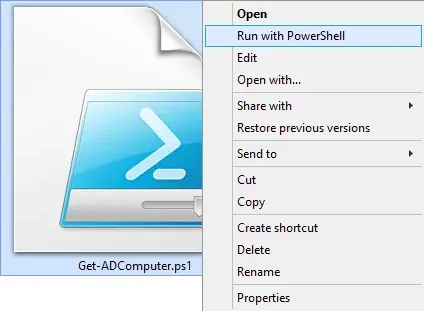
In addition, in order to improve security in PowerShell, there are policies that restrict the execution of scripts. You can see the available security policies by running the Get-ExecutionPolicy command in PowerShell. The output of the above command will be one of the following.
- Restricted: By default, this security policy is enabled in PowerShell to run scripts, which means that no script is allowed to run. Therefore, at the first time of executing the above command, this statement will be displayed.
- AllSigned: This policy refers to the condition that a script can only be executed by a trusted developer.
- RemoteSigned: If this option is enabled, you can run scripts written by yourself or a trusted developer.
- Unrestricted: By setting this option, any script can be executed and there is no special restriction.
Writing scripts in Powershell
To write a simple script in PowerShell, it is enough to open the Windows Notepad program and put the following statement in it.
Write-Host "Hello, Albro"PowerShell script files have the .ps1 extension. After writing the above statement, it is enough to save the final file named FirstScript.ps1. To run this file, you must enter the following command in the PowerShell environment.
& "X:\FirstScript.ps1"
Thanks for your contribution to the STEMsocial community. Feel free to join us on discord to get to know the rest of us!
Please consider delegating to the @stemsocial account (85% of the curation rewards are returned).
You may also include @stemsocial as a beneficiary of the rewards of this post to get a stronger support.