IMG SOURCE

Hey everyone, hope all is well.
Candle-maker is a small open source script that monitors the latest internal HIVE market prices & generates custom candlestick data. Written in Javascript.
This post will be a breakdown of the planning & basic thought process that I went through while writing the code for this project.
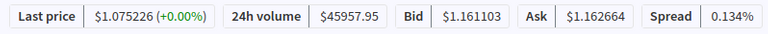
The goal:
Before we can jump straight into coding the script, we first need to have a rough idea of what we want it to do.
Candle-maker should repeatedly fetch data on the latest market prices & then at certain periods, process the data & create candlesticks.
The 3 prices that the script will focus on are: Last price, Lowest Ask & Highest Bid.
From these prices, 3 different candles should be generated.
Based on the candle limit variable, that amount of the latest candles will be saved as a local copy. The script also has the option to broadcast the latest candle to the Hive blockchain in JSON format.
Note:
The performance + accuracy of this script is fully dependent on the processing speed of your machine & the speed of your internet connection.
1.Planning:
Planning is the most important part of tackling any new project. Without it, the whole process of building a fast & functioning script/app/whatever can be a lot harder. So let's start from the beginning and take a look at what is needed before we start coding.
What are candlesticks & how are they calculated?:
Open up any trading platform & chances are you will be greeted by a bunch of green & red bars. This indicator known as a candlestick shows the price change over a certain period.
img source
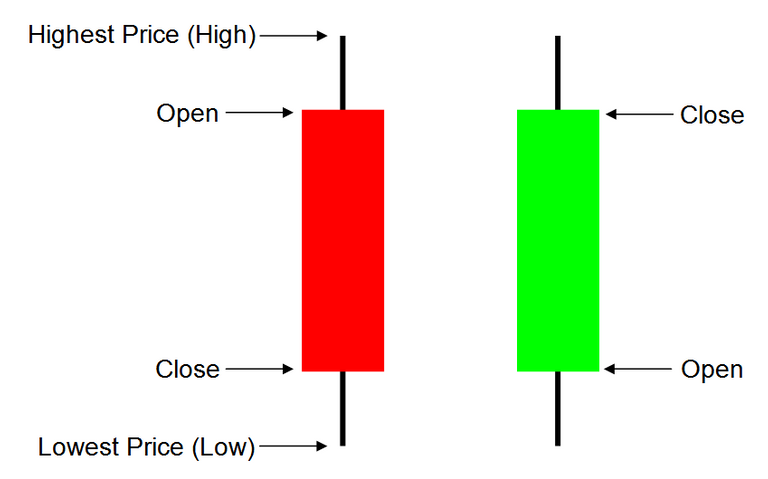
To create a single candlestick, we need 4 data points:
- Open => The opening/starting price for the period
- Close => The closing/end price for the period
- High => The highest price during the period
- Low => The lowest price during the period
1, 3, 5, 10, 30 & 60 minutes are really popular time frames used by most trading platforms to create their candlestick data.
How do we get the price data?:
Since this project is 100% written in Javascript & uses Node.js to run, there are 2 popular library options available, dhive & hivejs. Only hivejs was used for this script.
Creating a map of the script:
Understanding how each candlestick is calculated is the most important part of the planning for this project, so now that we have that we can start creating a rough plan of what the script's logic will look like:
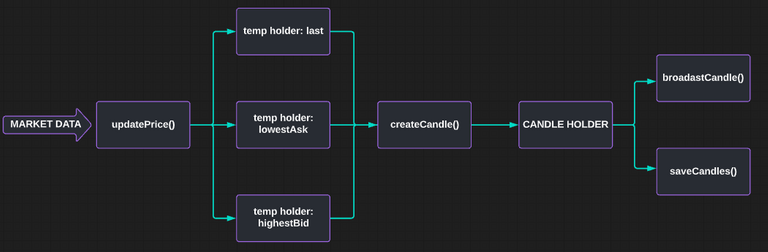
The function updatePrice() will be used as our main loop. It will constantly, at a fixed interval, fetch & push new price data into the 3 temporary price trackers.
Each tracker holds one of the 3 types of price data that we are interested in (Last, LowestAsk, HighestBid)
At certain intervals, the function createCandle() will clean out the temporary price trackers, use that data to create a candle object & convert it into a JSON object with the following format:
{
"start":"2022-02-06T01:04:39.544Z",
"end":"2022-02-06T01:05:39.579Z",
"candleNum":292,
"candleSecs":60.035,
"latest": {
"open":1.1310160427807487,
"high":1.1310160427807487,
"close":1.1310160427807487,
"low":1.1310160427807487
},
"lowestAsk": {
"open":1.2481369088169112,
"high":1.2481369088169112,
"close":1.2481369088169112,
"low":1.2481369088169112
},
"highestBid": {
"open":1.2436109487507927,
"high":1.2436109487507927,
"close":1.2436109487507927,
"low":1.2436109487507927
}
}
The timestamps are UTC+0 (Coordinated Universal Time).
Once a candle is created, it is added to the CANDLE HOLDER tracker. This list of all candles is limited to N amount & only keeps the latest candles in memory. This is where we can enable/disable the broadcastCandle() & saveCandles() functions to save the data.
2.Coding:
Now that the planning is complete, the fun can begin! =)
First off we need a way to track everything that happens in the script. So we will create an object called globalState, & it will store the candle data, temp trackers & error counts:
globalState:
let globalState = {
candleCounter : 0,
priceUpdateErrors : 0,
candleBroadcastErrors: 0,
candleDataBase : [],
tempPriceHolder1 : [],
tempPriceHolder2 : [],
tempPriceHolder3 : []
};
next, we need the main loop that will repeatedly poke the servers for the latest market data. We will call this function updatePrice():
updatePrice():
const updatePrice = () => {
new Promise((resolve, reject) => {
setTimeout( async () => {
const timeDiff = (((new Date().getTime() - globalState.lastUpdate) / 1000))
console.log(`*Price updated! => time diff: ${timeDiff} - Current candles: ${globalState.candleDataBase.length} / ${candleLimit} (Price check errors: ${globalState.priceUpdateErrors} - Candle broadcast errors: ${globalState.candleBroadcastErrors})`)
globalState.lastUpdate = new Date().getTime()
if (globalState.lastUpdate - globalState.lastCandleCreated >= (candleSize * 60) * 1000) {
createCandle(globalState.lastCandleCreated, globalState.lastUpdate)
globalState.lastCandleCreated = globalState.lastUpdate;
}
if (globalState.candleDataBase.length == candleLimit + 1) {
globalState.candleDataBase.shift();
}
try {
hive.api.getTicker(function(err, data) {
if (data) {
globalState.tempPriceHolder1.push(Number(data.latest))
globalState.tempPriceHolder2.push(Number(data.lowest_ask))
globalState.tempPriceHolder3.push(Number(data.highest_bid))
} else {
globalState.priceUpdateErrors++;
}
});
} catch (error) {
globalState.priceUpdateErrors++;
}
updatePrice();
}, updateRate * 1000)
})
}
Once the loop is complete, updateprice() will recursively call itself again for the next cycle.
Now we need to create a function called createCandle() that will create & store the latest data in the temp trackers. For exact timing on all 3 types of candles, we will pass 2 arguments when calling the function, startTime & endTime:
createCandle():
const createCandle = (startTime, endTime) => {
globalState.candleCounter++;
globalState.candleDataBase.push({
start : new Date(startTime - Math.abs(new Date().getTimezoneOffset())).toISOString(),
end : new Date(endTime - Math.abs(new Date().getTimezoneOffset())).toISOString(),
candleNum : globalState.candleCounter,
candleSecs : (endTime - startTime) / 1000,
latest : {
open : globalState.tempPriceHolder1[0],
high : Math.max(...globalState.tempPriceHolder1),
close : globalState.tempPriceHolder1[globalState.tempPriceHolder1.length -1],
low : Math.min(...globalState.tempPriceHolder1)
},
lowestAsk : {
open : globalState.tempPriceHolder2[0],
high : Math.max(...globalState.tempPriceHolder2),
close : globalState.tempPriceHolder2[globalState.tempPriceHolder2.length -1],
low : Math.min(...globalState.tempPriceHolder2)
},
highestBid : {
open : globalState.tempPriceHolder3[0],
high : Math.max(...globalState.tempPriceHolder3),
close : globalState.tempPriceHolder3[globalState.tempPriceHolder3.length -1],
low : Math.min(...globalState.tempPriceHolder3)
}
})
globalState.tempPriceHolder1 = [];
globalState.tempPriceHolder2 = [];
globalState.tempPriceHolder3 = [];
console.log('----------------------')
console.log(`Candle created! #${globalState.candleCounter}`)
if (broadcast) {
console.log('Broadcasting now...')
broadcastCandle()
}
console.log('----------------------')
saveCandles();
}
If enabled, createCandle will automatically trigger broadcastCandle():
broadcastCandle():
const broadcastCandle = () => {
const json = JSON.stringify(globalState.candleDataBase.slice(-1)[0]);
try {
hive.broadcast.customJson(bKey, [], [bUser], `${bUser}-candleMaker`, json, function(err, result) {
if (err) {
globalState.candleBroadcastErrors++;
} else {
console.log(`Broadcast success!`);
}
});
} catch (error) {
globalState.candleBroadcastErrors++;
}
}
broadcastCandle() simply looks at the latest candle created & broadcasts that to HIVE with the username & private posting key provided in settings.
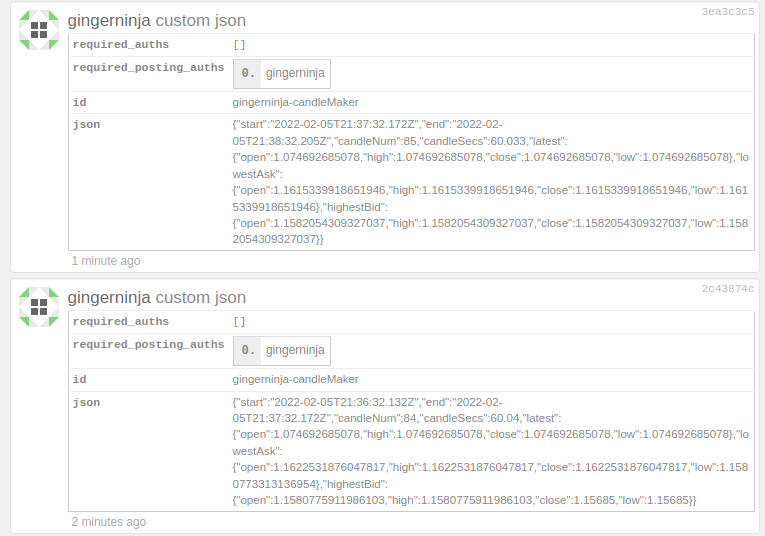
And lastly, we need a function called saveCandles() to save the latest N candles as a local copy. The data will be stored as a .json file:
saveCandles():
const saveCandles = () => {
if (keepCandles == true) {
fs.writeFileSync('./candleDump.json', JSON.stringify(globalState.candleDataBase))
}
}
The full script:
const fs = require('fs');
const hive = require('@hiveio/hive-js');
const {
updateRate, candleSize, candleLimit, keepCandles, broadcast, bUser, bKey
} = JSON.parse(fs.readFileSync('./settings.json'));
let globalState = {
candleCounter : 0,
priceUpdateErrors : 0,
candleBroadcastErrors: 0,
candleDataBase : [],
tempPriceHolder1 : [],
tempPriceHolder2 : [],
tempPriceHolder3 : []
};
const saveCandles = () => {
if (keepCandles == true) {
fs.writeFileSync('./candleDump.json', JSON.stringify(globalState.candleDataBase))
}
}
const createCandle = (startTime, endTime) => {
globalState.candleCounter++;
globalState.candleDataBase.push({
start : new Date(startTime - Math.abs(new Date().getTimezoneOffset())).toISOString(),
end : new Date(endTime - Math.abs(new Date().getTimezoneOffset())).toISOString(),
candleNum : globalState.candleCounter,
candleSecs : (endTime - startTime) / 1000,
latest : {
open : globalState.tempPriceHolder1[0],
high : Math.max(...globalState.tempPriceHolder1),
close : globalState.tempPriceHolder1[globalState.tempPriceHolder1.length -1],
low : Math.min(...globalState.tempPriceHolder1)
},
lowestAsk : {
open : globalState.tempPriceHolder2[0],
high : Math.max(...globalState.tempPriceHolder2),
close : globalState.tempPriceHolder2[globalState.tempPriceHolder2.length -1],
low : Math.min(...globalState.tempPriceHolder2)
},
highestBid : {
open : globalState.tempPriceHolder3[0],
high : Math.max(...globalState.tempPriceHolder3),
close : globalState.tempPriceHolder3[globalState.tempPriceHolder3.length -1],
low : Math.min(...globalState.tempPriceHolder3)
}
})
globalState.tempPriceHolder1 = [];
globalState.tempPriceHolder2 = [];
globalState.tempPriceHolder3 = [];
console.log('----------------------')
console.log(`Candle created! #${globalState.candleCounter}`)
if (broadcast) {
console.log('Broadcasting now...')
broadcastCandle()
}
console.log('----------------------')
saveCandles();
}
const broadcastCandle = () => {
const json = JSON.stringify(globalState.candleDataBase.slice(-1)[0]);
try {
hive.broadcast.customJson(bKey, [], [bUser], `${bUser}-candleMaker`, json, function(err, result) {
if (err) {
globalState.candleBroadcastErrors++;
} else {
console.log(`Broadcast success!`);
}
});
} catch (error) {
globalState.candleBroadcastErrors++;
}
}
const updatePrice = () => {
new Promise((resolve, reject) => {
setTimeout( async () => {
const timeDiff = (((new Date().getTime() - globalState.lastUpdate) / 1000))
console.log(`*Price updated! => time diff: ${timeDiff} - Current candles: ${globalState.candleDataBase.length} / ${candleLimit} (Price check errors: ${globalState.priceUpdateErrors} - Candle broadcast errors: ${globalState.candleBroadcastErrors})`)
globalState.lastUpdate = new Date().getTime()
if (globalState.lastUpdate - globalState.lastCandleCreated >= (candleSize * 60) * 1000) {
createCandle(globalState.lastCandleCreated, globalState.lastUpdate)
globalState.lastCandleCreated = globalState.lastUpdate;
}
if (globalState.candleDataBase.length == candleLimit + 1) {
globalState.candleDataBase.shift();
}
try {
hive.api.getTicker(function(err, data) {
if (data) {
globalState.tempPriceHolder1.push(Number(data.latest))
globalState.tempPriceHolder2.push(Number(data.lowest_ask))
globalState.tempPriceHolder3.push(Number(data.highest_bid))
} else {
globalState.priceUpdateErrors++;
}
});
} catch (error) {
globalState.priceUpdateErrors++;
}
updatePrice();
}, updateRate * 1000)
})
}
const main = () => {
globalState.startingTime = new Date().getTime()
globalState.lastUpdate = globalState.startingTime;
globalState.lastCandleCreated = globalState.startingTime;
console.log('Starting...')
updatePrice();
}
main();
3.Installation & execution:
You can find the latest version of this script on Github. If you have Nodejs installed you can simply clone & run the repo with the following quick-start guide:
Clone this repo & cd into it
git clone https://github.com/louis23412/candle-maker.git && cd candle-makerInstall dependencies
npm installOpen settings.json & change as needed.
{ "updateRate" : 5, "candleSize" : 1, "candleLimit" : 500, "keepCandles" : false, "broadcast" : true, "bUser" : "usernameHere", "bKey" : "privatePostingKeyHere" }
updateRate => The time interval in seconds at which the script will fetch the latest price data
candleSize => The time interval in minutes of each candle.
candleLimit => The max number of latest candles to keep in memory & local copy.
keepCandles => true/false to save a local copy of latest candles
broadcast => true/false for broadcasting
bUser => the hive username to use when broadcasting
bKey => the private Posting to use with bUser for broadcasting
If you choose to active broadcasting, then for security reasons, only use your posting key(s)!
- Save the config file, then run the bot
npm start
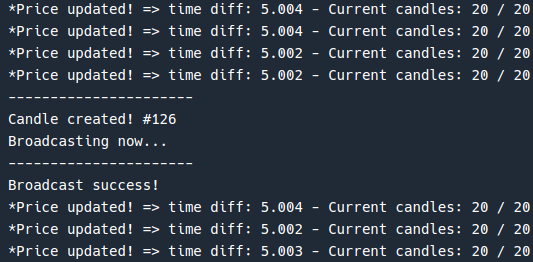
Wow, this is cool. Weldone @gingerninja 👍.
Thank you =)
Yay! 🤗
Your content has been boosted with Ecency Points
Use Ecency daily to boost your growth on platform!
Support Ecency
Vote for new Proposal
Delegate HP and earn more, by @gingerninja.