Hello fellow HIvers and programmers, been a while right, I have been busy grinding my coding skills. Having classes on both Backend and Frontend isn't an easy task.
I will be sharing with you all one of the projects I worked on recently and I would love to here your comments and views.
My tutor gave me and my colleagues an assignment to build a clone of the Netflix page, which we all did and here is how I did mine...
First, let me show you a preview of the page
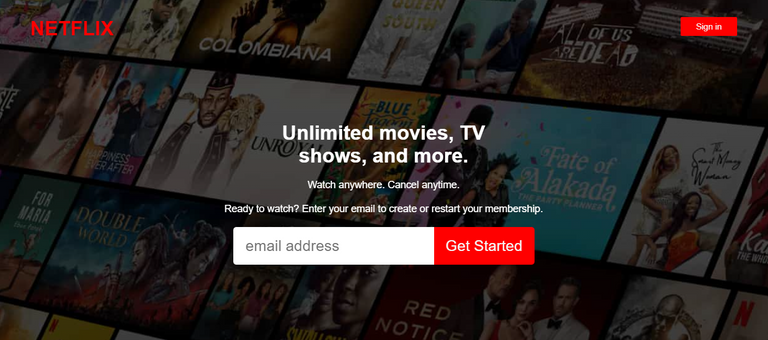
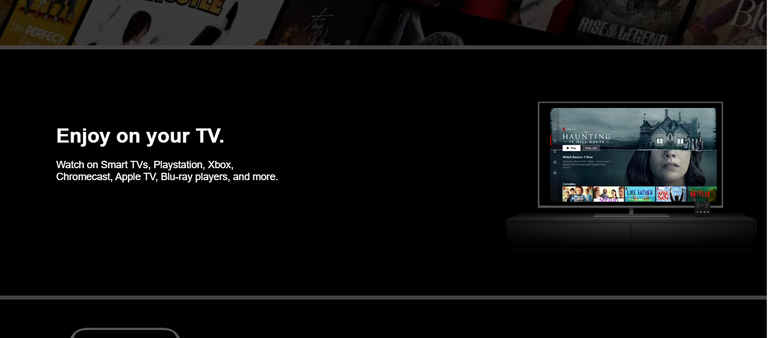
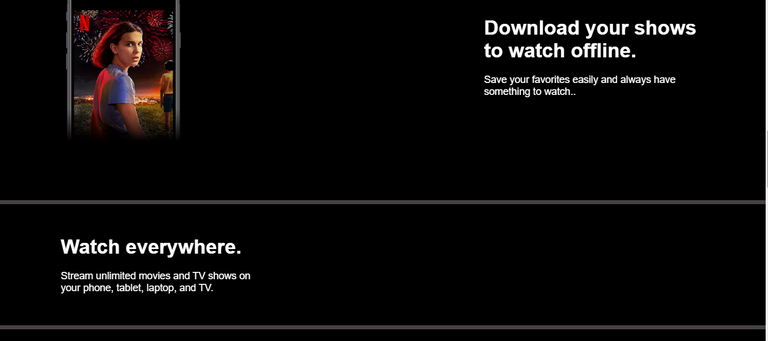
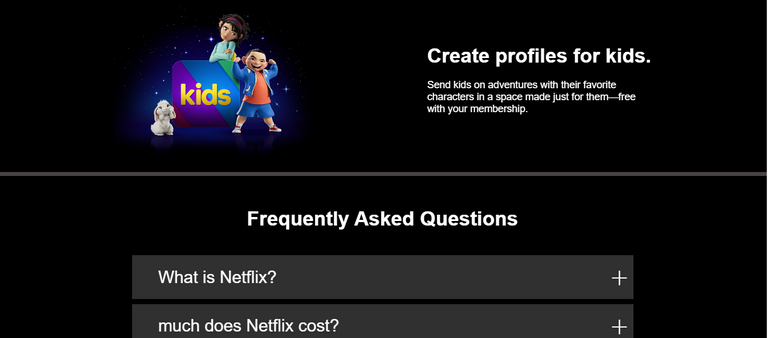
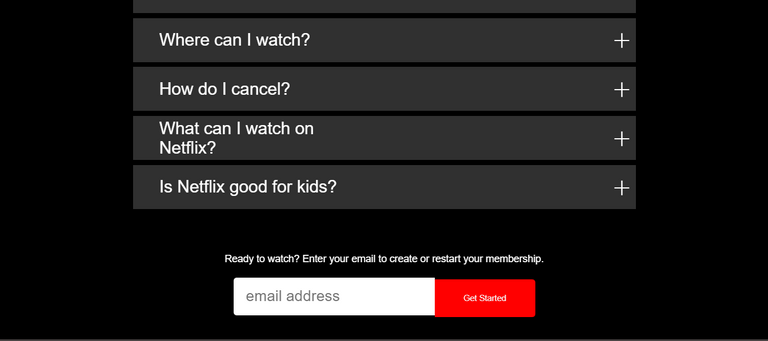
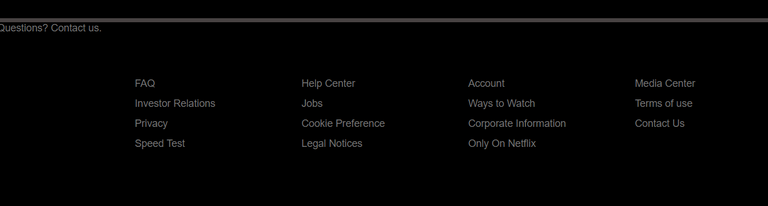
Yeah this Is how it looks all images were gotten from the original netflix page
Although I haven't add media query so its not responsive yet
See codes below 👇
HTML
<!DOCTYPE html>
<html lang="en">
<head>
<meta charset="UTF-8">
<meta http-equiv="X-UA-Compatible" content="IE=edge">
<meta name="viewport" content="width=device-width, initial-scale=1.0">
<title>NETFLIX</title>
<link rel="stylesheet" href="netflix.css" type="text/css">
<link rel="stylesheet" href="path/to/font-awesome/css/font-awesome.min.css">
<link rel="stylesheet" href="https://cdnjs.cloudflare.com/ajax/libs/font-awesome/6.1.2/css/all.min.css" integrity="sha512-1sCRPdkRXhBV2PBLUdRb4tMg1w2YPf37qatUFeS7zlBy7jJI8Lf4VHwWfZZfpXtYSLy85pkm9GaYVYMfw5BC1A==" crossorigin="anonymous" referrerpolicy="no-referrer" />
</head>
<body>
<div class="container" id="netflix_container">
<div class="header">
<div class="logo">
<h1>NETFLIX</h1>
<button class="sign_in">Sign in</button>
</div>
<h1>Unlimited movies, TV <br>shows, and more.</h1><br>
<p>Watch anywhere. Cancel anytime.</p><br>
<p>Ready to watch? Enter your email to create or restart your membership.</p><br>
<label for="email"><input type="email" placeholder="email address" required><input type="submit" class="submit" name="Submit" value="Get Started"> </label>
</div>
<div class="video">
<div class="tv">
<h1>Enjoy on your TV.</h1>
<br>
<p>Watch on Smart TVs, Playstation, Xbox,<br> Chromecast, Apple TV, Blu-ray players, and more.
</p>
</div>
<div class="netflix_video">
<img src="tv.png" alt="tv.img"><video loop autoplay>
<source src="video-tv-0819.m4v" type="video/mp4"></div>
</video>
</div>
<div class="download">
<div class="img">
<img src="mobile-0819.jpg" alt="mobile phone">
</div>
<div class="imgtext"><h1>Download your shows <br> to watch offline.
</h1><br>
<p> Save your favorites easily and always have <br> something to watch..</p>
</div>
</div>
<div class="watch_everywhere">
<h1>Watch everywhere.</h1><br>
<p>Stream unlimited movies and TV shows on <br> your phone, tablet, laptop, and TV.</p>
</div>
<div class="profile_for_kids">
<div class="kids"><img src="kidsValueProp.png" alt="kids"></div>
<div id="imgtext1">
<h1>Create profiles for kids.</h1><br>
<p> Send kids on adventures with their favorite <br> characters in a space made just for them—free <br> with your membership.</p></div>
</div>
<div id="faq">
<h1>Frequently Asked Questions</h1>
<div class="faq"><button>What is Netflix?</button><i class="fa-regular fa-plus"></i></div>
<div class="faq"><button>much does Netflix cost? </button><i class="fa-regular fa-plus"></i></div>
<div class="faq"><button> Where can I watch? </button><i class="fa-regular fa-plus"></i></div>
<div class="faq"><button>How do I cancel?</button><i class="fa-regular fa-plus"></i></div>
<div class="faq"><button> What can I watch on Netflix? </button><i class="fa-regular fa-plus"></i></div>
<div class="faq"><button>Is Netflix good for kids?</button><i class="fa-regular fa-plus"></i></div>
<p>Ready to watch? Enter your email to create or restart your membership.</p>
<footer><label for="email"><input type="email" placeholder="email address" required><input type="submit" class="submit" name="Submit" value="Get Started"></label></footer>
</div>
<div id="footer">
<p><a href="#">Questions? Contact us.</a></p>
<div class="aboutus">
<p><a href="#faq">FAQ</a></p>
<p><a href="#">Investor Relations</a></p>
<p><a href="#">Privacy</a></p>
<p><a href="#">Speed Test</a></p>
</div>
<div class="aboutus">
<P><a href="#">Help Center</a></P>
<p><a href="#">Jobs</a></p>
<p><a href="#">Cookie Preference</a></p>
<p><a href="#">Legal Notices</a></p>
</div>
<div class="aboutus">
<p><a href="#"> Account</a></p>
<p><a href="#"> Ways to Watch</a></p>
<p><a href="#">Corporate Information</a></p>
<p><a href="#"> Only On Netflix</a></p>
</div>
<div class="aboutus">
<p><a href="#">Media Center</a></p>
<p><a href="#">Terms of use</a></p>
<p><a href="#">Contact Us</a></p>
</div>
</div>
</div>
</body>
</html>
CSS
*{
margin: 0;
padding: 0;
box-sizing: border-box;
font-family: Arial, Helvetica, sans-serif;
}
body{
overflow-x: hidden;
}
.header{
background-image: linear-gradient(rgba(0,0,0,0.6),rgba(0,0,0,0.7)), url(home.jpg);
background-repeat: no-repeat;
height: 700px;
width:100%;
margin: 0;
border-bottom:rgb(72, 67, 67) solid 7px;
color: white;
text-align: center;
font-weight: 2rem;
}
.logo{
color: red;
display: flex;
justify-content: space-between;
flex-direction: row;
padding: 30px 50px;
margin: 0px 0 100px 0;
}
.header > label>input, footer>label>input[type=email]{
height: 60px;
border-radius: 5px 0px 0px 5px ;
border: white;
padding:5px 20px;
width: 20rem;
font-size: 1.5rem;
}
input.submit[type=submit]{
height: 60px;
border-radius: 0px 5px 5px 0px ;
padding:5px 10px;
width: 10rem;
background-color: red;
color: whitesmoke;
border: red;
cursor: pointer;
}
.logo>button{
padding: 0 10px;
width: 90px;
background-color: red;
color: whitesmoke;
height: 30px;
border: red;
border-radius: 2px ;
cursor: pointer;
}
.video{
background-color: black;
color: white;
width: 100%;
height: 400px;
border-bottom: rgb(72, 67, 67) solid 7px;
text-align: left;
padding: 30px 20px;
margin: 0;
}
.tv{
padding: 90px 0px 0px 70px;
margin: 0;
}
.netflix_video{
display: flex;
justify-content: right;
width: 180px;
height: 150px;
align-content: flex-end;
float: right;
margin: -120px 60px 0px -80px;
z-index: -2;
}
.netflix_video>img{
display: flex;
justify-content: right;
width: 450px;
height: 300px;
float: right;
margin: -70px -330px 0px 100px;
padding: 0;
}
.download{
background-color: black;
color: white;
width: 100%;
height: 400px;
border-bottom: rgb(72, 67, 67) solid 7px;
text-align: right;
}
.download>.img{
height: 300px;
width: 300px;
display: flex;
justify-content: left;
margin:0;
padding:0;
}
.imgtext{
float: right;
margin: -200px -50px 0px 0px;
height: 100px;
width: 500px;
padding: 0;
text-align: left;
}
.watch_everywhere{
background-color: black;
color: white;
width: 100%;
height: 200px;
border-bottom: rgb(72, 67, 67) solid 7px;
display: block;
padding: 50px 100px;
}
.profile_for_kids{
background-color: black;
color: white;
width: 100%;
height: 300px;
border-bottom:rgb(72, 67, 67) solid 7px;
display: flex;
justify-content:center;
align-content: space-between;
align-items: center;
flex-wrap: nowrap;
}
.kids{ /* image of kids */
height: 250px;
width: 250px;
display: flex;
}
#imgtext1 {
display: block;
margin-left: 250px;
}
#faq { /*FAQ*/
background-color: black;
color: white;
width: 100%;
height: 800px;
border-bottom: rgb(72, 67, 67) solid 7px;
text-align: center;
padding-top: 50px;
}.faq:last-of-type{
margin-bottom: 70px;
}
.faq{
height: 70px;
width: 800px;
background-color: #303030;
color: white;
margin: 8px auto;
cursor:auto;
padding: 5px 10px;
display: flex;
justify-content: space-between;
align-items: center;
font-size: 2.7rem;
}.faq>button{
width: 30vw;
background-color: #303030;
color: white;
border: none;
font-family: sans-serif;
font-size: 1.1rem;
text-align: left;
padding-left: 2rem;
font-size: 1.7rem;
}
#faq>footer{
margin-top: 20px;
}
#footer{
background-color: black;
color: white;
width: 100%;
height: 300px;
border-bottom: rgb(231, 229, 229) solid 7px;
display: flex;
/* float: right; */
}#footer>p{
/* margin: 20px 10px; */
}
.aboutus{
/* border:rgb(231, 229, 229) solid 2px; */
height: 150px;
width: 200px;
margin: auto;
color: #737373;
font-size: 1rem;
line-height: 2;
padding: 10px 20px;
}a{
color: #737373;
text-decoration: none;
}a:hover{
text-decoration: underline;
}
#faq>h1{
margin-bottom: 40px;
}
@media only screen and(max-width){
#faq{
}
}
This was a fun project as me and my colleagues as we used different approach to recreate the page.
Kindly share your views about this project, areas you feel I should do better. This would be much appreciated
I also uploaded this project on github with the files used - check here
Presently I'm working on building a WhatsApp Web clone.
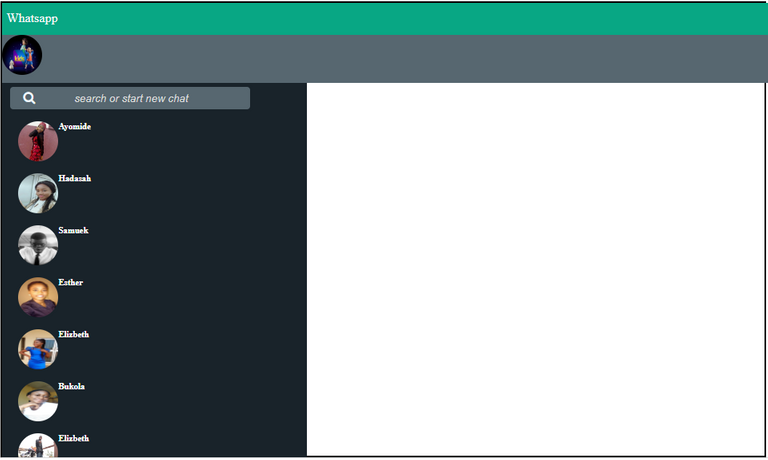
This is how far I've gone, though it's a bit challenging, I'll share with you guys when I'm done.

Until Next Time
Stay Woke✌️
The rewards earned on this comment will go directly to the people sharing the post on Twitter as long as they are registered with @poshtoken. Sign up at https://hiveposh.com.
Congratulations @joebolite97! You have completed the following achievement on the Hive blockchain and have been rewarded with new badge(s):
Your next target is to reach 50 posts.
You can view your badges on your board and compare yourself to others in the Ranking
If you no longer want to receive notifications, reply to this comment with the word
STOPTo support your work, I also upvoted your post!
Check out the last post from @hivebuzz:
Support the HiveBuzz project. Vote for our proposal!
Wow! this is really cool, I'm sure it wasn't easy. I've also tried cloning simple pages of some websites but I haven't tried doing anything big, although I look forward to doing so soon.
Thanks mate, yeah it wasn't easy,
You can give it a trial
Beautiful work! 👏 This is very impressive bro. I have seen a lot of Netflix clones and yours is one of the best, very neat work. I miss building frontend end projects coz I have been focused with backend for a while now, I will add this Netflix clone project to my bucket list
wow thanks so much for the complements, I really hope I can do better.
You can as well give it a trial.
Which languages are you working on for Backend.
Nice to meet you bro
I'm taking an online computer science course with Harvard university and I have learnt C, python and currently learning SQL. I still prefer frontend tho, I find it easier 😆
whoa, thats alot
keep building brother