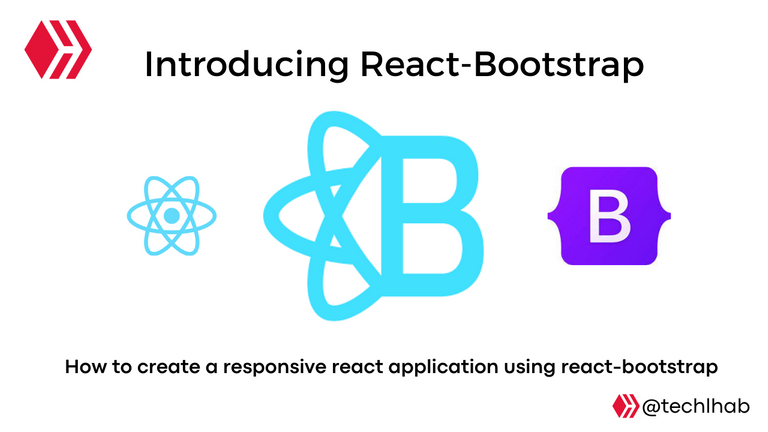
Few days ago I published a post introducing and explaining what bootstrap was, mentioning that it can also be used on frontend web application frameworks such as Vue, React, Angular, etc, and also on web applications developed without frontend web development frameworks. The post can be checked or accessed by navigating through this link.
Today, I would be introducing and explaining react-bootstrap which is a modern library built with bootstrap and directed to be used with react frontend web application development framework for creating responsive web applications with react. It is a very popular and highly known responsive user interface (UI) development framework for its responsiveness.
With React-Bootstrap, each bootstrap component are been built to work as react component independently, and can be rendered or used by just using its classes and responsive components. In other words it can be said that react-bootstrap is the implementation of bootstrap and its components in react web application development frontend framework.
React-Bootstrap happens to have been around for while now and it can be regarded as one of react oldest libraries which has made it to grow, highly utilized and have large community.
I have used react-bootstrap in some of my developed projects and its just like using the normal bootstrap but now as react components. So for every component to be used like form, table, button, etc, It has to be imported as a component from the react-bootstrap installed library, just as react imports it components and then used where needed appropriately in the project.
Just like any other react library, react-bootstrap can be installed using npm or yarn package installer using the following code:
$ npm install react-bootstrap bootstrap@5.1.3
The latest version of react-bootstrap is v5.1.3 but just incase their is a need to use or install eariler versions of react-bootstrap, it can be installed by editing the version number on the npm installation code above then passing the required version number to it.
It can also be installed with yarn by using the following code:
$ yarn add react-bootstrap bootstrap@5.1.3
After successfully installation of react-bootstrap to react app then the react-bootstrap components can imported using the code below:
import Button from 'react-bootstrap/Button';
// or by using the code below
import { Button } from 'react-bootstrap';
So for any of every components needed to be used, it has to be imported before it can be used.
As explained in my previous post regarding bootstrap, it can also be installed to react using the bootstrap CDN.
For more information regarding react-bootstrap, kindly checkout its official documentation via this link to learn more about its very useful components and more. Once again the link to my previous post explaining bootstrap its self can be accessed via this link.
Thanks for reading 🤝. If you find this post interesting or beneficial kindly help or support it with reblogging, upvoting, and commenting, it would be highly appreciated.
Images used in this post are made and designed with canva.
Bootstrap goes a long way, it's one of the best UI responsiveness frameworks I have ever come across. Nice post @techlhab very beneficial.
@tipu curate