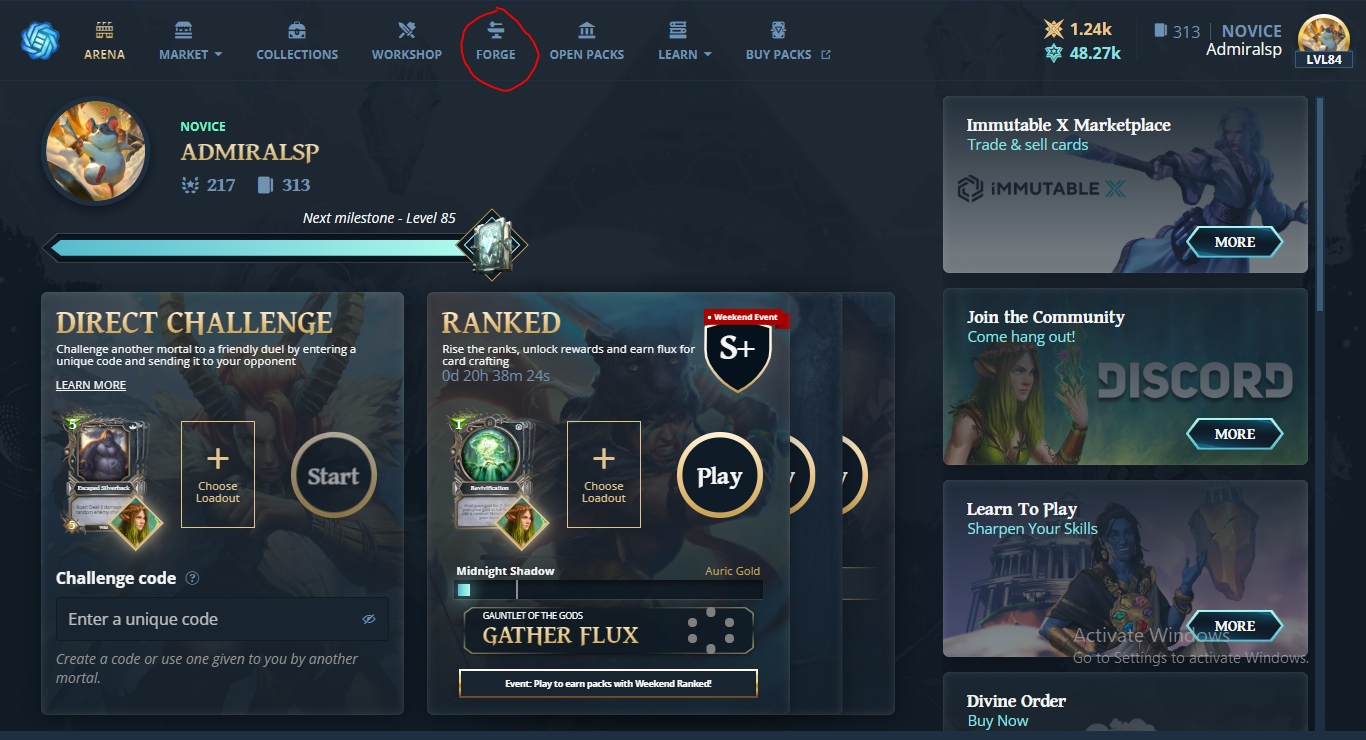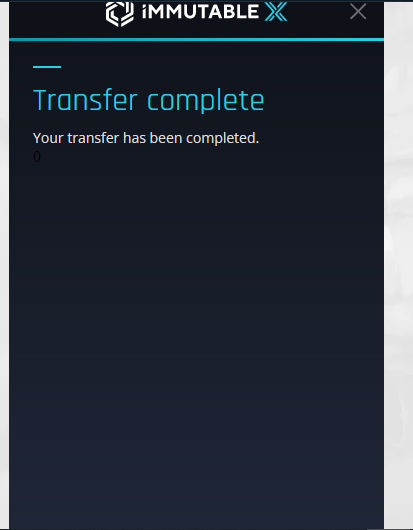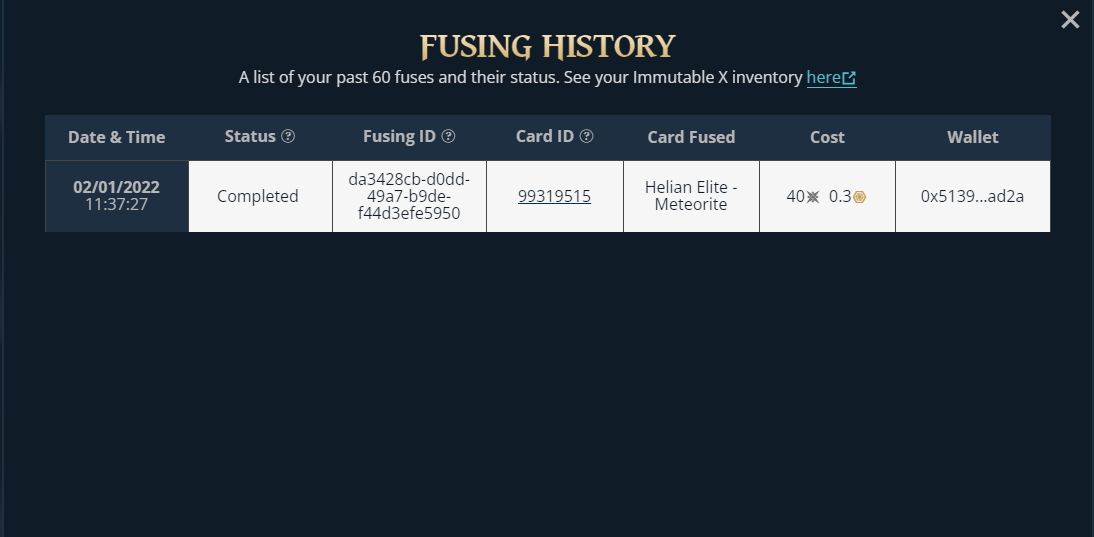What is Forge
The dictionary defines forge as to create (something) strong, enduring, or successful which is also similar to what we mean in Gods Unchained.
The Forge allows players to merge two duplicate Core cards (prebuilt, editable decks) into one that can be sold on Immutable X or other external markets.
What this means is that cards you got by default or by opening of packs can be traded once it has been forged into Meteorite card and all that is required is just two of that same card. In the subsequent paragraphs I will breakdown the steps on how to go about it, but you must first understand what it means and why it is important to forge your cards.
In my previous post I made a tutorial on how to buy a legendary pack, and if you followed the video and made your purchase, that simply means you own a Meteorite card which you can trade at any time, and such cards don't need to be forged. You can read that post with the link below.
Card Purchase
Let's Forge
To forge you need the following
--- Some Flux
Flux is an in-game resource that you can earn by playing Ranked mode in Gods Unchained
Source
--- Some $GODS token
Gods unchained is currently running an event which is called Blessings of the Gods and you can earn $GODS token by playing at least 20 ranked games anytime during the week, winning at least 7 and you must face at least 17 different opponents, each game must last at least four rounds, and you have to be at least Rank 4 (Purified Iron) at the end of the week. Or you can simply purchase from any of the multiple exchanges currently listed on. The price at the time of writing this post is $4.39.
I also made a detailed post on The Blessings of the Gods which you can also read with the link below
Understanding Points
---- Two Core Cards
To forge a card you need to combine two same cards, so if you want to forge a tainted root, you will need two of that card.
Once you have the above requirements, then you are ready to forge, this is a pretty straightforward process, all you need do is open the immutable app, where you play the game. Click on Forge as highlighted from the screenshot below
So basically once you click on the forge, you will see your cards, select the cards you like to forge and hit the start fusing. To make things easy, set your default browser to the browser which you metamask is connected, this is because you will need to approve it via web browser. Once it is successful you will get a screen like this
You can also check the forge history from the app, and if it is successful, you will get a screen like this.
Finally your item will be displayed on iMMUTABLE X which you can now sell. Subsequent tutorials I will be preparing a guide on how to list your cards on iMMUTABLE X marketplace. For now thanks for reading and have a great week ahead.