Hello everyone! How are you?
I’m very happy to present to you my new artwork. This time, I drew Harry Potter.
I think this reference image is one of the very popular one. I’ve seen many portraits done by many artists.
So I had to draw this. I’ve done the sketch a while ago. I’m very happy that I finally had time to complete it.
Don’t forget to check out the time lapse video! You don’t want to miss all the process of drawing.
The drawing app that I use record the time lapse video as I draw. I think it detects the pen touching the screen and record only when I’m drawing. I’m guessing that one minute of this recording is about one hour. I checked the time and compared…but I could be wrong. The recording was 9 minutes long so it means it took me 9 hours to draw? 😭 I was estimating 6, 7 hours… does anyone know about it?
Anyways, I hope I can shorten this as I get better.
I used the video editing app and speeded up the recording even more so that you don’t get bored😆. I think 9 minutes is still a bit long even if you are interested in art and we are all busy as well. I'm hoping that it is easy and quick for everyone to view. No trimming was done so you can see all my struggles there.
I hope you like it.
こんにちは!
今日のお絵描きはハリーポッターです。
参考にしたこの画像は結構有名なんだと思います。色んなアーティストさんが描かれていますよね。
なので私も挑戦してみました。
スケッチは少し前に済ませていたのですが、なかなか時間が取れず、時間が取れても集中出来ず、モヤモヤしていましが仕上がってホッとしました。
是非タイムラプス動画も見てくださいね。
多分、私の使っているお絵描きアプリはペンがスクリーンに触っている時間を録画をしてくれるのだと思います。多分ですよ。調べても詳しくわからないのですが、1時間描いたのちタイムラプスを確認したら約1分だったので、とういうことはタイムラプス1分=1時間。このお絵描きのタイムラプスは9分だったので、9時間もかかったことになります😭ホントかな? 6、7時間はかかったなと思っていたのですが、どなたかご存知ですか?
なんとかこの時間を縮めたいです。
けれど9分というのは結構微妙なんですよね。興味があればそれほど長く感じないかもしれませんが、興味のない人にも観てもらいたいし、皆さんお忙しいと思うので編集でさらに早めてあります。
ノーカットでお送りしております。是非、私の苦戦している様子を観ていってください。
もっと美しいタイムラプスを披露できるように頑張ります。
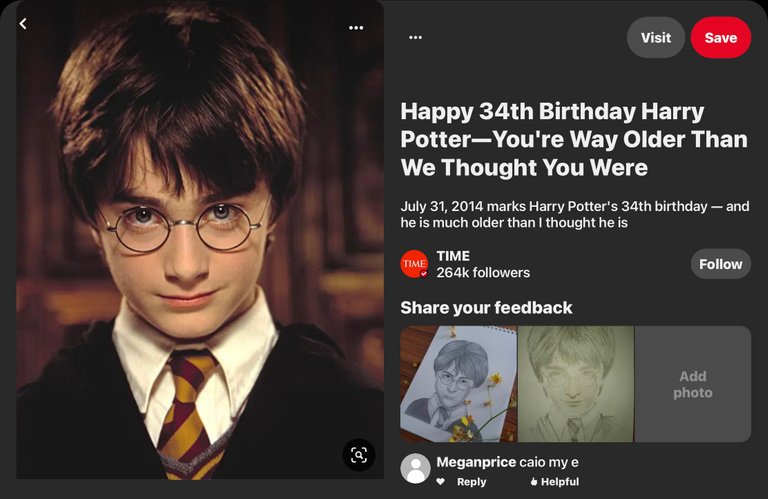
REFERENCE IMAGE SOURCE
I like how the eyes turned out but I think the glasses look a bit flat. I think I could have spent more time on it.
The hair is one of my favourite part to work on but I’m not having much fun since I started drawing realistically. I haven’t figured out the good way to paint it. I hope I can figure that out soon.
目が上手に描けて嬉しいのですが、メガネが少々フラットですね。もう少し描き込んでもよかったです。
それと髪。髪を描くのは好きなはずなのですが、リアル人物画を描くようになってからあまり楽しくないのです。リアルに描くのは難しいですね。また頑張ります。
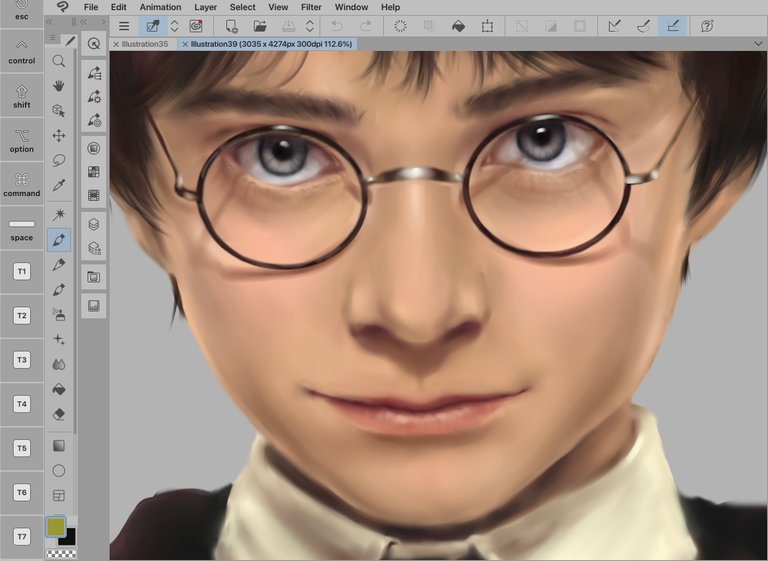
Sketch to Final
スケッチ → 出来上がり
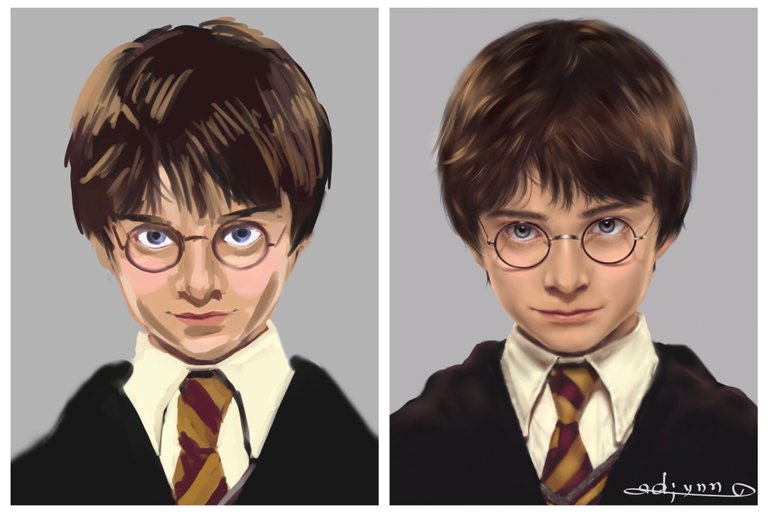
Tools used: iPad, Apple Pencil, Clip Studio, a reference from Pinterest
画材:iPad、アップルペンシル、Clip Studio、Pinterestより写真参考

▶️ 3Speak
The rewards earned on this comment will go directly to the person sharing the post on Twitter as long as they are registered with @poshtoken. Sign up at https://hiveposh.com.
It looks really good, your efford paid off
Thank you so much!☺️
It was fun drawing him!
As soon as I saw it, I knew he was the one. This is a masterpiece👏
I'm glad that you could recognize him.
Thank you so much! ☺️
You are welcome.
すごすぎです。そっくりです。メガネを(描いて)かけるところがとても興味をそそるビデオでした。9時間かけて完成したんですね!
ありがとうございます!!!
メガネの威力凄いですよね。かけると突然ハリーポッターになります😆
9時間も描いたり動かしたりまた描いたり。。。ホント、デジタルに感謝です。
Wow, this looks so cool. Wish I could paint as good as you...
It took me a while to get to where I am right now and I’m still learning. Posting on HIVE and receiving the compliments like yours keeping me going. Thank you so much!☺️
Muy buen dibujo, tienes una técnica muy limpia de dibujo y muy perfecionada , me encanta
Thank you so much!☺️
I’m not sure if I’m saying this right but Muchas gracias!!!😊
Another great job!! 9 hours sounds quick to me, to be honest. I am not an artist, but I know when I am editing a photo I can be working on that for hours trying to get it just right. Some of my friends are painters and they might spend weeks on a painting.
But anyway, you did a fantastic job here. I continue to be super impressed by your art.
That is very true. I shouldn't feel so bad taking 9 hours. I probably should feel bad taking only 9 hours😆 I was just hoping to be able to post more often. Some artists on Twitter tweet their art so often. I wonder how they do it.
Thanks for letting me realize this. I feel mush better. I can focus on my artwork better☺️
How do you blend those paints together be smooth? Looking at the last photo.
The drawing applications usually come with some kind of blending brush tools. Each blending brushes work slightly different. Some of them only blend colours that are on the canvas and add no colour. Some blend like when you are mixing colours with your finger. I use the one that adds colour as it blends.
Pen pressure control how much colour I add to the canvas. More pen pressure to add vivid colour and less pen pressure to blend. It’s kind of like colouring with colouring pencils.
Thanks for the positive response. I am going to check them out - the tools - on AutoDesk sketchbook.