Hola | Hi
(。ŏ﹏ŏ)🖐🏻))
Hoy voy a mostrar cómo usó las capas en mis dibujos.
Today I am going to show how I used layers in my drawings.

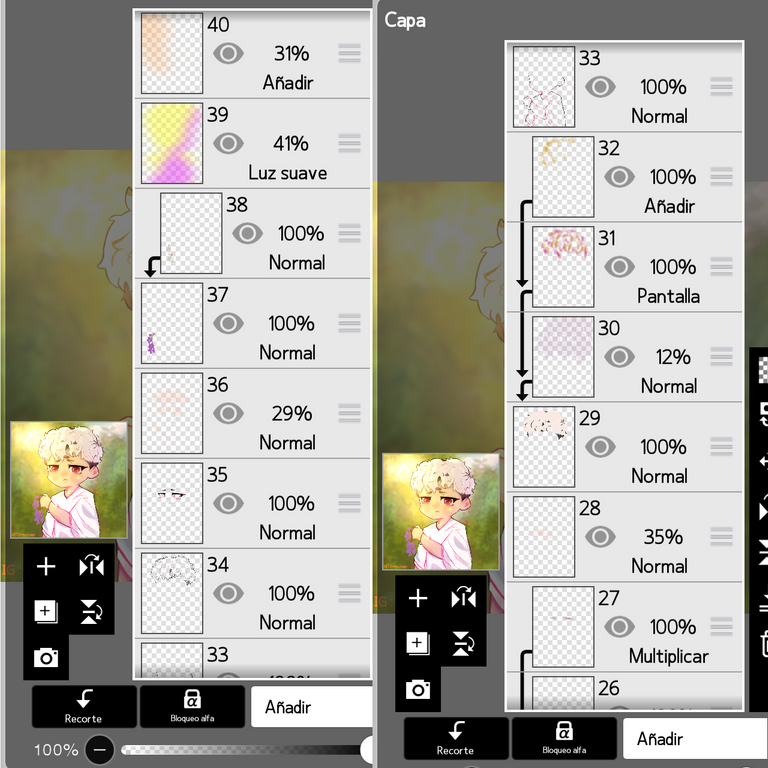
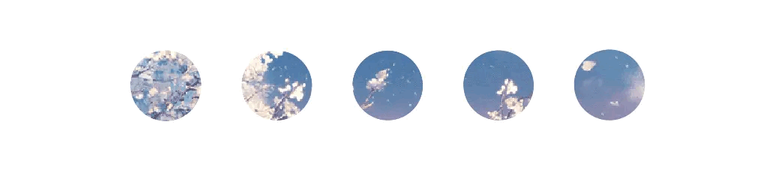
Primero quiero hablar sobre el tipo de modo que utilizó en cada capa las primeras capas que utilizó siempre son en "modo norma"l para las bases de los colores y luego utilizó la capa en modo "multiplicar" para hacer sombras y la de "añadir la de pantalla también las de saturación" para hacer brillos o resaltar colores ahora bien estás capaz las utilizó con el modo "Recorte" y algunos con el "Bloqueo alfa" para así no salir de la base que ya tengo del color.
Algo que también me gusta ser bastante es que en las líneas del dibujo luego de ya haberlas hecho , es utilizar el modo de "bloqueo Alfa" para darles un color parecido al de la piel o al del cabello o la ropa un color que sea de un tono parecido para que no se vea tan diferente la línea de color negro con el color que está adentro de ella.
La capa de multiplicar la utilizó para poner colores que sean oscuros y también la capa de oscurecer ahora bien la capa de añadir utilizó bastante para añadir brillos que sean muy fuerte o también la de pantalla para hacer simplemente reflejos sencillos me gusta utilizar la capa de luz suave porque es una capa que pone brillo en el color pero no es saturado y eso me gusta bastante de ese tipo de capas.
La capa de luminosidad la utilizó para hacer cortes en los brillos que se vean realmente cortantes , también me gusta utilizar los modos de combinación juntos por ejemplo utilizar el modelo suave y con ese ser pequeños reflejos y luego utilizar el añadir para darle más volumen a ese reflejo que acabo de hacer o más brillo en ciertas esquinas me gusta utilizar ese tipo de modos

First I want to talk about the type of mode you used in each layer the first layers you used are always in "standard mode "l for the bases of the colors and then you used the layer in" multiply "mode to make shadows and" add the screen also saturation "to make bribes or highlight colors. Something that I also like to be quite a bit is that in the lines of the drawing after having made them, is to use the mode of "alpha block" to give them a color similar to skin or hair or clothing a color that is a similar shade so that the black line does not look so different with the color that is inside it.
The multiply layer was used to put colors that are dark and also the darken layer now the add layer used enough to add bribes that are very strong or also the screen layer to make simple reflections I like to use the soft light layer because it is a layer that puts brightness in the color but is not saturated and that I like enough of that kind of layers.
the luminance layer was used to make cuts in the curls that look really sharp, I also like to use the combination modes together for example use the soft model and with that being little reflections and then use the add to give more volume to that reflection I just made or more brightness in certain corners I like to use that type of modes
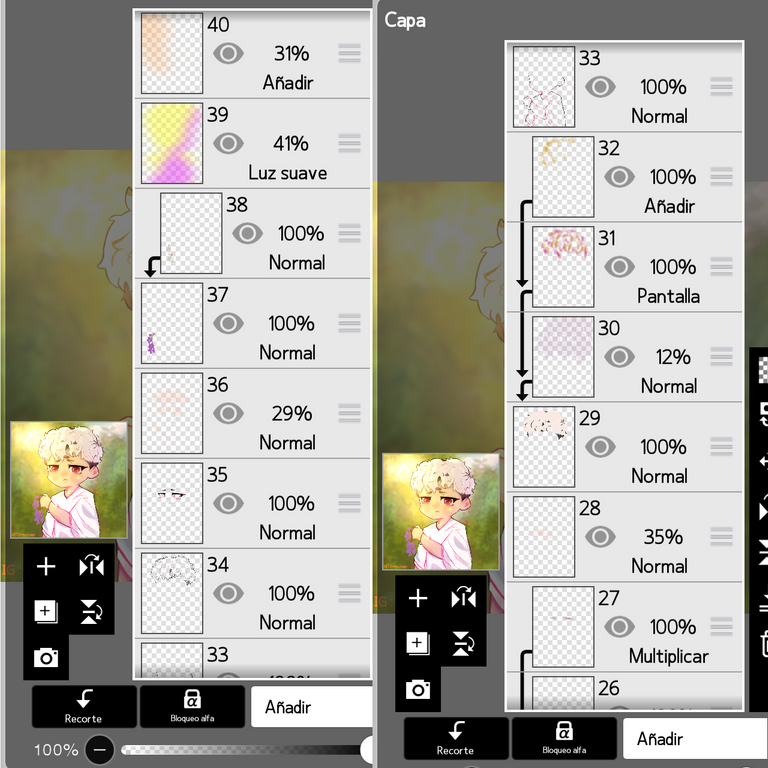
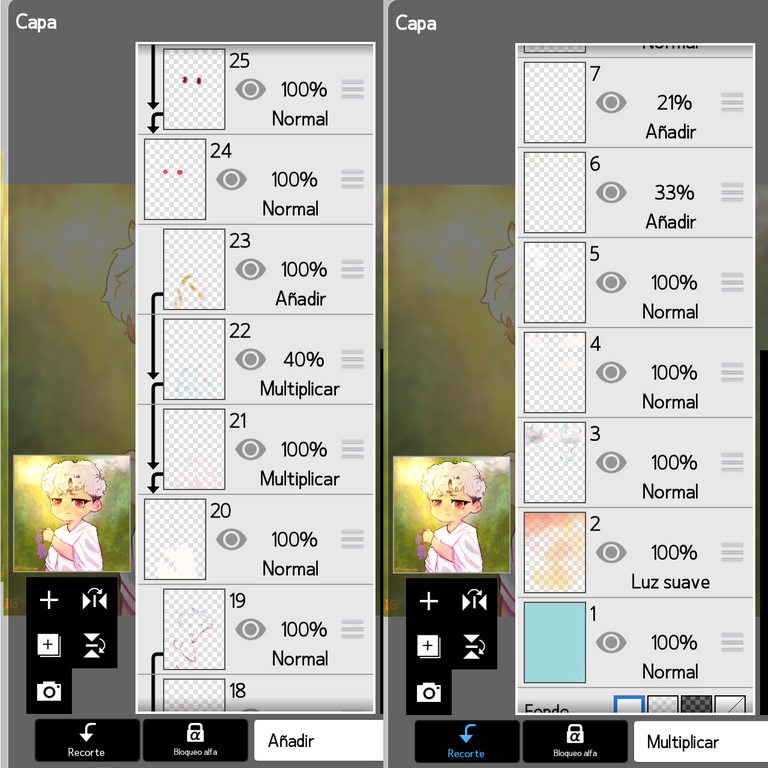
Espero que te halla gustado el post y que te sirva el saber éstos datos
I hope you liked the post and that it helps you to know these data
HECHO CON IBIS PAINT X
MADE WITH IBIS PAINT X
IG: moo.keen

Me gustó mucho tu explicación en la curación en vivo. Como se llama el programa que usas?
Gracias , y el programa es para tablet y móvil se llama Ibis Paint X
Pronto haré uno para programas para pc , los más usados
🤗✨
Ahh chevere bueno, estare pendiente 😉
Yay! 🤗
Your content has been boosted with Ecency Points
Use Ecency daily to boost your growth on platform!
Support Ecency
Vote for new Proposal
Delegate HP and earn more, by @shabue.