
Hello! 😆 I finally have this model finished, I have been transmitting it through VIMM for most of the development of this model despite some details of transmitting and working with the program, I am still new to the transmit part and my pc It consumes a lot of memory ( RAM ) with the program so sometimes it gave me problems when transmitting and using the program at the same time.
I found this model while looking for ideas on Pinterest to inspire me in some drawings I'm doing, when I saw it I liked the concept as such so I saved it to use it as a 3D practice, I usually always use characters from (Splinterlands) to work now That's how I began to practice my 3D, but this time I used this concept from ( Infamous 2 ), which I coincidentally played at the time when it came out for PS3 hehehe
Because it is a concept with a high drawing detail I thought it would be a bit difficult to work with but it was relatively easy, it cost me a bit because I was a bit out of practice but I didn't calculate the limits of my PC well but I liked the final result a lot.
- Work Tools:
Blender 3D
Armorpaint
Tablet Wacom Intuos 5
- Video in high speed 42 minutes: 3D Model Ice Monster Click
- Model:

This was another concept I found on (pinterest) , this is the link to the original drawing.
- Carved Model Block:
This is the base block that I made to start the model, I always like to make the block instead of using one already made because that way you also practice for other types of anatomy that you work outside of the human, even though it is more advisable when working to have some blocks ready for modeling.
- Finished Model Without Textures:
This was the end result with about 15 million polygons.
- Retopología:
Here I simplify the model more to optimize it and thus not force the computer so much by lowering the polygons to 634 thousand polygons.
- Adding Textures in Armorpaint:
Then I exported the model in OBJ format from Blender and here I had some problems when making some direct ones because the program gave me errors with the tools on several occasions so I had to close and open the texture program several times while it was transmitting.
- Textures And Render Tests:
This is the result when exporting the textures to Blender using the low poly model, I had to manually adjust some things when applying the pose because I don't fully master the skeleton in the models but since what I'm looking for is just an aesthetic render and not doing any animation wasn't that much of a problem.
- Renders Ready:
The final result 😁 , I really liked working on this model, soon I will start another one and I hope to continue working on a personal project that I want to do together with some friends in Hive.








- Follow me:
Mail: [email protected]
Thank you very much and I hope you liked my post Greetings 😄






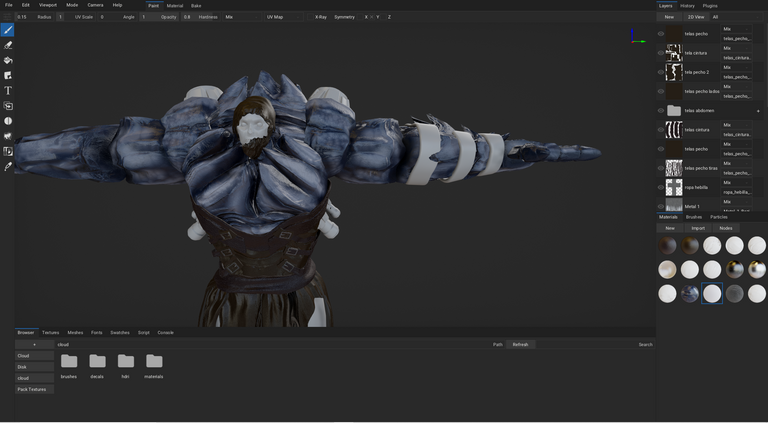
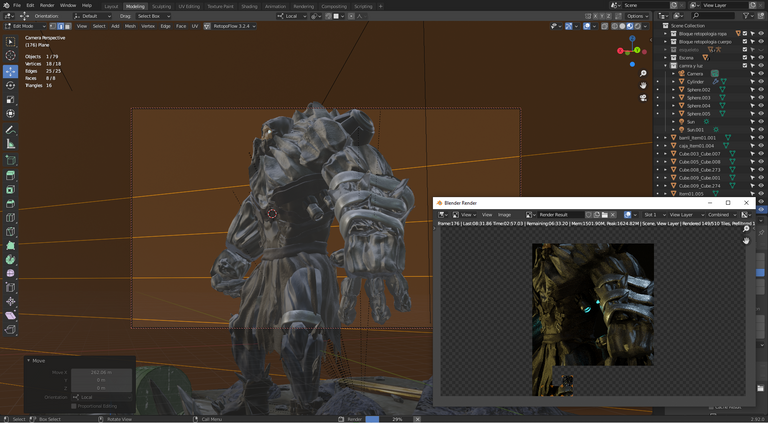
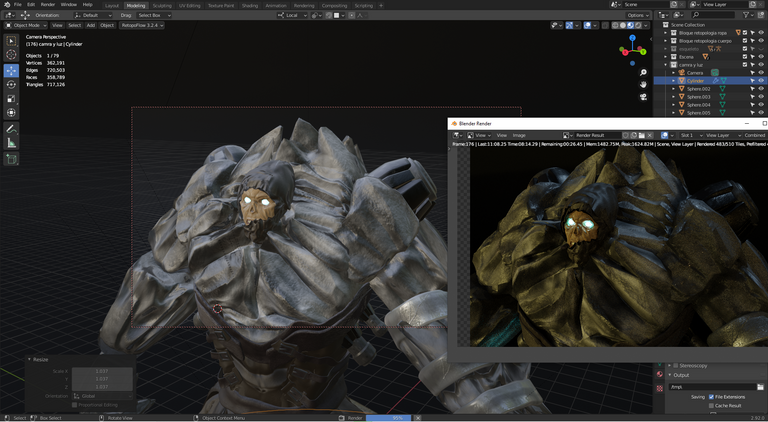
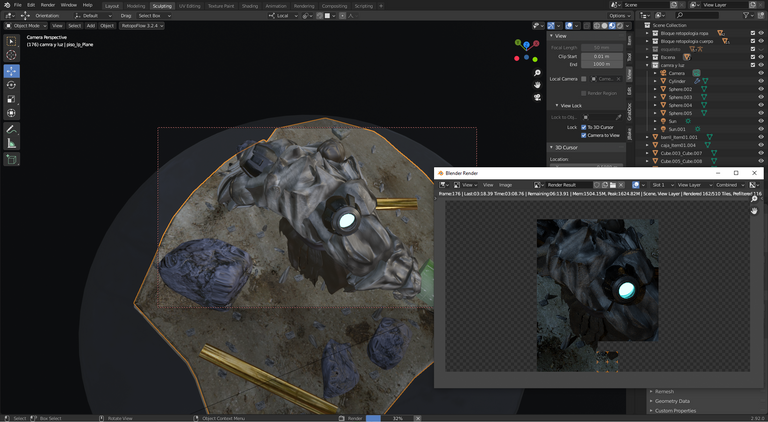
That is a nice sculpt! I am a Blender user too, and I have just posted a new blog and video on 3speak.
I have not tried Armorpaint yet, but I have downloaded this add-on named UCUpaint. I will check if it is nice for painting textures.
Thank you very much 😄, I had a long time without publishing something done, normally I try to make a model every 3 days but I'm a bit busy with other things.
The ArmorPaint program would be like the free version of Substance Painter, it is free but only if you know how to run the file without collating it, in my case I preferred to buy it because it is collated and ready to run, I could send it to you if you need it.
The other thing is that that addon you mentioned called UCUpaint, is similar to the option (texture paint) that Blender brings. I try to use more ArmorPaint because I saw that painting texture on my computer using Blender is not very optimized for that option, but in ArmorPaint because it is optimized for textures it is easier for me to paint stylized textures or more realistic textures.
I will download that Addon UCUpaint to test it.
Cool! I hope UCUpaint will be just as good for texture painting as Armorpaint. I do not have time yet to test it so I hope you find it good for texturing.
There is also this other free and open-source app for creating PBR textures. Its name is Material Maker. People say that it is good like Substance Painter. Have you heard of it?
I didn't know about that program Material Maker 🤔, I only know the open-source ArmorPaint and Materialize which is also for creating textures, thanks for recommending that other program, I'll look for it too.
!PIZZA
@gr33nm4ster Quería mostrarte algo ya que me gusto mucho como me quedo este trabajo que hice así que te menciono aquí para que puedas ver mi post de mi otra cuenta luislrt =) espero que sea de tu agradado, me costo unas semanas hacerlo.
The rewards earned on this comment will go directly to the people sharing the post on Twitter as long as they are registered with @poshtoken. Sign up at https://hiveposh.com.
I gifted $PIZZA slices here:
(2/5) @luislrt tipped @kryptik.tigrrr3d (x1)
Send $PIZZA tips in Discord via tip.cc!
Congratulations @luislrt! You received a personal badge!
You can view your badges on your board and compare yourself to others in the Ranking
Check out the last post from @hivebuzz: