Hello Hivers, today is my birthday 🍾🍾🍾🥂🎷. Yeah!!! I'm super excited. Although celebrating my birthday is an evidence that I'm getting old which I don't like but it's still fun celebrating it. I wish I was a vampire who has the all the abilities of vampires, like Klaus, 'the Original', without any blood lust issue 😉. I created this animated GIF to celebrate my birthday, it looks ordinary but I can sure you, its one of my hardest animation ever done. Take a look

How Did I Create This Birthday Animation
I used Adobe After Effects. I didn't use any plugins. This animation was stressful. Maybe because I'm creating a personal animation, it got harder. To figure out the design was super difficult. The animation process was hell. Let's jump into the process of how I created it.
First, I opened my Adobe After Effects and created a composition, with 10 secs duration, black background color and left the other settings the way they were.
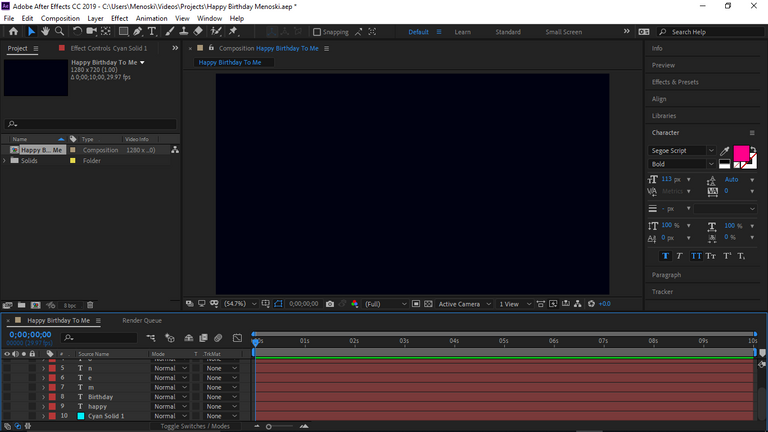
Next, I created a solid layer which would serve as my background color for the animation. I used a blue color, I didn't want to use pink, it will make me feel like a lady, smiles, although pink/red is mostly used as background colors for birthday's design.
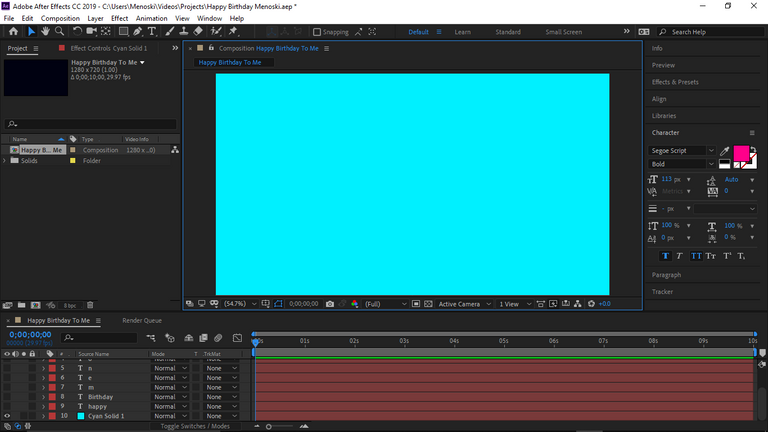
Next, I started creating my texts. I used Segue Script fonts with 113px font size. I created my first text "Happy".
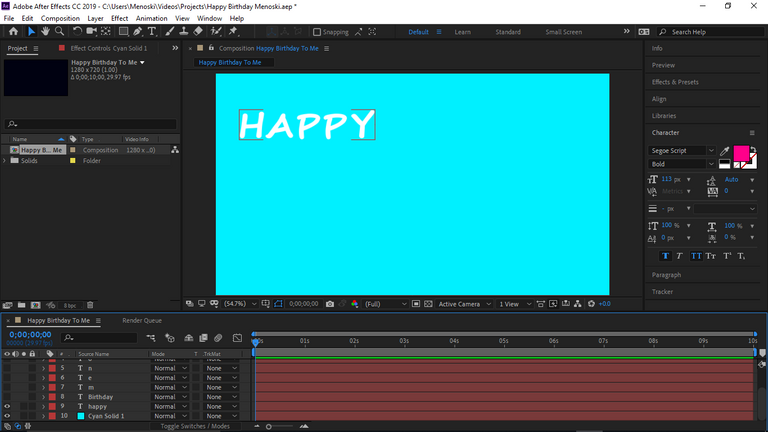
Next, I created my second text "Birthday". At this point, I align both the "Happy" text and the "Birthday" text to the center.
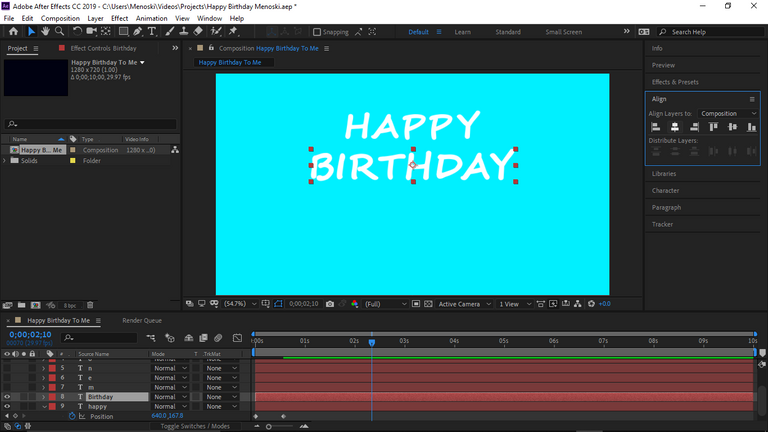
Next, I want to make an amazing animation of my name "Menoski", so I created a layer for each letter in my name, which was a bit difficult and I had to align them properly beside each other, so the viewers, like you, would think its just a single text.
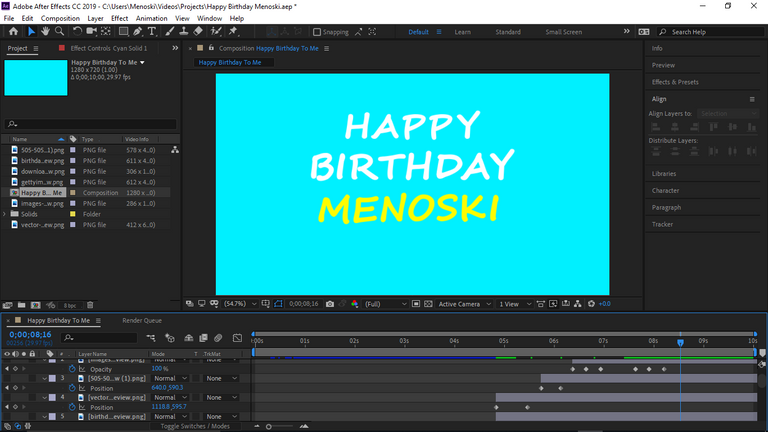
Next, I had to bring the feeling of a birthday, so I brought in some balloons, cake and the cake blaster(don't know what's its called 🤷♂). I tried to bring them in the best way I could. If you have a better idea, I will love to know, so I can improve. Here is a look
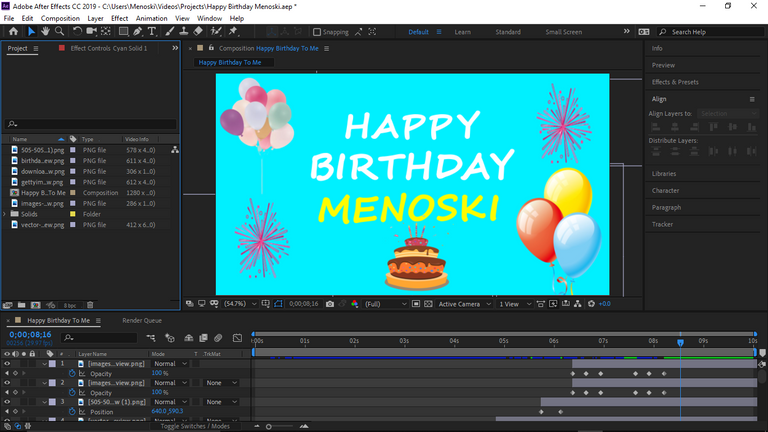

As at the stage, I'm done with the design, although the design was looking as excellent as I would have wished, so I told myself, that I had to create an awesome animation. I sat at one place for close to two hours thinking of kind of animation I should make. I first created a smooth animation, using position key frame to create the animation for both "Happy" and "Birthday" text.
Next, I wanted a unique animation for my name, and I got it. I brought each letter in, and then created a kinda of animation text swag. I like that. Just take a look of the different animation that made an awesome "menoski" animation.
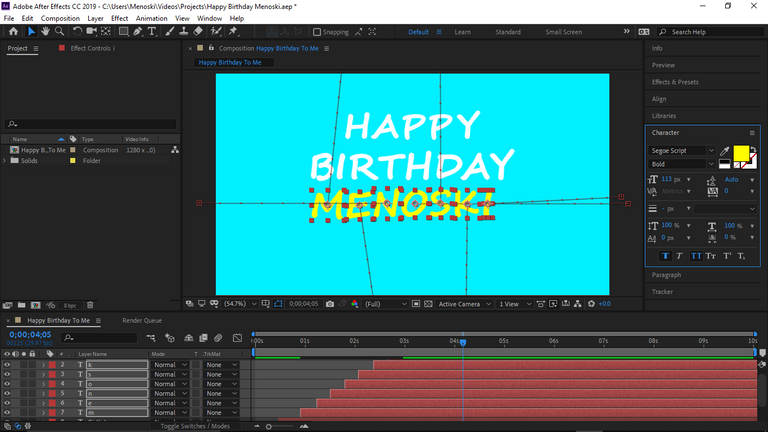
After hours of manipulation with my designs I got this. I hope you like it? PS: I might make some adjustments in the future, so if you see a way I can improve it kindly let me know.
Happy Birthday to myself.

I promoted Hive using this awesome animation on Youtube. Check it out.
That was a lot of effort just to scam some "happy b'days" but whatever here you go ...
Happy bday!!! Sending all the best wishes on your special day!!! mwua! mwua! HUGS!!! XOXOXOXOX
Hehehe, it was the "menoski" text that I used a lot of effort.
Thanks @christosthegreek I really appreciate your special words.