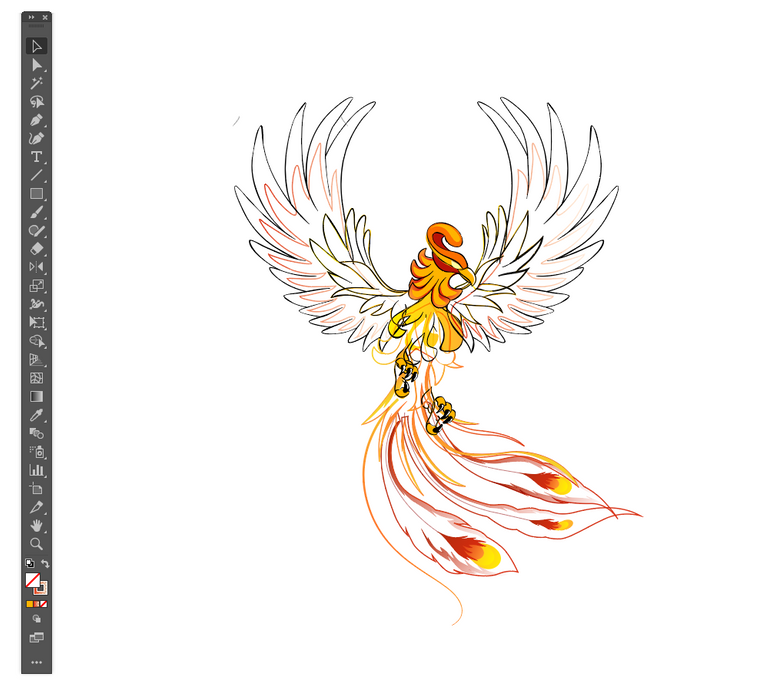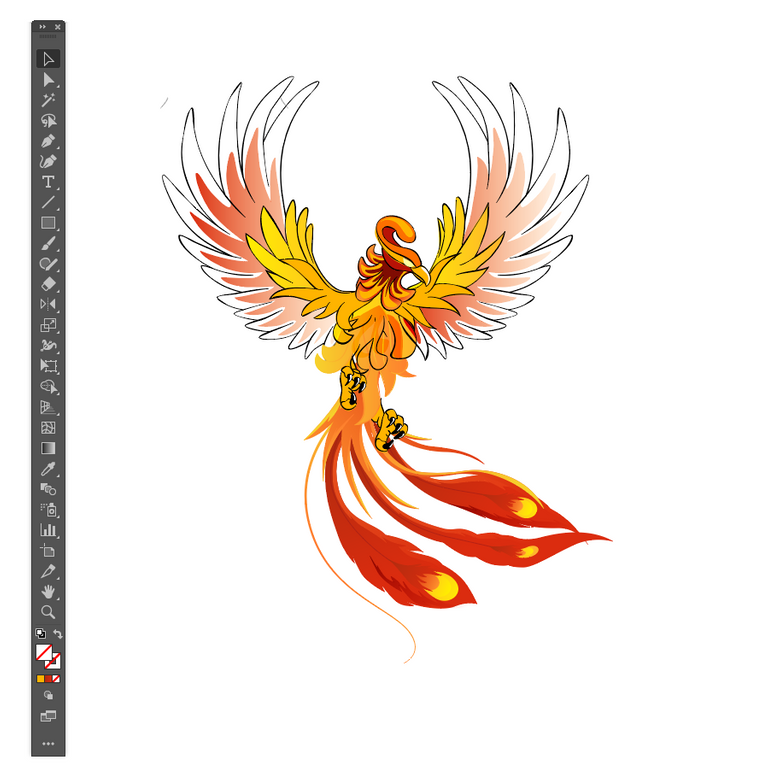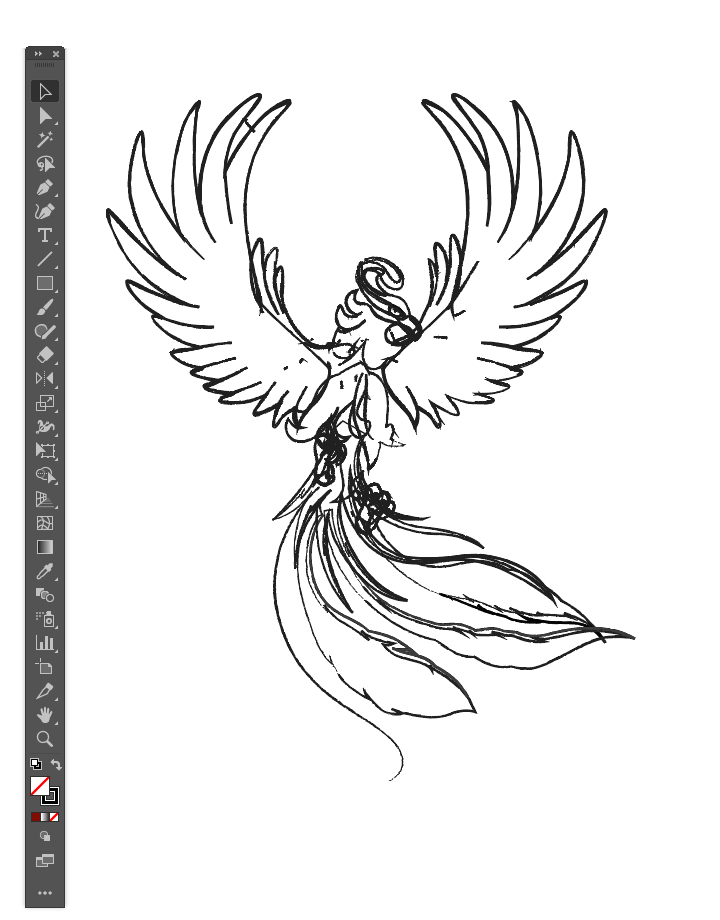Those who play splinterlands know the Elemental Phoenix monster card very well. This is the topic of my drawing today.
First, before drawing it I researched this card thoroughly from Pinterest images to better understand its look and unique features.

So after getting a good idea of it and having a clear idea, I sketched the basic shape and form of the phoenix on paper, incorporating any unique features or details from the monster card.
Next, open Adobe Illustrator and create a new document. Use the Pen Tool (P) to trace the sketch and create vector shapes that represent different parts of the phoenix, such as its body, feathers, and flames. Using the Shape Builder Tool (Shift + M) I combined the shapes into a single, unified shape.
With the basic structure of the phoenix out, it's time to add color. The orange, yellow and red color scheme is a bold choice, adding energy and vibrancy to my image. I created a gradient effect using the Gradient Tool, which transitions from one color to another, as well as the Brush Tool to add extra detail and texture to the Phoenix. Finally, I used Blending Mode and Opacity settings to blend the colors and adjust the overall look of the image.Hope you like it.