
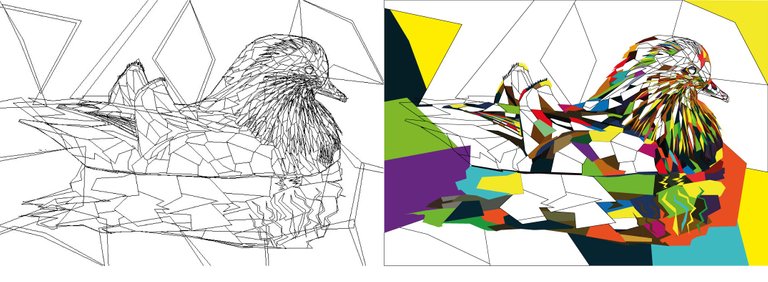
[En Español abajo]
Greetings to all the Hive community, today I present a digital illustration of a bird of vivid colors that is very appreciated for its beauty and is native of China, Japan and Siberia, I'm talking about the Mandarin duck, this design is made with the graphic design software Illustrator CC in the style of Wedha Pop Art, cauterized by the use of flat shapes that give a sense of geometry and flat and vibrant colors.
To make the illustration first I looked for a reference image of this animal with a good resolution to better capture the details when drawing, I open the Illustrator program and create a new document usually letter size and in this I place the reference image and then with the pen tool, creating irregular polygons of different sizes throughout the image with a thickness of 0.5 to 1 point and avoiding using curves, now the next step is the coloring; at this point do not take the colors of reality, on the contrary, are used only flat colors and not gradual, this is because it is sought to have a vibrant or strong appearance, to know what colors to apply to the drawing I can use different methods, for example: play randomly with the colors, use a combination of warm and cold, use the function that illustrator has of Back to color illustration, which allows me to experiment with different combinations of colors or also see images of references that inspire me to choose a suitable palette.
I hope you like this post and also my illustration.
See you next time!
[Español]
Saludos a toda la comunidad de Hive, hoy les presento una ilustración digital de un ave de vivos colores que es muy apreciada por su belleza y es oriunda de china, Japón y Siberia, les estoy hablando del pato mandarín, este diseño está elaborado con el software de diseño gráfico Illustrator CC al estilo de Wedha Pop Art, cauterizado por el uso de formas planas que dan sensación de geometría y colores planos y vibrantes.
Para hacer la ilustración primero busqué una imagen de referencia de este animal con una buena resolución para sí captar mejor los detalles al momento de dibujar, abro el programa Illustrator y creo un documento nuevo por lo general a tamaño carta y en esta coloco la imagen de referencia para luego con la herramienta pluma, ir creando polígonos irregulares de diferentes tamaños por toda la imagen con un grosor de 0,5 a 1 punto y evitando usar curvas, ahora el paso que viene es la coloración; en este punto no se toman los colores de la realidad, al contrario, se utilizan solo colores planos y no graduales, esto es debido a que se busca que tenga un aspecto vibrante o fuerte; para saber que colores aplicar al dibujo puedo usar diferentes métodos, por ejemplo: jugar al azar con los colores, emplear una combinación de cálidos y fríos, usar la función que tiene illustrator de Volver a colorear ilustración, el cual me permite experimentar con diferentes combinaciones de colores o también ver imágenes de referencias que me inspiren a escoger una paleta adecuada.
Espero les guste esta publicación y también mi ilustración.
¡Hasta la próxima!
Congratulations @robertmillan! You have completed the following achievement on the Hive blockchain and have been rewarded with new badge(s) :
Your next target is to reach 20 posts.
You can view your badges on your board and compare yourself to others in the Ranking
If you no longer want to receive notifications, reply to this comment with the word
STOP