The Ultimate Text Modification and Conversion Tool!
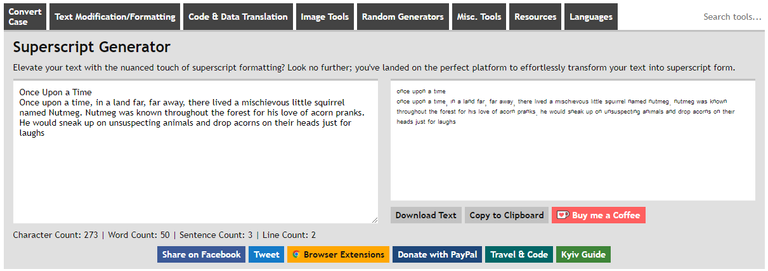
Need a quick and easy way to change text format? Check out this website with free text modification tools. The tools on this nifty website can help you easily change text format for free. You can convert text to uppercase, lowercase, title case, sentence case, and more with just a few clicks. It's a handy tool for standardizing document formatting or changing text cases. Try it out today to simplify your text formatting tasks!
What Can You Do with This Tool?
Well, just about anything and everything. This tool can do many things with text. It can change formats, remove line breaks, generate random content, and translate code and data. It has a lot of features to explore. It's easy to use and helpful. Check out the different options to improve your text's formatting and readability. It has made my life easier on endless occasions, and I keep coming back to it. It is so simple and just works, and works well. The possibilities are endless! Here is just a sampling of what you can do:
Convert Text Cases
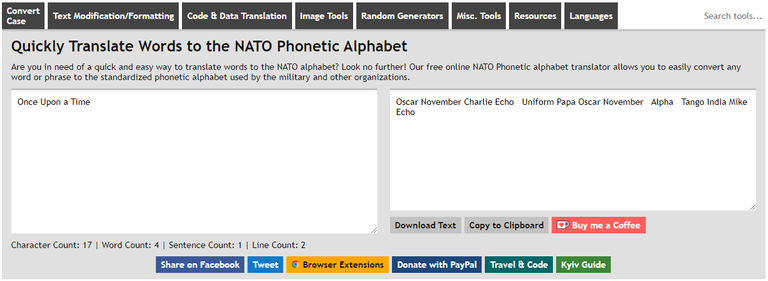
Sentence Case: Automatically structure your text into well-formed sentences. This can be helpful when you have a block of text that needs proper sentence formatting, making it easier to read and understand without manual intervention.
Lower Case: Converts all letters to lowercase. Useful for uniformity in text or when you need to standardize the case of the entire document without going through each word individually.
UPPER CASE: Changes all letters to uppercase. Useful when you need to emphasize text or create headings that stand out from the rest of the content.
Capitalized Case: Capitalizes the first letter of each word. Helpful for creating titles or headings that are clear and visually appealing.
Alternating Case: Alters text between lowercase and uppercase letters. Can be used for decorative purposes or to add a unique style to your text.
Title Case: Capitalizes important words in titles. Useful for creating professional-looking titles or headings that follow standard title capitalization rules, saving time compared to manually capitalizing each relevant word.
Other Text Modifications
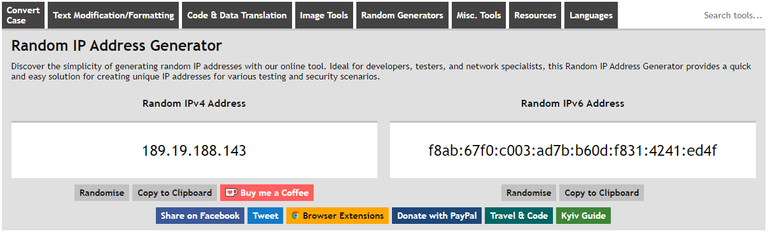
When it comes to making textual adjustments, there are several key modifications that can enhance the overall quality and readability of the content. These changes can range from simple formatting tweaks to more substantial revisions that significantly impact the message being conveyed. Below are some important text modifications to consider implementing in your writing:
Small Text Generator: This tool converts regular text into small caps and superscript. It can be helpful when you need to make certain parts of your text stand out or appear more visually appealing. It saves time by quickly transforming text without manual formatting.
Wide Text Generator: Widens your text for a unique aesthetic look. This feature can be useful for creating eye-catching headers or titles in documents or social media posts. It saves time by instantly generating stylized text without the need for complex design software.
Strikethrough Text Generator: Adds a strikethrough effect to your text. This tool can be handy for indicating changes or deletions in a document or emphasizing specific information. It saves time by applying the strikethrough formatting instantly.
Reverse Text Generator: Reverses the order of your text. This function can be useful for creating mirror texts or generating content in a different sequence. It saves time by automating the process of reversing text without manual rearrangement.
Upside Down Text Generator: Flips your text upside down. This generator can be fun for creating unique and attention-grabbing content, like in social media posts or messages. It saves time by quickly transforming text orientation with a simple tool.
Unicode Text Converter: Transforms text into various Unicode fonts. This feature allows you to add diversity and style to your text by using different Unicode characters and symbols. It saves time by providing instant access to a wide range of Unicode fonts without the need for specialized knowledge.
Zalgo Glitch Text Generator: Creates funky and glitchy text styles. This generator is perfect for adding a spooky or chaotic effect to your text, ideal for Halloween-themed content or creative projects. It saves time by easily applying glitchy styles to text with just a few clicks.
Binary and Morse Code Translator!
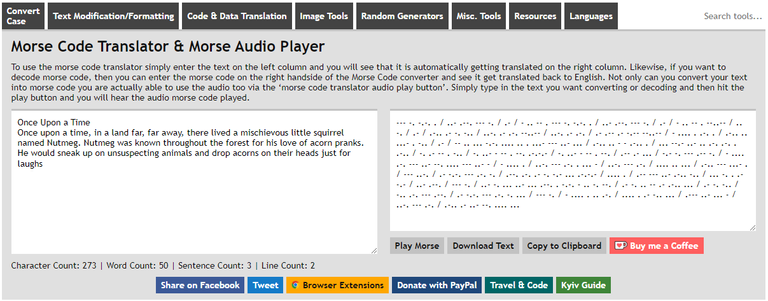
Below are brief descriptions of each tool to help you understand how they can be useful for quick conversions.
Binary Code Translator: This tool allows you to convert binary code into English text and vice versa. It can be helpful for quickly decoding binary messages or encoding text into binary for secure communication. For example, if you come across a binary code like 010010000110010101101100011011000110111101001000 01100101 01101100 01101100 01101111, you can easily translate it to "Hello".
Morse Code Translator: With this tool, you can translate Morse code messages into English text. It can save you time when decoding Morse code signals or encoding text into Morse for communication over radio or telegraph. For instance, if you have a Morse code message like ".... . .-.. .-.. ---", you can swiftly convert it to "Hello".
Image Tools
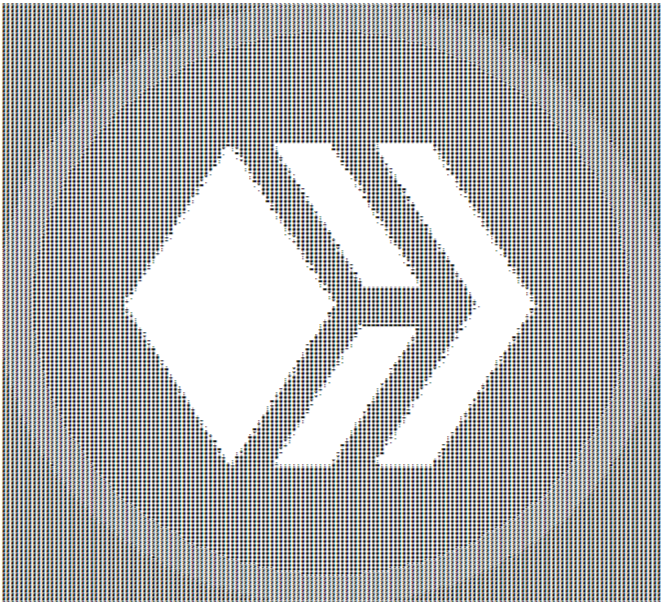
Below are two useful image tools that can simplify your tasks and enhance your workflow.
Ascii Art Generator: This tool transforms text into visually appealing ASCII art. It can be helpful for creating unique and creative text-based designs without the need for complex graphic design software. For example, converting a simple text logo into ASCII art can add a retro and artistic touch to your project, saving time on intricate design work.
Image Format Converters: This tool facilitates the conversion of images between different formats. It is beneficial for ensuring compatibility across various platforms and devices. For instance, converting a PNG image to JPEG format can reduce file size without compromising quality, making it easier to share or upload images efficiently, ultimately saving time in file management and optimization.
Random Generators
Here is a collection of helpful tools designed to simplify decision-making processes and enhance security measures in various scenarios. These tools cater to different needs, such as making random selections, generating dates without patterns, and creating strong passwords effortlessly. Let's explore each tool's functionality in more detail below.
Random Choice Generator: This tool assists in making random selections from a given list of options. It can be useful for deciding on various things like where to eat, what movie to watch, or which task to prioritize. For example, if a group of friends is trying to choose a restaurant to dine at, they can use this generator to randomly pick one without any bias or indecision.
Random Date Generator: The random date generator creates dates without any specific pattern, which can be helpful for various purposes like scheduling events, setting deadlines, or conducting tests. It can save time by quickly providing a date without manually selecting one. For instance, if a teacher needs to schedule a surprise quiz for the class, they can use this generator to randomly select the date for it.
Strong Password Generator: This tool generates secure and strong passwords that are difficult to crack, enhancing online security. It can save time by eliminating the need to come up with complex passwords manually. For example, when creating a new account on a website, using this generator can quickly provide a strong password like $7G#2fP!9@zL without the hassle of thinking of one yourself.
Miscellaneous Tools Overview
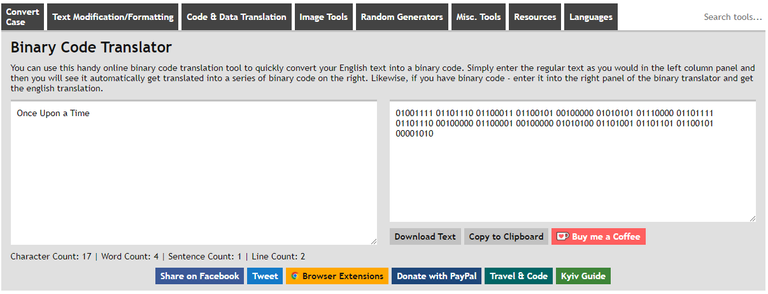
This section features a variety of handy tools that can assist in different tasks and save time. Below are brief descriptions of each tool listed and how they can be beneficial:
NATO Phonetic Alphabet Translator: This tool helps convert regular text into the NATO phonetic alphabet. It can be useful when spelling out names, addresses, or other important information over the phone or radio. For example, if you need to communicate a license plate number like "ABC123," using the NATO phonetic alphabet, it would be "Alpha Bravo Charlie One Two Three."
Online Notepad: An online notepad allows you to quickly jot down notes, ideas, or reminders without the need for pen and paper. It can save time by providing a convenient digital space for organizing thoughts and information. For instance, if you come across an interesting article online and want to save some key points, you can easily copy and paste them into the online notepad.
Roman Numeral Date Converter: This tool converts dates into Roman numerals and vice versa. It can be helpful when working with historical dates, movie release dates, or for decorative purposes. For example, if you want to represent the date "May 5, 2024," in Roman numerals, it would be "V • V • MMXXIV."
Text Replacement Tool: A text replacement tool allows you to create shortcuts for frequently used phrases or long words. It can save time by automatically expanding these shortcuts when typing. For instance, instead of typing out your full address every time, you can create a shortcut like "addr" that expands to your complete address whenever you type it.
Examples of Other Tools Available
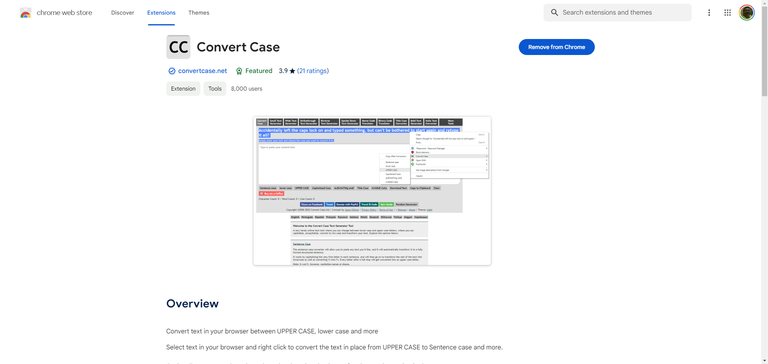
Bold Text Generator: Make text stand out with bold formatting.
Italic Text Converter: Add emphasis to your text with italics.
Strikethrough Text Generator: Cross out text for a unique look.
Random Date Generator: Quickly generate random dates for any purpose.
ASCII Art Generator: Create unique art using ASCII characters.
Hex to Text Converter: Easily convert hexadecimal code into readable text.
Strong Password Generator: Generate secure passwords effortlessly.
NATO Phonetic Alphabet Translator: Translate text into the NATO phonetic alphabet.
Repeat Text Generator: Duplicate lines of text with ease.
Sort Words Alphabetically: Organize words in alphabetical order.
How to Use the Tool
- Enter Text: Input your text in the designated box. This feature allows you to easily input content for modification without navigating through multiple pages or applications.
Choose Transformation: Select the desired transformation option from the available choices to tailor the modifications according to your needs. - Apply Modification: Click on the appropriate button to implement the selected modification. This triggers the tool to process the text based on the chosen transformation.
- Copy Modified Text: After the modification is complete, copy the revised text for use in any desired location. This feature allows you to transfer the modified text to other platforms or documents seamlessly.
This website truly can help with all your text editing and converting needs. Give it a try and enjoy its free convenience and efficiency. Let me know your favorite text processing tools in the comments. Share your recommendations!
Check it out here! https://convertcase.net/
Images are screenshots of Convert Case
What an incredibly powerful tool! Thanks for sharing this. 🔧
Thanks Devin
This topic has come along at the right time for a ridiculously stubborn project wherein the data I need to get is resistant to my reformatting it. Hours wasted.
The tool sounds helpful and I’m grateful to have a friend who knows how to use it, if I hit a roadblock.
Many thanks! 🙏😊
Absolutely!