So many people are having issues using the new Hive Keychain especially when trying to transact on Peakd.com, so here is a short tutorial to guide you through.
But first, quick answers to frequently asked questions.
FAQ
Can Hive Keychain and Steem Keychain run on the same browser?
Yes. Both Keychain extensions are serving separate chains at the moment. Hive Keychain serves Peakd.com and Steem Keychain serves Steempeak.com.Can I post using Keychain?
However, for a better experience, use the Hive Keychain out of the box and load up your keys.
This will allow you to dedicate Steem transactions solely to Steem Keychain and Hive transactions to Hive Keychain.Yes. Most people who are using the Steem Keychain are having trouble on Hive because they are using the wrong node. Go into Preferences and change the node to https://anyx.io to post on Hive.
Installing Hive Keychain
You will not find the Hive Keychain currently on the Extension Webstores so here is how to go about loading it into your Chrome or Brave browsers. The process should be similar for other browsers.
- Download the new Hive Keychain from the Github repository.
Keychain repository can be found here.
Click on Download Zip.

- Unzip the file
- Go to you Chrome or Brave Extensions page and set the Developer Mode to ON.

- Click on Load Unpacked and navigate to the folder you unzipped for the Hive Keychain.

- And there you have it. You have both extensions running on the same browser. You can therefore use Hive Keychain for Peakd.com and Steem Keychain for SteemPeak.com.

Make sure you set up your new Hive Keychain password, load up your posting, active and memo keys to start posting on Peakd.com.
Set your Steem Keychain to work on SteemPeak only.
SteemPeak serves the Steem Blockchain while PeakD serves the Hive Blockchain. Therefore, if you want to continue carrying out transactions on both you can set the Steem Keychain RPC Node to DEFAULT.
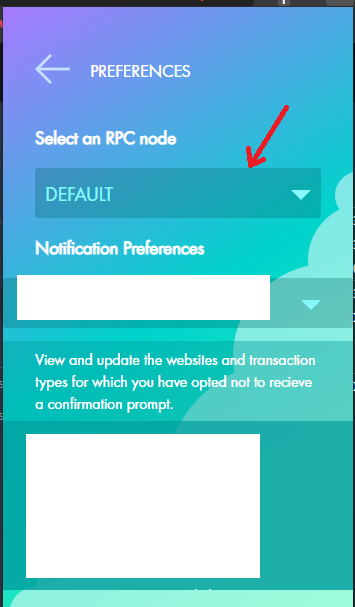
That way, any action you do on PeakD is served by the Hive Keychain and any action you do on SteemPeak is served by Steem Keychain.
You will not have to worry about conflicting transactions or errors that could result in having both extensions in the browser.
Note:
Peakd.com might not recognise you have Hive Keychain installed at first and to solve that you can refresh the Peakd page a couple of times and if that does not help, you can clear the cache.
Welcome to Hive!
worked, thanks for the info @deniskj I am still not able to visit the https://hive.io/wallets/, not sure if that is normal or if it still needs to get fixed.
you are welcome. Glad to see you over here.
Just learned that wallets are being worked on for hive.blog. However, they are functional on peakd.com. You can use that before they are live on hive.blog. 😊
Well ok then!!
Thank you for making that near effortless.
You are welcome. Enjoy your Hive experience 😊