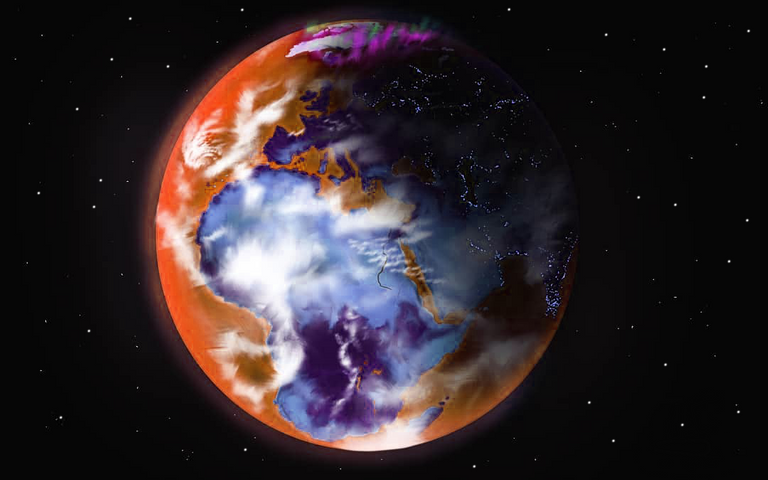
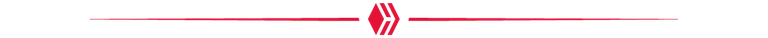
Hello guys, today I will show you how to paint the Alien earth step by step with the sketchbook mobile. First, we need the technical pen to draw a circle, use that draw styles for it, Then copy the circle. And fill the circle below with the filling tool. Fill the circle again with the filling tool, only this time with a orange 🧡 color. Switch back to the other layer and start drawing the land masses. If you want, you can hide the layer below. Find the perspective from Google earth or use a globe as a template. You don't have to be so precise about it. Or you can also make a fantasy plant as you. next, we fill the land masses with the filling tool, but be careful that there are no gaps between the lines.
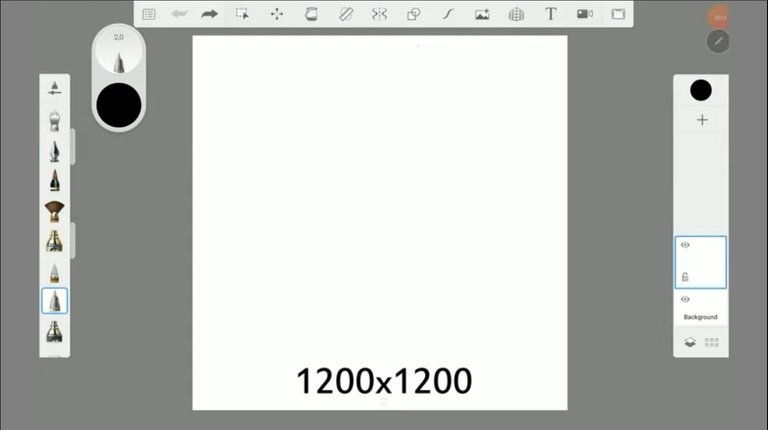
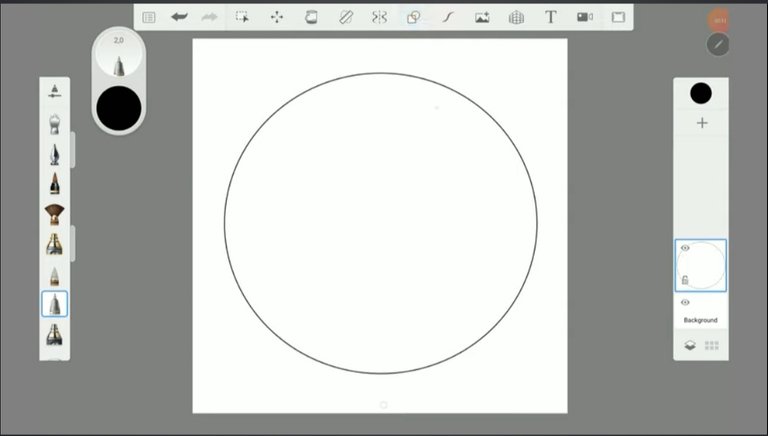
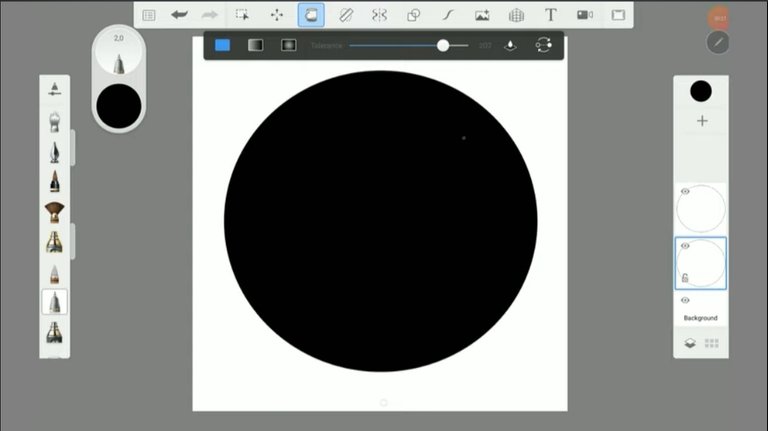
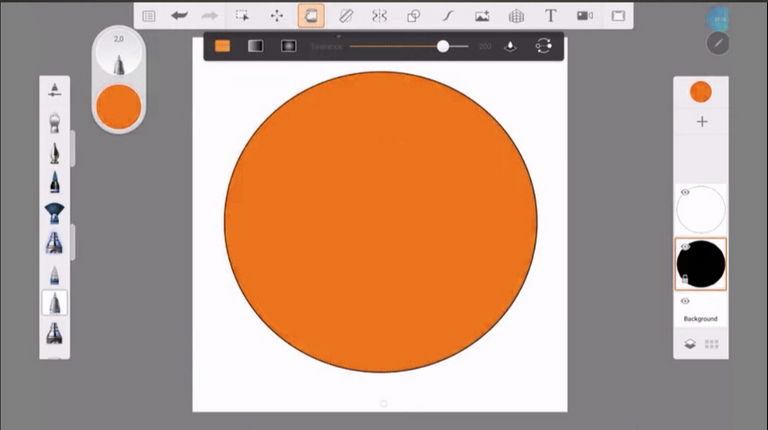
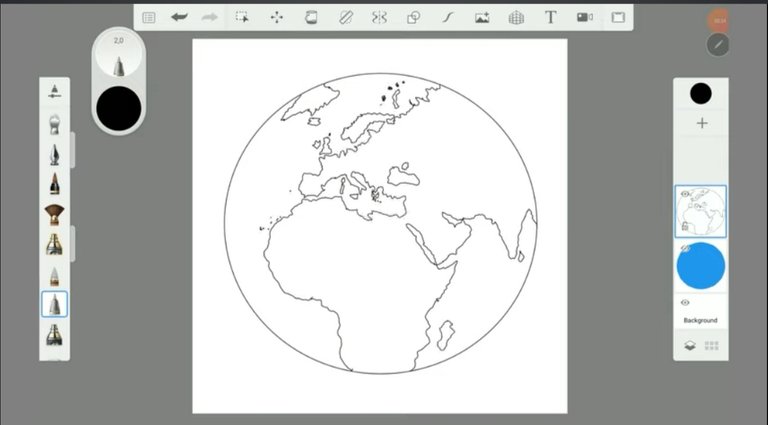
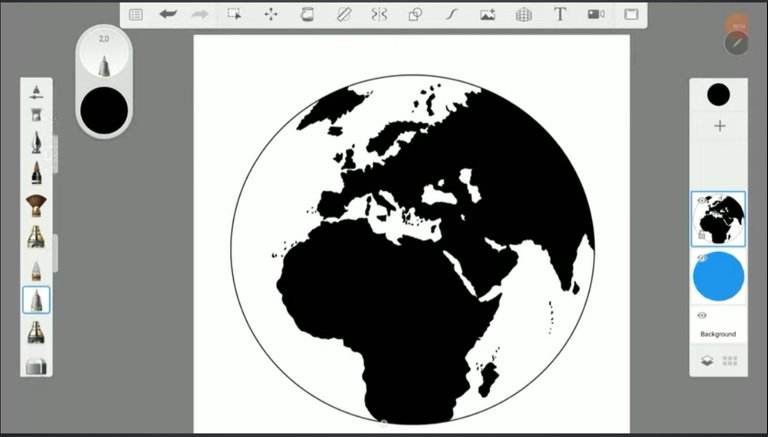
To remove the lines of the sea, use the hearty razor.
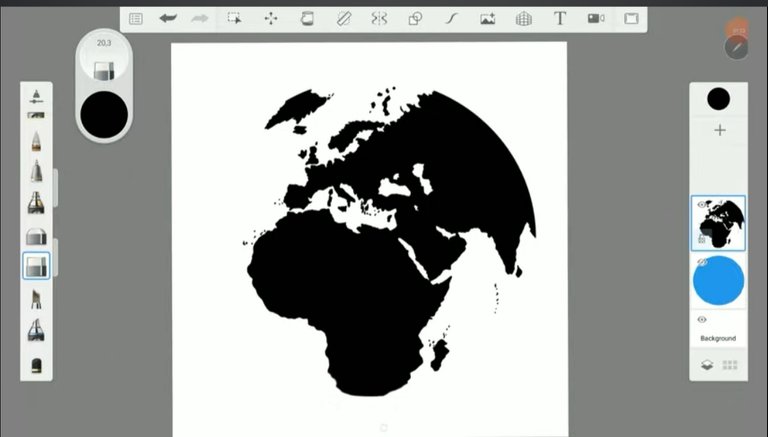
Uh... Lock the layer and paint the entire surface with a purple 🟣 color.
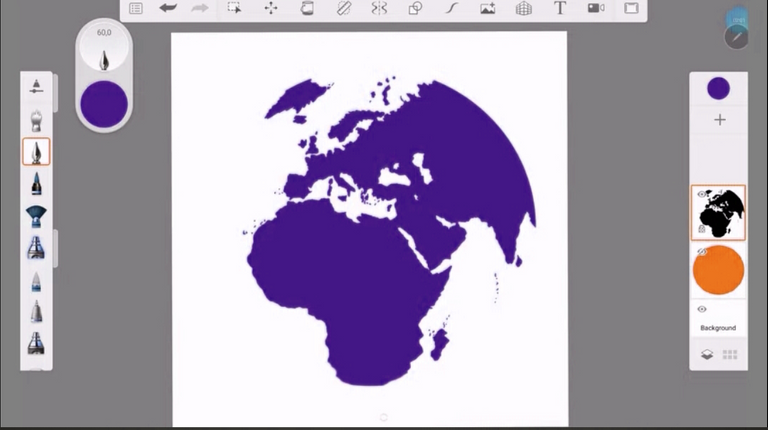
Doesn't look so bad could be a logo of thoughts.
With the inking pen, you can add rivers and lakes, but you have to open the layer again and use the transparent color. Now we use the salty watercolor brush to add details.
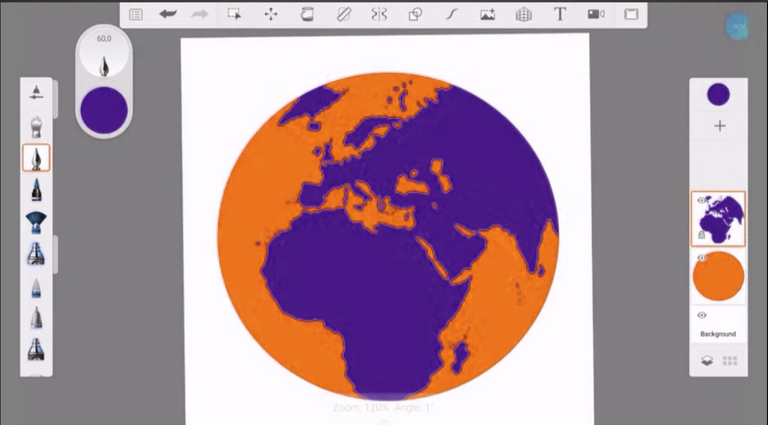
With the dark purple, you can create forested areas. You can make mountains and alps with a grey color.
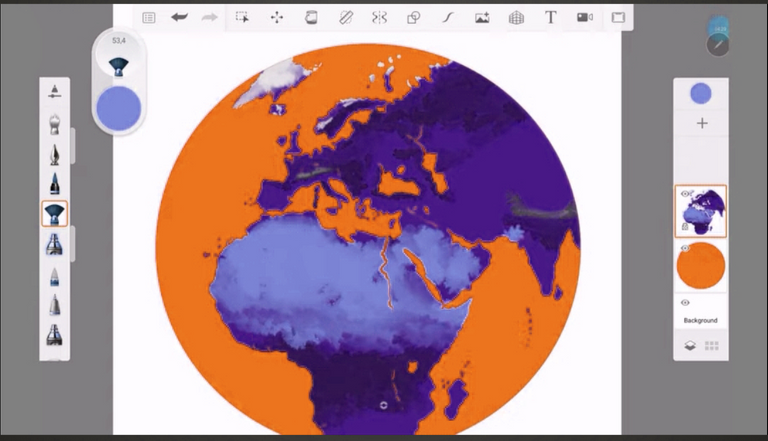
Try to use several different colors for curtain areas.
When you're done. Use the smart brush to clear the colors.
but don't overdo it. If you don't like the colors, you can change them with the H S L adjustment too. Now we switch to the ocean layer. Lock them and shade the ocean with the ending pen and the blending brush.
with the flow airbrush, you can add even more shadows.
Also add the shadow on the continent layer. Switch back to the ocean layer and paint along the coast with a light orange and a small brush size, the flow brush is perfect for this.
Use a darker orange 🧡 where the water is deep.
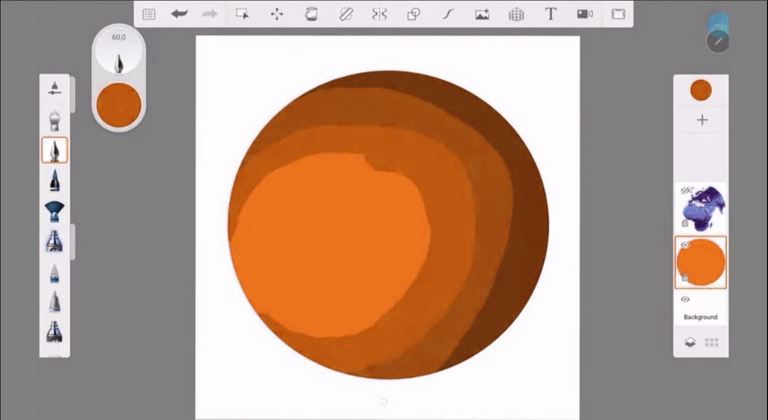
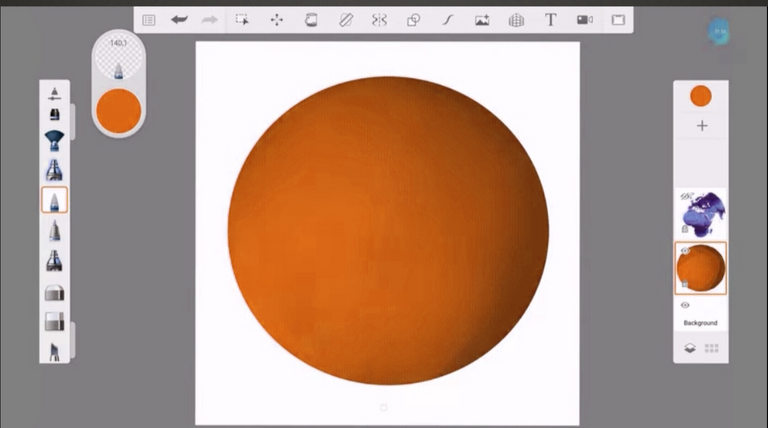
the festival or brush size you can create.
switch again back to the continent layer. And paint with the glow neon brush. The city lights and the shadow side. use a small brush size and the orange color. This effect looks amazing and it makes a lot of fun to paint. Now create a new layer for the clouds.
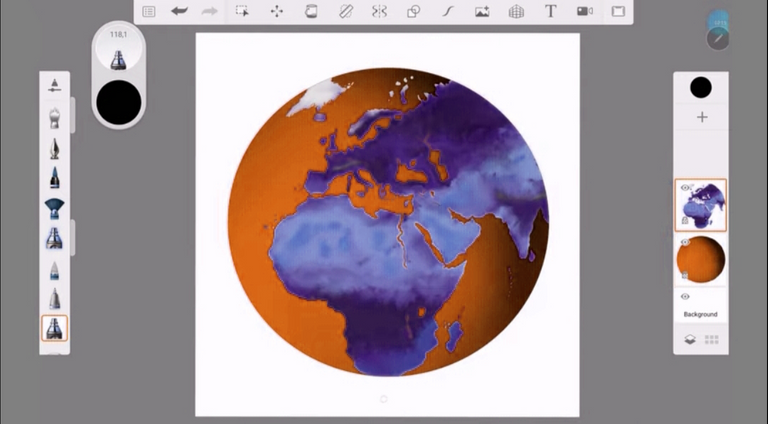
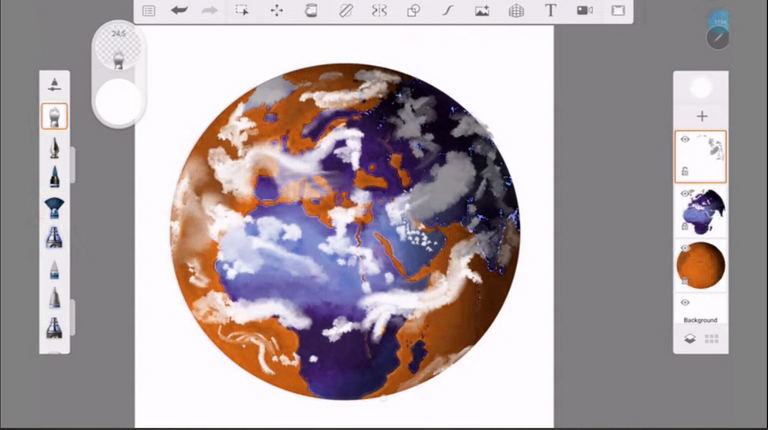
Paint with the salty watercolor brush, large and small clouds. here you can be creative, but don't overdo it too much. for the shadow side, use a darker color. With this much web brush, you plant the cloth. With the soft eraser, you can still improve the clouds.
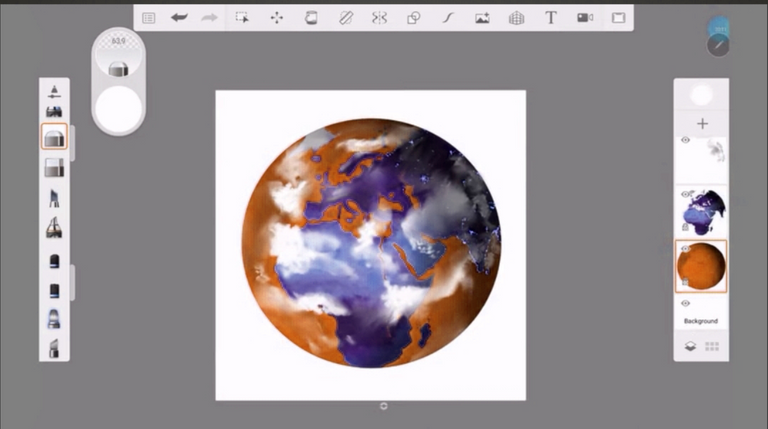
Create a new layer at the bottom. Fill them with a black color and use the flow brush to create the atmosphere. With the technical pen and the small brush size, you can add stars.
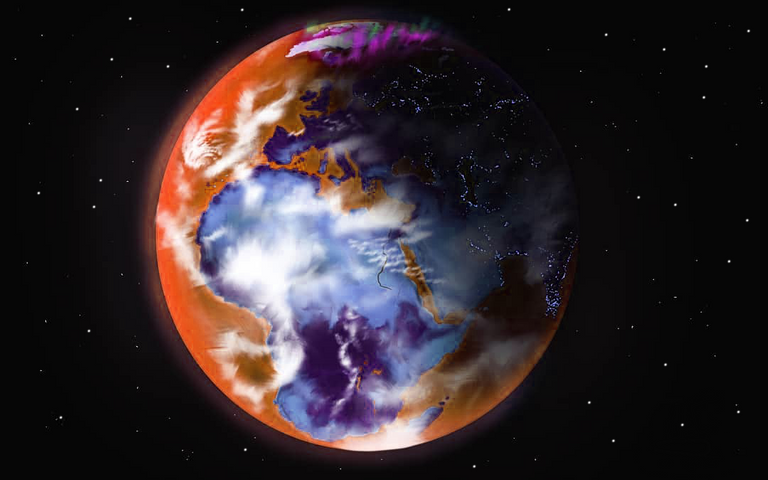
And finally, with the hard line airbrush and there's much web brush, you can create the northern light.
That's it. I think this looks great.
I hope I could help you.💕
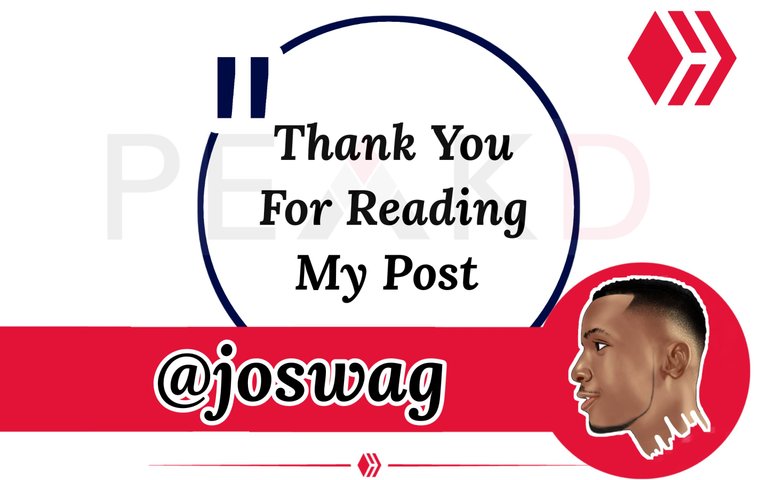
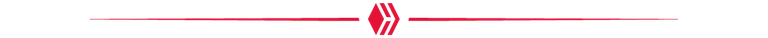
Congratulations @joswag! You have completed the following achievement on the Hive blockchain and have been rewarded with new badge(s):
Your next target is to reach 4000 upvotes.
You can view your badges on your board and compare yourself to others in the Ranking
If you no longer want to receive notifications, reply to this comment with the word
STOPCheck out the last post from @hivebuzz:
Support the HiveBuzz project. Vote for our proposal!