Yesterday, after a long time, I set up my VSC node again to participate in the network. Recently, the development at VSC has made good progress and will soon be ready for use. I strongly assume that the team around @vaultec and @vsc.network will bring their product and thus also smart contracts for the 1st layer token live in the first quarter of this year. Yesterday there was also an announcement from @vaultec that sheds a little more light on the development of VSC. I am particularly excited about the pre-mainnet and would like to help with testing and am confident that there will be some people to help with testing. Here is the announcement:
vaultec
@everyone This is a friendly reminder: VSC is set to launch THIS QUARTER! We haven't confirmed an exact date yet, but we will make a formal announcement once the date has been crystalized. Currently awaiting technical review and finalization of remaining moving as part of the mainnet launch.
Mainnet launch will be a staged rollout, starting with a pre-mainnet testnet to check any last bugs and ensure everything is running smoothly, then shortly after, an official mainnet launch, followed by our first smart contracts (HBD-HIVE Liquidity pool), and finally a big highlight by many, Wrapped Bitcoin on Hive!
Since Summer 2024, VSC has been met with tremendous progress in building the core protocol, encountering and overcoming numerous technical challenges, and building features which were previously thought impossible. VSC is making staked HBD programmable, bringing a whole new world of possibilities in terms of bonds, tokens, and other DeFi related projects. All of which, can be seamlessly interacted with your Hive or Metamask wallet, with many more wallet types to come.
There is a bright future ahead of us, that is not say there isn't plenty of challenges ahead of us either. If you have any questions, comments, or concerns, don't hestitate to reach out to us on discord!
Let's build the future of Hive!
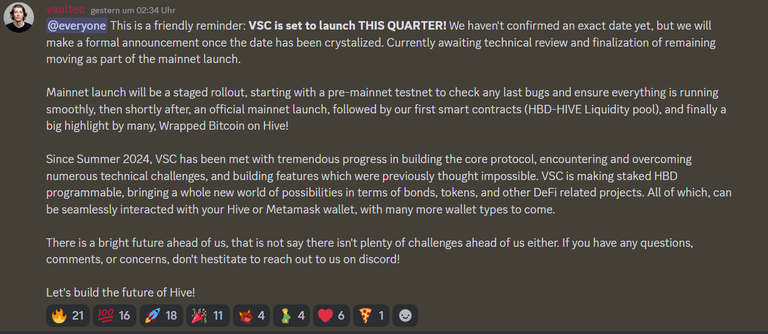
So after reading the announcement, I decided to set up the latest version of the Node software on my new server, which I currently have. You can currently find it here: https://github.com/vsc-eco/vsc-deployment
It is explained quite well in the readme, but also briefly explained here - as the installation is very simple. You should have installed docker and docker-compose on your already installed Linux system.
Step 1: Install Docker
Update system
sudo apt update && sudo apt upgrade -yInstall prerequisites
Install packages that are required for the installation of Docker:
sudo apt install -y apt-transport-https ca-certificates curl software-properties-commonAdd Docker repository
Add the official Docker GPG key:
curl -fsSL https://download.docker.com/linux/ubuntu/gpg | sudo gpg --dearmor -o /usr/share/keyrings/docker-archive-keyring.gpg
Add the Docker repository:
echo "deb [arch=$(dpkg --print-architecture) signed-by=/usr/share/keyrings/docker-archive-keyring.gpg] https://download.docker.com/linux/ubuntu $(lsb_release -cs) stable" | sudo tee /etc/apt/sources.list.d/docker.list > /dev/nullInstall Docker
sudo apt update
sudo apt install -y docker-ce docker-ce-cli containerd.ioStart and activate the Docker service
sudo systemctl start docker
sudo systemctl enable dockerUse Docker as a non-root user (optional)
sudo usermod -aG docker $USER
Step 2: Install Docker Compose
- Download Docker Compose
Download the latest version of Docker Compose:
sudo curl -L "https://github.com/docker/compose/releases/latest/download/docker-compose-$(uname -s)-$(uname -m)" -o /usr/local/bin/docker-compose
Set executable rights
sudo chmod +x /usr/local/bin/docker-composeCheck the installation
Test the installation:
docker-compose --version
After we have installed Docker and Docker-Compose, we can simply clone the repo with
git clone https://github.com/vsc-eco/vsc-deployment.git
and change to the directory: cd vsc-deployment
Then we simply create an .env file with the following command: nano .env and save the following data in it:
Here you simply add your Hive account name, the Private Posting Key and the Active Key to your account.
IMPORTANT: I advise everyone who wants to participate in the network to create their own fresh new account. I, for example, have created the account louis.vsc, which is exclusively available for the project - this way I don't run the risk of sharing and publishing any keys from my main account due to a software error.
# Fill these in with your hive account details
HIVE_ACCOUNT=
HIVE_ACCOUNT_POSTING=
HIVE_ACCOUNT_ACTIVE=
# Leave untouched unless instructed otherwise.
MULTISIG_ACCOUNT=vsc.beta
MULTISIG_ANTI_HACK=did:key:z6Mkj5mKz5EBnqqsyV2qBohYFuvTXpCuxzNMGSpa1FJRstze
MULTISIG_ANTI_HACK_KEY=
After the data has been entered, we exit the editor again with ctrl x and confirm with yes.
Next, we only need one more command to start the entire and self-updating software. We do this with:
docker compose up -d and then a lot of data should appear and the Docker containers should be built. The node starts automatically and then also signals that the node is accessible live. After the installation process has run through, you can exit the logs after a while with Ctrl + C. If you want to call up the logs again, you can do this with the following command docker logs vsc-node -f.
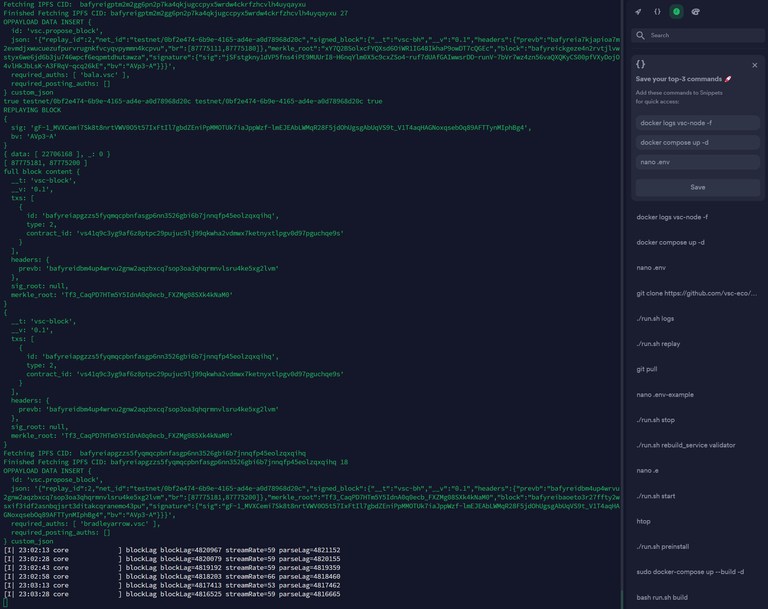
After a while, your account should be visible in the Witnesses: https://vsc.techcoderx.com/witnesses
If you have any problems - please report them in the VSC Discord and / or write them in the comments.
Links:
- Discord: http://discord.gg/yvGXZsQTU6
- X: https://x.com/vsc_eco
- Github: https://github.com/vsc-eco
Congratulations @louis88! You have completed the following achievement on the Hive blockchain And have been rewarded with New badge(s)
Your next target is to reach 13500 replies.
You can view your badges on your board and compare yourself to others in the Ranking
If you no longer want to receive notifications, reply to this comment with the word
STOPU really like to keep yourself busy with this kind of thing, i know u validate for HIVE, u're testing the SPS validators and now also this. U have seperate accounts for each, but are u also renting seperate servers for all or can it be more then 1 validator on 1 server?