Buen día comunidad de hive espero que se encuentren muy bien, hoy quiero compartir con ustedes una pequeña edición fotográfica que le hice a mi querida hija Caitlyn, ya que por fin vuelvo a tener acceso a mi programa favorito de edición, me puse a jugar un poco con las máscaras de capa y las opciones de función y unas partículas que encontré en la galería de adobe.
Good morning hive community I hope you are doing well, today I want to share with you a little photo editing I did to my beloved daughter Caitlyn, since I finally have access to my favorite editing program, I started to play a little with the layer masks and function options and some particles that I found in the adobe gallery.



Resources Used ~ Recursos Utilizados.
click on the images to go to their sources. ~ Clic en las imágenes para ir a sus fuentes.

It didn't take me a lot of time actually, to start with, I just uploaded the original photo to adobe Photoshop 2019 and started with simple duplicating and cropping the outline of my precious kitty, with the Polygonal Loop tool I selected her outline and then perfected it with a layer mask on the cropping and brushes, black and white.
No me llevo mucho tiempo la verdad, para empezar, solo cargué la fotografía original al programa adobe Photoshop 2019 y comencé con simple duplicado y recorte del contorno de mi preciosa gatita, con la herramienta Lazo poligonal seleccione su contorno y después lo perfeccione con una máscara de capa en el recorte y las brochas, blanco y negro.
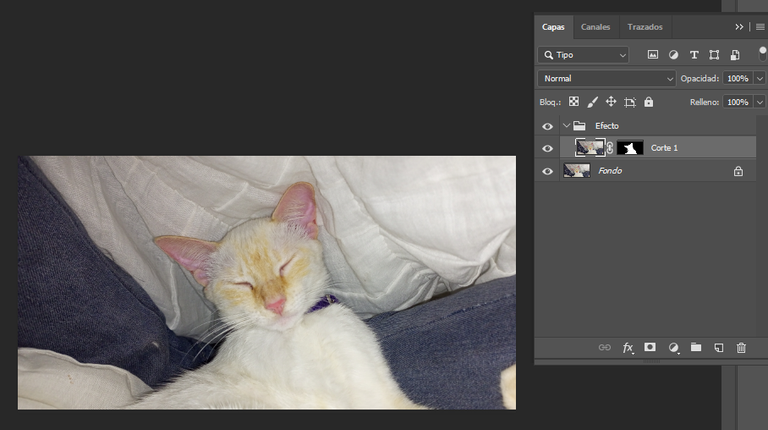
After that I added the particles that I wanted to be seen around her and duplicated the layer three times, positioned it in different sectors behind and in front of Cait's cutout, to give the effect with the particles that wrap around her later.
Luego de eso añadí el recurso de las partículas que quería que se vieran a su alrededor y duplique la capa tres veces, la posicione en distintos sectores detrás y delante del recorte de Cait, para darle el efecto con las partículas que la envuelven más adelante.
Then I changed the blending options to the three copies in "Raster" and with a layer mask on each one I blurred the outlines of the particles near my little girl's face and gave the effect that the particles float around her. On each mask I used a blurred brush with a flow varying between 20% and 80% on each stroke.
Luego cambié las opciones de fusión a las tres copias en “Trama” y con una máscara de capa en cada una fui borrando los contornos de las partículas cerca de la carita de mi niña y darle el efecto que las partículas flotan a su alrededor. En cada mascara utilice un pincel difuminado con un flujo vario entre 20% y el 80% en cada trazo.
After that I realized that I had to give it a little more emphasis so I duplicated the background and applied a gaussian focus filter, with a pixel area of 31%, then I added a new brightness and contrast adjustment layer and decreased its brightness by 47% and increased the contrast to a minimum of 5%, to give the feeling of more shadows and depth to the background.
Luego de eso me di cuenta que tenía que darle un poco más de énfasis así que duplique el fondo y le aplique un filtro de enfoque gaussiano, con un área de pixeles del 31%, luego le agregue una nueva capa de ajuste de brillo y contraste y disminuí su brillo en un 47% y le aumente un mínimo el contraste a un 5%, para darle la sensación de mayor sombras y profundidad al fondo.
Then I wanted to give more life to those particles so I started to create highlights around them and for this I created four different color fill layers, red, yellow, light blue and lemon, and I changed their diffusion mode to "Underexpose color", all of them over the Cait's cutout layer, to have the effect that the highlights are over it. Then I proceeded to add a mask to each layer and with the brush and a flow of 10% and 50%, give illumination to those parts of Cait near the particles.
Después quise darle más vida esas partículas así que comencé a crear iluminaciones a su alrededor y para esto cree cuatro capas de relleno de color distintas, rojo, amarillo, celeste y limón, y a cada una le cambie su modo de difusión a “Subexponer color”, todas estas sobre la capa del recorte de Cait, para que tuviera el efecto que las iluminaciones estén sobre ella. Luego procedí a añadirle una máscara a cada capa y con el pincel y un flujo del 10% y 50%, darles iluminación a esas partes de Cait cerca de las partículas.
After merging as much as I could the shadows and color in the diffusion mode of each fill layer, I created a new curves layer to increase a little the shadows to Cait's face contour, just a little and with a layer mask and a low flow brush I illuminated certain parts around her nose and eyes, also to finish I added some details with some new layers and the brush, I modified a little her transparency and blending mode, and I added a color filter with another mask to give her some touches.
Luego de fusionar la más que pude las sombras y el color en el modo de difusión de cada capa de relleno, cree una nueva capa de curvas para aumentarle un poco la sombras al contorno de la cara de Cait, solo un poco y con una máscara de capa y un pincel de flujo bajo ilumine ciertas partes alrededor de su nariz y ojos, también para finalizar agregue ciertos detalles con unas capas nuevas y el pincel, modifique un poco su trasparencia y modo de fusión, y añadí un filtro de colores con otra mascara para darle cierto retoques.
This was the final result in photoshop ~ Este fue el resultado final en photoshop


Finally and to finish I added a Lightroom filter which raised the saturation a little more to give it that film effect, this enlivened the colors and to my taste it was perfect to represent all the energy that emanates simply with her presence and company, she is an important part of my soul and I am very grateful to cross with her in my life, just as I am very grateful that you have taken the time to read this post.

Por último y para finalizar le agregue un filtro de Lightroom el cual elevo un poco más la saturación para darle ese efecto de película, esto avivo más lo colores y a mi gusto quedo perfecto para representar toda la energía que emana simplemente con su presencia y compañía, ella es una parte importante de mi alma y estoy muy agradecido de cruzarme con ella en mi vida, a igual que estoy muy agradecido que se hayan tomado el tiempo de leer este post. 😁

I hope you find the content helpful and any constructive advice from a more experienced designer than me will be eternally appreciated from my heart, greetings to all and happy start of the month!
Espero les sirva el contenido como ayuda y cualquier consejo constructivo de algún diseñador más experimentado que yo será eternamente agradecido de mi corazón, un saludo para todos y feliz inicio de mes.!
❤❤



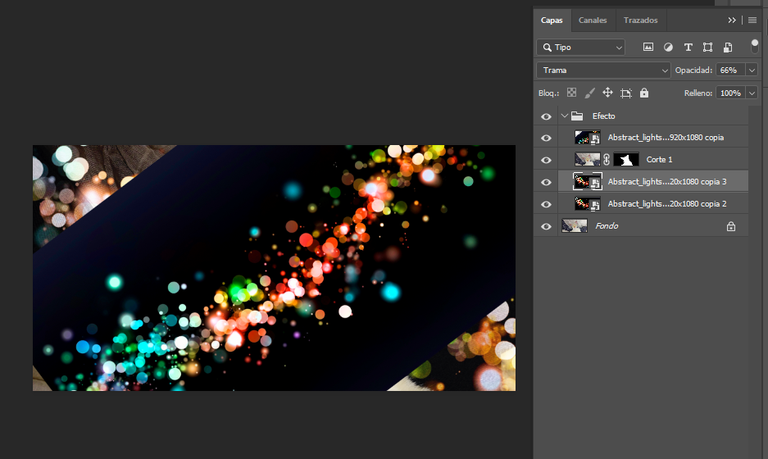
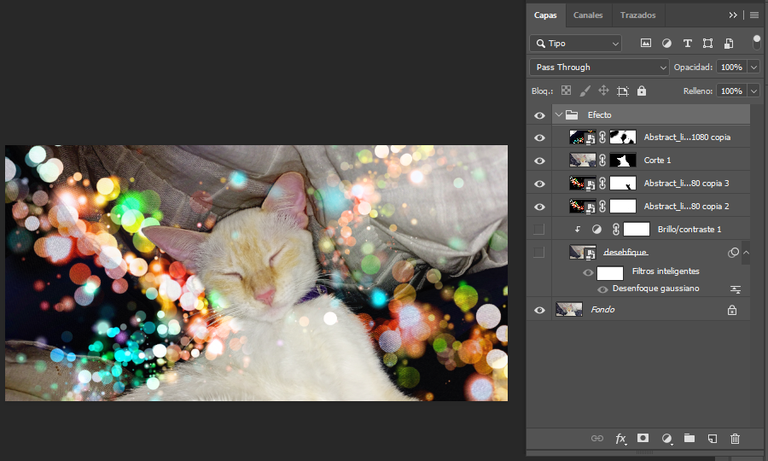
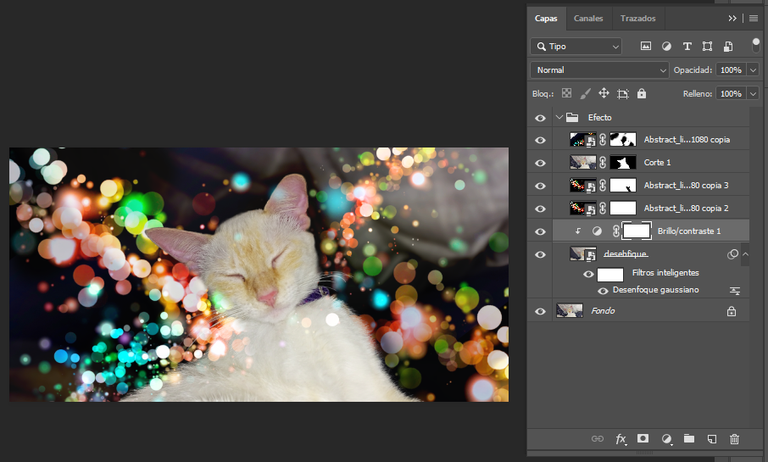
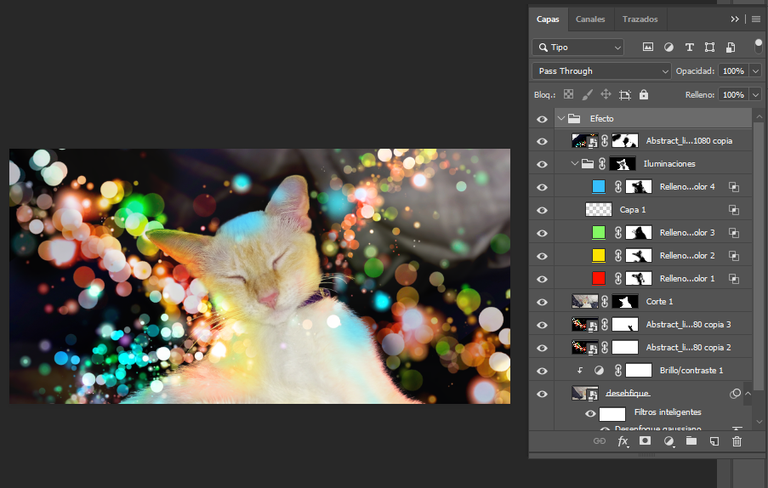
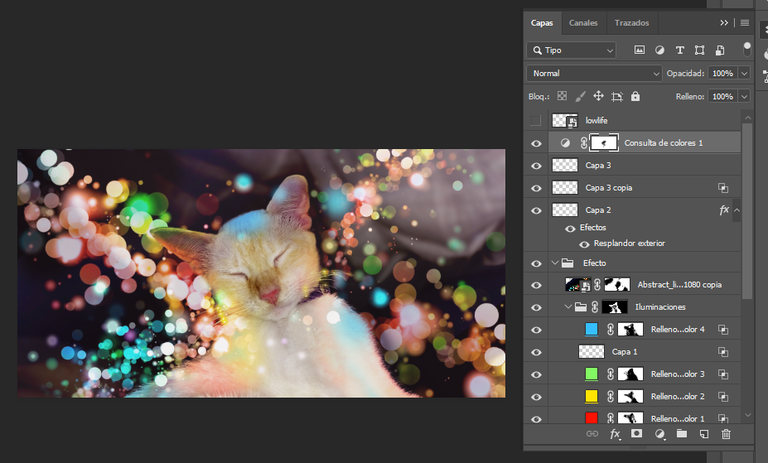
Pero que linda
Y ella se presta jeje, a quedado muy bonitas las fotos
Muchas gracias!! si ella es muy coqueta para las fotos
Great post!
Happy Hive-ing :) Did you know that you can earn ecency points & get upvoted by delegating to @ecencypoints?
Congratulations @lowlifevzla08! You have completed the following achievement on the Hive blockchain And have been rewarded with New badge(s)
Your next target is to reach 25000 upvotes.
You can view your badges on your board and compare yourself to others in the Ranking
If you no longer want to receive notifications, reply to this comment with the word
STOPCheck out our last posts: