
What kind of writing tools do they use at Hollywood to write screenplays? If you ask a typical screenwriter working there, they might tell you of Final Draft, which is the industry standard, available on windows and mac. But there are other tools such as Writing duet, Celtx, Fade In, etc. These tools are not freeware. Most require some sort of monthly subscriptions to use them.
But I wanted to see what kind of tools the free and open source community has to offer for screenwriters—as I've grown increasingly interested in finding open source tools for everyday uses.
Although, I should start with a disclaimer—I personally don't think much of screenwriting apps. What they do chiefly is let you format the text according to the "norms". You know, action, scene, short, character, dialogue, transitions, and so on. I don't condone such formulaic methods of screenwriting, because, frankly, they are not needed. A script can be however you want. However minimal, however broad and filled with excruciating details you want.
Jean-Luc Godard didn't write scripts until the few days before the shooting, he had a notebook of ideas he mainly followed. Werner Herzog used high-prose in the script, to compose imagery. They didn't feel the need to follow Hollywood's formatted text methods, and neither does anyone else.
Any aspiring screenwriter should follow the great directors and their scripts instead (especially the auteurs where the filmmaker wrote his/her own script) and see how different they are to each other, how distinct the styles are. I want to write a comparative essay on many styles of scripts in the future, hopefully.
Having said that—I'm aware of the format, how it works and I see where the value lies. The formatted style isn't bad and can be helpful to communicate with ease within an existing industry. And if one is comfortable using them, they should.
Let's start with the tools then, shall we?
1. Scrite
https://www.scrite.io/index.php/downloads/
Scrite is a free and open-source screenwriting tool that is being constantly updated. And it is available on Windows, Mac, and Linux. This is a fairly new tool and I believe made by an Indian community, as I see many Indic languages in it alongside English.
Here's how the tool looks (I'm using Linux)—
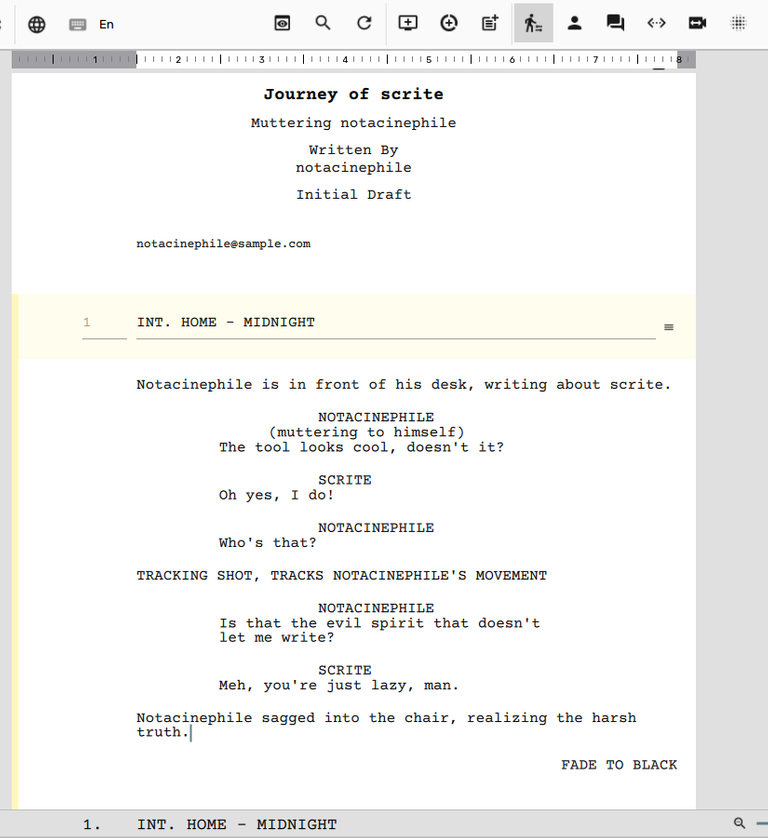
As you can see, all the tools you need are available at the top bar and you can click on them, or use shortcuts. Ctrl+1 for actions, ctrl+2 for character, ctrl+3 for dialogues, and so on. It is very intuitive too and it doesn't take long to be habituated to the workflow. There's an autosaving feature that saves your work frequently.

But I was impressed to see the flowchart of each scene, and how they are laid out to clearly demonstrate which scene comes after what. Pretty neat! There are also the usual features you might expect, like spelling errors and so on.
I'd say this little tool can rival any complete screenplay tool and I think it is better because of how intuitive and easy to use it is. Other tools may need more time to get used to.
2. Trelby
(https://www.trelby.org/download/)
When you search for open-source screenwriting programs, you'll see this at the top of the list. However, it is quite an old program and has not been updated in a while. It is available on Windows and Linux. However, I couldn't install it on Linux mint 20 as it requires python 2.8, which recent versions of mint don't have and won't install (it has python 3).
So I installed it on another Windows PC to see how the tool is and whether it is viable. Take a look—
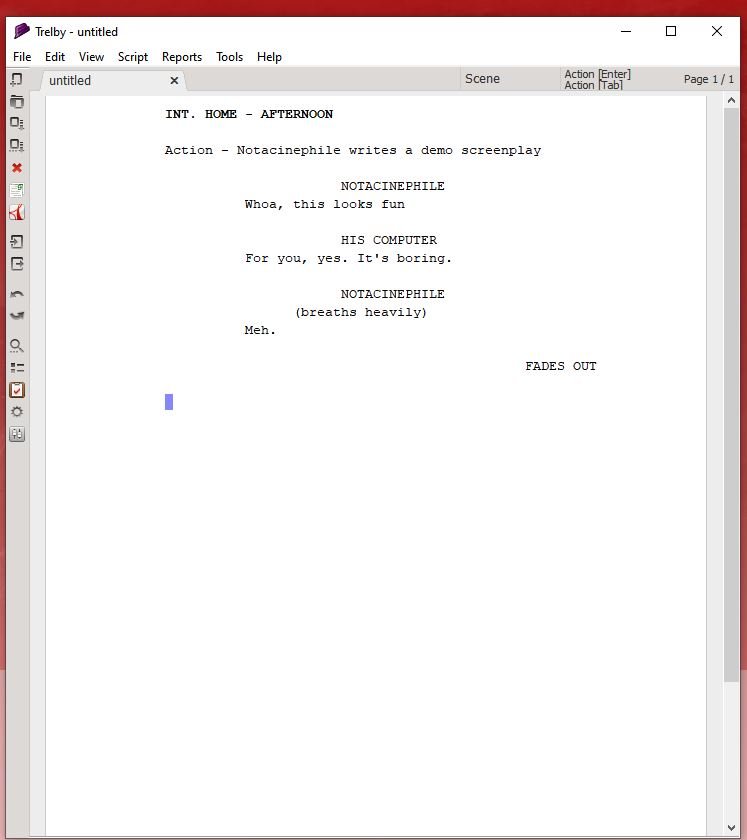
The design is neat, I'd say the interface is plain and less distractive than Scrite. You do have the usual options and associated hotkeys (alt+numbers in this case). However, switching to what you're writing can still need an extra step. But very much usable for sure.
You can choose either of them, they are both fine choices and I'm sure there are some other options too that I have not yet explored.
And using them I realized, screenplay apps are kind of fun too, like puzzles, or crosswords. They can be limiting at times, I felt the urge to use many options that are available when I clearly didn't need them. I might use one in the future, or I might not. But I know they are there—when and if the need arises.

You can read more of my film and literature related articles on my hive blog page.

Great job done and I love the concept @notacinephile
Thank you!
Notacinephile slurping on soupy noodles
(Slurp slurp)
Meh
Soup noodles are the best kind.
Don't say meh, you vera.
oh youuuu sheepy you doing meh even on script lol
Great Screen writing program
I suppose they are!