Hello hive buddies , Good morning to All
Today I will tell you ,how to create a own community
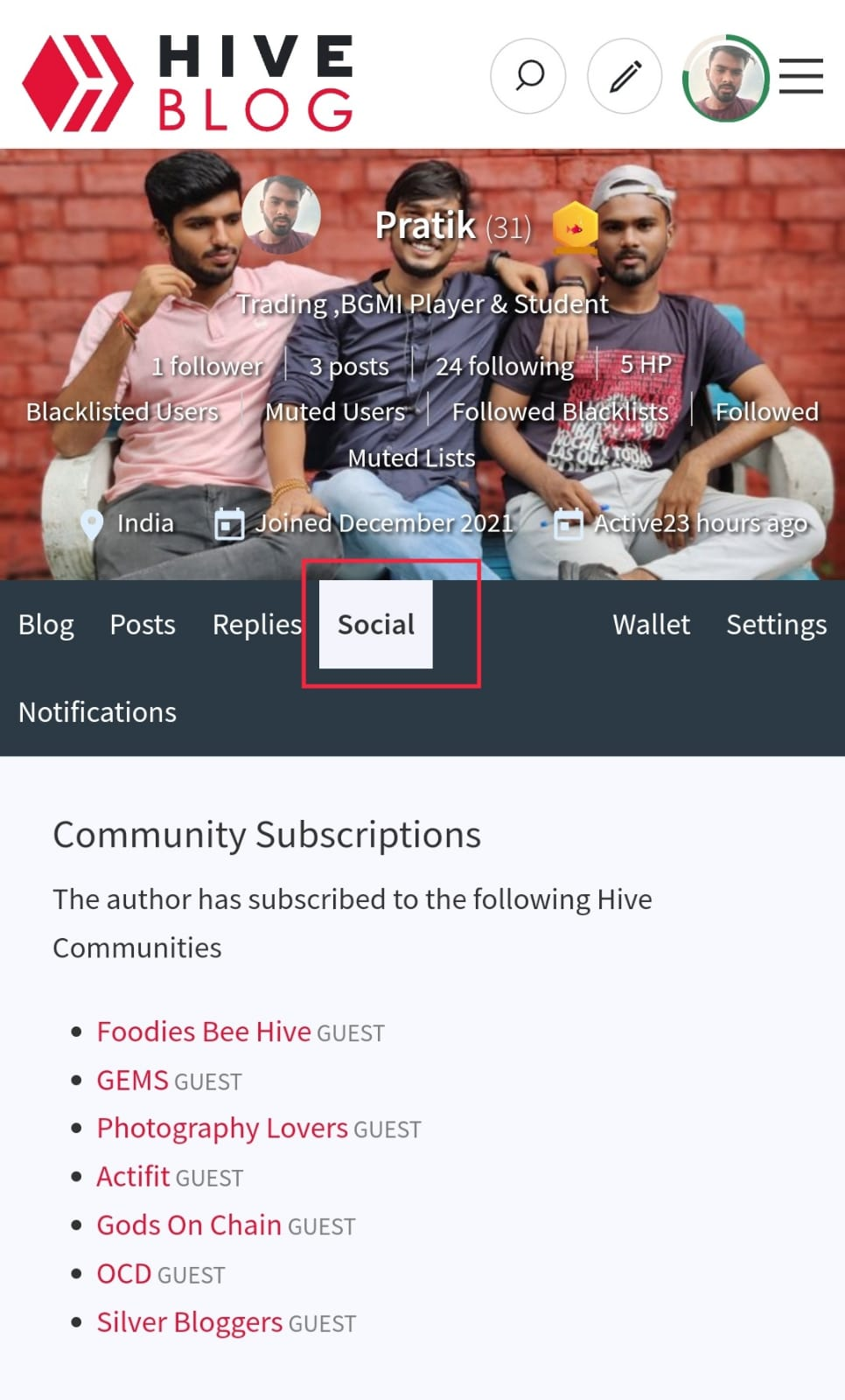
- Go To Your Profile & click on social .Then You would see as above interface .
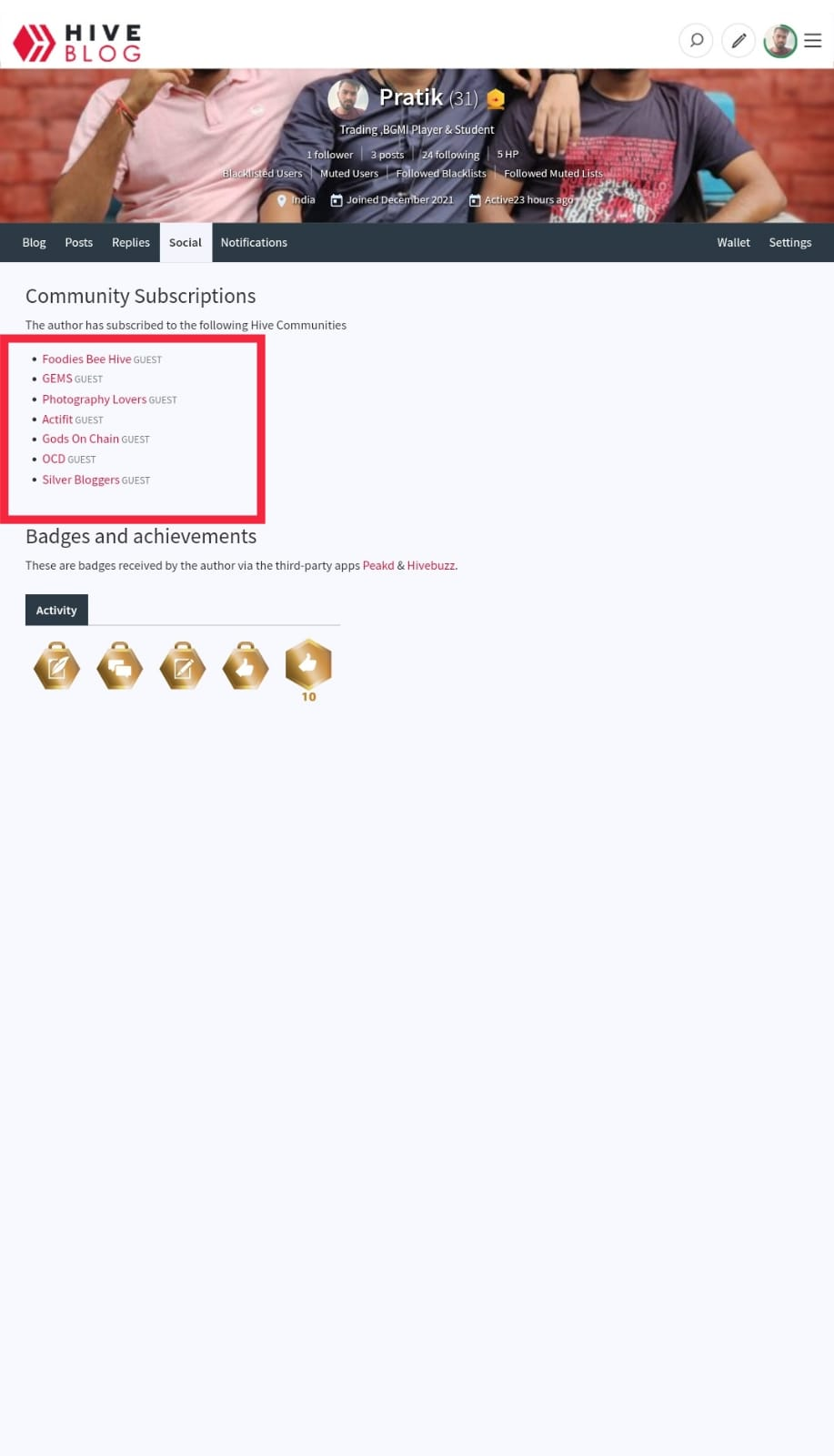
- Click any community. You would get a new interface as below the picture.
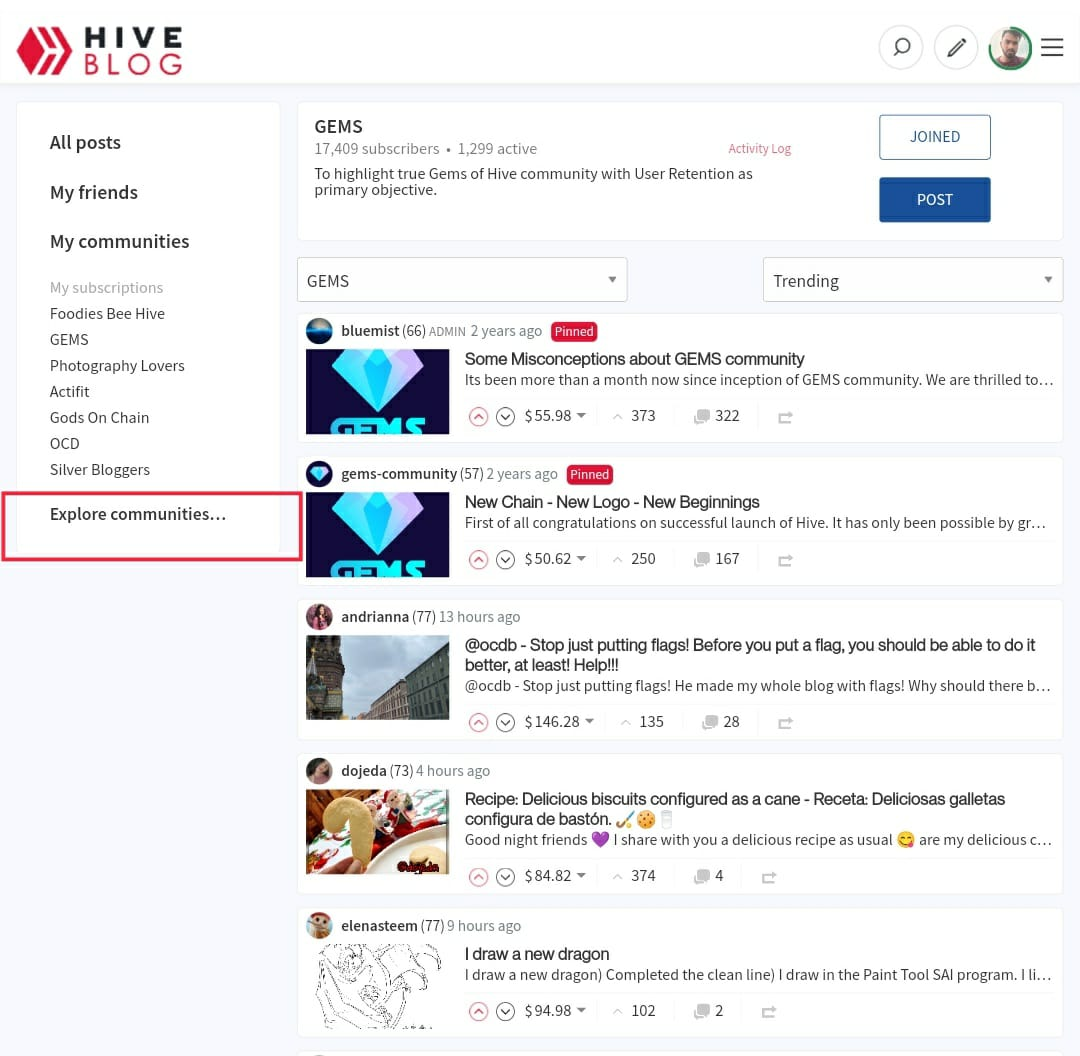
- Click On left below corner as like , Explore communities.
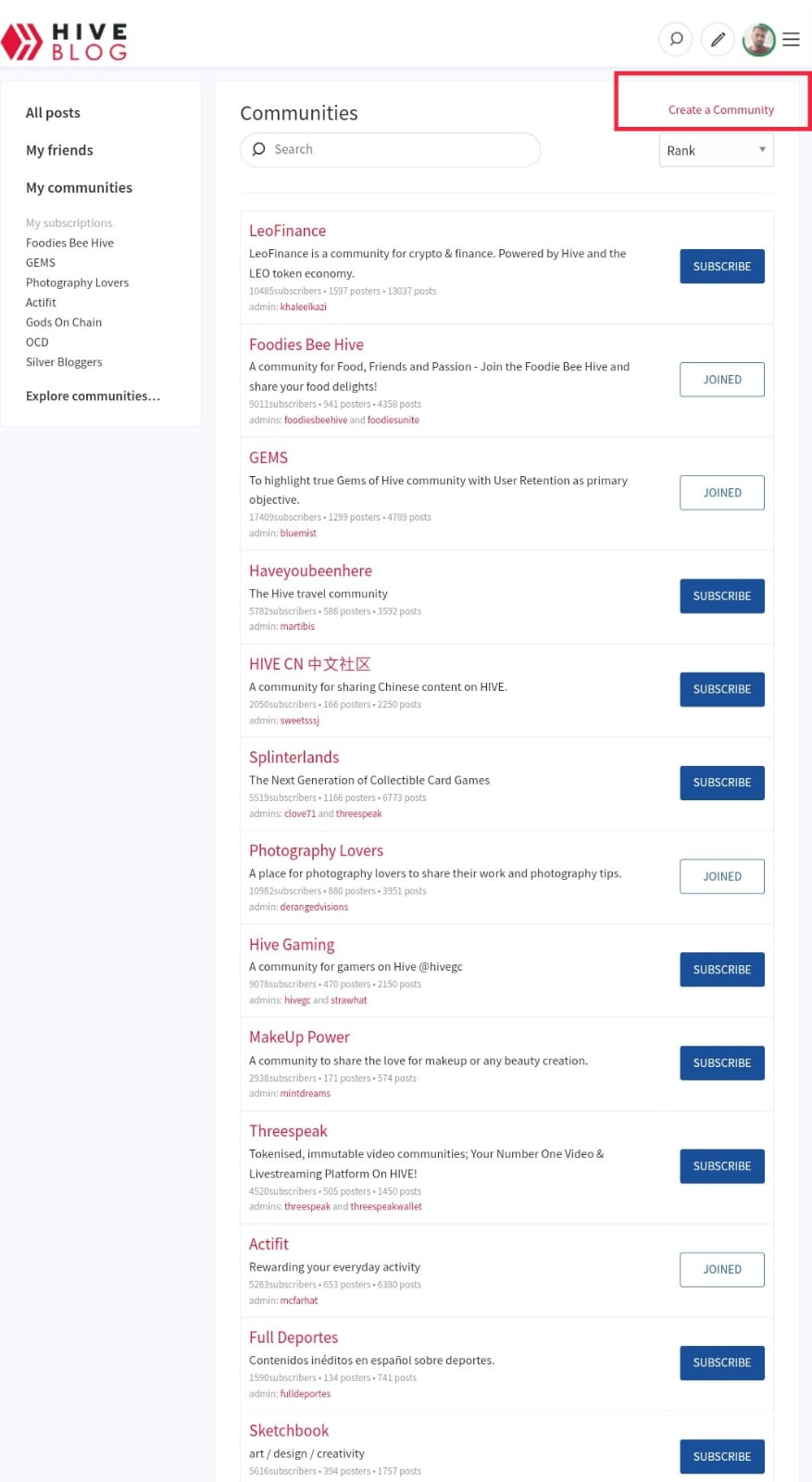
- After click explore community , you would show above inter face . then click on create community.
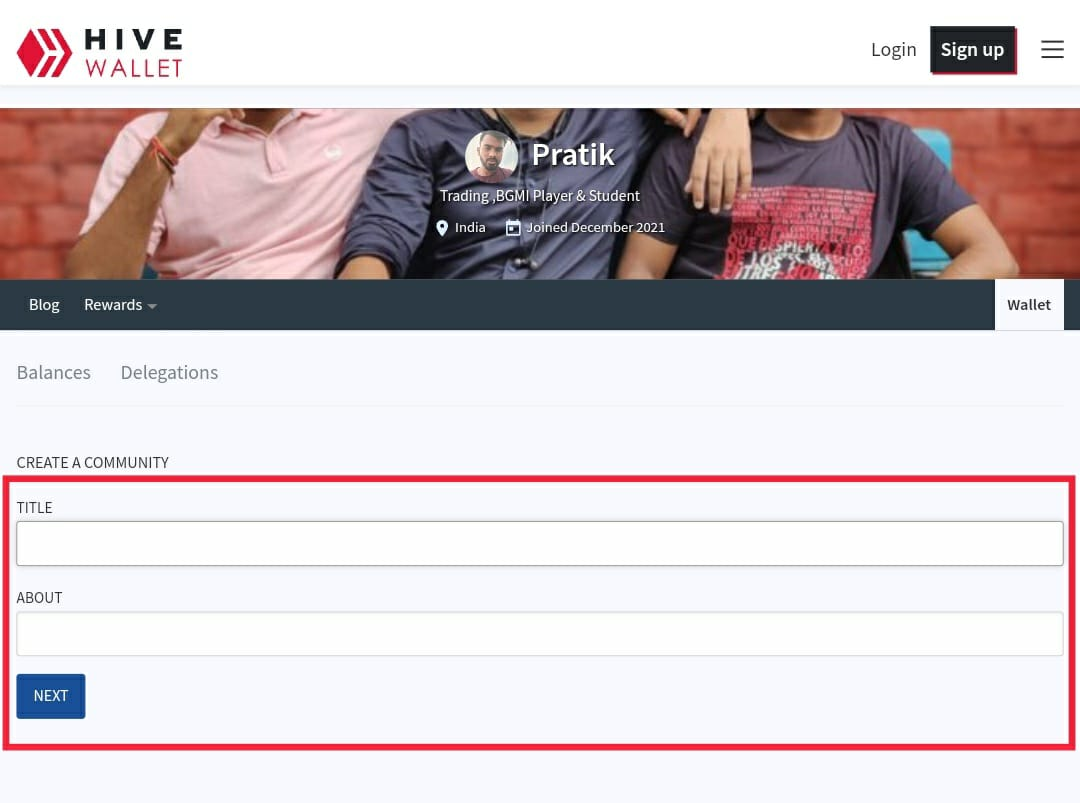
- After you would show tittle and about section , fill the section.
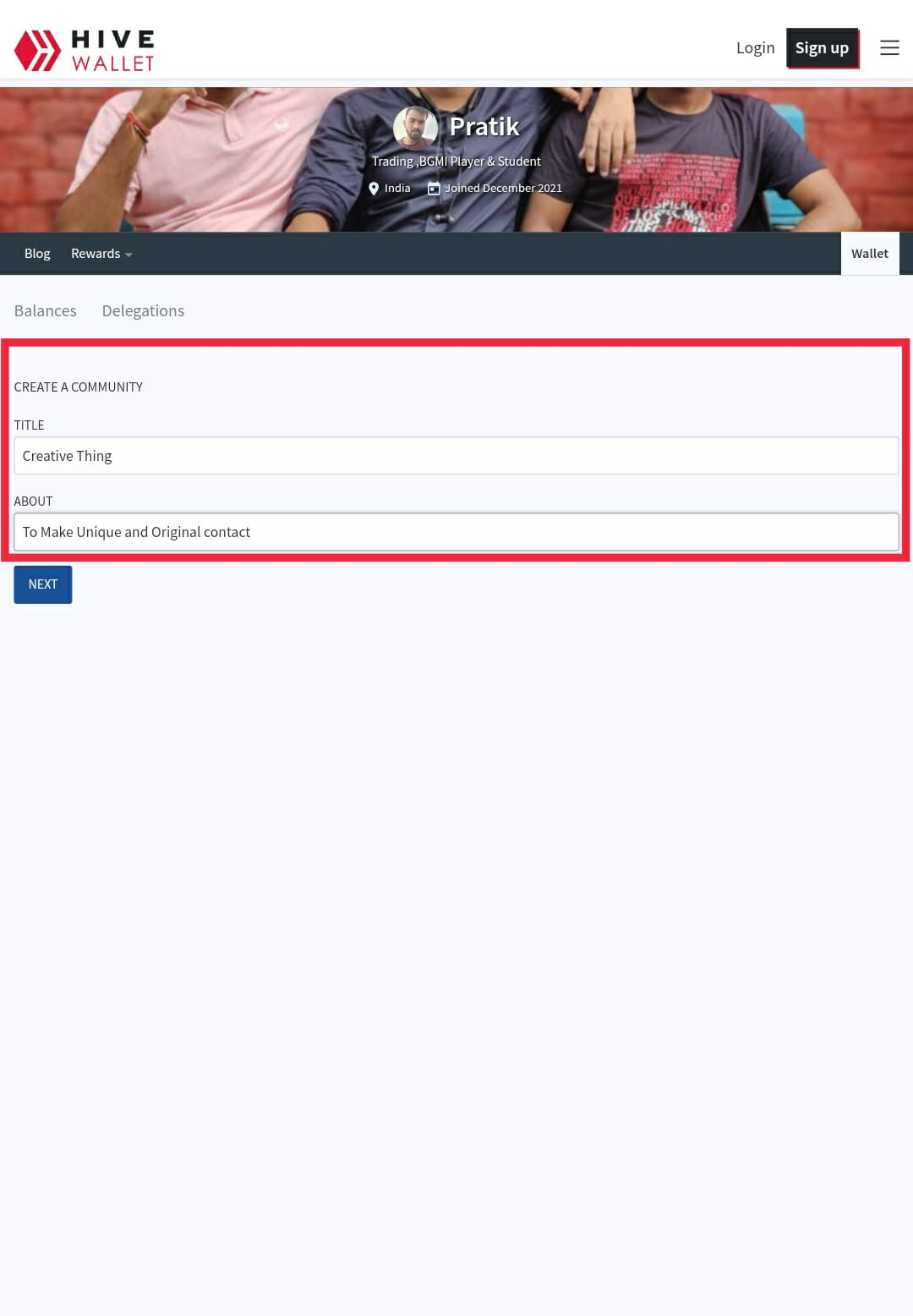
- After filling the information ,click on next
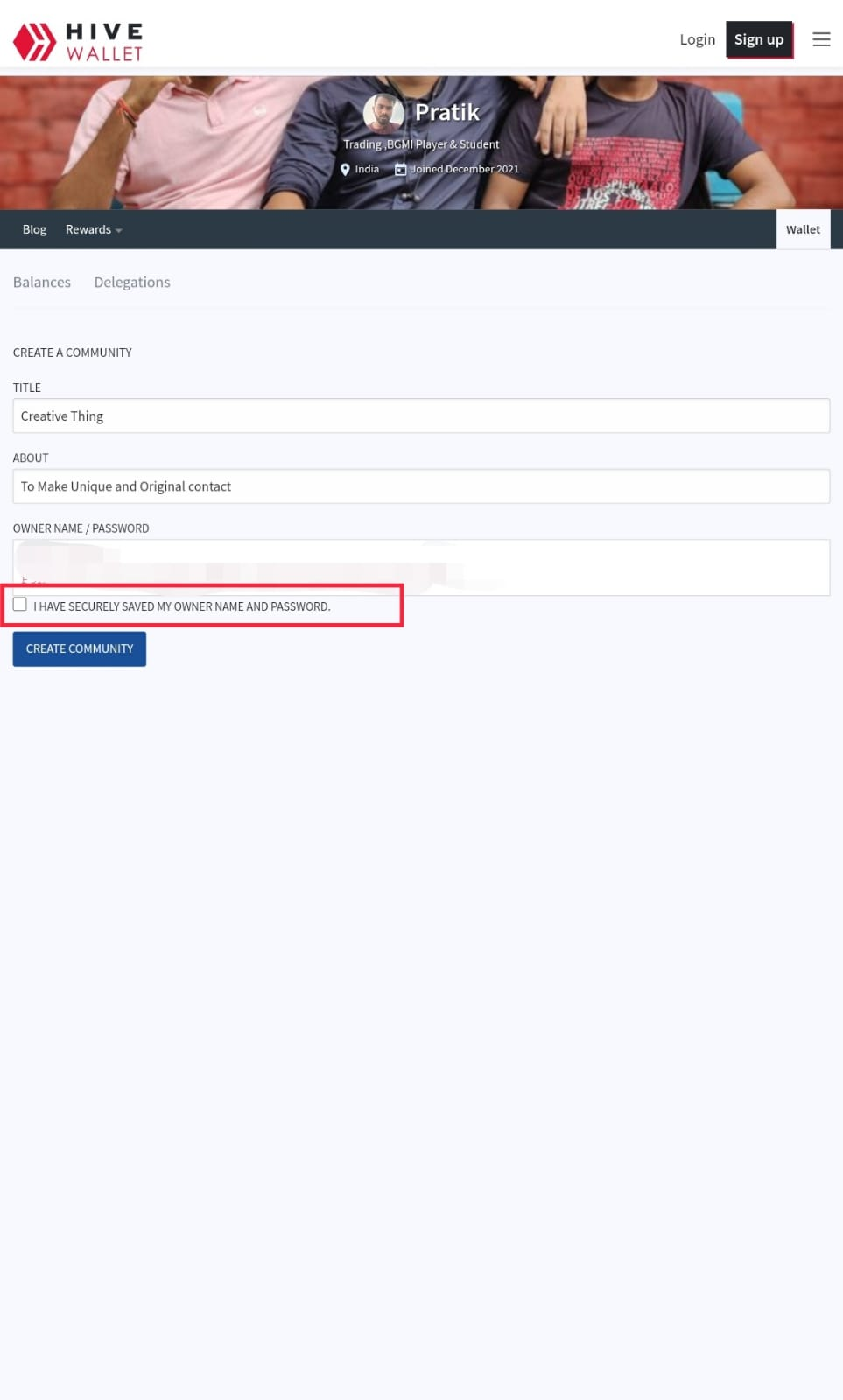
- After click to next you would get owner name & Password .
- Make sure to copy your password.
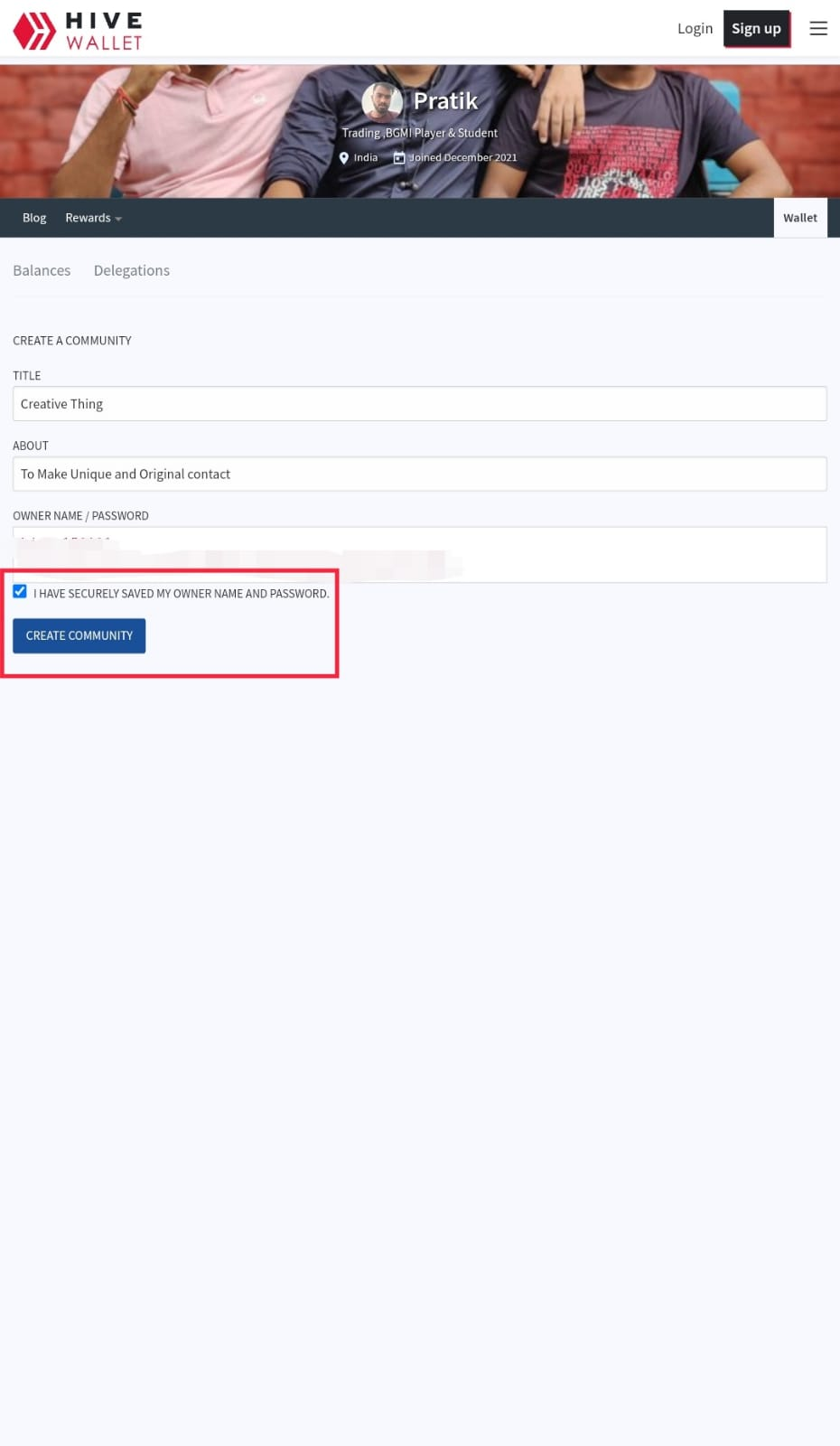
- Then check to right button and click to create community.
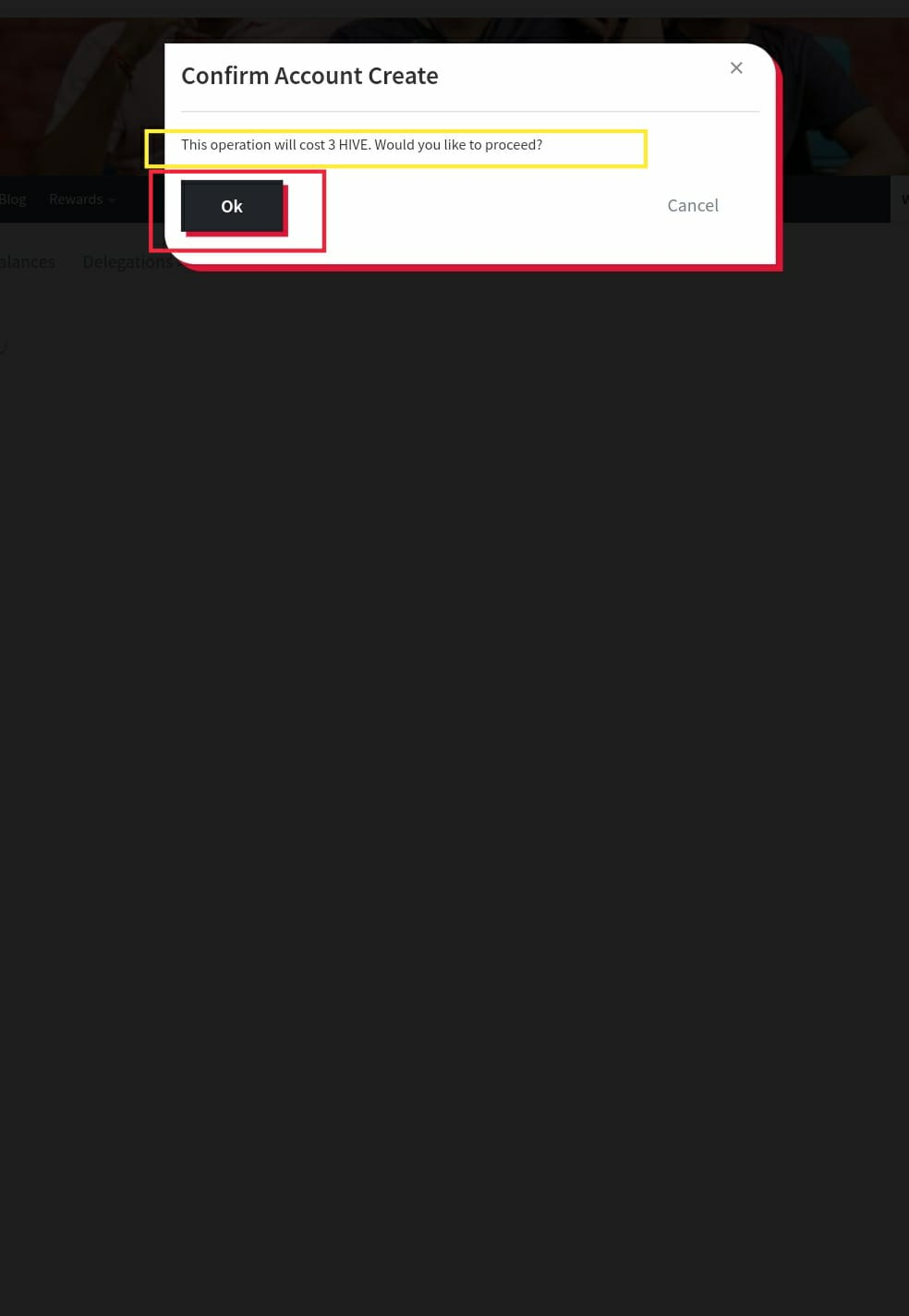
After that all process , You would get this interface
This operation will cost 3 hive but I have no hive , so I cancelled but if you have hive then click on ok . after that he would beg active /owner key password.
Then Your community will be created.